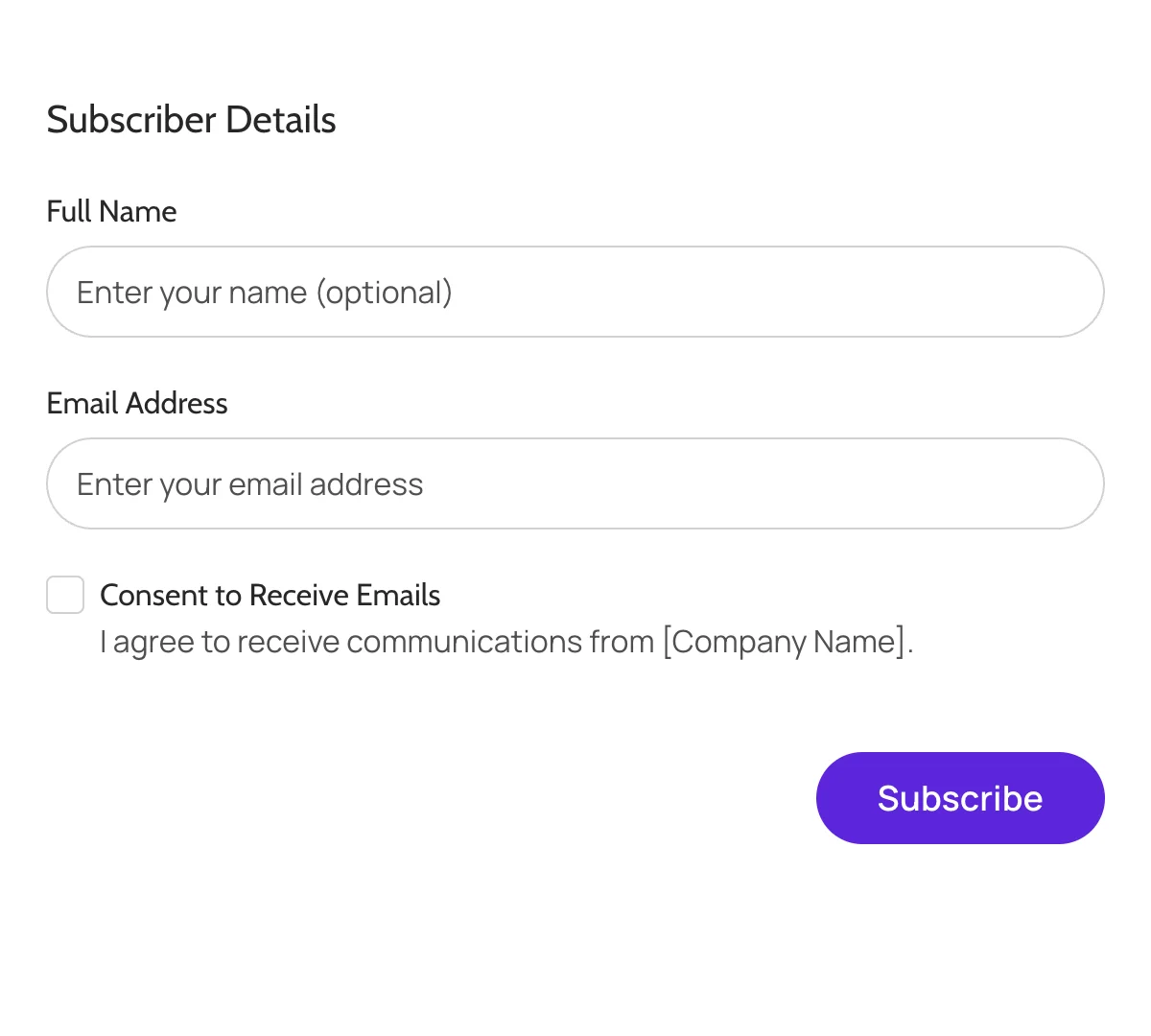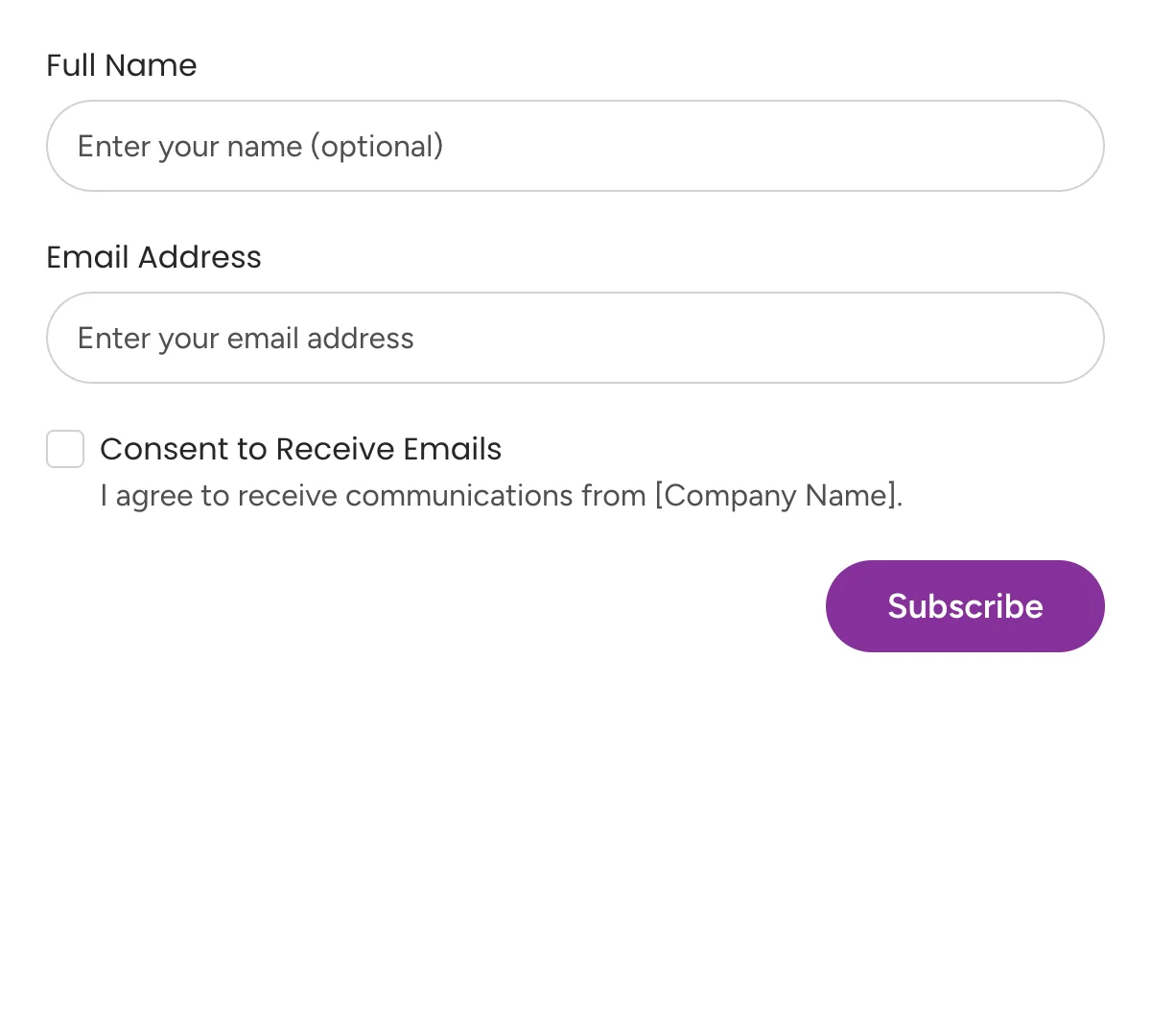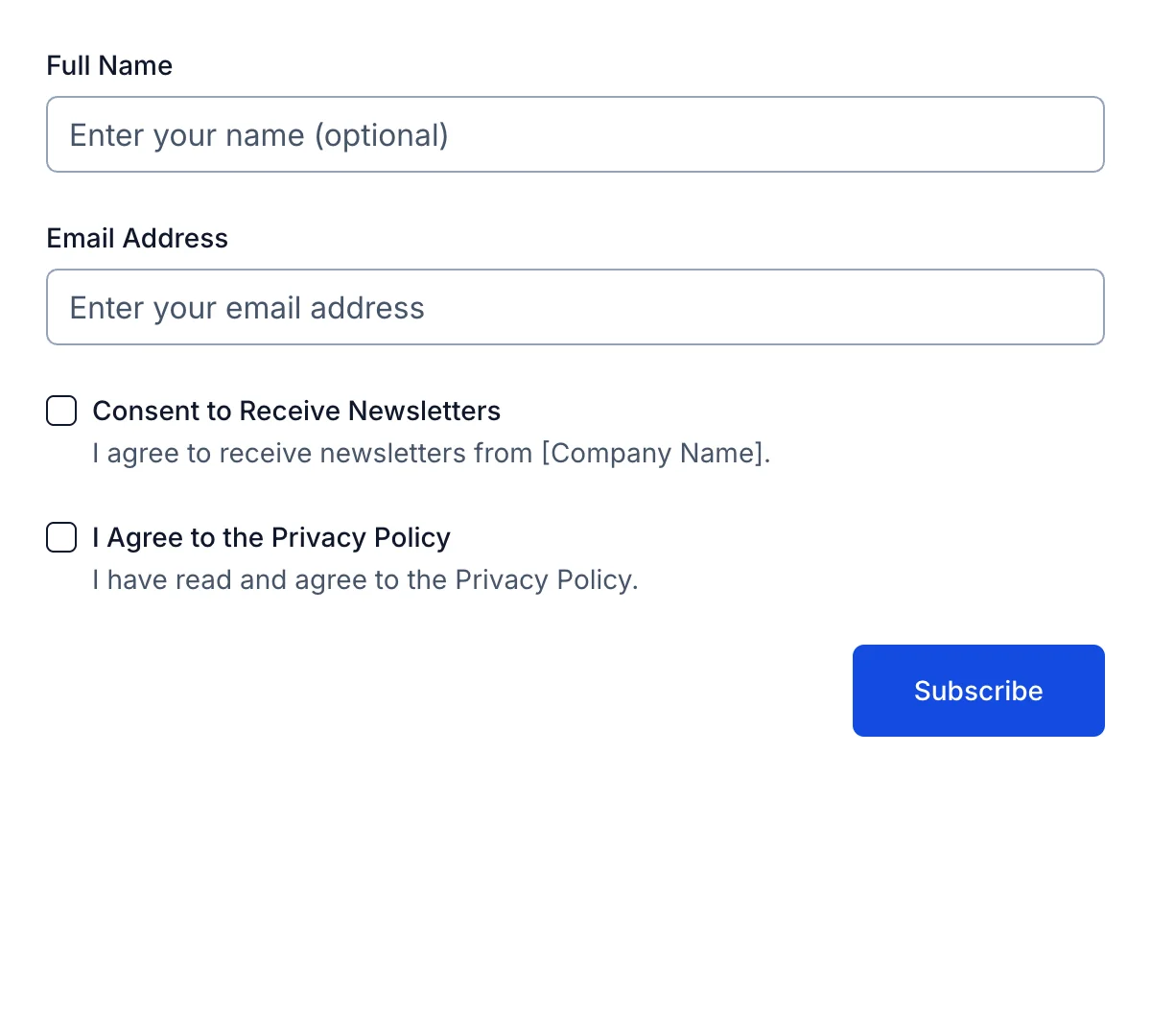Email Signup Form
 HTML
HTML
 Copy
Copy
<form
action="https://formspree.io/f/{FORM_ID}"
class="fs-form fs-layout__2-column"
target="_top"
method="POST"
>
<div class="fs-field">
<label class="fs-label" for="full-name">Full Name</label>
<input
class="fs-input"
id="full-name"
name="full-name"
placeholder="Enter your name (optional)"
/>
</div>
<div class="fs-field">
<label class="fs-label" for="email-address">Email Address</label>
<input
class="fs-input"
id="email-address"
name="email-address"
placeholder="Enter your email address"
required
/>
</div>
<div class="fs-field">
<label class="fs-label" for="company-name">Company Name</label>
<input
class="fs-input"
id="company-name"
name="company-name"
placeholder="Enter your company (optional)"
/>
</div>
<div class="fs-field">
<label class="fs-label" for="job-title">Job Title</label>
<input
class="fs-input"
id="job-title"
name="job-title"
placeholder="Enter your job title (optional)"
/>
</div>
<div class="fs-field">
<label class="fs-label">Topics of Interest</label>
<div class="fs-checkbox-group">
<div class="fs-checkbox-field">
<div class="fs-checkbox-wrapper">
<input
class="fs-checkbox"
id="topics-of-interest-product-updates"
name="topics-of-interest"
required
type="checkbox"
value="product-updates"
/>
</div>
<div>
<label class="fs-label" for="topics-of-interest-product-updates">
Product Updates
</label>
</div>
</div>
<div class="fs-checkbox-field">
<div class="fs-checkbox-wrapper">
<input
class="fs-checkbox"
id="topics-of-interest-blog-posts"
name="topics-of-interest"
required
type="checkbox"
value="blog-posts"
/>
</div>
<div>
<label class="fs-label" for="topics-of-interest-blog-posts">
Blog Posts
</label>
</div>
</div>
<div class="fs-checkbox-field">
<div class="fs-checkbox-wrapper">
<input
class="fs-checkbox"
id="topics-of-interest-promotions"
name="topics-of-interest"
required
type="checkbox"
value="promotions"
/>
</div>
<div>
<label class="fs-label" for="topics-of-interest-promotions">
Promotions
</label>
</div>
</div>
<div class="fs-checkbox-field">
<div class="fs-checkbox-wrapper">
<input
class="fs-checkbox"
id="topics-of-interest-events"
name="topics-of-interest"
required
type="checkbox"
value="events"
/>
</div>
<div>
<label class="fs-label" for="topics-of-interest-events">Events</label>
</div>
</div>
</div>
</div>
<div class="fs-field">
<label class="fs-label" for="email-frequency">
Preferred Email Frequency
</label>
<select
class="fs-select"
id="email-frequency"
name="email-frequency"
required
>
<option value="weekly">Weekly</option>
<option value="monthly">Monthly</option>
<option value="occasionally">Occasionally</option>
</select>
</div>
<div class="fs-field col-span-full">
<label class="fs-label" for="referral-source">
How Did You Hear About Us?
</label>
<input
class="fs-input"
id="referral-source"
name="referral-source"
placeholder="Let us know how you found us (optional)"
/>
</div>
<div class="fs-button-group">
<button class="fs-button" type="submit">Subscribe</button>
</div>
</form>
Show more
 CSS
CSS
 Copy
Copy
@import url("https://fonts.googleapis.com/css2?family=Cabin:ital,wght@0,400..700;1,400..700&family=Manrope:wght@200..800&display=swap");
/** Variables **/
:root {
--color-background: #e7e7e7;
--color-background-alt: #bdb4fe;
--color-border-active: #5b26db;
--color-border-default: #d1d1d1;
--color-highlight: #bdb4fe;
--color-primary: #5b26db;
--color-primary-active: #401c96;
--color-text-default: #262626;
--color-text-muted: #4f4f4f;
--font-family-body: "Manrope", sans-serif;
--font-family-display: "Cabin", sans-serif;
}
/** Base **/
*,
::before,
::after {
box-sizing: border-box;
}
* {
border: 0;
margin: 0;
padding: 0;
}
body {
-webkit-font-smoothing: antialiased;
font-family: var(--font-family-body);
font-optical-sizing: auto;
font-style: normal;
}
button,
input,
optgroup,
select,
textarea {
font-family: inherit;
font-feature-settings: inherit;
font-variation-settings: inherit;
font-size: 100%;
font-weight: inherit;
line-height: inherit;
color: inherit;
margin: 0;
padding: 0;
}
[type="checkbox"],
[type="radio"],
[type="range"] {
appearance: none;
flex-shrink: 0;
padding: 0;
user-select: none;
}
[type="checkbox"]:focus,
[type="radio"]:focus,
[type="range"]:focus {
outline: none;
}
/** Components **/
.fs-form {
display: grid;
row-gap: 1.5rem;
}
.fs-form:where(.fs-layout__2-column) {
column-gap: 1.5rem;
grid-template-columns: 1fr 1fr;
}
fieldset {
display: grid;
margin: 1.5rem 0;
row-gap: 1.5rem;
}
.fs-form:where(.fs-layout__2-column) fieldset {
column-gap: 1.5rem;
grid-template-columns: 1fr 1fr;
grid-column: 1 / -1;
}
.fs-fieldset-title {
color: var(--color-text-default);
font-family: var(--font-family-display);
font-size: 1.25rem;
line-height: 1.75rem;
margin-bottom: 1.5rem;
grid-column: 1 / -1;
}
.fs-field {
display: flex;
flex-direction: column;
row-gap: 0.5rem;
}
.fs-label {
color: var(--color-text-default);
display: block;
font-family: var(--font-family-display);
font-size: 1rem;
line-height: 1.25rem;
}
.fs-description {
color: var(--color-text-muted);
display: block;
font-size: 1rem;
line-height: 1.25rem;
}
.fs-button-group {
display: flex;
flex-direction: row-reverse;
column-gap: 1.5rem;
}
.fs-form:where(.fs-layout__2-column) .fs-button-group {
grid-column: 1 / -1;
}
.fs-button {
background-color: var(--color-primary);
border-radius: 9999px;
color: white;
cursor: pointer;
font-size: 1.125rem;
font-weight: 600;
line-height: 1.5rem;
padding: 0.75rem 2rem;
transition-duration: 200ms;
transition-property: background-color;
transition-timing-function: cubic-bezier(0.4, 0, 0.2, 1);
}
.fs-button:hover {
background-color: var(--color-primary-active);
}
.fs-button:focus-visible {
background-color: var(--color-primary-active);
outline: 4px solid var(--color-highlight);
}
.fs-input,
.fs-select {
appearance: none;
border-radius: 9999px;
border-width: 0;
box-shadow: var(--color-border-default) 0 0 0 1px inset;
color: var(--color-text-default);
font-size: 1rem;
height: 3rem;
line-height: 1.5rem;
outline: none;
padding-left: 1rem;
padding-right: 1rem;
}
.fs-input:focus-visible,
.fs-select:focus-visible {
box-shadow: var(--color-border-active) 0 0 0 1px inset;
}
.fs-input::placeholder {
color: var(--color-text-muted);
}
.fs-checkbox-group,
.fs-radio-group {
display: flex;
flex-direction: column;
row-gap: 1rem;
}
.fs-checkbox-field,
.fs-radio-field {
column-gap: 0.5rem;
display: flex;
}
:is(.fs-checkbox-field, .fs-radio-field) .fs-label + .fs-description {
margin-top: 0.25rem;
}
.fs-checkbox-wrapper,
.fs-radio-wrapper {
align-items: center;
display: flex;
height: 1.25rem;
}
.fs-checkbox,
.fs-radio {
background-color: #fff;
border: 1px solid var(--color-border-default);
height: 1.25rem;
width: 1.25rem;
}
.fs-checkbox {
border-radius: 0.25rem;
}
.fs-radio {
border-radius: 100%;
}
.fs-checkbox:checked,
.fs-radio:checked {
background-color: var(--color-primary);
background-position: center;
background-repeat: no-repeat;
background-size: 100% 100%;
border-color: transparent;
}
.fs-checkbox:checked {
background-image: url("data:image/svg+xml,%3csvg viewBox='0 0 16 16' fill='white' xmlns='http://www.w3.org/2000/svg'%3e%3cpath d='M12.207 4.793a1 1 0 010 1.414l-5 5a1 1 0 01-1.414 0l-2-2a1 1 0 011.414-1.414L6.5 9.086l4.293-4.293a1 1 0 011.414 0z'/%3e%3c/svg%3e");
}
.fs-radio:checked {
background-image: url("data:image/svg+xml,%3csvg viewBox='0 0 16 16' fill='white' xmlns='http://www.w3.org/2000/svg'%3e%3ccircle cx='8' cy='8' r='3'/%3e%3c/svg%3e");
}
.fs-checkbox:focus-visible,
.fs-radio:focus-visible {
border-color: var(--color-border-active);
outline: 4px solid var(--color-highlight);
outline-offset: 0;
}
.fs-checkbox:checked:focus-visible,
.fs-radio:checked:focus-visible {
border-color: transparent;
}
.fs-select {
background-color: #fff;
background-image: url("data:image/svg+xml,%3csvg xmlns='http://www.w3.org/2000/svg' fill='none' viewBox='0 0 20 20'%3e%3cpath stroke='%236b7280' stroke-linecap='round' stroke-linejoin='round' stroke-width='1.5' d='M6 8l4 4 4-4'/%3e%3c/svg%3e");
background-position: right 0.75rem center;
background-repeat: no-repeat;
background-size: 1.625em 1.625em;
padding-right: 2.875rem;
}
.fs-slider {
background: transparent;
cursor: pointer;
height: 1.25rem;
width: 100%;
}
.fs-slider::-moz-range-track {
background-color: var(--color-background);
border-radius: 0.5rem;
height: 0.5rem;
}
.fs-slider::-webkit-slider-runnable-track {
background-color: var(--color-background);
border-radius: 0.5rem;
height: 0.5rem;
}
.fs-slider::-moz-range-thumb {
background-color: var(--color-primary);
border: none; /* Removes extra border that FF applies */
border-radius: 50%;
height: 1.25rem;
width: 1.25rem;
}
.fs-slider::-webkit-slider-thumb {
appearance: none;
background-color: var(--color-primary);
border-radius: 50%;
height: 1.25rem;
margin-top: -0.375rem; /* Centers thumb on the track */
width: 1.25rem;
}
.fs-slider:focus-visible::-moz-range-thumb {
outline: 2px solid var(--color-primary);
outline-offset: 2px;
}
.fs-slider:focus-visible::-webkit-slider-thumb {
outline: 2px solid var(--color-primary);
outline-offset: 2px;
}
.fs-switch {
background-color: var(--color-background-alt);
background-image: url("data:image/svg+xml,%3csvg xmlns='http://www.w3.org/2000/svg' viewBox='-4 -4 8 8'%3e%3ccircle r='2.75' fill='white'/%3e%3c/svg%3e");
background-position: left center;
background-repeat: no-repeat;
border-radius: 1.25rem;
cursor: pointer;
height: 1.25rem;
transition-duration: 200ms;
transition-property: background-color, background-position;
transition-timing-function: cubic-bezier(0.4, 0, 0.2, 1);
width: 2.5rem;
}
.fs-switch:checked {
background-color: var(--color-primary);
background-position: right center;
}
.fs-switch:focus-visible {
outline: 4px solid var(--color-highlight);
outline-offset: 0;
}
.fs-textarea {
appearance: none;
border-radius: 0.75rem;
border-width: 0;
box-shadow: var(--color-border-default) 0 0 0 1px inset;
color: var(--color-text-default);
font-size: 1rem;
line-height: 1.5rem;
outline: none;
padding: 0.5rem 0.75rem;
resize: vertical;
}
.fs-textarea:focus-visible {
box-shadow: var(--color-border-active) 0 0 0 1px inset;
}
.fs-textarea::placeholder {
color: var(--color-text-muted);
}
/** Utilities **/
.col-span-full {
grid-column: 1 / -1;
}
.fs-textarea::placeholder {
color: var(--color-text-muted);
}
.slider-label-container {
display: flex;
justify-content: space-between;
width: 100%;
margin-top: 0.25rem;
}
.slider-label-text {
font-size: 0.75rem;
color: var(--color-text-muted);
text-align: center;
white-space: nowrap;
}
Show more
 HTML/Tailwind
HTML/Tailwind
 Copy
Copy
<form
action="https://formspree.io/f/{FORM_ID}"
class="grid grid-cols-2 gap-x-6 gap-y-6"
target="_top"
method="POST"
>
<div class="flex flex-col gap-y-2">
<label
class="block font-[family-name:--font-family-display] leading-5 text-[--color-text-default]"
for="full-name"
>
Full Name
</label>
<input
class="h-12 appearance-none rounded-full border-0 px-4 text-[--color-text-default] outline-none ring-1 ring-inset ring-[--color-border-default] placeholder:text-[--color-text-muted] focus-visible:ring-[--color-border-active]"
id="full-name"
name="full-name"
placeholder="Enter your name (optional)"
/>
</div>
<div class="flex flex-col gap-y-2">
<label
class="block font-[family-name:--font-family-display] leading-5 text-[--color-text-default]"
for="email-address"
>
Email Address
</label>
<input
class="h-12 appearance-none rounded-full border-0 px-4 text-[--color-text-default] outline-none ring-1 ring-inset ring-[--color-border-default] placeholder:text-[--color-text-muted] focus-visible:ring-[--color-border-active]"
id="email-address"
name="email-address"
placeholder="Enter your email address"
required
/>
</div>
<div class="flex flex-col gap-y-2">
<label
class="block font-[family-name:--font-family-display] leading-5 text-[--color-text-default]"
for="company-name"
>
Company Name
</label>
<input
class="h-12 appearance-none rounded-full border-0 px-4 text-[--color-text-default] outline-none ring-1 ring-inset ring-[--color-border-default] placeholder:text-[--color-text-muted] focus-visible:ring-[--color-border-active]"
id="company-name"
name="company-name"
placeholder="Enter your company (optional)"
/>
</div>
<div class="flex flex-col gap-y-2">
<label
class="block font-[family-name:--font-family-display] leading-5 text-[--color-text-default]"
for="job-title"
>
Job Title
</label>
<input
class="h-12 appearance-none rounded-full border-0 px-4 text-[--color-text-default] outline-none ring-1 ring-inset ring-[--color-border-default] placeholder:text-[--color-text-muted] focus-visible:ring-[--color-border-active]"
id="job-title"
name="job-title"
placeholder="Enter your job title (optional)"
/>
</div>
<div class="flex flex-col gap-y-2">
<label
class="block font-[family-name:--font-family-display] leading-5 text-[--color-text-default]"
>
Topics of Interest
</label>
<div class="flex flex-col gap-y-4">
<div class="flex gap-x-2">
<div class="flex h-5 items-center">
<input
class="checked:bg-checkbox-checked h-5 w-5 rounded border border-solid border-[--color-border-default] bg-white checked:border-transparent checked:bg-[--color-primary] checked:bg-[size:100%_100%] checked:bg-center checked:bg-no-repeat focus-visible:border-[--color-border-active] focus-visible:outline focus-visible:outline-4 focus-visible:outline-offset-0 focus-visible:outline-[--color-highlight] checked:focus-visible:border-transparent"
id="topics-of-interest-product-updates"
name="topics-of-interest"
required
type="checkbox"
value="product-updates"
/>
</div>
<div>
<label
class="block font-[family-name:--font-family-display] leading-5 text-[--color-text-default]"
for="topics-of-interest-product-updates"
>
Product Updates
</label>
</div>
</div>
<div class="flex gap-x-2">
<div class="flex h-5 items-center">
<input
class="checked:bg-checkbox-checked h-5 w-5 rounded border border-solid border-[--color-border-default] bg-white checked:border-transparent checked:bg-[--color-primary] checked:bg-[size:100%_100%] checked:bg-center checked:bg-no-repeat focus-visible:border-[--color-border-active] focus-visible:outline focus-visible:outline-4 focus-visible:outline-offset-0 focus-visible:outline-[--color-highlight] checked:focus-visible:border-transparent"
id="topics-of-interest-blog-posts"
name="topics-of-interest"
required
type="checkbox"
value="blog-posts"
/>
</div>
<div>
<label
class="block font-[family-name:--font-family-display] leading-5 text-[--color-text-default]"
for="topics-of-interest-blog-posts"
>
Blog Posts
</label>
</div>
</div>
<div class="flex gap-x-2">
<div class="flex h-5 items-center">
<input
class="checked:bg-checkbox-checked h-5 w-5 rounded border border-solid border-[--color-border-default] bg-white checked:border-transparent checked:bg-[--color-primary] checked:bg-[size:100%_100%] checked:bg-center checked:bg-no-repeat focus-visible:border-[--color-border-active] focus-visible:outline focus-visible:outline-4 focus-visible:outline-offset-0 focus-visible:outline-[--color-highlight] checked:focus-visible:border-transparent"
id="topics-of-interest-promotions"
name="topics-of-interest"
required
type="checkbox"
value="promotions"
/>
</div>
<div>
<label
class="block font-[family-name:--font-family-display] leading-5 text-[--color-text-default]"
for="topics-of-interest-promotions"
>
Promotions
</label>
</div>
</div>
<div class="flex gap-x-2">
<div class="flex h-5 items-center">
<input
class="checked:bg-checkbox-checked h-5 w-5 rounded border border-solid border-[--color-border-default] bg-white checked:border-transparent checked:bg-[--color-primary] checked:bg-[size:100%_100%] checked:bg-center checked:bg-no-repeat focus-visible:border-[--color-border-active] focus-visible:outline focus-visible:outline-4 focus-visible:outline-offset-0 focus-visible:outline-[--color-highlight] checked:focus-visible:border-transparent"
id="topics-of-interest-events"
name="topics-of-interest"
required
type="checkbox"
value="events"
/>
</div>
<div>
<label
class="block font-[family-name:--font-family-display] leading-5 text-[--color-text-default]"
for="topics-of-interest-events"
>
Events
</label>
</div>
</div>
</div>
</div>
<div class="flex flex-col gap-y-2">
<label
class="block font-[family-name:--font-family-display] leading-5 text-[--color-text-default]"
for="email-frequency"
>
Preferred Email Frequency
</label>
<select
class="bg-caret-down h-12 appearance-none rounded-full border-0 bg-white bg-[size:1.625em_1.625em] bg-[position:right_0.75rem_center] bg-no-repeat px-4 pe-[2.875rem] text-[--color-text-default] outline-none ring-1 ring-inset ring-[--color-border-default] placeholder:text-[--color-text-muted] focus-visible:ring-[--color-border-active]"
id="email-frequency"
name="email-frequency"
required
>
<option value="weekly">Weekly</option>
<option value="monthly">Monthly</option>
<option value="occasionally">Occasionally</option>
</select>
</div>
<div class="col-span-full flex flex-col gap-y-2">
<label
class="block font-[family-name:--font-family-display] leading-5 text-[--color-text-default]"
for="referral-source"
>
How Did You Hear About Us?
</label>
<input
class="h-12 appearance-none rounded-full border-0 px-4 text-[--color-text-default] outline-none ring-1 ring-inset ring-[--color-border-default] placeholder:text-[--color-text-muted] focus-visible:ring-[--color-border-active]"
id="referral-source"
name="referral-source"
placeholder="Let us know how you found us (optional)"
/>
</div>
<div class="col-span-full flex flex-row-reverse gap-x-6">
<button
class="cursor-pointer rounded-full bg-[--color-primary] px-8 py-3 text-lg font-semibold leading-6 text-white transition-colors duration-200 hover:bg-[--color-primary-active] focus-visible:bg-[--color-primary-active] focus-visible:outline focus-visible:outline-4 focus-visible:outline-[--color-highlight]"
type="submit"
>
Subscribe
</button>
</div>
</form>
Show more
 CSS
CSS
 Copy
Copy
@import url("https://fonts.googleapis.com/css2?family=Cabin:ital,wght@0,400..700;1,400..700&family=Manrope:wght@200..800&display=swap");
@tailwind base;
@tailwind components;
@tailwind utilities;
@layer base {
:root {
--color-background: #e7e7e7;
--color-background-alt: #bdb4fe;
--color-border-active: #5b26db;
--color-border-default: #d1d1d1;
--color-highlight: #bdb4fe;
--color-primary: #5b26db;
--color-primary-active: #401c96;
--color-text-default: #262626;
--color-text-muted: #4f4f4f;
--font-family-body: "Manrope", sans-serif;
--font-family-display: "Cabin", sans-serif;
}
*,
::before,
::after {
box-sizing: border-box;
}
* {
border: 0;
margin: 0;
padding: 0;
}
body {
-webkit-font-smoothing: antialiased;
font-family: var(--font-family-body);
font-optical-sizing: auto;
font-style: normal;
}
button,
input,
optgroup,
select,
textarea {
font-family: inherit;
font-feature-settings: inherit;
font-variation-settings: inherit;
font-size: 100%;
font-weight: inherit;
line-height: inherit;
color: inherit;
margin: 0;
padding: 0;
}
[type="checkbox"],
[type="radio"],
[type="range"] {
appearance: none;
flex-shrink: 0;
padding: 0;
user-select: none;
}
[type="checkbox"]:focus,
[type="radio"]:focus,
[type="range"]:focus {
outline: none;
}
}
@layer components {
.fs-slider {
background: transparent;
cursor: pointer;
height: 1.25rem;
width: 100%;
}
.fs-slider::-moz-range-track {
background-color: var(--color-background);
border-radius: 0.5rem;
height: 0.5rem;
}
.fs-slider::-webkit-slider-runnable-track {
background-color: var(--color-background);
border-radius: 0.5rem;
height: 0.5rem;
}
.fs-slider::-moz-range-thumb {
background-color: var(--color-primary);
border: none; /* Removes extra border that FF applies */
border-radius: 50%;
height: 1.25rem;
width: 1.25rem;
}
.fs-slider::-webkit-slider-thumb {
appearance: none;
background-color: var(--color-primary);
border-radius: 50%;
height: 1.25rem;
margin-top: -0.375rem; /* Centers thumb on the track */
width: 1.25rem;
}
.fs-slider:focus-visible::-moz-range-thumb {
outline: 2px solid var(--color-primary);
outline-offset: 2px;
}
.fs-slider:focus-visible::-webkit-slider-thumb {
outline: 2px solid var(--color-primary);
outline-offset: 2px;
}
.slider-label-container {
@apply flex justify-between w-full mt-1; /* Removed px-2.5 */
}
.slider-label-text {
@apply text-xs text-gray-500 dark:text-gray-400 text-center whitespace-nowrap; /* text-xs is 0.75rem */
}
}
@layer utilities {
.bg-caret-down {
background-image: url("data:image/svg+xml,%3csvg xmlns='http://www.w3.org/2000/svg' fill='none' viewBox='0 0 20 20'%3e%3cpath stroke='%236b7280' stroke-linecap='round' stroke-linejoin='round' stroke-width='1.5' d='M6 8l4 4 4-4'/%3e%3c/svg%3e");
}
.bg-checkbox-checked {
background-image: url("data:image/svg+xml,%3csvg viewBox='0 0 16 16' fill='white' xmlns='http://www.w3.org/2000/svg'%3e%3cpath d='M12.207 4.793a1 1 0 010 1.414l-5 5a1 1 0 01-1.414 0l-2-2a1 1 0 011.414-1.414L6.5 9.086l4.293-4.293a1 1 0 011.414 0z'/%3e%3c/svg%3e");
}
.bg-radio-checked {
background-image: url("data:image/svg+xml,%3csvg viewBox='0 0 16 16' fill='white' xmlns='http://www.w3.org/2000/svg'%3e%3ccircle cx='8' cy='8' r='3'/%3e%3c/svg%3e");
}
.bg-switch-thumb {
background-image: url("data:image/svg+xml,%3csvg xmlns='http://www.w3.org/2000/svg' viewBox='-4 -4 8 8'%3e%3ccircle r='2.75' fill='white'/%3e%3c/svg%3e");
}
}
Show more
 React
React
 Copy
Copy
// Make sure to run npm install @formspree/react
// For more help visit https://formspr.ee/react-help
import React from "react";
import { useForm, ValidationError } from "@formspree/react";
export function ExampleForm() {
const [state, handleSubmit] = useForm("FORM_ID");
if (state.succeeded) {
return <p>Thanks for joining!</p>;
}
return (
<form className="fs-form fs-layout__2-column" onSubmit={handleSubmit}>
<div className="fs-field">
<label className="fs-label" htmlFor="full-name">
Full Name
</label>
<input
className="fs-input"
id="full-name"
name="full-name"
placeholder="Enter your name (optional)"
/>
</div>
<div className="fs-field">
<label className="fs-label" htmlFor="email-address">
Email Address
</label>
<input
className="fs-input"
id="email-address"
name="email-address"
placeholder="Enter your email address"
required
/>
</div>
<div className="fs-field">
<label className="fs-label" htmlFor="company-name">
Company Name
</label>
<input
className="fs-input"
id="company-name"
name="company-name"
placeholder="Enter your company (optional)"
/>
</div>
<div className="fs-field">
<label className="fs-label" htmlFor="job-title">
Job Title
</label>
<input
className="fs-input"
id="job-title"
name="job-title"
placeholder="Enter your job title (optional)"
/>
</div>
<div className="fs-field">
<label className="fs-label">Topics of Interest</label>
<div className="fs-checkbox-group">
<div className="fs-checkbox-field">
<div className="fs-checkbox-wrapper">
<input
className="fs-checkbox"
id="topics-of-interest-product-updates"
name="topics-of-interest"
required
type="checkbox"
value="product-updates"
/>
</div>
<div>
<label
className="fs-label"
htmlFor="topics-of-interest-product-updates"
>
Product Updates
</label>
</div>
</div>
<div className="fs-checkbox-field">
<div className="fs-checkbox-wrapper">
<input
className="fs-checkbox"
id="topics-of-interest-blog-posts"
name="topics-of-interest"
required
type="checkbox"
value="blog-posts"
/>
</div>
<div>
<label
className="fs-label"
htmlFor="topics-of-interest-blog-posts"
>
Blog Posts
</label>
</div>
</div>
<div className="fs-checkbox-field">
<div className="fs-checkbox-wrapper">
<input
className="fs-checkbox"
id="topics-of-interest-promotions"
name="topics-of-interest"
required
type="checkbox"
value="promotions"
/>
</div>
<div>
<label
className="fs-label"
htmlFor="topics-of-interest-promotions"
>
Promotions
</label>
</div>
</div>
<div className="fs-checkbox-field">
<div className="fs-checkbox-wrapper">
<input
className="fs-checkbox"
id="topics-of-interest-events"
name="topics-of-interest"
required
type="checkbox"
value="events"
/>
</div>
<div>
<label className="fs-label" htmlFor="topics-of-interest-events">
Events
</label>
</div>
</div>
</div>
</div>
<div className="fs-field">
<label className="fs-label" htmlFor="email-frequency">
Preferred Email Frequency
</label>
<select
className="fs-select"
id="email-frequency"
name="email-frequency"
required
>
<option value="weekly">Weekly</option>
<option value="monthly">Monthly</option>
<option value="occasionally">Occasionally</option>
</select>
</div>
<div className="fs-field col-span-full">
<label className="fs-label" htmlFor="referral-source">
How Did You Hear About Us?
</label>
<input
className="fs-input"
id="referral-source"
name="referral-source"
placeholder="Let us know how you found us (optional)"
/>
</div>
<div class="fs-button-group">
<button className="fs-button" type="submit">
Subscribe
</button>
</div>
</form>
);
}
Show more
 CSS
CSS
 Copy
Copy
@import url("https://fonts.googleapis.com/css2?family=Cabin:ital,wght@0,400..700;1,400..700&family=Manrope:wght@200..800&display=swap");
/** Variables **/
:root {
--color-background: #e7e7e7;
--color-background-alt: #bdb4fe;
--color-border-active: #5b26db;
--color-border-default: #d1d1d1;
--color-highlight: #bdb4fe;
--color-primary: #5b26db;
--color-primary-active: #401c96;
--color-text-default: #262626;
--color-text-muted: #4f4f4f;
--font-family-body: "Manrope", sans-serif;
--font-family-display: "Cabin", sans-serif;
}
/** Base **/
*,
::before,
::after {
box-sizing: border-box;
}
* {
border: 0;
margin: 0;
padding: 0;
}
body {
-webkit-font-smoothing: antialiased;
font-family: var(--font-family-body);
font-optical-sizing: auto;
font-style: normal;
}
button,
input,
optgroup,
select,
textarea {
font-family: inherit;
font-feature-settings: inherit;
font-variation-settings: inherit;
font-size: 100%;
font-weight: inherit;
line-height: inherit;
color: inherit;
margin: 0;
padding: 0;
}
[type="checkbox"],
[type="radio"],
[type="range"] {
appearance: none;
flex-shrink: 0;
padding: 0;
user-select: none;
}
[type="checkbox"]:focus,
[type="radio"]:focus,
[type="range"]:focus {
outline: none;
}
/** Components **/
.fs-form {
display: grid;
row-gap: 1.5rem;
}
.fs-form:where(.fs-layout__2-column) {
column-gap: 1.5rem;
grid-template-columns: 1fr 1fr;
}
fieldset {
display: grid;
margin: 1.5rem 0;
row-gap: 1.5rem;
}
.fs-form:where(.fs-layout__2-column) fieldset {
column-gap: 1.5rem;
grid-template-columns: 1fr 1fr;
grid-column: 1 / -1;
}
.fs-fieldset-title {
color: var(--color-text-default);
font-family: var(--font-family-display);
font-size: 1.25rem;
line-height: 1.75rem;
margin-bottom: 1.5rem;
grid-column: 1 / -1;
}
.fs-field {
display: flex;
flex-direction: column;
row-gap: 0.5rem;
}
.fs-label {
color: var(--color-text-default);
display: block;
font-family: var(--font-family-display);
font-size: 1rem;
line-height: 1.25rem;
}
.fs-description {
color: var(--color-text-muted);
display: block;
font-size: 1rem;
line-height: 1.25rem;
}
.fs-button-group {
display: flex;
flex-direction: row-reverse;
column-gap: 1.5rem;
}
.fs-form:where(.fs-layout__2-column) .fs-button-group {
grid-column: 1 / -1;
}
.fs-button {
background-color: var(--color-primary);
border-radius: 9999px;
color: white;
cursor: pointer;
font-size: 1.125rem;
font-weight: 600;
line-height: 1.5rem;
padding: 0.75rem 2rem;
transition-duration: 200ms;
transition-property: background-color;
transition-timing-function: cubic-bezier(0.4, 0, 0.2, 1);
}
.fs-button:hover {
background-color: var(--color-primary-active);
}
.fs-button:focus-visible {
background-color: var(--color-primary-active);
outline: 4px solid var(--color-highlight);
}
.fs-input,
.fs-select {
appearance: none;
border-radius: 9999px;
border-width: 0;
box-shadow: var(--color-border-default) 0 0 0 1px inset;
color: var(--color-text-default);
font-size: 1rem;
height: 3rem;
line-height: 1.5rem;
outline: none;
padding-left: 1rem;
padding-right: 1rem;
}
.fs-input:focus-visible,
.fs-select:focus-visible {
box-shadow: var(--color-border-active) 0 0 0 1px inset;
}
.fs-input::placeholder {
color: var(--color-text-muted);
}
.fs-checkbox-group,
.fs-radio-group {
display: flex;
flex-direction: column;
row-gap: 1rem;
}
.fs-checkbox-field,
.fs-radio-field {
column-gap: 0.5rem;
display: flex;
}
:is(.fs-checkbox-field, .fs-radio-field) .fs-label + .fs-description {
margin-top: 0.25rem;
}
.fs-checkbox-wrapper,
.fs-radio-wrapper {
align-items: center;
display: flex;
height: 1.25rem;
}
.fs-checkbox,
.fs-radio {
background-color: #fff;
border: 1px solid var(--color-border-default);
height: 1.25rem;
width: 1.25rem;
}
.fs-checkbox {
border-radius: 0.25rem;
}
.fs-radio {
border-radius: 100%;
}
.fs-checkbox:checked,
.fs-radio:checked {
background-color: var(--color-primary);
background-position: center;
background-repeat: no-repeat;
background-size: 100% 100%;
border-color: transparent;
}
.fs-checkbox:checked {
background-image: url("data:image/svg+xml,%3csvg viewBox='0 0 16 16' fill='white' xmlns='http://www.w3.org/2000/svg'%3e%3cpath d='M12.207 4.793a1 1 0 010 1.414l-5 5a1 1 0 01-1.414 0l-2-2a1 1 0 011.414-1.414L6.5 9.086l4.293-4.293a1 1 0 011.414 0z'/%3e%3c/svg%3e");
}
.fs-radio:checked {
background-image: url("data:image/svg+xml,%3csvg viewBox='0 0 16 16' fill='white' xmlns='http://www.w3.org/2000/svg'%3e%3ccircle cx='8' cy='8' r='3'/%3e%3c/svg%3e");
}
.fs-checkbox:focus-visible,
.fs-radio:focus-visible {
border-color: var(--color-border-active);
outline: 4px solid var(--color-highlight);
outline-offset: 0;
}
.fs-checkbox:checked:focus-visible,
.fs-radio:checked:focus-visible {
border-color: transparent;
}
.fs-select {
background-color: #fff;
background-image: url("data:image/svg+xml,%3csvg xmlns='http://www.w3.org/2000/svg' fill='none' viewBox='0 0 20 20'%3e%3cpath stroke='%236b7280' stroke-linecap='round' stroke-linejoin='round' stroke-width='1.5' d='M6 8l4 4 4-4'/%3e%3c/svg%3e");
background-position: right 0.75rem center;
background-repeat: no-repeat;
background-size: 1.625em 1.625em;
padding-right: 2.875rem;
}
.fs-slider {
background: transparent;
cursor: pointer;
height: 1.25rem;
width: 100%;
}
.fs-slider::-moz-range-track {
background-color: var(--color-background);
border-radius: 0.5rem;
height: 0.5rem;
}
.fs-slider::-webkit-slider-runnable-track {
background-color: var(--color-background);
border-radius: 0.5rem;
height: 0.5rem;
}
.fs-slider::-moz-range-thumb {
background-color: var(--color-primary);
border: none; /* Removes extra border that FF applies */
border-radius: 50%;
height: 1.25rem;
width: 1.25rem;
}
.fs-slider::-webkit-slider-thumb {
appearance: none;
background-color: var(--color-primary);
border-radius: 50%;
height: 1.25rem;
margin-top: -0.375rem; /* Centers thumb on the track */
width: 1.25rem;
}
.fs-slider:focus-visible::-moz-range-thumb {
outline: 2px solid var(--color-primary);
outline-offset: 2px;
}
.fs-slider:focus-visible::-webkit-slider-thumb {
outline: 2px solid var(--color-primary);
outline-offset: 2px;
}
.fs-switch {
background-color: var(--color-background-alt);
background-image: url("data:image/svg+xml,%3csvg xmlns='http://www.w3.org/2000/svg' viewBox='-4 -4 8 8'%3e%3ccircle r='2.75' fill='white'/%3e%3c/svg%3e");
background-position: left center;
background-repeat: no-repeat;
border-radius: 1.25rem;
cursor: pointer;
height: 1.25rem;
transition-duration: 200ms;
transition-property: background-color, background-position;
transition-timing-function: cubic-bezier(0.4, 0, 0.2, 1);
width: 2.5rem;
}
.fs-switch:checked {
background-color: var(--color-primary);
background-position: right center;
}
.fs-switch:focus-visible {
outline: 4px solid var(--color-highlight);
outline-offset: 0;
}
.fs-textarea {
appearance: none;
border-radius: 0.75rem;
border-width: 0;
box-shadow: var(--color-border-default) 0 0 0 1px inset;
color: var(--color-text-default);
font-size: 1rem;
line-height: 1.5rem;
outline: none;
padding: 0.5rem 0.75rem;
resize: vertical;
}
.fs-textarea:focus-visible {
box-shadow: var(--color-border-active) 0 0 0 1px inset;
}
.fs-textarea::placeholder {
color: var(--color-text-muted);
}
/** Utilities **/
.col-span-full {
grid-column: 1 / -1;
}
.fs-textarea::placeholder {
color: var(--color-text-muted);
}
.slider-label-container {
display: flex;
justify-content: space-between;
width: 100%;
margin-top: 0.25rem;
}
.slider-label-text {
font-size: 0.75rem;
color: var(--color-text-muted);
text-align: center;
white-space: nowrap;
}
Show more
 React/Tailwind
React/Tailwind
 Copy
Copy
// Make sure to run npm install @formspree/react
// For more help visit https://formspr.ee/react-help
import React from "react";
import { useForm, ValidationError } from "@formspree/react";
export function ExampleForm() {
const [state, handleSubmit] = useForm("FORM_ID");
if (state.succeeded) {
return <p>Thanks for joining!</p>;
}
return (
<form className="grid grid-cols-2 gap-x-6 gap-y-6" onSubmit={handleSubmit}>
<div className="flex flex-col gap-y-2">
<label
className="block font-[family-name:--font-family-display] leading-5 text-[--color-text-default]"
htmlFor="full-name"
>
Full Name
</label>
<input
className="h-12 appearance-none rounded-full border-0 px-4 text-[--color-text-default] outline-none ring-1 ring-inset ring-[--color-border-default] placeholder:text-[--color-text-muted] focus-visible:ring-[--color-border-active]"
id="full-name"
name="full-name"
placeholder="Enter your name (optional)"
/>
</div>
<div className="flex flex-col gap-y-2">
<label
className="block font-[family-name:--font-family-display] leading-5 text-[--color-text-default]"
htmlFor="email-address"
>
Email Address
</label>
<input
className="h-12 appearance-none rounded-full border-0 px-4 text-[--color-text-default] outline-none ring-1 ring-inset ring-[--color-border-default] placeholder:text-[--color-text-muted] focus-visible:ring-[--color-border-active]"
id="email-address"
name="email-address"
placeholder="Enter your email address"
required
/>
</div>
<div className="flex flex-col gap-y-2">
<label
className="block font-[family-name:--font-family-display] leading-5 text-[--color-text-default]"
htmlFor="company-name"
>
Company Name
</label>
<input
className="h-12 appearance-none rounded-full border-0 px-4 text-[--color-text-default] outline-none ring-1 ring-inset ring-[--color-border-default] placeholder:text-[--color-text-muted] focus-visible:ring-[--color-border-active]"
id="company-name"
name="company-name"
placeholder="Enter your company (optional)"
/>
</div>
<div className="flex flex-col gap-y-2">
<label
className="block font-[family-name:--font-family-display] leading-5 text-[--color-text-default]"
htmlFor="job-title"
>
Job Title
</label>
<input
className="h-12 appearance-none rounded-full border-0 px-4 text-[--color-text-default] outline-none ring-1 ring-inset ring-[--color-border-default] placeholder:text-[--color-text-muted] focus-visible:ring-[--color-border-active]"
id="job-title"
name="job-title"
placeholder="Enter your job title (optional)"
/>
</div>
<div className="flex flex-col gap-y-2">
<label className="block font-[family-name:--font-family-display] leading-5 text-[--color-text-default]">
Topics of Interest
</label>
<div className="flex flex-col gap-y-4">
<div className="flex gap-x-2">
<div className="flex h-5 items-center">
<input
className="checked:bg-checkbox-checked h-5 w-5 rounded border border-solid border-[--color-border-default] bg-white checked:border-transparent checked:bg-[--color-primary] checked:bg-[size:100%_100%] checked:bg-center checked:bg-no-repeat focus-visible:border-[--color-border-active] focus-visible:outline focus-visible:outline-4 focus-visible:outline-offset-0 focus-visible:outline-[--color-highlight] checked:focus-visible:border-transparent"
id="topics-of-interest-product-updates"
name="topics-of-interest"
required
type="checkbox"
value="product-updates"
/>
</div>
<div>
<label
className="block font-[family-name:--font-family-display] leading-5 text-[--color-text-default]"
htmlFor="topics-of-interest-product-updates"
>
Product Updates
</label>
</div>
</div>
<div className="flex gap-x-2">
<div className="flex h-5 items-center">
<input
className="checked:bg-checkbox-checked h-5 w-5 rounded border border-solid border-[--color-border-default] bg-white checked:border-transparent checked:bg-[--color-primary] checked:bg-[size:100%_100%] checked:bg-center checked:bg-no-repeat focus-visible:border-[--color-border-active] focus-visible:outline focus-visible:outline-4 focus-visible:outline-offset-0 focus-visible:outline-[--color-highlight] checked:focus-visible:border-transparent"
id="topics-of-interest-blog-posts"
name="topics-of-interest"
required
type="checkbox"
value="blog-posts"
/>
</div>
<div>
<label
className="block font-[family-name:--font-family-display] leading-5 text-[--color-text-default]"
htmlFor="topics-of-interest-blog-posts"
>
Blog Posts
</label>
</div>
</div>
<div className="flex gap-x-2">
<div className="flex h-5 items-center">
<input
className="checked:bg-checkbox-checked h-5 w-5 rounded border border-solid border-[--color-border-default] bg-white checked:border-transparent checked:bg-[--color-primary] checked:bg-[size:100%_100%] checked:bg-center checked:bg-no-repeat focus-visible:border-[--color-border-active] focus-visible:outline focus-visible:outline-4 focus-visible:outline-offset-0 focus-visible:outline-[--color-highlight] checked:focus-visible:border-transparent"
id="topics-of-interest-promotions"
name="topics-of-interest"
required
type="checkbox"
value="promotions"
/>
</div>
<div>
<label
className="block font-[family-name:--font-family-display] leading-5 text-[--color-text-default]"
htmlFor="topics-of-interest-promotions"
>
Promotions
</label>
</div>
</div>
<div className="flex gap-x-2">
<div className="flex h-5 items-center">
<input
className="checked:bg-checkbox-checked h-5 w-5 rounded border border-solid border-[--color-border-default] bg-white checked:border-transparent checked:bg-[--color-primary] checked:bg-[size:100%_100%] checked:bg-center checked:bg-no-repeat focus-visible:border-[--color-border-active] focus-visible:outline focus-visible:outline-4 focus-visible:outline-offset-0 focus-visible:outline-[--color-highlight] checked:focus-visible:border-transparent"
id="topics-of-interest-events"
name="topics-of-interest"
required
type="checkbox"
value="events"
/>
</div>
<div>
<label
className="block font-[family-name:--font-family-display] leading-5 text-[--color-text-default]"
htmlFor="topics-of-interest-events"
>
Events
</label>
</div>
</div>
</div>
</div>
<div className="flex flex-col gap-y-2">
<label
className="block font-[family-name:--font-family-display] leading-5 text-[--color-text-default]"
htmlFor="email-frequency"
>
Preferred Email Frequency
</label>
<select
className="bg-caret-down h-12 appearance-none rounded-full border-0 bg-white bg-[size:1.625em_1.625em] bg-[position:right_0.75rem_center] bg-no-repeat px-4 pe-[2.875rem] text-[--color-text-default] outline-none ring-1 ring-inset ring-[--color-border-default] placeholder:text-[--color-text-muted] focus-visible:ring-[--color-border-active]"
id="email-frequency"
name="email-frequency"
required
>
<option value="weekly">Weekly</option>
<option value="monthly">Monthly</option>
<option value="occasionally">Occasionally</option>
</select>
</div>
<div className="col-span-full flex flex-col gap-y-2">
<label
className="block font-[family-name:--font-family-display] leading-5 text-[--color-text-default]"
htmlFor="referral-source"
>
How Did You Hear About Us?
</label>
<input
className="h-12 appearance-none rounded-full border-0 px-4 text-[--color-text-default] outline-none ring-1 ring-inset ring-[--color-border-default] placeholder:text-[--color-text-muted] focus-visible:ring-[--color-border-active]"
id="referral-source"
name="referral-source"
placeholder="Let us know how you found us (optional)"
/>
</div>
<div class="col-span-full flex flex-row-reverse gap-x-6">
<button
className="cursor-pointer rounded-full bg-[--color-primary] px-8 py-3 text-lg font-semibold leading-6 text-white transition-colors duration-200 hover:bg-[--color-primary-active] focus-visible:bg-[--color-primary-active] focus-visible:outline focus-visible:outline-4 focus-visible:outline-[--color-highlight]"
type="submit"
>
Subscribe
</button>
</div>
</form>
);
}
Show more
 CSS
CSS
 Copy
Copy
@import url("https://fonts.googleapis.com/css2?family=Cabin:ital,wght@0,400..700;1,400..700&family=Manrope:wght@200..800&display=swap");
@tailwind base;
@tailwind components;
@tailwind utilities;
@layer base {
:root {
--color-background: #e7e7e7;
--color-background-alt: #bdb4fe;
--color-border-active: #5b26db;
--color-border-default: #d1d1d1;
--color-highlight: #bdb4fe;
--color-primary: #5b26db;
--color-primary-active: #401c96;
--color-text-default: #262626;
--color-text-muted: #4f4f4f;
--font-family-body: "Manrope", sans-serif;
--font-family-display: "Cabin", sans-serif;
}
*,
::before,
::after {
box-sizing: border-box;
}
* {
border: 0;
margin: 0;
padding: 0;
}
body {
-webkit-font-smoothing: antialiased;
font-family: var(--font-family-body);
font-optical-sizing: auto;
font-style: normal;
}
button,
input,
optgroup,
select,
textarea {
font-family: inherit;
font-feature-settings: inherit;
font-variation-settings: inherit;
font-size: 100%;
font-weight: inherit;
line-height: inherit;
color: inherit;
margin: 0;
padding: 0;
}
[type="checkbox"],
[type="radio"],
[type="range"] {
appearance: none;
flex-shrink: 0;
padding: 0;
user-select: none;
}
[type="checkbox"]:focus,
[type="radio"]:focus,
[type="range"]:focus {
outline: none;
}
}
@layer components {
.fs-slider {
background: transparent;
cursor: pointer;
height: 1.25rem;
width: 100%;
}
.fs-slider::-moz-range-track {
background-color: var(--color-background);
border-radius: 0.5rem;
height: 0.5rem;
}
.fs-slider::-webkit-slider-runnable-track {
background-color: var(--color-background);
border-radius: 0.5rem;
height: 0.5rem;
}
.fs-slider::-moz-range-thumb {
background-color: var(--color-primary);
border: none; /* Removes extra border that FF applies */
border-radius: 50%;
height: 1.25rem;
width: 1.25rem;
}
.fs-slider::-webkit-slider-thumb {
appearance: none;
background-color: var(--color-primary);
border-radius: 50%;
height: 1.25rem;
margin-top: -0.375rem; /* Centers thumb on the track */
width: 1.25rem;
}
.fs-slider:focus-visible::-moz-range-thumb {
outline: 2px solid var(--color-primary);
outline-offset: 2px;
}
.fs-slider:focus-visible::-webkit-slider-thumb {
outline: 2px solid var(--color-primary);
outline-offset: 2px;
}
.slider-label-container {
@apply flex justify-between w-full mt-1; /* Removed px-2.5 */
}
.slider-label-text {
@apply text-xs text-gray-500 dark:text-gray-400 text-center whitespace-nowrap; /* text-xs is 0.75rem */
}
}
@layer utilities {
.bg-caret-down {
background-image: url("data:image/svg+xml,%3csvg xmlns='http://www.w3.org/2000/svg' fill='none' viewBox='0 0 20 20'%3e%3cpath stroke='%236b7280' stroke-linecap='round' stroke-linejoin='round' stroke-width='1.5' d='M6 8l4 4 4-4'/%3e%3c/svg%3e");
}
.bg-checkbox-checked {
background-image: url("data:image/svg+xml,%3csvg viewBox='0 0 16 16' fill='white' xmlns='http://www.w3.org/2000/svg'%3e%3cpath d='M12.207 4.793a1 1 0 010 1.414l-5 5a1 1 0 01-1.414 0l-2-2a1 1 0 011.414-1.414L6.5 9.086l4.293-4.293a1 1 0 011.414 0z'/%3e%3c/svg%3e");
}
.bg-radio-checked {
background-image: url("data:image/svg+xml,%3csvg viewBox='0 0 16 16' fill='white' xmlns='http://www.w3.org/2000/svg'%3e%3ccircle cx='8' cy='8' r='3'/%3e%3c/svg%3e");
}
.bg-switch-thumb {
background-image: url("data:image/svg+xml,%3csvg xmlns='http://www.w3.org/2000/svg' viewBox='-4 -4 8 8'%3e%3ccircle r='2.75' fill='white'/%3e%3c/svg%3e");
}
}
Show more
Get started in just a few steps. Create a free account and choose New Form. Choose from our growing list of actions, from Airtable to Zendesk and everything in between. Replace with the form endpoint in the code above with the ID from your new form. Don’t forget to include a name attribute for every input. Formspree works great with static websites, but also plays nicely with many hosting platforms like Shopify, Webflow and more. See the guides below. Follow these steps to copy and paste this form into your Shopify theme and get it working in minutes.
Sign up for a free Formspree account and create a new form.
Once created, you’ll get a unique form endpoint like
Scroll up and copy the full HTML form code shown above. Don’t forget to replace the
Go to your Shopify Admin and navigate to Online Store > Themes > Customize.
Select the page where you want the form to appear, then add a new Custom Liquid section.
Paste the copied HTML into the Custom Liquid field and save.
Scroll up and copy the CSS snippet provided on this page. These styles are optimized for the form layout and appearance.
In your Shopify Admin, go to Online Store > Themes > Actions > Edit Code.
Open the
Return to the page where you added the form. You should now see your styled Formspree form live in your Shopify store.
Test it out and then hit “Publish” to make it live for customers.
Follow these simple steps to connect your Webflow form to Formspree and start receiving submissions instantly.
In Webflow Designer, drag the Code Embed Block component from the Add panel onto your page.
Scroll up and copy the full HTML form code shown above. Paste it in the Code Embed Editor.
Scroll up and copy the CSS snippet provided on this page. These styles are optimized for the form layout and appearance. In the HTML code, add a
Sign up for a free Formspree account and create a new form.
Once it's created, you'll receive a unique form endpoint URL like
In the HTML code, replace the value of the
Click Publish in Webflow to deploy your site. Then visit the live page and test the form.
You should see submissions appear in your Formspree dashboard immediately.
Contact forms that work out of the box with top website platforms. Adding a Form to Framer Adding a Form to Squarespace Adding a Form to Astro Forms in Angular Adding a Form to Webflow Adding a Form to Wordpress Adding a form to GitBook Adding a form to Shopify React Forms with Gatsby HTML Forms with Eleventy HTML Forms with Jekyll React Forms with NextJSHow to use this form
Create a form on Formspree
Add actions and validation rules
Update your form's action
<form action="https://formspree.io/f/{form_id}" method="post">Tweak your form's code
Deploy your form to your hosting platform
How to Use This Form in Your Shopify Store
Create a Form on Formspree
https://formspree.io/f/your-form-id.
Copy the HTML from this Library Page
FORM_ID in the action attribute with your actual form ID.
Paste the Form into a Shopify Page
Copy the CSS Styles
Paste the CSS into Your Shopify Theme
assets/base.css file (or your theme’s main CSS file) and paste the copied CSS at the very end.
Save the file.
Preview and Publish
How to Use This Form in Your Webflow Project
Add the Webflow Code Embed Block
Copy the HTML from this Page and Paste it in the Editor
Add the CSS Styles
<style></style> tag and paste the CSS inside it.
Create a Formspree Form Endpoint
https://formspree.io/f/your-form-id.
Set the Form Action in Webflow
action attribute of the <form> tag with your Formspree endpoint URL.
For example: <form action="https://formspree.io/f/your-form-id" method="post">. Once done, click on the Save & Close button in the Code Embed Block.
Publish and Test Your Site
Integration Guides
Framer
Squarespace
Astro
Angular
Webflow
Wordpress
GitBook

Shopify
Gatsby
Eleventy
Jekyll
NextJS
What is an Email Signup Form?
An email signup form is a simple yet powerful tool used by websites to collect email addresses from visitors. Typically consisting of one or two input fields—usually for the visitor’s email address and optionally a name—these forms are designed to convert casual browsers into subscribers, customers, or leads. Whether it’s a popup, a widget in the sidebar, or a full-page landing form, the goal is the same: to grow your mailing list and open up a direct line of communication.
Email signup forms play a crucial role in list building and email marketing strategies. They enable businesses to nurture relationships with their audience, promote new content, share exclusive offers, and boost engagement over time. A well-placed, high-converting signup form can be the difference between a one-time visitor and a long-term subscriber.
Types of Email Signup Forms
There are several types of email signup forms, each suited for different placement strategies, user behaviors, and campaign goals:
- Popups
- Entry popups appear when a user lands on the site.
- Exit-intent popups trigger as the user is about to leave.
- Timed popups show after a few seconds or minutes on the page.
- Embedded forms
- Placed within blog content, sidebars, or footers for seamless user flow.
- Floating buttons/icons and slide-ins
- Subtle, always-visible elements that expand into forms when clicked.
- Landing page forms: Standalone forms designed for focused campaigns like webinars or lead magnets.
- Gamified forms: Interactive experiences such as wheel spinners or quizzes that incentivize signup through fun and rewards.
- Multi-step forms: Break longer forms into steps to avoid overwhelming users and increase data collection without hurting conversions.
High-Converting Placement Strategies
Placing your email signup form in the right location can significantly improve conversion rates. Here are some high-performing strategies:
- Homepage: Feature your signup form prominently to capture attention immediately.
- Blog posts: Insert forms at the beginning, middle, or end of articles to target engaged readers.
- Headers, footers, and sidebars: Site-wide visibility ensures consistent exposure across all pages.
- Dedicated landing pages: Best for targeted campaigns with a single focus, like lead magnets or event registrations.
- Popups: Use strategically based on behavior (entry, exit, scroll depth) for maximum relevance.
- Product or checkout pages: Ideal for upselling, abandoned cart strategies, or post-purchase engagement in ecommerce.
- After blog comments or downloads: Leverage moments of interaction by prompting users to subscribe once they’ve engaged.
Design and UX Best Practices
A well-designed email signup form doesn’t just look good—it removes friction, guides the user, and encourages conversions. Follow these user experience (UX) best practices to ensure your form is effective and accessible:
- Keep it short and simple: Only request essential information. Most high-converting forms ask for just an email address. You can collect more details later through follow-ups or progressive profiling.
- Use clear, compelling CTAs: Replace generic buttons like “Submit” with action-oriented phrases like “Get the Guide”, “Join the List”, or “Send Me Updates”. Make it clear what the user is getting.
- Make forms visually prominent: Use adequate spacing, bold headers, and borders to separate the form from surrounding content. Don’t bury it at the bottom of a dense page.
- Ensure mobile responsiveness: Forms should adapt gracefully to smaller screens. Test input fields, buttons, and popups on various devices to ensure usability.
- Use contrasting colors and visuals: A contrasting submit button color can guide the user’s eye, while visuals like icons or illustrations can make the form feel more welcoming.
- Avoid clutter and add microcopy: Eliminate unnecessary fields or distractions, and use helpful text near inputs (e.g., “We’ll never spam you” or “Enter your work email”) to reassure or guide users.
- Prioritize accessibility: Use proper HTML labels, focus states, and keyboard navigation. Make sure screen readers can interpret the form, and that color contrast meets WCAG guidelines.
Psychological Triggers and Conversion Boosters
Incorporating psychological principles into your email signup forms can significantly improve conversions. These strategies tap into user motivation, urgency, and trust:
- Offer incentives: Encourage signups by offering something of value—such as a discount, free eBook, exclusive content, or early access. Be specific about what the user will receive.
- Use urgency and scarcity: Add countdown timers, limited-time messages, or phrases like “Only available for the next 24 hours” to drive immediate action.
- Add gamification: Interactive signup forms—such as spin-to-win wheels, mystery offers, or personality quizzes—engage users and create a fun experience that increases form submissions.
- Display social proof: Reinforce trust by showing subscriber counts (e.g., “Join 10,000+ readers”), testimonials, ratings, or trust badges near your form.
- Personalize the experience: Ask a simple question to tailor content or segment subscribers. This helps create a sense of relevance and improves email targeting later on.
- Be transparent about data use: Add short notes or links to your privacy policy to let users know how their data will be handled. Reassurance builds confidence and reduces hesitation.
Building and Embedding Signup Forms
Creating an email signup form is easier than ever, thanks to tools like Formspree that eliminate the need for custom backend infrastructure. With Formspree, you can build forms using plain HTML or React components and have them fully functional within minutes. All you need to do is copy a form template from Formspree’s Forms Library, paste it into your website code, and point the action attribute to your unique Formspree endpoint. This instantly enables secure data collection and form submission handling without requiring server-side logic.
Once your form is embedded, it’s important to customize it to match your site’s branding. Apply your design system’s fonts, colors, and spacing to ensure visual consistency, and consider adding a headline or supporting images to increase appeal. If you’re targeting audiences in regions with data protection laws like GDPR, enabling a double opt-in process (where users confirm their subscription through a follow-up email) helps ensure compliance and maintains the quality of your email list. Before going live, thoroughly test your form on both desktop and mobile to confirm it works as expected, triggers any welcome automations, and looks great across devices. With a well-embedded form and a reliable backend like Formspree, you’re set up for effective, scalable subscriber growth.
Common Pitfalls to Avoid
Avoid these common mistakes when creating and deploying your email signup forms to ensure high conversions, accessibility, and subscriber satisfaction:
- Asking for too much information up front: Long forms with multiple required fields (name, phone, company, job title, etc.) can scare off potential subscribers. Start with the minimum—usually just an email address—and collect additional information later through follow-ups or segmentation tools.
- Hiding forms or making them hard to find: Forms buried in footers or behind multiple clicks reduce signup rates. Ensure visibility by placing forms on high-traffic pages, above the fold, or via well-timed popups and slide-ins.
- Not optimizing for mobile: A form that looks great on desktop but breaks on smaller screens can frustrate users and cause drop-offs. Test mobile responsiveness thoroughly and use mobile-friendly input sizes and tap targets.
- Neglecting accessibility: Forms that can’t be navigated by keyboard, lack proper labels, or fail to meet color contrast standards alienate users with disabilities. Follow WCAG guidelines and test with screen readers to make sure your form is usable by all.
- Failing to deliver promised incentives: If you offer a freebie (like a PDF guide or discount code) in exchange for an email, deliver it immediately via automation. Not following through damages trust and hurts your brand reputation.
- Ignoring form validation and spam protection: Without proper validation, you may collect fake or mistyped emails. Use HTML5 validation, honeypot fields, and Formspree’s built-in spam filtering to keep your list clean.
- Skipping confirmation or feedback: Always show a success message or redirect users after submission. A silent form that appears to do nothing can confuse users and lead to multiple submissions or abandonment.
Conclusion
Email signup forms are one of the most valuable tools for growing your audience, nurturing leads, and converting website traffic into long-term engagement. Whether you’re running a newsletter, an e-commerce store, or a SaaS product, a well-designed and strategically placed signup form can drive consistent results over time.
To maximize your impact, keep your forms simple, visually clear, and technically sound. Follow UX best practices, leverage psychological triggers to boost conversions, and avoid common mistakes that hurt usability and trust. And when you’re ready to build and deploy your form, using a backend service like Formspree makes the entire process effortless; no server code, no hassle, just a secure, customizable, and high-converting signup experience. Don’t forget to test and iterate regularly to keep improving your results.
FAQ
-
What is a signup form?
A signup form is an online form used to collect user information for newsletter subscriptions, account creation, waitlists, or event registration. It typically includes fields like name, email address, and password or preferences. With Formspree as the backend, signup forms are easy to embed, send instant email notifications, and let you view responses in real time through the Formspree dashboard.
-
How do you create a register form?
To create a register form, decide what user details you need—such as name, email, and password—and add those fields to your form layout. Using Formspree, you can build and customize your register form quickly, and receive automatic notifications for each new submission, making user onboarding seamless and efficient.
-
What is a signing form?
A signing form is typically used to capture consent, agreement, or formal commitment to something—such as a petition, policy, or legal document. When connected to Formspree, a signing form can collect names, emails, digital signatures, and notify your team instantly for timely follow-up and record keeping.
-
What are joining forms?
Joining forms are used to let users express interest or enroll in groups, communities, memberships, or programs. These forms can be embedded easily with Formspree, providing real-time email alerts and immediate access to submitted data through your Formspree dashboard for efficient community or program management.