Rental Application Form
 HTML
HTML
 Copy
Copy
<form
action="https://formspree.io/f/{FORM_ID}"
class="fs-form fs-layout__2-column"
target="_top"
method="POST"
>
<fieldset>
<legend class="fs-fieldset-title">Personal Information</legend>
<div class="fs-field">
<label class="fs-label" for="full-name">Full Name</label>
<input
class="fs-input"
id="full-name"
name="full-name"
placeholder="Enter your full name"
required
/>
</div>
<div class="fs-field">
<label class="fs-label" for="email">Email</label>
<input
class="fs-input"
id="email"
name="email"
placeholder="Enter your email address"
required
/>
</div>
<div class="fs-field">
<label class="fs-label" for="phone-number">Phone Number</label>
<input
class="fs-input"
id="phone-number"
name="phone-number"
placeholder="Enter your phone number"
required
/>
</div>
</fieldset>
<fieldset>
<legend class="fs-fieldset-title">Current Address</legend>
<div class="fs-field">
<label class="fs-label" for="street-address-1">
Street Address Line 1
</label>
<input
class="fs-input"
id="street-address-1"
name="street-address-1"
required
/>
</div>
<div class="fs-field">
<label class="fs-label" for="street-address-2">
Street Address Line 2
</label>
<input class="fs-input" id="street-address-2" name="street-address-2" />
</div>
<div class="fs-field">
<label class="fs-label" for="city">City</label>
<input class="fs-input" id="city" name="city" required />
</div>
<div class="fs-field">
<label class="fs-label" for="state-province">State/Province</label>
<input
class="fs-input"
id="state-province"
name="state-province"
required
/>
</div>
<div class="fs-field">
<label class="fs-label" for="postal-code">Postal Code</label>
<input class="fs-input" id="postal-code" name="postal-code" required />
</div>
<div class="fs-field">
<label class="fs-label" for="country">Country</label>
<input class="fs-input" id="country" name="country" required />
</div>
</fieldset>
<fieldset>
<legend class="fs-fieldset-title">Employment Details</legend>
<div class="fs-field">
<label class="fs-label">Employment Status</label>
<div class="fs-radio-group">
<div class="fs-radio-field">
<div class="fs-radio-wrapper">
<input
class="fs-radio"
id="employment-status-employed"
name="employment-status"
required
type="radio"
value="employed"
/>
</div>
<div>
<label class="fs-label" for="employment-status-employed">
Employed
</label>
</div>
</div>
<div class="fs-radio-field">
<div class="fs-radio-wrapper">
<input
class="fs-radio"
id="employment-status-unemployed"
name="employment-status"
required
type="radio"
value="unemployed"
/>
</div>
<div>
<label class="fs-label" for="employment-status-unemployed">
Unemployed
</label>
</div>
</div>
<div class="fs-radio-field">
<div class="fs-radio-wrapper">
<input
class="fs-radio"
id="employment-status-self-employed"
name="employment-status"
required
type="radio"
value="self-employed"
/>
</div>
<div>
<label class="fs-label" for="employment-status-self-employed">
Self-Employed
</label>
</div>
</div>
<div class="fs-radio-field">
<div class="fs-radio-wrapper">
<input
class="fs-radio"
id="employment-status-student"
name="employment-status"
required
type="radio"
value="student"
/>
</div>
<div>
<label class="fs-label" for="employment-status-student">
Student
</label>
</div>
</div>
</div>
</div>
<div class="fs-field">
<label class="fs-label" for="current-employer-name">
Current Employer Name
</label>
<input
class="fs-input"
id="current-employer-name"
name="current-employer-name"
placeholder="Enter your current employer's name"
/>
</div>
<div class="fs-field">
<label class="fs-label" for="current-monthly-salary">
Current Monthly Salary
</label>
<input
class="fs-input"
id="current-monthly-salary"
name="current-monthly-salary"
placeholder="Enter your current monthly salary"
/>
</div>
</fieldset>
<fieldset>
<legend class="fs-fieldset-title">Preferences & disclosures</legend>
<div class="fs-field">
<label class="fs-label" for="move-in-date">Preferred Move-in Date</label>
<input
class="fs-input"
id="move-in-date"
name="move-in-date"
placeholder="Select your preferred move-in date"
/>
</div>
<div class="fs-field">
<label class="fs-label" for="apartment-type">
Preferred Apartment Type
</label>
<select
class="fs-select"
id="apartment-type"
name="apartment-type"
required
>
<option value="studio">Studio</option>
<option value="1-bedroom">1 Bedroom</option>
<option value="2-bedroom">2 Bedroom</option>
<option value="3-bedroom">3 Bedroom</option>
</select>
</div>
<div class="fs-field">
<label class="fs-label">Do you have pets?</label>
<div class="fs-radio-group">
<div class="fs-radio-field">
<div class="fs-radio-wrapper">
<input
class="fs-radio"
id="has-pets-yes"
name="has-pets"
required
type="radio"
value="yes"
/>
</div>
<div>
<label class="fs-label" for="has-pets-yes">Yes</label>
</div>
</div>
<div class="fs-radio-field">
<div class="fs-radio-wrapper">
<input
class="fs-radio"
id="has-pets-no"
name="has-pets"
required
type="radio"
value="no"
/>
</div>
<div>
<label class="fs-label" for="has-pets-no">No</label>
</div>
</div>
</div>
</div>
<div class="fs-field">
<label class="fs-label">Have you ever been evicted?</label>
<div class="fs-radio-group">
<div class="fs-radio-field">
<div class="fs-radio-wrapper">
<input
class="fs-radio"
id="has-been-evicted-yes"
name="has-been-evicted"
required
type="radio"
value="yes"
/>
</div>
<div>
<label class="fs-label" for="has-been-evicted-yes">Yes</label>
</div>
</div>
<div class="fs-radio-field">
<div class="fs-radio-wrapper">
<input
class="fs-radio"
id="has-been-evicted-no"
name="has-been-evicted"
required
type="radio"
value="no"
/>
</div>
<div>
<label class="fs-label" for="has-been-evicted-no">No</label>
</div>
</div>
</div>
</div>
<div class="fs-field">
<label class="fs-label">Are you a convicted felon?</label>
<div class="fs-radio-group">
<div class="fs-radio-field">
<div class="fs-radio-wrapper">
<input
class="fs-radio"
id="is-convicted-felon-yes"
name="is-convicted-felon"
required
type="radio"
value="yes"
/>
</div>
<div>
<label class="fs-label" for="is-convicted-felon-yes">Yes</label>
</div>
</div>
<div class="fs-radio-field">
<div class="fs-radio-wrapper">
<input
class="fs-radio"
id="is-convicted-felon-no"
name="is-convicted-felon"
required
type="radio"
value="no"
/>
</div>
<div>
<label class="fs-label" for="is-convicted-felon-no">No</label>
</div>
</div>
</div>
</div>
<div class="fs-field">
<label class="fs-label">Have you declared bankruptcy?</label>
<div class="fs-radio-group">
<div class="fs-radio-field">
<div class="fs-radio-wrapper">
<input
class="fs-radio"
id="has-declared-bankruptcy-yes"
name="has-declared-bankruptcy"
required
type="radio"
value="yes"
/>
</div>
<div>
<label class="fs-label" for="has-declared-bankruptcy-yes">
Yes
</label>
</div>
</div>
<div class="fs-radio-field">
<div class="fs-radio-wrapper">
<input
class="fs-radio"
id="has-declared-bankruptcy-no"
name="has-declared-bankruptcy"
required
type="radio"
value="no"
/>
</div>
<div>
<label class="fs-label" for="has-declared-bankruptcy-no">No</label>
</div>
</div>
</div>
</div>
</fieldset>
<div class="fs-field col-span-full">
<label class="fs-label" for="additional-details">Additional Details</label>
<textarea
class="fs-textarea"
id="additional-details"
name="additional-details"
placeholder="Share any additional information"
></textarea>
</div>
<div class="fs-button-group">
<button class="fs-button" type="submit">Submit</button>
</div>
</form>
Show more
 CSS
CSS
 Copy
Copy
@import url("https://fonts.googleapis.com/css2?family=Inter:ital,opsz,wght@0,14..32,100..900;1,14..32,100..900&display=swap");
/** Variables **/
:root {
--color-background: #cbd5e1;
--color-background-alt: #8ec6ff;
--color-border-active: #173db6;
--color-border-default: #94a3b8;
--color-highlight: #8ec6ff;
--color-primary: #144be1;
--color-primary-active: #19388f;
--color-text-default: #0f172a;
--color-text-muted: #475569;
--font-family-body: "Inter", sans-serif;
}
/** Base **/
*,
::before,
::after {
box-sizing: border-box;
}
* {
border: 0;
margin: 0;
padding: 0;
}
body {
-webkit-font-smoothing: antialiased;
font-family: var(--font-family-body);
font-optical-sizing: auto;
font-style: normal;
}
button,
input,
optgroup,
select,
textarea {
font-family: inherit;
font-feature-settings: inherit;
font-variation-settings: inherit;
font-size: 100%;
font-weight: inherit;
line-height: inherit;
color: inherit;
margin: 0;
padding: 0;
}
[type="checkbox"],
[type="radio"],
[type="range"] {
appearance: none;
flex-shrink: 0;
padding: 0;
user-select: none;
}
[type="checkbox"]:focus,
[type="radio"]:focus,
[type="range"]:focus {
outline: none;
}
/** Components **/
.fs-form {
display: grid;
row-gap: 1.5rem;
}
.fs-form:where(.fs-layout__2-column) {
column-gap: 1.5rem;
grid-template-columns: 1fr 1fr;
}
fieldset {
display: grid;
margin: 1.5rem 0;
row-gap: 1.5rem;
}
.fs-form:where(.fs-layout__2-column) fieldset {
column-gap: 1.5rem;
grid-template-columns: 1fr 1fr;
grid-column: 1 / -1;
}
.fs-fieldset-title {
color: var(--color-text-default);
font-family: var(--font-family-display);
font-size: 1.25rem;
font-weight: 500;
line-height: 1.75rem;
margin-bottom: 1.5rem;
grid-column: 1 / -1;
}
.fs-field {
display: flex;
flex-direction: column;
row-gap: 0.375rem;
}
.fs-label {
color: var(--color-text-default);
display: block;
font-family: var(--font-family-display);
font-size: 0.875rem;
font-weight: 500;
line-height: 1.25rem;
}
.fs-description {
color: var(--color-text-muted);
display: block;
font-size: 0.875rem;
line-height: 1.25rem;
}
.fs-button-group {
display: flex;
flex-direction: row-reverse;
column-gap: 1.5rem;
}
.fs-form:where(.fs-layout__2-column) .fs-button-group {
grid-column: 1 / -1;
}
.fs-button {
background-color: var(--color-primary);
border-radius: 0.375rem;
color: white;
cursor: pointer;
font-size: 0.875rem;
font-weight: 500;
line-height: 1rem;
padding: 1rem 2rem;
transition-duration: 200ms;
transition-property: background-color;
transition-timing-function: cubic-bezier(0.4, 0, 0.2, 1);
}
.fs-button:hover {
background-color: var(--color-primary-active);
}
.fs-button:focus-visible {
background-color: var(--color-primary-active);
outline: 3px solid var(--color-highlight);
}
.fs-input,
.fs-select {
appearance: none;
border-radius: 0.375rem;
border-width: 0;
box-shadow: var(--color-border-default) 0 0 0 1px inset;
color: var(--color-text-default);
font-size: 1rem;
height: 2.5rem;
line-height: 1.5rem;
outline: none;
padding-left: 0.75rem;
padding-right: 0.75rem;
}
.fs-input:focus-visible,
.fs-select:focus-visible {
box-shadow: var(--color-border-active) 0 0 0 1.5px inset;
outline: 3px solid var(--color-highlight);
outline-offset: 0;
}
.fs-input::placeholder {
color: var(--color-text-muted);
}
.fs-checkbox-group,
.fs-radio-group {
display: flex;
flex-direction: column;
row-gap: 0.5rem;
}
.fs-checkbox-field,
.fs-radio-field {
column-gap: 0.5rem;
display: flex;
}
:is(.fs-checkbox-field, .fs-radio-field) .fs-label + .fs-description {
margin-top: 0.125rem;
}
.fs-checkbox-wrapper,
.fs-radio-wrapper {
align-items: center;
display: flex;
height: 1.25rem;
}
.fs-checkbox,
.fs-radio {
background-color: #fff;
border: 1px solid var(--color-text-default);
height: 1rem;
width: 1rem;
}
.fs-checkbox {
border-radius: 0.25rem;
}
.fs-radio {
border-radius: 100%;
}
.fs-checkbox:checked,
.fs-radio:checked {
background-color: var(--color-primary);
background-position: center;
background-repeat: no-repeat;
background-size: 100% 100%;
border-color: transparent;
}
.fs-checkbox:checked {
background-image: url("data:image/svg+xml,%3csvg viewBox='0 0 16 16' fill='white' xmlns='http://www.w3.org/2000/svg'%3e%3cpath d='M12.207 4.793a1 1 0 010 1.414l-5 5a1 1 0 01-1.414 0l-2-2a1 1 0 011.414-1.414L6.5 9.086l4.293-4.293a1 1 0 011.414 0z'/%3e%3c/svg%3e");
}
.fs-radio:checked {
background-image: url("data:image/svg+xml,%3csvg viewBox='0 0 16 16' fill='white' xmlns='http://www.w3.org/2000/svg'%3e%3ccircle cx='8' cy='8' r='3'/%3e%3c/svg%3e");
}
.fs-checkbox:focus-visible,
.fs-radio:focus-visible {
outline: 3px solid var(--color-highlight);
outline-offset: 0;
}
.fs-select {
background-color: #fff;
background-image: url("data:image/svg+xml,%3csvg xmlns='http://www.w3.org/2000/svg' fill='none' viewBox='0 0 20 20'%3e%3cpath stroke='%236b7280' stroke-linecap='round' stroke-linejoin='round' stroke-width='1.5' d='M6 8l4 4 4-4'/%3e%3c/svg%3e");
background-position: right 0.5rem center;
background-repeat: no-repeat;
background-size: 1.5em 1.5em;
padding-right: 2.5rem;
}
.fs-slider {
background: transparent;
cursor: pointer;
height: 1.25rem;
width: 100%;
}
.fs-slider::-moz-range-track {
background-color: var(--color-background);
border-radius: 0.5rem;
height: 0.5rem;
}
.fs-slider::-webkit-slider-runnable-track {
background-color: var(--color-background);
border-radius: 0.5rem;
height: 0.5rem;
}
.fs-slider::-moz-range-thumb {
background-color: var(--color-primary);
border: none; /* Removes extra border that FF applies */
border-radius: 50%;
height: 1.25rem;
width: 1.25rem;
}
.fs-slider::-webkit-slider-thumb {
appearance: none;
background-color: var(--color-primary);
border-radius: 50%;
height: 1.25rem;
margin-top: -0.375rem; /* Centers thumb on the track */
width: 1.25rem;
}
.fs-slider:focus-visible::-moz-range-thumb {
outline: 2px solid var(--color-primary);
outline-offset: 2px;
}
.fs-slider:focus-visible::-webkit-slider-thumb {
outline: 2px solid var(--color-primary);
outline-offset: 2px;
}
.fs-switch {
background-color: var(--color-background-alt);
background-image: url("data:image/svg+xml,%3csvg xmlns='http://www.w3.org/2000/svg' viewBox='-4 -4 8 8'%3e%3ccircle r='3' fill='white'/%3e%3c/svg%3e");
background-position: left center;
background-repeat: no-repeat;
border-radius: 1.5rem;
cursor: pointer;
height: 1.5rem;
transition-duration: 200ms;
transition-property: background-color, background-position;
transition-timing-function: cubic-bezier(0.4, 0, 0.2, 1);
width: 2.75rem;
}
.fs-switch:checked {
background-color: var(--color-primary);
background-position: right center;
}
.fs-switch:focus-visible {
outline: 3px solid var(--color-highlight);
outline-offset: 0;
}
.fs-textarea {
appearance: none;
border-radius: 0.375rem;
border-width: 0;
box-shadow: var(--color-border-default) 0 0 0 1px inset;
color: var(--color-primary);
font-size: 1rem;
line-height: 1.5rem;
outline: none;
padding: 0.5rem 0.75rem;
resize: vertical;
}
.fs-textarea:focus-visible {
box-shadow: var(--color-border-active) 0 0 0 1.5px inset;
outline: 3px solid var(--color-highlight);
outline-offset: 0;
}
.fs-textarea::placeholder {
color: var(--color-text-muted);
}
/** Utilities **/
.col-span-full {
grid-column: 1 / -1;
}
.fs-textarea::placeholder {
color: var(--color-text-muted);
}
.slider-label-container {
display: flex;
justify-content: space-between;
width: 100%;
margin-top: 0.25rem;
}
.slider-label-text {
font-size: 0.75rem;
color: var(--color-text-muted);
text-align: center;
white-space: nowrap;
}
Show more
 HTML/Tailwind
HTML/Tailwind
 Copy
Copy
<form
action="https://formspree.io/f/{FORM_ID}"
class="grid grid-cols-2 gap-x-6 gap-y-6"
target="_top"
method="POST"
>
<fieldset>
<legend
class="col-span-full mb-6 font-[family-name:--font-family-display] text-xl font-medium text-[--color-text-default]"
>
Personal Information
</legend>
<div class="flex flex-col gap-y-1.5">
<label
class="block font-[family-name:--font-family-display] text-sm font-medium text-[--color-text-default]"
for="full-name"
>
Full Name
</label>
<input
class="h-10 appearance-none rounded-md border-0 px-3 text-[--color-text-default] outline-none ring-1 ring-inset ring-[--color-border-default] placeholder:text-[--color-text-muted] focus-visible:outline focus-visible:outline-[3px] focus-visible:outline-offset-0 focus-visible:outline-[--color-highlight] focus-visible:ring-[1.5px] focus-visible:ring-inset focus-visible:ring-[--color-border-active]"
id="full-name"
name="full-name"
placeholder="Enter your full name"
required
/>
</div>
<div class="flex flex-col gap-y-1.5">
<label
class="block font-[family-name:--font-family-display] text-sm font-medium text-[--color-text-default]"
for="email"
>
Email
</label>
<input
class="h-10 appearance-none rounded-md border-0 px-3 text-[--color-text-default] outline-none ring-1 ring-inset ring-[--color-border-default] placeholder:text-[--color-text-muted] focus-visible:outline focus-visible:outline-[3px] focus-visible:outline-offset-0 focus-visible:outline-[--color-highlight] focus-visible:ring-[1.5px] focus-visible:ring-inset focus-visible:ring-[--color-border-active]"
id="email"
name="email"
placeholder="Enter your email address"
required
/>
</div>
<div class="flex flex-col gap-y-1.5">
<label
class="block font-[family-name:--font-family-display] text-sm font-medium text-[--color-text-default]"
for="phone-number"
>
Phone Number
</label>
<input
class="h-10 appearance-none rounded-md border-0 px-3 text-[--color-text-default] outline-none ring-1 ring-inset ring-[--color-border-default] placeholder:text-[--color-text-muted] focus-visible:outline focus-visible:outline-[3px] focus-visible:outline-offset-0 focus-visible:outline-[--color-highlight] focus-visible:ring-[1.5px] focus-visible:ring-inset focus-visible:ring-[--color-border-active]"
id="phone-number"
name="phone-number"
placeholder="Enter your phone number"
required
/>
</div>
</fieldset>
<fieldset>
<legend
class="col-span-full mb-6 font-[family-name:--font-family-display] text-xl font-medium text-[--color-text-default]"
>
Current Address
</legend>
<div class="flex flex-col gap-y-1.5">
<label
class="block font-[family-name:--font-family-display] text-sm font-medium text-[--color-text-default]"
for="street-address-1"
>
Street Address Line 1
</label>
<input
class="h-10 appearance-none rounded-md border-0 px-3 text-[--color-text-default] outline-none ring-1 ring-inset ring-[--color-border-default] placeholder:text-[--color-text-muted] focus-visible:outline focus-visible:outline-[3px] focus-visible:outline-offset-0 focus-visible:outline-[--color-highlight] focus-visible:ring-[1.5px] focus-visible:ring-inset focus-visible:ring-[--color-border-active]"
id="street-address-1"
name="street-address-1"
required
/>
</div>
<div class="flex flex-col gap-y-1.5">
<label
class="block font-[family-name:--font-family-display] text-sm font-medium text-[--color-text-default]"
for="street-address-2"
>
Street Address Line 2
</label>
<input
class="h-10 appearance-none rounded-md border-0 px-3 text-[--color-text-default] outline-none ring-1 ring-inset ring-[--color-border-default] placeholder:text-[--color-text-muted] focus-visible:outline focus-visible:outline-[3px] focus-visible:outline-offset-0 focus-visible:outline-[--color-highlight] focus-visible:ring-[1.5px] focus-visible:ring-inset focus-visible:ring-[--color-border-active]"
id="street-address-2"
name="street-address-2"
/>
</div>
<div class="flex flex-col gap-y-1.5">
<label
class="block font-[family-name:--font-family-display] text-sm font-medium text-[--color-text-default]"
for="city"
>
City
</label>
<input
class="h-10 appearance-none rounded-md border-0 px-3 text-[--color-text-default] outline-none ring-1 ring-inset ring-[--color-border-default] placeholder:text-[--color-text-muted] focus-visible:outline focus-visible:outline-[3px] focus-visible:outline-offset-0 focus-visible:outline-[--color-highlight] focus-visible:ring-[1.5px] focus-visible:ring-inset focus-visible:ring-[--color-border-active]"
id="city"
name="city"
required
/>
</div>
<div class="flex flex-col gap-y-1.5">
<label
class="block font-[family-name:--font-family-display] text-sm font-medium text-[--color-text-default]"
for="state-province"
>
State/Province
</label>
<input
class="h-10 appearance-none rounded-md border-0 px-3 text-[--color-text-default] outline-none ring-1 ring-inset ring-[--color-border-default] placeholder:text-[--color-text-muted] focus-visible:outline focus-visible:outline-[3px] focus-visible:outline-offset-0 focus-visible:outline-[--color-highlight] focus-visible:ring-[1.5px] focus-visible:ring-inset focus-visible:ring-[--color-border-active]"
id="state-province"
name="state-province"
required
/>
</div>
<div class="flex flex-col gap-y-1.5">
<label
class="block font-[family-name:--font-family-display] text-sm font-medium text-[--color-text-default]"
for="postal-code"
>
Postal Code
</label>
<input
class="h-10 appearance-none rounded-md border-0 px-3 text-[--color-text-default] outline-none ring-1 ring-inset ring-[--color-border-default] placeholder:text-[--color-text-muted] focus-visible:outline focus-visible:outline-[3px] focus-visible:outline-offset-0 focus-visible:outline-[--color-highlight] focus-visible:ring-[1.5px] focus-visible:ring-inset focus-visible:ring-[--color-border-active]"
id="postal-code"
name="postal-code"
required
/>
</div>
<div class="flex flex-col gap-y-1.5">
<label
class="block font-[family-name:--font-family-display] text-sm font-medium text-[--color-text-default]"
for="country"
>
Country
</label>
<input
class="h-10 appearance-none rounded-md border-0 px-3 text-[--color-text-default] outline-none ring-1 ring-inset ring-[--color-border-default] placeholder:text-[--color-text-muted] focus-visible:outline focus-visible:outline-[3px] focus-visible:outline-offset-0 focus-visible:outline-[--color-highlight] focus-visible:ring-[1.5px] focus-visible:ring-inset focus-visible:ring-[--color-border-active]"
id="country"
name="country"
required
/>
</div>
</fieldset>
<fieldset>
<legend
class="col-span-full mb-6 font-[family-name:--font-family-display] text-xl font-medium text-[--color-text-default]"
>
Employment Details
</legend>
<div class="flex flex-col gap-y-1.5">
<label
class="block font-[family-name:--font-family-display] text-sm font-medium text-[--color-text-default]"
>
Employment Status
</label>
<div class="flex flex-col gap-y-2">
<div class="flex gap-x-2">
<div class="flex h-5 items-center">
<input
class="checked:bg-radio-checked h-4 w-4 rounded-full border border-solid border-[--color-text-default] bg-white checked:border-transparent checked:bg-[--color-primary] checked:bg-[size:100%_100%] checked:bg-center checked:bg-no-repeat focus-visible:outline focus-visible:outline-[3px] focus-visible:outline-offset-0 focus-visible:outline-[--color-highlight]"
id="employment-status-employed"
name="employment-status"
required
type="radio"
value="employed"
/>
</div>
<div>
<label
class="block font-[family-name:--font-family-display] text-sm font-medium text-[--color-text-default]"
for="employment-status-employed"
>
Employed
</label>
</div>
</div>
<div class="flex gap-x-2">
<div class="flex h-5 items-center">
<input
class="checked:bg-radio-checked h-4 w-4 rounded-full border border-solid border-[--color-text-default] bg-white checked:border-transparent checked:bg-[--color-primary] checked:bg-[size:100%_100%] checked:bg-center checked:bg-no-repeat focus-visible:outline focus-visible:outline-[3px] focus-visible:outline-offset-0 focus-visible:outline-[--color-highlight]"
id="employment-status-unemployed"
name="employment-status"
required
type="radio"
value="unemployed"
/>
</div>
<div>
<label
class="block font-[family-name:--font-family-display] text-sm font-medium text-[--color-text-default]"
for="employment-status-unemployed"
>
Unemployed
</label>
</div>
</div>
<div class="flex gap-x-2">
<div class="flex h-5 items-center">
<input
class="checked:bg-radio-checked h-4 w-4 rounded-full border border-solid border-[--color-text-default] bg-white checked:border-transparent checked:bg-[--color-primary] checked:bg-[size:100%_100%] checked:bg-center checked:bg-no-repeat focus-visible:outline focus-visible:outline-[3px] focus-visible:outline-offset-0 focus-visible:outline-[--color-highlight]"
id="employment-status-self-employed"
name="employment-status"
required
type="radio"
value="self-employed"
/>
</div>
<div>
<label
class="block font-[family-name:--font-family-display] text-sm font-medium text-[--color-text-default]"
for="employment-status-self-employed"
>
Self-Employed
</label>
</div>
</div>
<div class="flex gap-x-2">
<div class="flex h-5 items-center">
<input
class="checked:bg-radio-checked h-4 w-4 rounded-full border border-solid border-[--color-text-default] bg-white checked:border-transparent checked:bg-[--color-primary] checked:bg-[size:100%_100%] checked:bg-center checked:bg-no-repeat focus-visible:outline focus-visible:outline-[3px] focus-visible:outline-offset-0 focus-visible:outline-[--color-highlight]"
id="employment-status-student"
name="employment-status"
required
type="radio"
value="student"
/>
</div>
<div>
<label
class="block font-[family-name:--font-family-display] text-sm font-medium text-[--color-text-default]"
for="employment-status-student"
>
Student
</label>
</div>
</div>
</div>
</div>
<div class="flex flex-col gap-y-1.5">
<label
class="block font-[family-name:--font-family-display] text-sm font-medium text-[--color-text-default]"
for="current-employer-name"
>
Current Employer Name
</label>
<input
class="h-10 appearance-none rounded-md border-0 px-3 text-[--color-text-default] outline-none ring-1 ring-inset ring-[--color-border-default] placeholder:text-[--color-text-muted] focus-visible:outline focus-visible:outline-[3px] focus-visible:outline-offset-0 focus-visible:outline-[--color-highlight] focus-visible:ring-[1.5px] focus-visible:ring-inset focus-visible:ring-[--color-border-active]"
id="current-employer-name"
name="current-employer-name"
placeholder="Enter your current employer's name"
/>
</div>
<div class="flex flex-col gap-y-1.5">
<label
class="block font-[family-name:--font-family-display] text-sm font-medium text-[--color-text-default]"
for="current-monthly-salary"
>
Current Monthly Salary
</label>
<input
class="h-10 appearance-none rounded-md border-0 px-3 text-[--color-text-default] outline-none ring-1 ring-inset ring-[--color-border-default] placeholder:text-[--color-text-muted] focus-visible:outline focus-visible:outline-[3px] focus-visible:outline-offset-0 focus-visible:outline-[--color-highlight] focus-visible:ring-[1.5px] focus-visible:ring-inset focus-visible:ring-[--color-border-active]"
id="current-monthly-salary"
name="current-monthly-salary"
placeholder="Enter your current monthly salary"
/>
</div>
</fieldset>
<fieldset>
<legend
class="col-span-full mb-6 font-[family-name:--font-family-display] text-xl font-medium text-[--color-text-default]"
>
Preferences & disclosures
</legend>
<div class="flex flex-col gap-y-1.5">
<label
class="block font-[family-name:--font-family-display] text-sm font-medium text-[--color-text-default]"
for="move-in-date"
>
Preferred Move-in Date
</label>
<input
class="h-10 appearance-none rounded-md border-0 px-3 text-[--color-text-default] outline-none ring-1 ring-inset ring-[--color-border-default] placeholder:text-[--color-text-muted] focus-visible:outline focus-visible:outline-[3px] focus-visible:outline-offset-0 focus-visible:outline-[--color-highlight] focus-visible:ring-[1.5px] focus-visible:ring-inset focus-visible:ring-[--color-border-active]"
id="move-in-date"
name="move-in-date"
placeholder="Select your preferred move-in date"
/>
</div>
<div class="flex flex-col gap-y-1.5">
<label
class="block font-[family-name:--font-family-display] text-sm font-medium text-[--color-text-default]"
for="apartment-type"
>
Preferred Apartment Type
</label>
<select
class="bg-caret-down h-10 appearance-none rounded-md border-0 bg-white bg-[size:1.5em_1.5em] bg-[position:right_0.5rem_center] bg-no-repeat px-3 pe-10 text-[--color-text-default] outline-none ring-1 ring-inset ring-[--color-border-default] placeholder:text-[--color-text-muted] focus-visible:outline focus-visible:outline-[3px] focus-visible:outline-offset-0 focus-visible:outline-[--color-highlight] focus-visible:ring-[1.5px] focus-visible:ring-inset focus-visible:ring-[--color-border-active]"
id="apartment-type"
name="apartment-type"
required
>
<option value="studio">Studio</option>
<option value="1-bedroom">1 Bedroom</option>
<option value="2-bedroom">2 Bedroom</option>
<option value="3-bedroom">3 Bedroom</option>
</select>
</div>
<div class="flex flex-col gap-y-1.5">
<label
class="block font-[family-name:--font-family-display] text-sm font-medium text-[--color-text-default]"
>
Do you have pets?
</label>
<div class="flex flex-col gap-y-2">
<div class="flex gap-x-2">
<div class="flex h-5 items-center">
<input
class="checked:bg-radio-checked h-4 w-4 rounded-full border border-solid border-[--color-text-default] bg-white checked:border-transparent checked:bg-[--color-primary] checked:bg-[size:100%_100%] checked:bg-center checked:bg-no-repeat focus-visible:outline focus-visible:outline-[3px] focus-visible:outline-offset-0 focus-visible:outline-[--color-highlight]"
id="has-pets-yes"
name="has-pets"
required
type="radio"
value="yes"
/>
</div>
<div>
<label
class="block font-[family-name:--font-family-display] text-sm font-medium text-[--color-text-default]"
for="has-pets-yes"
>
Yes
</label>
</div>
</div>
<div class="flex gap-x-2">
<div class="flex h-5 items-center">
<input
class="checked:bg-radio-checked h-4 w-4 rounded-full border border-solid border-[--color-text-default] bg-white checked:border-transparent checked:bg-[--color-primary] checked:bg-[size:100%_100%] checked:bg-center checked:bg-no-repeat focus-visible:outline focus-visible:outline-[3px] focus-visible:outline-offset-0 focus-visible:outline-[--color-highlight]"
id="has-pets-no"
name="has-pets"
required
type="radio"
value="no"
/>
</div>
<div>
<label
class="block font-[family-name:--font-family-display] text-sm font-medium text-[--color-text-default]"
for="has-pets-no"
>
No
</label>
</div>
</div>
</div>
</div>
<div class="flex flex-col gap-y-1.5">
<label
class="block font-[family-name:--font-family-display] text-sm font-medium text-[--color-text-default]"
>
Have you ever been evicted?
</label>
<div class="flex flex-col gap-y-2">
<div class="flex gap-x-2">
<div class="flex h-5 items-center">
<input
class="checked:bg-radio-checked h-4 w-4 rounded-full border border-solid border-[--color-text-default] bg-white checked:border-transparent checked:bg-[--color-primary] checked:bg-[size:100%_100%] checked:bg-center checked:bg-no-repeat focus-visible:outline focus-visible:outline-[3px] focus-visible:outline-offset-0 focus-visible:outline-[--color-highlight]"
id="has-been-evicted-yes"
name="has-been-evicted"
required
type="radio"
value="yes"
/>
</div>
<div>
<label
class="block font-[family-name:--font-family-display] text-sm font-medium text-[--color-text-default]"
for="has-been-evicted-yes"
>
Yes
</label>
</div>
</div>
<div class="flex gap-x-2">
<div class="flex h-5 items-center">
<input
class="checked:bg-radio-checked h-4 w-4 rounded-full border border-solid border-[--color-text-default] bg-white checked:border-transparent checked:bg-[--color-primary] checked:bg-[size:100%_100%] checked:bg-center checked:bg-no-repeat focus-visible:outline focus-visible:outline-[3px] focus-visible:outline-offset-0 focus-visible:outline-[--color-highlight]"
id="has-been-evicted-no"
name="has-been-evicted"
required
type="radio"
value="no"
/>
</div>
<div>
<label
class="block font-[family-name:--font-family-display] text-sm font-medium text-[--color-text-default]"
for="has-been-evicted-no"
>
No
</label>
</div>
</div>
</div>
</div>
<div class="flex flex-col gap-y-1.5">
<label
class="block font-[family-name:--font-family-display] text-sm font-medium text-[--color-text-default]"
>
Are you a convicted felon?
</label>
<div class="flex flex-col gap-y-2">
<div class="flex gap-x-2">
<div class="flex h-5 items-center">
<input
class="checked:bg-radio-checked h-4 w-4 rounded-full border border-solid border-[--color-text-default] bg-white checked:border-transparent checked:bg-[--color-primary] checked:bg-[size:100%_100%] checked:bg-center checked:bg-no-repeat focus-visible:outline focus-visible:outline-[3px] focus-visible:outline-offset-0 focus-visible:outline-[--color-highlight]"
id="is-convicted-felon-yes"
name="is-convicted-felon"
required
type="radio"
value="yes"
/>
</div>
<div>
<label
class="block font-[family-name:--font-family-display] text-sm font-medium text-[--color-text-default]"
for="is-convicted-felon-yes"
>
Yes
</label>
</div>
</div>
<div class="flex gap-x-2">
<div class="flex h-5 items-center">
<input
class="checked:bg-radio-checked h-4 w-4 rounded-full border border-solid border-[--color-text-default] bg-white checked:border-transparent checked:bg-[--color-primary] checked:bg-[size:100%_100%] checked:bg-center checked:bg-no-repeat focus-visible:outline focus-visible:outline-[3px] focus-visible:outline-offset-0 focus-visible:outline-[--color-highlight]"
id="is-convicted-felon-no"
name="is-convicted-felon"
required
type="radio"
value="no"
/>
</div>
<div>
<label
class="block font-[family-name:--font-family-display] text-sm font-medium text-[--color-text-default]"
for="is-convicted-felon-no"
>
No
</label>
</div>
</div>
</div>
</div>
<div class="flex flex-col gap-y-1.5">
<label
class="block font-[family-name:--font-family-display] text-sm font-medium text-[--color-text-default]"
>
Have you declared bankruptcy?
</label>
<div class="flex flex-col gap-y-2">
<div class="flex gap-x-2">
<div class="flex h-5 items-center">
<input
class="checked:bg-radio-checked h-4 w-4 rounded-full border border-solid border-[--color-text-default] bg-white checked:border-transparent checked:bg-[--color-primary] checked:bg-[size:100%_100%] checked:bg-center checked:bg-no-repeat focus-visible:outline focus-visible:outline-[3px] focus-visible:outline-offset-0 focus-visible:outline-[--color-highlight]"
id="has-declared-bankruptcy-yes"
name="has-declared-bankruptcy"
required
type="radio"
value="yes"
/>
</div>
<div>
<label
class="block font-[family-name:--font-family-display] text-sm font-medium text-[--color-text-default]"
for="has-declared-bankruptcy-yes"
>
Yes
</label>
</div>
</div>
<div class="flex gap-x-2">
<div class="flex h-5 items-center">
<input
class="checked:bg-radio-checked h-4 w-4 rounded-full border border-solid border-[--color-text-default] bg-white checked:border-transparent checked:bg-[--color-primary] checked:bg-[size:100%_100%] checked:bg-center checked:bg-no-repeat focus-visible:outline focus-visible:outline-[3px] focus-visible:outline-offset-0 focus-visible:outline-[--color-highlight]"
id="has-declared-bankruptcy-no"
name="has-declared-bankruptcy"
required
type="radio"
value="no"
/>
</div>
<div>
<label
class="block font-[family-name:--font-family-display] text-sm font-medium text-[--color-text-default]"
for="has-declared-bankruptcy-no"
>
No
</label>
</div>
</div>
</div>
</div>
</fieldset>
<div class="col-span-full flex flex-col gap-y-1.5">
<label
class="block font-[family-name:--font-family-display] text-sm font-medium text-[--color-text-default]"
for="additional-details"
>
Additional Details
</label>
<textarea
class="resize-y appearance-none rounded-md border-0 px-3 py-2 text-[--color-text-default] outline-none ring-1 ring-inset ring-[--color-border-default] placeholder:text-[--color-text-muted] focus-visible:outline focus-visible:outline-[3px] focus-visible:outline-offset-0 focus-visible:outline-[--color-highlight] focus-visible:ring-[1.5px] focus-visible:ring-inset focus-visible:ring-[--color-border-active]"
id="additional-details"
name="additional-details"
placeholder="Share any additional information"
></textarea>
</div>
<div class="col-span-full flex flex-row-reverse gap-x-6">
<button
class="cursor-pointer rounded-md bg-[--color-primary] px-8 py-4 text-sm font-medium leading-4 text-white transition-colors duration-200 hover:bg-[--color-primary-active] focus-visible:bg-[--color-primary-active] focus-visible:outline focus-visible:outline-[3px] focus-visible:outline-[--color-highlight]"
type="submit"
>
Submit
</button>
</div>
</form>
Show more
 CSS
CSS
 Copy
Copy
@import url("https://fonts.googleapis.com/css2?family=Inter:ital,opsz,wght@0,14..32,100..900;1,14..32,100..900&display=swap");
@tailwind base;
@tailwind components;
@tailwind utilities;
@layer base {
:root {
--color-background: #cbd5e1;
--color-background-alt: #8ec6ff;
--color-border-active: #173db6;
--color-border-default: #94a3b8;
--color-highlight: #8ec6ff;
--color-primary: #144be1;
--color-primary-active: #19388f;
--color-text-default: #0f172a;
--color-text-muted: #475569;
--font-family-body: "Inter", sans-serif;
}
*,
::before,
::after {
box-sizing: border-box;
}
* {
border: 0;
margin: 0;
padding: 0;
}
body {
-webkit-font-smoothing: antialiased;
font-family: var(--font-family-body);
font-optical-sizing: auto;
font-style: normal;
}
button,
input,
optgroup,
select,
textarea {
font-family: inherit;
font-feature-settings: inherit;
font-variation-settings: inherit;
font-size: 100%;
font-weight: inherit;
line-height: inherit;
color: inherit;
margin: 0;
padding: 0;
}
[type="checkbox"],
[type="radio"],
[type="range"] {
appearance: none;
flex-shrink: 0;
padding: 0;
user-select: none;
}
[type="checkbox"]:focus,
[type="radio"]:focus,
[type="range"]:focus {
outline: none;
}
}
@layer components {
.fs-slider {
background: transparent;
cursor: pointer;
height: 1.25rem;
width: 100%;
}
.fs-slider::-moz-range-track {
background-color: var(--color-background);
border-radius: 0.5rem;
height: 0.5rem;
}
.fs-slider::-webkit-slider-runnable-track {
background-color: var(--color-background);
border-radius: 0.5rem;
height: 0.5rem;
}
.fs-slider::-moz-range-thumb {
background-color: var(--color-primary);
border: none; /* Removes extra border that FF applies */
border-radius: 50%;
height: 1.25rem;
width: 1.25rem;
}
.fs-slider::-webkit-slider-thumb {
appearance: none;
background-color: var(--color-primary);
border-radius: 50%;
height: 1.25rem;
margin-top: -0.375rem; /* Centers thumb on the track */
width: 1.25rem;
}
.fs-slider:focus-visible::-moz-range-thumb {
outline: 2px solid var(--color-primary);
outline-offset: 2px;
}
.fs-slider:focus-visible::-webkit-slider-thumb {
outline: 2px solid var(--color-primary);
outline-offset: 2px;
}
.slider-label-container {
@apply flex justify-between w-full mt-1; /* Removed px-2.5 */
}
.slider-label-text {
@apply text-xs text-gray-500 dark:text-gray-400 text-center whitespace-nowrap; /* text-xs is 0.75rem */
}
}
@layer utilities {
.bg-caret-down {
background-image: url("data:image/svg+xml,%3csvg xmlns='http://www.w3.org/2000/svg' fill='none' viewBox='0 0 20 20'%3e%3cpath stroke='%236b7280' stroke-linecap='round' stroke-linejoin='round' stroke-width='1.5' d='M6 8l4 4 4-4'/%3e%3c/svg%3e");
}
.bg-checkbox-checked {
background-image: url("data:image/svg+xml,%3csvg viewBox='0 0 16 16' fill='white' xmlns='http://www.w3.org/2000/svg'%3e%3cpath d='M12.207 4.793a1 1 0 010 1.414l-5 5a1 1 0 01-1.414 0l-2-2a1 1 0 011.414-1.414L6.5 9.086l4.293-4.293a1 1 0 011.414 0z'/%3e%3c/svg%3e");
}
.bg-radio-checked {
background-image: url("data:image/svg+xml,%3csvg viewBox='0 0 16 16' fill='white' xmlns='http://www.w3.org/2000/svg'%3e%3ccircle cx='8' cy='8' r='3'/%3e%3c/svg%3e");
}
.bg-switch-thumb {
background-image: url("data:image/svg+xml,%3csvg xmlns='http://www.w3.org/2000/svg' viewBox='-4 -4 8 8'%3e%3ccircle r='3' fill='white'/%3e%3c/svg%3e");
}
}
Show more
 React
React
 Copy
Copy
// Make sure to run npm install @formspree/react
// For more help visit https://formspr.ee/react-help
import React from "react";
import { useForm, ValidationError } from "@formspree/react";
export function ExampleForm() {
const [state, handleSubmit] = useForm("FORM_ID");
if (state.succeeded) {
return <p>Thanks for joining!</p>;
}
return (
<form className="fs-form fs-layout__2-column" onSubmit={handleSubmit}>
<fieldset>
<legend className="fs-fieldset-title">Personal Information</legend>
<div className="fs-field">
<label className="fs-label" htmlFor="full-name">
Full Name
</label>
<input
className="fs-input"
id="full-name"
name="full-name"
placeholder="Enter your full name"
required
/>
</div>
<div className="fs-field">
<label className="fs-label" htmlFor="email">
Email
</label>
<input
className="fs-input"
id="email"
name="email"
placeholder="Enter your email address"
required
/>
</div>
<div className="fs-field">
<label className="fs-label" htmlFor="phone-number">
Phone Number
</label>
<input
className="fs-input"
id="phone-number"
name="phone-number"
placeholder="Enter your phone number"
required
/>
</div>
</fieldset>
<fieldset>
<legend className="fs-fieldset-title">Current Address</legend>
<div className="fs-field">
<label className="fs-label" htmlFor="street-address-1">
Street Address Line 1
</label>
<input
className="fs-input"
id="street-address-1"
name="street-address-1"
required
/>
</div>
<div className="fs-field">
<label className="fs-label" htmlFor="street-address-2">
Street Address Line 2
</label>
<input
className="fs-input"
id="street-address-2"
name="street-address-2"
/>
</div>
<div className="fs-field">
<label className="fs-label" htmlFor="city">
City
</label>
<input className="fs-input" id="city" name="city" required />
</div>
<div className="fs-field">
<label className="fs-label" htmlFor="state-province">
State/Province
</label>
<input
className="fs-input"
id="state-province"
name="state-province"
required
/>
</div>
<div className="fs-field">
<label className="fs-label" htmlFor="postal-code">
Postal Code
</label>
<input
className="fs-input"
id="postal-code"
name="postal-code"
required
/>
</div>
<div className="fs-field">
<label className="fs-label" htmlFor="country">
Country
</label>
<input className="fs-input" id="country" name="country" required />
</div>
</fieldset>
<fieldset>
<legend className="fs-fieldset-title">Employment Details</legend>
<div className="fs-field">
<label className="fs-label">Employment Status</label>
<div className="fs-radio-group">
<div className="fs-radio-field">
<div className="fs-radio-wrapper">
<input
className="fs-radio"
id="employment-status-employed"
name="employment-status"
required
type="radio"
value="employed"
/>
</div>
<div>
<label
className="fs-label"
htmlFor="employment-status-employed"
>
Employed
</label>
</div>
</div>
<div className="fs-radio-field">
<div className="fs-radio-wrapper">
<input
className="fs-radio"
id="employment-status-unemployed"
name="employment-status"
required
type="radio"
value="unemployed"
/>
</div>
<div>
<label
className="fs-label"
htmlFor="employment-status-unemployed"
>
Unemployed
</label>
</div>
</div>
<div className="fs-radio-field">
<div className="fs-radio-wrapper">
<input
className="fs-radio"
id="employment-status-self-employed"
name="employment-status"
required
type="radio"
value="self-employed"
/>
</div>
<div>
<label
className="fs-label"
htmlFor="employment-status-self-employed"
>
Self-Employed
</label>
</div>
</div>
<div className="fs-radio-field">
<div className="fs-radio-wrapper">
<input
className="fs-radio"
id="employment-status-student"
name="employment-status"
required
type="radio"
value="student"
/>
</div>
<div>
<label className="fs-label" htmlFor="employment-status-student">
Student
</label>
</div>
</div>
</div>
</div>
<div className="fs-field">
<label className="fs-label" htmlFor="current-employer-name">
Current Employer Name
</label>
<input
className="fs-input"
id="current-employer-name"
name="current-employer-name"
placeholder="Enter your current employer's name"
/>
</div>
<div className="fs-field">
<label className="fs-label" htmlFor="current-monthly-salary">
Current Monthly Salary
</label>
<input
className="fs-input"
id="current-monthly-salary"
name="current-monthly-salary"
placeholder="Enter your current monthly salary"
/>
</div>
</fieldset>
<fieldset>
<legend className="fs-fieldset-title">
Preferences & disclosures
</legend>
<div className="fs-field">
<label className="fs-label" htmlFor="move-in-date">
Preferred Move-in Date
</label>
<input
className="fs-input"
id="move-in-date"
name="move-in-date"
placeholder="Select your preferred move-in date"
/>
</div>
<div className="fs-field">
<label className="fs-label" htmlFor="apartment-type">
Preferred Apartment Type
</label>
<select
className="fs-select"
id="apartment-type"
name="apartment-type"
required
>
<option value="studio">Studio</option>
<option value="1-bedroom">1 Bedroom</option>
<option value="2-bedroom">2 Bedroom</option>
<option value="3-bedroom">3 Bedroom</option>
</select>
</div>
<div className="fs-field">
<label className="fs-label">Do you have pets?</label>
<div className="fs-radio-group">
<div className="fs-radio-field">
<div className="fs-radio-wrapper">
<input
className="fs-radio"
id="has-pets-yes"
name="has-pets"
required
type="radio"
value="yes"
/>
</div>
<div>
<label className="fs-label" htmlFor="has-pets-yes">
Yes
</label>
</div>
</div>
<div className="fs-radio-field">
<div className="fs-radio-wrapper">
<input
className="fs-radio"
id="has-pets-no"
name="has-pets"
required
type="radio"
value="no"
/>
</div>
<div>
<label className="fs-label" htmlFor="has-pets-no">
No
</label>
</div>
</div>
</div>
</div>
<div className="fs-field">
<label className="fs-label">Have you ever been evicted?</label>
<div className="fs-radio-group">
<div className="fs-radio-field">
<div className="fs-radio-wrapper">
<input
className="fs-radio"
id="has-been-evicted-yes"
name="has-been-evicted"
required
type="radio"
value="yes"
/>
</div>
<div>
<label className="fs-label" htmlFor="has-been-evicted-yes">
Yes
</label>
</div>
</div>
<div className="fs-radio-field">
<div className="fs-radio-wrapper">
<input
className="fs-radio"
id="has-been-evicted-no"
name="has-been-evicted"
required
type="radio"
value="no"
/>
</div>
<div>
<label className="fs-label" htmlFor="has-been-evicted-no">
No
</label>
</div>
</div>
</div>
</div>
<div className="fs-field">
<label className="fs-label">Are you a convicted felon?</label>
<div className="fs-radio-group">
<div className="fs-radio-field">
<div className="fs-radio-wrapper">
<input
className="fs-radio"
id="is-convicted-felon-yes"
name="is-convicted-felon"
required
type="radio"
value="yes"
/>
</div>
<div>
<label className="fs-label" htmlFor="is-convicted-felon-yes">
Yes
</label>
</div>
</div>
<div className="fs-radio-field">
<div className="fs-radio-wrapper">
<input
className="fs-radio"
id="is-convicted-felon-no"
name="is-convicted-felon"
required
type="radio"
value="no"
/>
</div>
<div>
<label className="fs-label" htmlFor="is-convicted-felon-no">
No
</label>
</div>
</div>
</div>
</div>
<div className="fs-field">
<label className="fs-label">Have you declared bankruptcy?</label>
<div className="fs-radio-group">
<div className="fs-radio-field">
<div className="fs-radio-wrapper">
<input
className="fs-radio"
id="has-declared-bankruptcy-yes"
name="has-declared-bankruptcy"
required
type="radio"
value="yes"
/>
</div>
<div>
<label
className="fs-label"
htmlFor="has-declared-bankruptcy-yes"
>
Yes
</label>
</div>
</div>
<div className="fs-radio-field">
<div className="fs-radio-wrapper">
<input
className="fs-radio"
id="has-declared-bankruptcy-no"
name="has-declared-bankruptcy"
required
type="radio"
value="no"
/>
</div>
<div>
<label
className="fs-label"
htmlFor="has-declared-bankruptcy-no"
>
No
</label>
</div>
</div>
</div>
</div>
</fieldset>
<div className="fs-field col-span-full">
<label className="fs-label" htmlFor="additional-details">
Additional Details
</label>
<textarea
className="fs-textarea"
id="additional-details"
name="additional-details"
placeholder="Share any additional information"
/>
</div>
<div class="fs-button-group">
<button className="fs-button" type="submit">
Submit
</button>
</div>
</form>
);
}
Show more
 CSS
CSS
 Copy
Copy
@import url("https://fonts.googleapis.com/css2?family=Inter:ital,opsz,wght@0,14..32,100..900;1,14..32,100..900&display=swap");
/** Variables **/
:root {
--color-background: #cbd5e1;
--color-background-alt: #8ec6ff;
--color-border-active: #173db6;
--color-border-default: #94a3b8;
--color-highlight: #8ec6ff;
--color-primary: #144be1;
--color-primary-active: #19388f;
--color-text-default: #0f172a;
--color-text-muted: #475569;
--font-family-body: "Inter", sans-serif;
}
/** Base **/
*,
::before,
::after {
box-sizing: border-box;
}
* {
border: 0;
margin: 0;
padding: 0;
}
body {
-webkit-font-smoothing: antialiased;
font-family: var(--font-family-body);
font-optical-sizing: auto;
font-style: normal;
}
button,
input,
optgroup,
select,
textarea {
font-family: inherit;
font-feature-settings: inherit;
font-variation-settings: inherit;
font-size: 100%;
font-weight: inherit;
line-height: inherit;
color: inherit;
margin: 0;
padding: 0;
}
[type="checkbox"],
[type="radio"],
[type="range"] {
appearance: none;
flex-shrink: 0;
padding: 0;
user-select: none;
}
[type="checkbox"]:focus,
[type="radio"]:focus,
[type="range"]:focus {
outline: none;
}
/** Components **/
.fs-form {
display: grid;
row-gap: 1.5rem;
}
.fs-form:where(.fs-layout__2-column) {
column-gap: 1.5rem;
grid-template-columns: 1fr 1fr;
}
fieldset {
display: grid;
margin: 1.5rem 0;
row-gap: 1.5rem;
}
.fs-form:where(.fs-layout__2-column) fieldset {
column-gap: 1.5rem;
grid-template-columns: 1fr 1fr;
grid-column: 1 / -1;
}
.fs-fieldset-title {
color: var(--color-text-default);
font-family: var(--font-family-display);
font-size: 1.25rem;
font-weight: 500;
line-height: 1.75rem;
margin-bottom: 1.5rem;
grid-column: 1 / -1;
}
.fs-field {
display: flex;
flex-direction: column;
row-gap: 0.375rem;
}
.fs-label {
color: var(--color-text-default);
display: block;
font-family: var(--font-family-display);
font-size: 0.875rem;
font-weight: 500;
line-height: 1.25rem;
}
.fs-description {
color: var(--color-text-muted);
display: block;
font-size: 0.875rem;
line-height: 1.25rem;
}
.fs-button-group {
display: flex;
flex-direction: row-reverse;
column-gap: 1.5rem;
}
.fs-form:where(.fs-layout__2-column) .fs-button-group {
grid-column: 1 / -1;
}
.fs-button {
background-color: var(--color-primary);
border-radius: 0.375rem;
color: white;
cursor: pointer;
font-size: 0.875rem;
font-weight: 500;
line-height: 1rem;
padding: 1rem 2rem;
transition-duration: 200ms;
transition-property: background-color;
transition-timing-function: cubic-bezier(0.4, 0, 0.2, 1);
}
.fs-button:hover {
background-color: var(--color-primary-active);
}
.fs-button:focus-visible {
background-color: var(--color-primary-active);
outline: 3px solid var(--color-highlight);
}
.fs-input,
.fs-select {
appearance: none;
border-radius: 0.375rem;
border-width: 0;
box-shadow: var(--color-border-default) 0 0 0 1px inset;
color: var(--color-text-default);
font-size: 1rem;
height: 2.5rem;
line-height: 1.5rem;
outline: none;
padding-left: 0.75rem;
padding-right: 0.75rem;
}
.fs-input:focus-visible,
.fs-select:focus-visible {
box-shadow: var(--color-border-active) 0 0 0 1.5px inset;
outline: 3px solid var(--color-highlight);
outline-offset: 0;
}
.fs-input::placeholder {
color: var(--color-text-muted);
}
.fs-checkbox-group,
.fs-radio-group {
display: flex;
flex-direction: column;
row-gap: 0.5rem;
}
.fs-checkbox-field,
.fs-radio-field {
column-gap: 0.5rem;
display: flex;
}
:is(.fs-checkbox-field, .fs-radio-field) .fs-label + .fs-description {
margin-top: 0.125rem;
}
.fs-checkbox-wrapper,
.fs-radio-wrapper {
align-items: center;
display: flex;
height: 1.25rem;
}
.fs-checkbox,
.fs-radio {
background-color: #fff;
border: 1px solid var(--color-text-default);
height: 1rem;
width: 1rem;
}
.fs-checkbox {
border-radius: 0.25rem;
}
.fs-radio {
border-radius: 100%;
}
.fs-checkbox:checked,
.fs-radio:checked {
background-color: var(--color-primary);
background-position: center;
background-repeat: no-repeat;
background-size: 100% 100%;
border-color: transparent;
}
.fs-checkbox:checked {
background-image: url("data:image/svg+xml,%3csvg viewBox='0 0 16 16' fill='white' xmlns='http://www.w3.org/2000/svg'%3e%3cpath d='M12.207 4.793a1 1 0 010 1.414l-5 5a1 1 0 01-1.414 0l-2-2a1 1 0 011.414-1.414L6.5 9.086l4.293-4.293a1 1 0 011.414 0z'/%3e%3c/svg%3e");
}
.fs-radio:checked {
background-image: url("data:image/svg+xml,%3csvg viewBox='0 0 16 16' fill='white' xmlns='http://www.w3.org/2000/svg'%3e%3ccircle cx='8' cy='8' r='3'/%3e%3c/svg%3e");
}
.fs-checkbox:focus-visible,
.fs-radio:focus-visible {
outline: 3px solid var(--color-highlight);
outline-offset: 0;
}
.fs-select {
background-color: #fff;
background-image: url("data:image/svg+xml,%3csvg xmlns='http://www.w3.org/2000/svg' fill='none' viewBox='0 0 20 20'%3e%3cpath stroke='%236b7280' stroke-linecap='round' stroke-linejoin='round' stroke-width='1.5' d='M6 8l4 4 4-4'/%3e%3c/svg%3e");
background-position: right 0.5rem center;
background-repeat: no-repeat;
background-size: 1.5em 1.5em;
padding-right: 2.5rem;
}
.fs-slider {
background: transparent;
cursor: pointer;
height: 1.25rem;
width: 100%;
}
.fs-slider::-moz-range-track {
background-color: var(--color-background);
border-radius: 0.5rem;
height: 0.5rem;
}
.fs-slider::-webkit-slider-runnable-track {
background-color: var(--color-background);
border-radius: 0.5rem;
height: 0.5rem;
}
.fs-slider::-moz-range-thumb {
background-color: var(--color-primary);
border: none; /* Removes extra border that FF applies */
border-radius: 50%;
height: 1.25rem;
width: 1.25rem;
}
.fs-slider::-webkit-slider-thumb {
appearance: none;
background-color: var(--color-primary);
border-radius: 50%;
height: 1.25rem;
margin-top: -0.375rem; /* Centers thumb on the track */
width: 1.25rem;
}
.fs-slider:focus-visible::-moz-range-thumb {
outline: 2px solid var(--color-primary);
outline-offset: 2px;
}
.fs-slider:focus-visible::-webkit-slider-thumb {
outline: 2px solid var(--color-primary);
outline-offset: 2px;
}
.fs-switch {
background-color: var(--color-background-alt);
background-image: url("data:image/svg+xml,%3csvg xmlns='http://www.w3.org/2000/svg' viewBox='-4 -4 8 8'%3e%3ccircle r='3' fill='white'/%3e%3c/svg%3e");
background-position: left center;
background-repeat: no-repeat;
border-radius: 1.5rem;
cursor: pointer;
height: 1.5rem;
transition-duration: 200ms;
transition-property: background-color, background-position;
transition-timing-function: cubic-bezier(0.4, 0, 0.2, 1);
width: 2.75rem;
}
.fs-switch:checked {
background-color: var(--color-primary);
background-position: right center;
}
.fs-switch:focus-visible {
outline: 3px solid var(--color-highlight);
outline-offset: 0;
}
.fs-textarea {
appearance: none;
border-radius: 0.375rem;
border-width: 0;
box-shadow: var(--color-border-default) 0 0 0 1px inset;
color: var(--color-primary);
font-size: 1rem;
line-height: 1.5rem;
outline: none;
padding: 0.5rem 0.75rem;
resize: vertical;
}
.fs-textarea:focus-visible {
box-shadow: var(--color-border-active) 0 0 0 1.5px inset;
outline: 3px solid var(--color-highlight);
outline-offset: 0;
}
.fs-textarea::placeholder {
color: var(--color-text-muted);
}
/** Utilities **/
.col-span-full {
grid-column: 1 / -1;
}
.fs-textarea::placeholder {
color: var(--color-text-muted);
}
.slider-label-container {
display: flex;
justify-content: space-between;
width: 100%;
margin-top: 0.25rem;
}
.slider-label-text {
font-size: 0.75rem;
color: var(--color-text-muted);
text-align: center;
white-space: nowrap;
}
Show more
 React/Tailwind
React/Tailwind
 Copy
Copy
// Make sure to run npm install @formspree/react
// For more help visit https://formspr.ee/react-help
import React from "react";
import { useForm, ValidationError } from "@formspree/react";
export function ExampleForm() {
const [state, handleSubmit] = useForm("FORM_ID");
if (state.succeeded) {
return <p>Thanks for joining!</p>;
}
return (
<form className="grid grid-cols-2 gap-x-6 gap-y-6" onSubmit={handleSubmit}>
<fieldset>
<legend className="col-span-full mb-6 font-[family-name:--font-family-display] text-xl font-medium text-[--color-text-default]">
Personal Information
</legend>
<div className="flex flex-col gap-y-1.5">
<label
className="block font-[family-name:--font-family-display] text-sm font-medium text-[--color-text-default]"
htmlFor="full-name"
>
Full Name
</label>
<input
className="h-10 appearance-none rounded-md border-0 px-3 text-[--color-text-default] outline-none ring-1 ring-inset ring-[--color-border-default] placeholder:text-[--color-text-muted] focus-visible:outline focus-visible:outline-[3px] focus-visible:outline-offset-0 focus-visible:outline-[--color-highlight] focus-visible:ring-[1.5px] focus-visible:ring-inset focus-visible:ring-[--color-border-active]"
id="full-name"
name="full-name"
placeholder="Enter your full name"
required
/>
</div>
<div className="flex flex-col gap-y-1.5">
<label
className="block font-[family-name:--font-family-display] text-sm font-medium text-[--color-text-default]"
htmlFor="email"
>
Email
</label>
<input
className="h-10 appearance-none rounded-md border-0 px-3 text-[--color-text-default] outline-none ring-1 ring-inset ring-[--color-border-default] placeholder:text-[--color-text-muted] focus-visible:outline focus-visible:outline-[3px] focus-visible:outline-offset-0 focus-visible:outline-[--color-highlight] focus-visible:ring-[1.5px] focus-visible:ring-inset focus-visible:ring-[--color-border-active]"
id="email"
name="email"
placeholder="Enter your email address"
required
/>
</div>
<div className="flex flex-col gap-y-1.5">
<label
className="block font-[family-name:--font-family-display] text-sm font-medium text-[--color-text-default]"
htmlFor="phone-number"
>
Phone Number
</label>
<input
className="h-10 appearance-none rounded-md border-0 px-3 text-[--color-text-default] outline-none ring-1 ring-inset ring-[--color-border-default] placeholder:text-[--color-text-muted] focus-visible:outline focus-visible:outline-[3px] focus-visible:outline-offset-0 focus-visible:outline-[--color-highlight] focus-visible:ring-[1.5px] focus-visible:ring-inset focus-visible:ring-[--color-border-active]"
id="phone-number"
name="phone-number"
placeholder="Enter your phone number"
required
/>
</div>
</fieldset>
<fieldset>
<legend className="col-span-full mb-6 font-[family-name:--font-family-display] text-xl font-medium text-[--color-text-default]">
Current Address
</legend>
<div className="flex flex-col gap-y-1.5">
<label
className="block font-[family-name:--font-family-display] text-sm font-medium text-[--color-text-default]"
htmlFor="street-address-1"
>
Street Address Line 1
</label>
<input
className="h-10 appearance-none rounded-md border-0 px-3 text-[--color-text-default] outline-none ring-1 ring-inset ring-[--color-border-default] placeholder:text-[--color-text-muted] focus-visible:outline focus-visible:outline-[3px] focus-visible:outline-offset-0 focus-visible:outline-[--color-highlight] focus-visible:ring-[1.5px] focus-visible:ring-inset focus-visible:ring-[--color-border-active]"
id="street-address-1"
name="street-address-1"
required
/>
</div>
<div className="flex flex-col gap-y-1.5">
<label
className="block font-[family-name:--font-family-display] text-sm font-medium text-[--color-text-default]"
htmlFor="street-address-2"
>
Street Address Line 2
</label>
<input
className="h-10 appearance-none rounded-md border-0 px-3 text-[--color-text-default] outline-none ring-1 ring-inset ring-[--color-border-default] placeholder:text-[--color-text-muted] focus-visible:outline focus-visible:outline-[3px] focus-visible:outline-offset-0 focus-visible:outline-[--color-highlight] focus-visible:ring-[1.5px] focus-visible:ring-inset focus-visible:ring-[--color-border-active]"
id="street-address-2"
name="street-address-2"
/>
</div>
<div className="flex flex-col gap-y-1.5">
<label
className="block font-[family-name:--font-family-display] text-sm font-medium text-[--color-text-default]"
htmlFor="city"
>
City
</label>
<input
className="h-10 appearance-none rounded-md border-0 px-3 text-[--color-text-default] outline-none ring-1 ring-inset ring-[--color-border-default] placeholder:text-[--color-text-muted] focus-visible:outline focus-visible:outline-[3px] focus-visible:outline-offset-0 focus-visible:outline-[--color-highlight] focus-visible:ring-[1.5px] focus-visible:ring-inset focus-visible:ring-[--color-border-active]"
id="city"
name="city"
required
/>
</div>
<div className="flex flex-col gap-y-1.5">
<label
className="block font-[family-name:--font-family-display] text-sm font-medium text-[--color-text-default]"
htmlFor="state-province"
>
State/Province
</label>
<input
className="h-10 appearance-none rounded-md border-0 px-3 text-[--color-text-default] outline-none ring-1 ring-inset ring-[--color-border-default] placeholder:text-[--color-text-muted] focus-visible:outline focus-visible:outline-[3px] focus-visible:outline-offset-0 focus-visible:outline-[--color-highlight] focus-visible:ring-[1.5px] focus-visible:ring-inset focus-visible:ring-[--color-border-active]"
id="state-province"
name="state-province"
required
/>
</div>
<div className="flex flex-col gap-y-1.5">
<label
className="block font-[family-name:--font-family-display] text-sm font-medium text-[--color-text-default]"
htmlFor="postal-code"
>
Postal Code
</label>
<input
className="h-10 appearance-none rounded-md border-0 px-3 text-[--color-text-default] outline-none ring-1 ring-inset ring-[--color-border-default] placeholder:text-[--color-text-muted] focus-visible:outline focus-visible:outline-[3px] focus-visible:outline-offset-0 focus-visible:outline-[--color-highlight] focus-visible:ring-[1.5px] focus-visible:ring-inset focus-visible:ring-[--color-border-active]"
id="postal-code"
name="postal-code"
required
/>
</div>
<div className="flex flex-col gap-y-1.5">
<label
className="block font-[family-name:--font-family-display] text-sm font-medium text-[--color-text-default]"
htmlFor="country"
>
Country
</label>
<input
className="h-10 appearance-none rounded-md border-0 px-3 text-[--color-text-default] outline-none ring-1 ring-inset ring-[--color-border-default] placeholder:text-[--color-text-muted] focus-visible:outline focus-visible:outline-[3px] focus-visible:outline-offset-0 focus-visible:outline-[--color-highlight] focus-visible:ring-[1.5px] focus-visible:ring-inset focus-visible:ring-[--color-border-active]"
id="country"
name="country"
required
/>
</div>
</fieldset>
<fieldset>
<legend className="col-span-full mb-6 font-[family-name:--font-family-display] text-xl font-medium text-[--color-text-default]">
Employment Details
</legend>
<div className="flex flex-col gap-y-1.5">
<label className="block font-[family-name:--font-family-display] text-sm font-medium text-[--color-text-default]">
Employment Status
</label>
<div className="flex flex-col gap-y-2">
<div className="flex gap-x-2">
<div className="flex h-5 items-center">
<input
className="checked:bg-radio-checked h-4 w-4 rounded-full border border-solid border-[--color-text-default] bg-white checked:border-transparent checked:bg-[--color-primary] checked:bg-[size:100%_100%] checked:bg-center checked:bg-no-repeat focus-visible:outline focus-visible:outline-[3px] focus-visible:outline-offset-0 focus-visible:outline-[--color-highlight]"
id="employment-status-employed"
name="employment-status"
required
type="radio"
value="employed"
/>
</div>
<div>
<label
className="block font-[family-name:--font-family-display] text-sm font-medium text-[--color-text-default]"
htmlFor="employment-status-employed"
>
Employed
</label>
</div>
</div>
<div className="flex gap-x-2">
<div className="flex h-5 items-center">
<input
className="checked:bg-radio-checked h-4 w-4 rounded-full border border-solid border-[--color-text-default] bg-white checked:border-transparent checked:bg-[--color-primary] checked:bg-[size:100%_100%] checked:bg-center checked:bg-no-repeat focus-visible:outline focus-visible:outline-[3px] focus-visible:outline-offset-0 focus-visible:outline-[--color-highlight]"
id="employment-status-unemployed"
name="employment-status"
required
type="radio"
value="unemployed"
/>
</div>
<div>
<label
className="block font-[family-name:--font-family-display] text-sm font-medium text-[--color-text-default]"
htmlFor="employment-status-unemployed"
>
Unemployed
</label>
</div>
</div>
<div className="flex gap-x-2">
<div className="flex h-5 items-center">
<input
className="checked:bg-radio-checked h-4 w-4 rounded-full border border-solid border-[--color-text-default] bg-white checked:border-transparent checked:bg-[--color-primary] checked:bg-[size:100%_100%] checked:bg-center checked:bg-no-repeat focus-visible:outline focus-visible:outline-[3px] focus-visible:outline-offset-0 focus-visible:outline-[--color-highlight]"
id="employment-status-self-employed"
name="employment-status"
required
type="radio"
value="self-employed"
/>
</div>
<div>
<label
className="block font-[family-name:--font-family-display] text-sm font-medium text-[--color-text-default]"
htmlFor="employment-status-self-employed"
>
Self-Employed
</label>
</div>
</div>
<div className="flex gap-x-2">
<div className="flex h-5 items-center">
<input
className="checked:bg-radio-checked h-4 w-4 rounded-full border border-solid border-[--color-text-default] bg-white checked:border-transparent checked:bg-[--color-primary] checked:bg-[size:100%_100%] checked:bg-center checked:bg-no-repeat focus-visible:outline focus-visible:outline-[3px] focus-visible:outline-offset-0 focus-visible:outline-[--color-highlight]"
id="employment-status-student"
name="employment-status"
required
type="radio"
value="student"
/>
</div>
<div>
<label
className="block font-[family-name:--font-family-display] text-sm font-medium text-[--color-text-default]"
htmlFor="employment-status-student"
>
Student
</label>
</div>
</div>
</div>
</div>
<div className="flex flex-col gap-y-1.5">
<label
className="block font-[family-name:--font-family-display] text-sm font-medium text-[--color-text-default]"
htmlFor="current-employer-name"
>
Current Employer Name
</label>
<input
className="h-10 appearance-none rounded-md border-0 px-3 text-[--color-text-default] outline-none ring-1 ring-inset ring-[--color-border-default] placeholder:text-[--color-text-muted] focus-visible:outline focus-visible:outline-[3px] focus-visible:outline-offset-0 focus-visible:outline-[--color-highlight] focus-visible:ring-[1.5px] focus-visible:ring-inset focus-visible:ring-[--color-border-active]"
id="current-employer-name"
name="current-employer-name"
placeholder="Enter your current employer's name"
/>
</div>
<div className="flex flex-col gap-y-1.5">
<label
className="block font-[family-name:--font-family-display] text-sm font-medium text-[--color-text-default]"
htmlFor="current-monthly-salary"
>
Current Monthly Salary
</label>
<input
className="h-10 appearance-none rounded-md border-0 px-3 text-[--color-text-default] outline-none ring-1 ring-inset ring-[--color-border-default] placeholder:text-[--color-text-muted] focus-visible:outline focus-visible:outline-[3px] focus-visible:outline-offset-0 focus-visible:outline-[--color-highlight] focus-visible:ring-[1.5px] focus-visible:ring-inset focus-visible:ring-[--color-border-active]"
id="current-monthly-salary"
name="current-monthly-salary"
placeholder="Enter your current monthly salary"
/>
</div>
</fieldset>
<fieldset>
<legend className="col-span-full mb-6 font-[family-name:--font-family-display] text-xl font-medium text-[--color-text-default]">
Preferences & disclosures
</legend>
<div className="flex flex-col gap-y-1.5">
<label
className="block font-[family-name:--font-family-display] text-sm font-medium text-[--color-text-default]"
htmlFor="move-in-date"
>
Preferred Move-in Date
</label>
<input
className="h-10 appearance-none rounded-md border-0 px-3 text-[--color-text-default] outline-none ring-1 ring-inset ring-[--color-border-default] placeholder:text-[--color-text-muted] focus-visible:outline focus-visible:outline-[3px] focus-visible:outline-offset-0 focus-visible:outline-[--color-highlight] focus-visible:ring-[1.5px] focus-visible:ring-inset focus-visible:ring-[--color-border-active]"
id="move-in-date"
name="move-in-date"
placeholder="Select your preferred move-in date"
/>
</div>
<div className="flex flex-col gap-y-1.5">
<label
className="block font-[family-name:--font-family-display] text-sm font-medium text-[--color-text-default]"
htmlFor="apartment-type"
>
Preferred Apartment Type
</label>
<select
className="bg-caret-down h-10 appearance-none rounded-md border-0 bg-white bg-[size:1.5em_1.5em] bg-[position:right_0.5rem_center] bg-no-repeat px-3 pe-10 text-[--color-text-default] outline-none ring-1 ring-inset ring-[--color-border-default] placeholder:text-[--color-text-muted] focus-visible:outline focus-visible:outline-[3px] focus-visible:outline-offset-0 focus-visible:outline-[--color-highlight] focus-visible:ring-[1.5px] focus-visible:ring-inset focus-visible:ring-[--color-border-active]"
id="apartment-type"
name="apartment-type"
required
>
<option value="studio">Studio</option>
<option value="1-bedroom">1 Bedroom</option>
<option value="2-bedroom">2 Bedroom</option>
<option value="3-bedroom">3 Bedroom</option>
</select>
</div>
<div className="flex flex-col gap-y-1.5">
<label className="block font-[family-name:--font-family-display] text-sm font-medium text-[--color-text-default]">
Do you have pets?
</label>
<div className="flex flex-col gap-y-2">
<div className="flex gap-x-2">
<div className="flex h-5 items-center">
<input
className="checked:bg-radio-checked h-4 w-4 rounded-full border border-solid border-[--color-text-default] bg-white checked:border-transparent checked:bg-[--color-primary] checked:bg-[size:100%_100%] checked:bg-center checked:bg-no-repeat focus-visible:outline focus-visible:outline-[3px] focus-visible:outline-offset-0 focus-visible:outline-[--color-highlight]"
id="has-pets-yes"
name="has-pets"
required
type="radio"
value="yes"
/>
</div>
<div>
<label
className="block font-[family-name:--font-family-display] text-sm font-medium text-[--color-text-default]"
htmlFor="has-pets-yes"
>
Yes
</label>
</div>
</div>
<div className="flex gap-x-2">
<div className="flex h-5 items-center">
<input
className="checked:bg-radio-checked h-4 w-4 rounded-full border border-solid border-[--color-text-default] bg-white checked:border-transparent checked:bg-[--color-primary] checked:bg-[size:100%_100%] checked:bg-center checked:bg-no-repeat focus-visible:outline focus-visible:outline-[3px] focus-visible:outline-offset-0 focus-visible:outline-[--color-highlight]"
id="has-pets-no"
name="has-pets"
required
type="radio"
value="no"
/>
</div>
<div>
<label
className="block font-[family-name:--font-family-display] text-sm font-medium text-[--color-text-default]"
htmlFor="has-pets-no"
>
No
</label>
</div>
</div>
</div>
</div>
<div className="flex flex-col gap-y-1.5">
<label className="block font-[family-name:--font-family-display] text-sm font-medium text-[--color-text-default]">
Have you ever been evicted?
</label>
<div className="flex flex-col gap-y-2">
<div className="flex gap-x-2">
<div className="flex h-5 items-center">
<input
className="checked:bg-radio-checked h-4 w-4 rounded-full border border-solid border-[--color-text-default] bg-white checked:border-transparent checked:bg-[--color-primary] checked:bg-[size:100%_100%] checked:bg-center checked:bg-no-repeat focus-visible:outline focus-visible:outline-[3px] focus-visible:outline-offset-0 focus-visible:outline-[--color-highlight]"
id="has-been-evicted-yes"
name="has-been-evicted"
required
type="radio"
value="yes"
/>
</div>
<div>
<label
className="block font-[family-name:--font-family-display] text-sm font-medium text-[--color-text-default]"
htmlFor="has-been-evicted-yes"
>
Yes
</label>
</div>
</div>
<div className="flex gap-x-2">
<div className="flex h-5 items-center">
<input
className="checked:bg-radio-checked h-4 w-4 rounded-full border border-solid border-[--color-text-default] bg-white checked:border-transparent checked:bg-[--color-primary] checked:bg-[size:100%_100%] checked:bg-center checked:bg-no-repeat focus-visible:outline focus-visible:outline-[3px] focus-visible:outline-offset-0 focus-visible:outline-[--color-highlight]"
id="has-been-evicted-no"
name="has-been-evicted"
required
type="radio"
value="no"
/>
</div>
<div>
<label
className="block font-[family-name:--font-family-display] text-sm font-medium text-[--color-text-default]"
htmlFor="has-been-evicted-no"
>
No
</label>
</div>
</div>
</div>
</div>
<div className="flex flex-col gap-y-1.5">
<label className="block font-[family-name:--font-family-display] text-sm font-medium text-[--color-text-default]">
Are you a convicted felon?
</label>
<div className="flex flex-col gap-y-2">
<div className="flex gap-x-2">
<div className="flex h-5 items-center">
<input
className="checked:bg-radio-checked h-4 w-4 rounded-full border border-solid border-[--color-text-default] bg-white checked:border-transparent checked:bg-[--color-primary] checked:bg-[size:100%_100%] checked:bg-center checked:bg-no-repeat focus-visible:outline focus-visible:outline-[3px] focus-visible:outline-offset-0 focus-visible:outline-[--color-highlight]"
id="is-convicted-felon-yes"
name="is-convicted-felon"
required
type="radio"
value="yes"
/>
</div>
<div>
<label
className="block font-[family-name:--font-family-display] text-sm font-medium text-[--color-text-default]"
htmlFor="is-convicted-felon-yes"
>
Yes
</label>
</div>
</div>
<div className="flex gap-x-2">
<div className="flex h-5 items-center">
<input
className="checked:bg-radio-checked h-4 w-4 rounded-full border border-solid border-[--color-text-default] bg-white checked:border-transparent checked:bg-[--color-primary] checked:bg-[size:100%_100%] checked:bg-center checked:bg-no-repeat focus-visible:outline focus-visible:outline-[3px] focus-visible:outline-offset-0 focus-visible:outline-[--color-highlight]"
id="is-convicted-felon-no"
name="is-convicted-felon"
required
type="radio"
value="no"
/>
</div>
<div>
<label
className="block font-[family-name:--font-family-display] text-sm font-medium text-[--color-text-default]"
htmlFor="is-convicted-felon-no"
>
No
</label>
</div>
</div>
</div>
</div>
<div className="flex flex-col gap-y-1.5">
<label className="block font-[family-name:--font-family-display] text-sm font-medium text-[--color-text-default]">
Have you declared bankruptcy?
</label>
<div className="flex flex-col gap-y-2">
<div className="flex gap-x-2">
<div className="flex h-5 items-center">
<input
className="checked:bg-radio-checked h-4 w-4 rounded-full border border-solid border-[--color-text-default] bg-white checked:border-transparent checked:bg-[--color-primary] checked:bg-[size:100%_100%] checked:bg-center checked:bg-no-repeat focus-visible:outline focus-visible:outline-[3px] focus-visible:outline-offset-0 focus-visible:outline-[--color-highlight]"
id="has-declared-bankruptcy-yes"
name="has-declared-bankruptcy"
required
type="radio"
value="yes"
/>
</div>
<div>
<label
className="block font-[family-name:--font-family-display] text-sm font-medium text-[--color-text-default]"
htmlFor="has-declared-bankruptcy-yes"
>
Yes
</label>
</div>
</div>
<div className="flex gap-x-2">
<div className="flex h-5 items-center">
<input
className="checked:bg-radio-checked h-4 w-4 rounded-full border border-solid border-[--color-text-default] bg-white checked:border-transparent checked:bg-[--color-primary] checked:bg-[size:100%_100%] checked:bg-center checked:bg-no-repeat focus-visible:outline focus-visible:outline-[3px] focus-visible:outline-offset-0 focus-visible:outline-[--color-highlight]"
id="has-declared-bankruptcy-no"
name="has-declared-bankruptcy"
required
type="radio"
value="no"
/>
</div>
<div>
<label
className="block font-[family-name:--font-family-display] text-sm font-medium text-[--color-text-default]"
htmlFor="has-declared-bankruptcy-no"
>
No
</label>
</div>
</div>
</div>
</div>
</fieldset>
<div className="col-span-full flex flex-col gap-y-1.5">
<label
className="block font-[family-name:--font-family-display] text-sm font-medium text-[--color-text-default]"
htmlFor="additional-details"
>
Additional Details
</label>
<textarea
className="resize-y appearance-none rounded-md border-0 px-3 py-2 text-[--color-text-default] outline-none ring-1 ring-inset ring-[--color-border-default] placeholder:text-[--color-text-muted] focus-visible:outline focus-visible:outline-[3px] focus-visible:outline-offset-0 focus-visible:outline-[--color-highlight] focus-visible:ring-[1.5px] focus-visible:ring-inset focus-visible:ring-[--color-border-active]"
id="additional-details"
name="additional-details"
placeholder="Share any additional information"
/>
</div>
<div class="col-span-full flex flex-row-reverse gap-x-6">
<button
className="cursor-pointer rounded-md bg-[--color-primary] px-8 py-4 text-sm font-medium leading-4 text-white transition-colors duration-200 hover:bg-[--color-primary-active] focus-visible:bg-[--color-primary-active] focus-visible:outline focus-visible:outline-[3px] focus-visible:outline-[--color-highlight]"
type="submit"
>
Submit
</button>
</div>
</form>
);
}
Show more
 CSS
CSS
 Copy
Copy
@import url("https://fonts.googleapis.com/css2?family=Inter:ital,opsz,wght@0,14..32,100..900;1,14..32,100..900&display=swap");
@tailwind base;
@tailwind components;
@tailwind utilities;
@layer base {
:root {
--color-background: #cbd5e1;
--color-background-alt: #8ec6ff;
--color-border-active: #173db6;
--color-border-default: #94a3b8;
--color-highlight: #8ec6ff;
--color-primary: #144be1;
--color-primary-active: #19388f;
--color-text-default: #0f172a;
--color-text-muted: #475569;
--font-family-body: "Inter", sans-serif;
}
*,
::before,
::after {
box-sizing: border-box;
}
* {
border: 0;
margin: 0;
padding: 0;
}
body {
-webkit-font-smoothing: antialiased;
font-family: var(--font-family-body);
font-optical-sizing: auto;
font-style: normal;
}
button,
input,
optgroup,
select,
textarea {
font-family: inherit;
font-feature-settings: inherit;
font-variation-settings: inherit;
font-size: 100%;
font-weight: inherit;
line-height: inherit;
color: inherit;
margin: 0;
padding: 0;
}
[type="checkbox"],
[type="radio"],
[type="range"] {
appearance: none;
flex-shrink: 0;
padding: 0;
user-select: none;
}
[type="checkbox"]:focus,
[type="radio"]:focus,
[type="range"]:focus {
outline: none;
}
}
@layer components {
.fs-slider {
background: transparent;
cursor: pointer;
height: 1.25rem;
width: 100%;
}
.fs-slider::-moz-range-track {
background-color: var(--color-background);
border-radius: 0.5rem;
height: 0.5rem;
}
.fs-slider::-webkit-slider-runnable-track {
background-color: var(--color-background);
border-radius: 0.5rem;
height: 0.5rem;
}
.fs-slider::-moz-range-thumb {
background-color: var(--color-primary);
border: none; /* Removes extra border that FF applies */
border-radius: 50%;
height: 1.25rem;
width: 1.25rem;
}
.fs-slider::-webkit-slider-thumb {
appearance: none;
background-color: var(--color-primary);
border-radius: 50%;
height: 1.25rem;
margin-top: -0.375rem; /* Centers thumb on the track */
width: 1.25rem;
}
.fs-slider:focus-visible::-moz-range-thumb {
outline: 2px solid var(--color-primary);
outline-offset: 2px;
}
.fs-slider:focus-visible::-webkit-slider-thumb {
outline: 2px solid var(--color-primary);
outline-offset: 2px;
}
.slider-label-container {
@apply flex justify-between w-full mt-1; /* Removed px-2.5 */
}
.slider-label-text {
@apply text-xs text-gray-500 dark:text-gray-400 text-center whitespace-nowrap; /* text-xs is 0.75rem */
}
}
@layer utilities {
.bg-caret-down {
background-image: url("data:image/svg+xml,%3csvg xmlns='http://www.w3.org/2000/svg' fill='none' viewBox='0 0 20 20'%3e%3cpath stroke='%236b7280' stroke-linecap='round' stroke-linejoin='round' stroke-width='1.5' d='M6 8l4 4 4-4'/%3e%3c/svg%3e");
}
.bg-checkbox-checked {
background-image: url("data:image/svg+xml,%3csvg viewBox='0 0 16 16' fill='white' xmlns='http://www.w3.org/2000/svg'%3e%3cpath d='M12.207 4.793a1 1 0 010 1.414l-5 5a1 1 0 01-1.414 0l-2-2a1 1 0 011.414-1.414L6.5 9.086l4.293-4.293a1 1 0 011.414 0z'/%3e%3c/svg%3e");
}
.bg-radio-checked {
background-image: url("data:image/svg+xml,%3csvg viewBox='0 0 16 16' fill='white' xmlns='http://www.w3.org/2000/svg'%3e%3ccircle cx='8' cy='8' r='3'/%3e%3c/svg%3e");
}
.bg-switch-thumb {
background-image: url("data:image/svg+xml,%3csvg xmlns='http://www.w3.org/2000/svg' viewBox='-4 -4 8 8'%3e%3ccircle r='3' fill='white'/%3e%3c/svg%3e");
}
}
Show more
Get started in just a few steps. Create a free account and choose New Form. Choose from our growing list of actions, from Airtable to Zendesk and everything in between. Replace with the form endpoint in the code above with the ID from your new form. Don’t forget to include a name attribute for every input. Formspree works great with static websites, but also plays nicely with many hosting platforms like Shopify, Webflow and more. See the guides below. Follow these steps to copy and paste this form into your Shopify theme and get it working in minutes.
Sign up for a free Formspree account and create a new form.
Once created, you’ll get a unique form endpoint like
Scroll up and copy the full HTML form code shown above. Don’t forget to replace the
Go to your Shopify Admin and navigate to Online Store > Themes > Customize.
Select the page where you want the form to appear, then add a new Custom Liquid section.
Paste the copied HTML into the Custom Liquid field and save.
Scroll up and copy the CSS snippet provided on this page. These styles are optimized for the form layout and appearance.
In your Shopify Admin, go to Online Store > Themes > Actions > Edit Code.
Open the
Return to the page where you added the form. You should now see your styled Formspree form live in your Shopify store.
Test it out and then hit “Publish” to make it live for customers.
Follow these simple steps to connect your Webflow form to Formspree and start receiving submissions instantly.
In Webflow Designer, drag the Code Embed Block component from the Add panel onto your page.
Scroll up and copy the full HTML form code shown above. Paste it in the Code Embed Editor.
Scroll up and copy the CSS snippet provided on this page. These styles are optimized for the form layout and appearance. In the HTML code, add a
Sign up for a free Formspree account and create a new form.
Once it's created, you'll receive a unique form endpoint URL like
In the HTML code, replace the value of the
Click Publish in Webflow to deploy your site. Then visit the live page and test the form.
You should see submissions appear in your Formspree dashboard immediately.
Contact forms that work out of the box with top website platforms. Adding a Form to Framer Adding a Form to Squarespace Adding a Form to Astro Forms in Angular Adding a Form to Webflow Adding a Form to Wordpress Adding a form to GitBook Adding a form to Shopify React Forms with Gatsby HTML Forms with Eleventy HTML Forms with Jekyll React Forms with NextJSHow to use this form
Create a form on Formspree
Add actions and validation rules
Update your form's action
<form action="https://formspree.io/f/{form_id}" method="post">Tweak your form's code
Deploy your form to your hosting platform
How to Use This Form in Your Shopify Store
Create a Form on Formspree
https://formspree.io/f/your-form-id.
Copy the HTML from this Library Page
FORM_ID in the action attribute with your actual form ID.
Paste the Form into a Shopify Page
Copy the CSS Styles
Paste the CSS into Your Shopify Theme
assets/base.css file (or your theme’s main CSS file) and paste the copied CSS at the very end.
Save the file.
Preview and Publish
How to Use This Form in Your Webflow Project
Add the Webflow Code Embed Block
Copy the HTML from this Page and Paste it in the Editor
Add the CSS Styles
<style></style> tag and paste the CSS inside it.
Create a Formspree Form Endpoint
https://formspree.io/f/your-form-id.
Set the Form Action in Webflow
action attribute of the <form> tag with your Formspree endpoint URL.
For example: <form action="https://formspree.io/f/your-form-id" method="post">. Once done, click on the Save & Close button in the Code Embed Block.
Publish and Test Your Site
Integration Guides
Framer
Squarespace
Astro
Angular
Webflow
Wordpress
GitBook

Shopify
Gatsby
Eleventy
Jekyll
NextJS
What is a Rental Application Form?
A rental application form is used by landlords and property managers to screen prospective tenants. It collects essential information about a tenant’s background, rental history, employment status, and financial situation, helping property owners determine if an applicant is a suitable fit for their rental unit. It is used for collecting apartment rental applications and commercial rental applications. Using this information, a property owner can make informed decisions and avoid potential issues down the line.
While many online rental application form builders are available, building your own custom form or using a rental application form template offers more flexibility and control. By creating a personalized rental application, you can customize it to your specific needs, ensuring you collect the most relevant information about potential tenants. Let’s explore the process of building your own rental application form and why it’s a smarter choice than relying on a form builder.

Gemini’s idea of a house for rent.
Understanding Rental Application Forms: The Essentials
A rental application form serves as the first step in the tenant screening process. It provides property owners and landlords with the necessary information to assess the reliability and suitability of a new tenant. The more comprehensive the rental application form, the easier it becomes to gauge whether an applicant is a good fit for the rental property.
Key elements of a rental application form include:
- Personal Information: The applicant’s full name, date of birth, social security number, and contact details.
- Rental History: Information about previous landlords, the applicant’s rental history, and reasons for leaving previous rental properties.
- Financial Information: Monthly income, current employment, and other financial resources such as savings or government assistance.
- Background Check: Credit score, criminal history, and eviction history.
Gathering this information helps a property owner determine the risk associated with renting to a particular new tenant. Rental application forms are vital to ensuring that property owners make informed decisions, reducing the likelihood of future problems such as missed rent payments or lease violations.
Building Your Own Rental Application Form: From Scratch vs. Using a Template
When creating a rental application form, there are two major options: building it from scratch or using a rental application template. Both approaches allow landlords to tailor the form to their specific needs and collect the most relevant information.
- Building from Scratch: If you have particular requirements that don’t fit standard templates, creating your rental application from scratch provides the ultimate customization. You can design it to include unique questions or fields that reflect your priorities, such as asking for additional references or gathering detailed employment information.
- Using a Template: On the other hand, rental application templates provide a quick and convenient starting point. Templates usually include standard fields that are legally compliant and customizable. With a rental application template, you can modify the form to suit your needs without starting from a blank slate. This is especially helpful if you’re unfamiliar with tenant screening requirements.
While online rental application form builders may seem tempting, they often lack the flexibility needed to create an optimal form. Builders may include unnecessary features, lack important customization options, or limit how you gather tenant information. Building your own form, whether from scratch or using a template, ensures you have complete control over the data collection process.
Key Elements to Include in a Standard Rental Application
Creating an effective rental application form involves including specific fields that allow you to evaluate a new tenant thoroughly. A standard rental application typically includes the following:
- Contact Information: Collect basic details such as the applicant’s full name, phone number, email address, and current address.
- Employment and Income Verification: Request current employment information, including the employer’s name, job title, length of employment, and monthly income. Pay stubs or a recent tax return can verify this information.
- Previous Landlords: Ask for references from previous landlords, including contact information, rental period, and monthly rent at previous properties. This information helps gauge the applicant’s reliability and rental history.
- Background and Credit Checks: To minimize risks, include sections authorizing background checks and credit score reports. These checks help verify an applicant’s ability to pay rent on time and abide by lease agreements.
These elements ensure that landlords gather the necessary information to make an informed decision. Including background checks and credit reports is particularly important for assessing an applicant’s financial stability.
How to Customize Your Online Rental Application for Residential and Lease Agreements
Customizing your rental application is essential, especially if you manage multiple types of rental properties or leases. A residential rental application typically includes standard fields like personal information, employment history, and references, but you may want to include additional fields to better assess an applicant’s suitability. Customizing allows you to gather all the details needed to assess potential tenants thoroughly, ensuring they meet the property requirements.
Here are a few tips for customizing your rental application:
- Residential vs. Lease-Specific Fields: If you’re handling multiple property types (residential, commercial, etc.), adjust your application fields to reflect those differences. For example, a lease agreement for a residential property may require details about the number of occupants or pets, while a commercial lease might focus more on business credit and financials. Including clauses that are specific to each rental unit can simplify the process.
- Monthly Rent and Additional Terms: Include fields where applicants can outline their expected monthly rent or any special requirements they have for the rental agreement. This helps ensure that both you and the applicant are aligned on expectations from the beginning, reducing misunderstandings later on.
- Background and Criminal History Checks: Depending on the type of rental unit and the location, criminal history checks may be necessary. Ensure you include relevant fields in the rental application and follow fair housing laws.
- Screening Reports: Many landlords choose to integrate a screening report into the rental application process, which includes credit reports and past eviction history. Screening reports provide a comprehensive look at an applicant’s reliability and financial background.
With customization, you can tailor your online rental application to your specific needs, whether for a standard residential rental or a more specialized lease agreement. This ensures that you collect the right data to make informed decisions about a potential tenant.
Legal Considerations: Fair Housing Laws and Tenant Screening
When collecting personal information from prospective tenants, landlords must comply with legal regulations, particularly the Fair Housing Act. This law prohibits discrimination in housing based on race, color, religion, sex, disability, familial status, or national origin. Your rental application must be designed to comply with fair housing laws, ensuring that you don’t ask questions or include criteria that could be seen as discriminatory.
In certain states, like California, landlords must also be mindful of additional legal requirements. For example, the California rental application process has specific rules regarding what information can be collected and how application fees are handled. Understanding these state-specific laws ensures that your rental agreement is legally compliant and protects both you and your tenants.
Here’s how to ensure compliance:
- Fair Housing Laws: Familiarize yourself with local and federal fair housing laws to avoid including illegal questions in your rental application. For instance, do not ask about a tenant’s marital status, gender identity, or ethnicity.
- Tenant Screening Best Practices: Stick to questions related to rental history, employment, and financial stability. Running a credit check, gathering pay stubs, and references are all legal and effective ways to screen tenants without breaching fair housing guidelines.
- Seek Legal Advice: If you’re unsure about how to structure your rental application to comply with housing regulations, seek legal advice from an expert. They can help you review your forms to ensure compliance and avoid legal issues down the road.
Following these guidelines protects you as a landlord and ensures that your tenant screening process is fair and non-discriminatory, especially when preparing rental agreements for specific locations, like California.
Simplifying the Application Process for Potential Tenants
One of the most important aspects of tenant screening is creating a streamlined and efficient application process for potential tenants. A complex or confusing lease application can deter a good prospective tenant, while an easy-to-use form will encourage applicants to complete it quickly and accurately. Whether you are dealing with physical rental applications or online rental applications, simplifying the process ensures a smooth experience for both tenants and landlords.
To simplify the application process:
- Clear Instructions: Provide clear instructions on how to fill out the form, what information is required, and how to submit it. This minimizes back-and-forth and speeds up the selection process.
- Detailed Application Fees: Make sure to clearly list any application fees and outline what they cover (e.g., background check, credit check, etc.). This ensures transparency and avoids confusion.
- Background Checks and Financial Information: Explain why you need specific information, such as pay stubs, social security numbers, and credit reports. Transparency will make applicants more comfortable submitting their details.
Whether you’re handling multiple rental applications or focusing on a single lease application, a streamlined process—especially when using online rental applications—reduces the time spent reviewing applications and improves the overall tenant selection process, helping you identify the best potential tenant for your property.
Why Building Your Own Rental Application Form is Best
While online rental application form builders offer convenience, they often lack the flexibility and customization that property owners need for effective tenant screening. By building your own rental application form from scratch or using a rental application template, you can tailor it to fit your property’s unique needs and streamline the tenant selection process.
Creating a custom form ensures that you collect the most relevant information from potential tenants, helping you make better decisions and ensuring a smooth transition to a new lease agreement. Whether you’re managing a single property or a portfolio of rental units, a well-crafted rental application form is an essential tool in the tenant screening process.
By taking the time to build your own form, you’ll gain greater control over the screening process and ensure you’re finding the best tenants for your rental property.
FAQ
-
What are the common uses of application forms?
Application forms are commonly used for job applications, admissions, event registrations, and service requests. They streamline the collection of important details from applicants, providing a structured process for organizations to review and manage submissions effectively.
-
What are the main benefits of application forms?
Application forms provide an organized way to collect detailed information, improve data accuracy, and speed up decision-making. With Formspree as the backend, these forms can also send email notifications and allow for instant viewing of responses on the Formspree dashboard, enhancing efficiency.
-
When are application forms needed?
Application forms are needed when collecting structured information for job opportunities, academic admissions, program enrollments, or membership requests. They ensure consistency in the data collection process, making it easier to evaluate applicants fairly and efficiently.
-
How to fill out an employment form?
To fill out an employment form, provide accurate information about your personal details, work history, education, and references. Ensure all fields are completed as requested, and if the form uses Formspree as a backend, you can trust it to notify the employer instantly and securely manage your submission.
-
How to fill out an application form for admission?
When filling out an application form for admission, include accurate details about your personal information, academic background, and any additional requirements like essays or references. Forms powered by Formspree ensure your submission is securely delivered and allows institutions to access responses instantly for timely processing.
-
How to write a job application?
To write a job application, include a professional cover letter that highlights your qualifications, skills, and experiences relevant to the role. If submitting through an application form using Formspree, you can be confident that your details will be securely processed and employers will receive instant notifications about your submission.
More application Forms
-
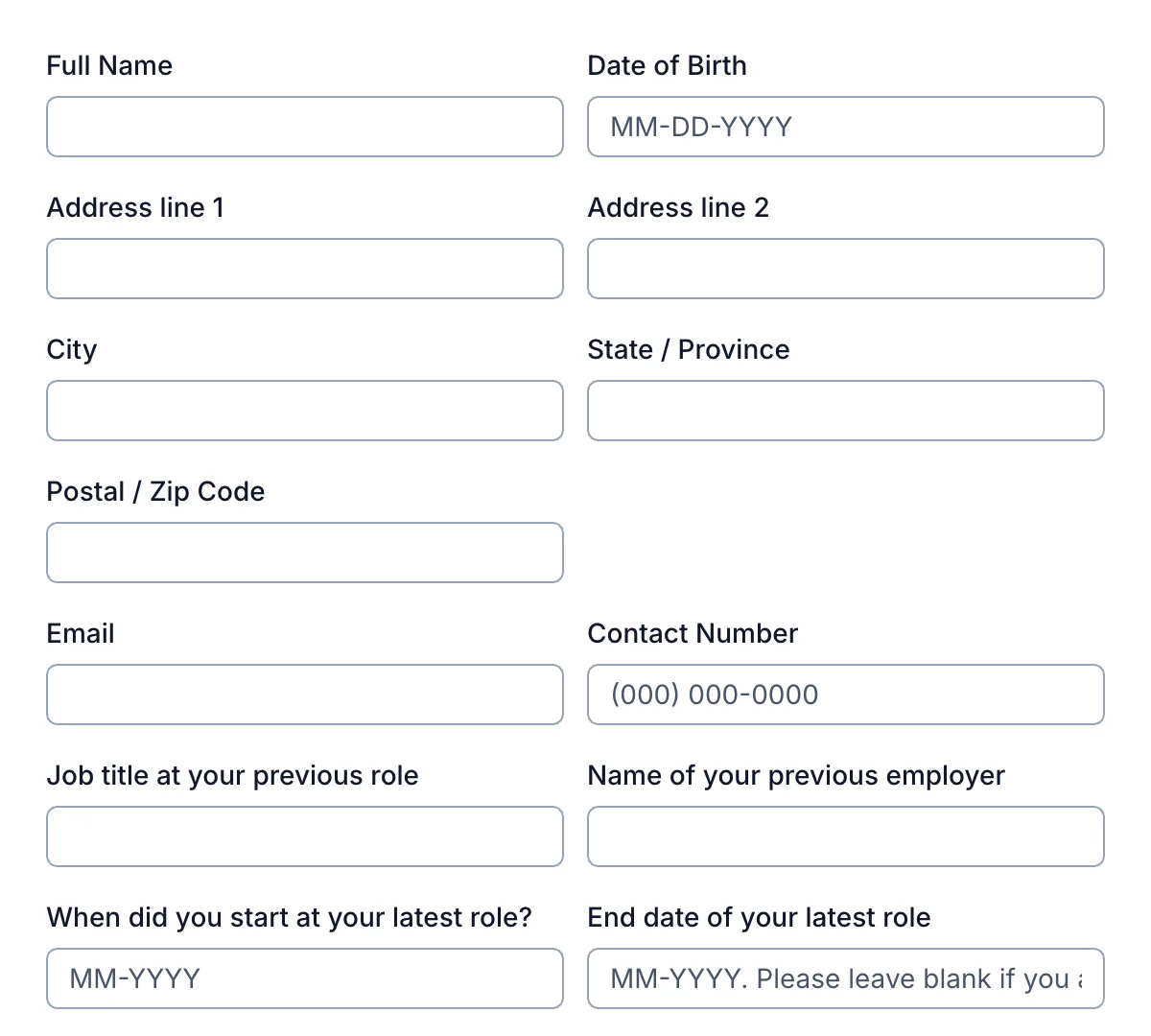
Job Application Form
Minimal and intuitive job application form to attract top talent and streamline applicant submissions.
Get code -
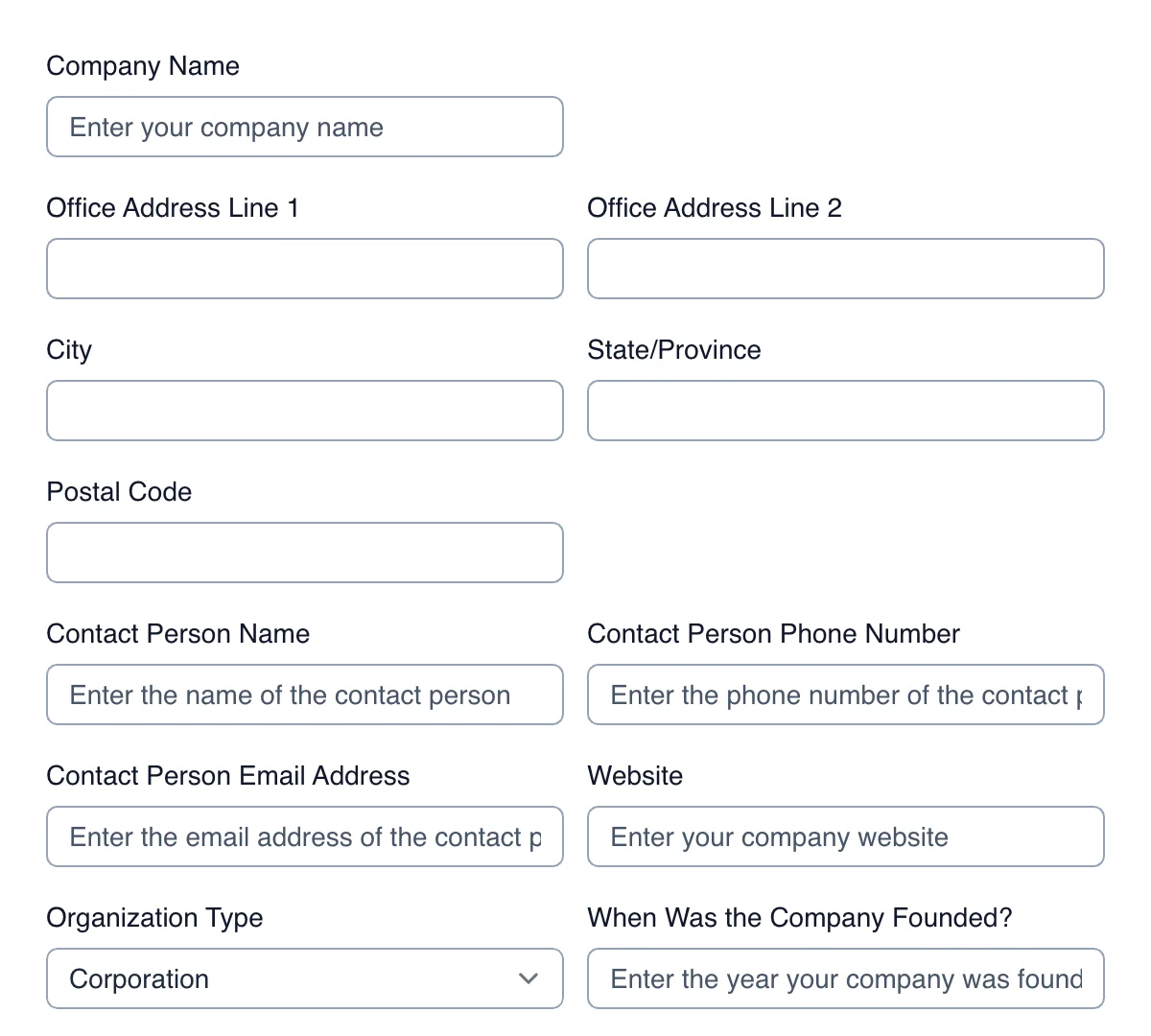
Vendor Application Form
Clean, efficient vendor application form for seamless vendor registration and management.
Get code -
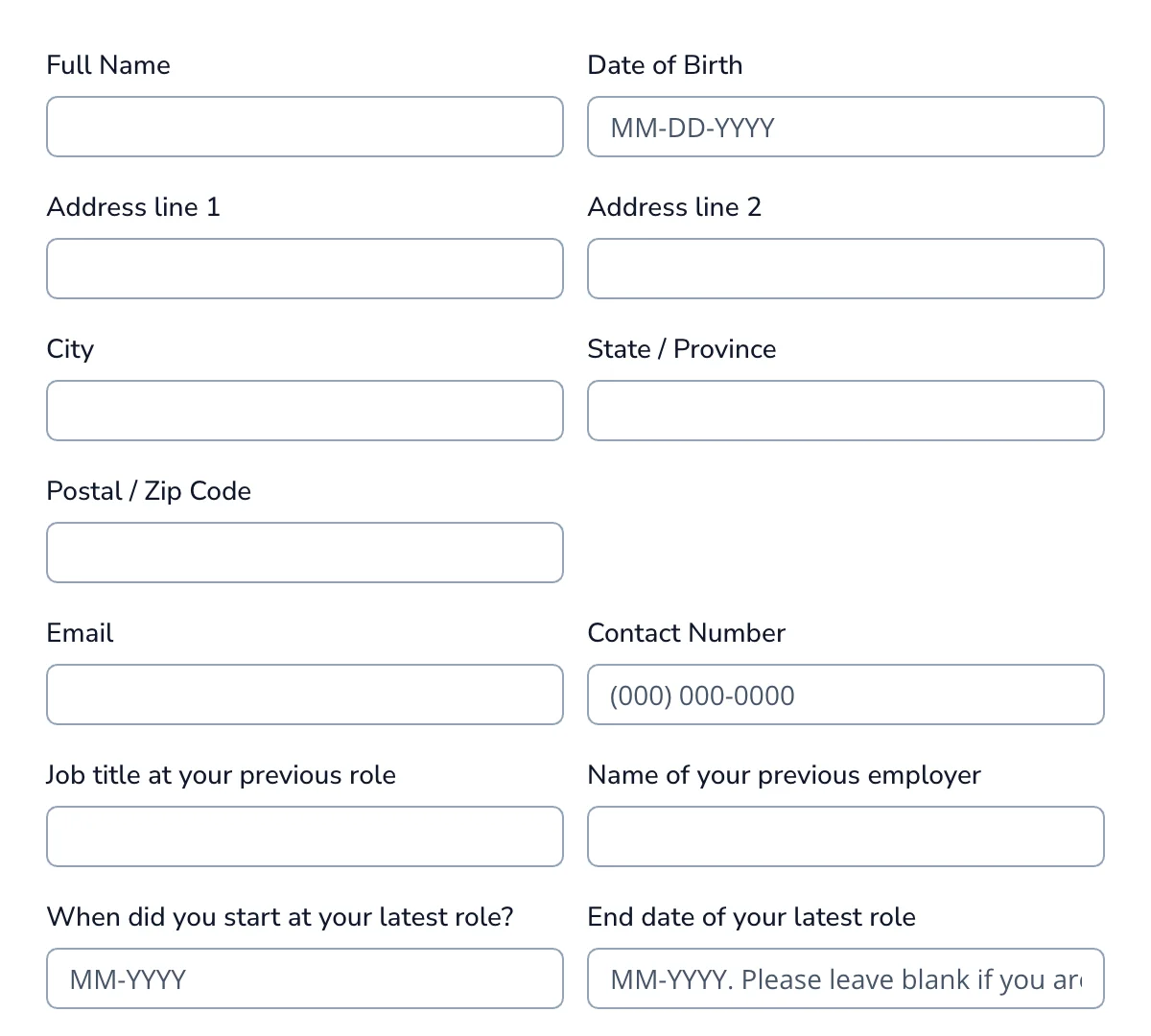
Employment Application Form
Sleek, user-friendly employment application form designed to simplify hiring and organize applicant details effectively.
Get code