How to Create a Client Intake Form that Improves Onboarding with Formspree + Airtable
Part of the
Getting Started with Formspree
Series
When you sign on a customer, understanding their needs and expectations is critical. That’s why most service-based businesses—whether marketing agencies, law firms, or consulting corporations—go through an onboarding period at the start of the client relationship to get on the same page and set goals together.
The client intake form is an essential tool for onboarding new clients. It allows you to collect information about your customers’ needs and wants in an organized, reliable way. And if you sync your form with a customer relationship management (CRM) system like Airtable, you can integrate the client intake data with the rest of your customer success information.
That’s the benefit of using an HTML form tool like ours. Codeless form builders or survey tools typically have less flexibility to integrate with other parts of your tech stack. And our native integrations mean you don’t have to go through a third-party service like Zapier.
To show you how to build your own client intake form with HTML and set up the Airtable integration, we’ll use the example of a fictional marketing agency, Ad Bod.

How a client intake form can improve onboarding
The point of the onboarding process is to align client expectations and goals. Using a client intake form is a great way to formalize that process and get everyone in sync.
The client intake form can cut down on the many back-and-forth email exchanges that everyone hates. You won’t have to worry about forgetting a question or missing an important note. Even better, an intake form will collect all of the client’s info, from points of contact to billing procedures, in a uniform format.
Keeping data clean is especially important when working with a CRM system like Airtable. This software allows you to put all of your customer data in one place, so you can be agile and responsive during user onboarding. You’ll be able to run searches, categorize clients, and trigger different steps or automations within the client lifecycle with ease.
What to ask in your client intake form?
What you should ask in your form depends on what kind of business you run, of course—so we’d rather give you some general onboarding principles than a client intake form template. We think the best intake process covers three areas:
- Contact information: Ask for the title and email address of the primary employee your business will be working with.
- Customer needs: Get information about how your client operates that will help you provide your service to them. Ask how they are currently handling the problem they hired you to fix or for any specific things you’ll need to do your job.
- Goals: Find out what your client’s hopes and expectations are. Defining what success looks like will set you up to deliver exactly what your client wants, and more.
Based on all of the above, here are the questions our hypothetical marketing agency Ad Bod used on their client intake form:
Who will be the primary point of contact?
Full name
Title
Email address
Social media handles (optional)
What are your existing marketing initiatives?
What is your marketing budget?
What platforms do you use to promote your business?
Who is your target audience?
Who are your competitors?
What would you consider to be a successful outcome from partnering with our agency?
What are your marketing goals?
What are some marketing campaigns that you admire?
Naturally, if you’re not a marketing agency, these questions will look different for you. But organizing your client intake form into these three categories should cover most of your bases.
How to create your new client intake form
Now that you’ve figured out the right questions to ask in your new client intake form, code those questions as fields in your form. If you need an HTML base to get you started, check out our Form Library. Formspree takes a little bit of HTML savvy, but it pays off with powerful integrations with your existing tech stack and limitless customization. If you need a refresher on the basics of HTML, check out this blog post.
As an example, here’s the code for Ad Bod’s client intake form:
<form id="fs-frm" name="client-intake-form" accept-charset="utf-8" action="https://formspree.io/FORM_ID" method="post">
<fieldset id="fs-frm-inputs">
<fieldset id="fs-frm-id">
<legend>Who will be the primary point of contact?</legend>
<label for="full-name">Full Name</label>
<input type="text" name="name" id="full-name" placeholder="First and Last" required>
<label for="title">Title</label>
<input type="text" name="title" id="title" placeholder="e.g. CMO" required>
<label for="email-address">Email Address</label>
<input type="email" name="email" id="email-address" placeholder="email@domain.tld" required>
<label for="social">Social media accounts (optional)</label>
<input type="text" name="social" id="social" placeholder="twitter.com/@example">
</fieldset>
<fieldset id="fs-frm-questions">
<legend>A few questions to help you onboard</legend>
<label for="existing-marketing">What are your existing marketing initiatives?</label>
<textarea rows="3" name="existing-marketing" id="existing-marketing" placeholder="Aenean lacinia bibendum nulla sed consectetur. Vivamus sagittis lacus vel augue laoreet rutrum faucibus dolor auctor." required></textarea>
<label for="budget">What is your marketing budget?</label>
<textarea rows="3" name="budget" id="budget" placeholder="Aenean lacinia bibendum nulla sed consectetur. Vivamus sagittis lacus vel augue laoreet rutrum faucibus dolor auctor." required></textarea>
<label for="platforms">What platforms do you use to promote your business?</label>
<textarea rows="3" name="platforms" id="platforms" placeholder="Aenean lacinia bibendum nulla sed consectetur. Vivamus sagittis lacus vel augue laoreet rutrum faucibus dolor auctor." required></textarea>
<label for="target-audience">Who is your target audience?</label>
<textarea rows="3" name="target-audience" id="target-audience" placeholder="Aenean lacinia bibendum nulla sed consectetur. Vivamus sagittis lacus vel augue laoreet rutrum faucibus dolor auctor." required></textarea>
<label for="competitors">Who are your competitors?</label>
<textarea rows="3" name="competitors" id="competitors" placeholder="Aenean lacinia bibendum nulla sed consectetur. Vivamus sagittis lacus vel augue laoreet rutrum faucibus dolor auctor." required></textarea>
<label for="success">What would you consider to be a successful outcome from partnering with our agency?</label>
<textarea rows="3" name="success" id="success" placeholder="Aenean lacinia bibendum nulla sed consectetur. Vivamus sagittis lacus vel augue laoreet rutrum faucibus dolor auctor." required></textarea>
<label for="goals">What are your marketing goals?</label>
<textarea rows="3" name="goals" id="goals" placeholder="Aenean lacinia bibendum nulla sed consectetur. Vivamus sagittis lacus vel augue laoreet rutrum faucibus dolor auctor." required></textarea>
<label for="examples">What are some marketing campaigns that you admire? (from any industry)</label>
<textarea rows="3" name="examples" id="examples" placeholder="Aenean lacinia bibendum nulla sed consectetur. Vivamus sagittis lacus vel augue laoreet rutrum faucibus dolor auctor." required></textarea>
</fieldset>
<input type="hidden" name="_subject" id="email-subject" value="Intake Responses">
</fieldset>
<input type="submit" value="Send Responses">
</form>
Next, you need an endpoint for your form, otherwise, it won’t work. This part requires a Formspree account. Just click + New Form:
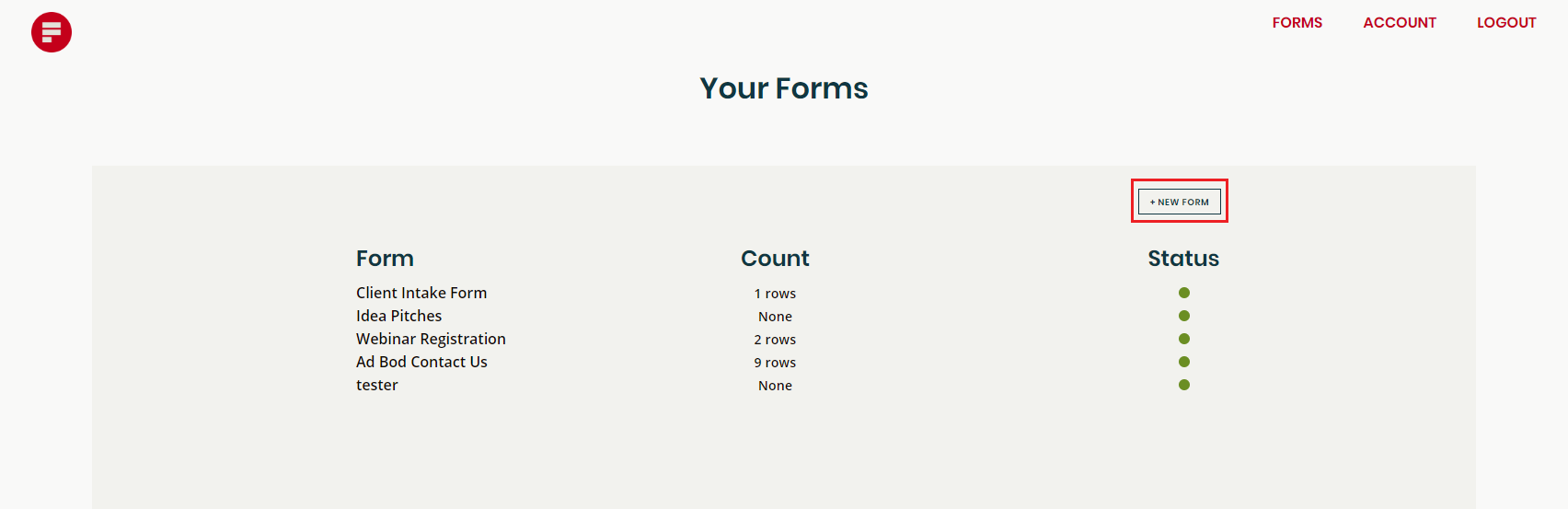
The endpoint is under the integration tab. Replace the URL in the action attribute: action="https://formspree.io/FORM_ID"
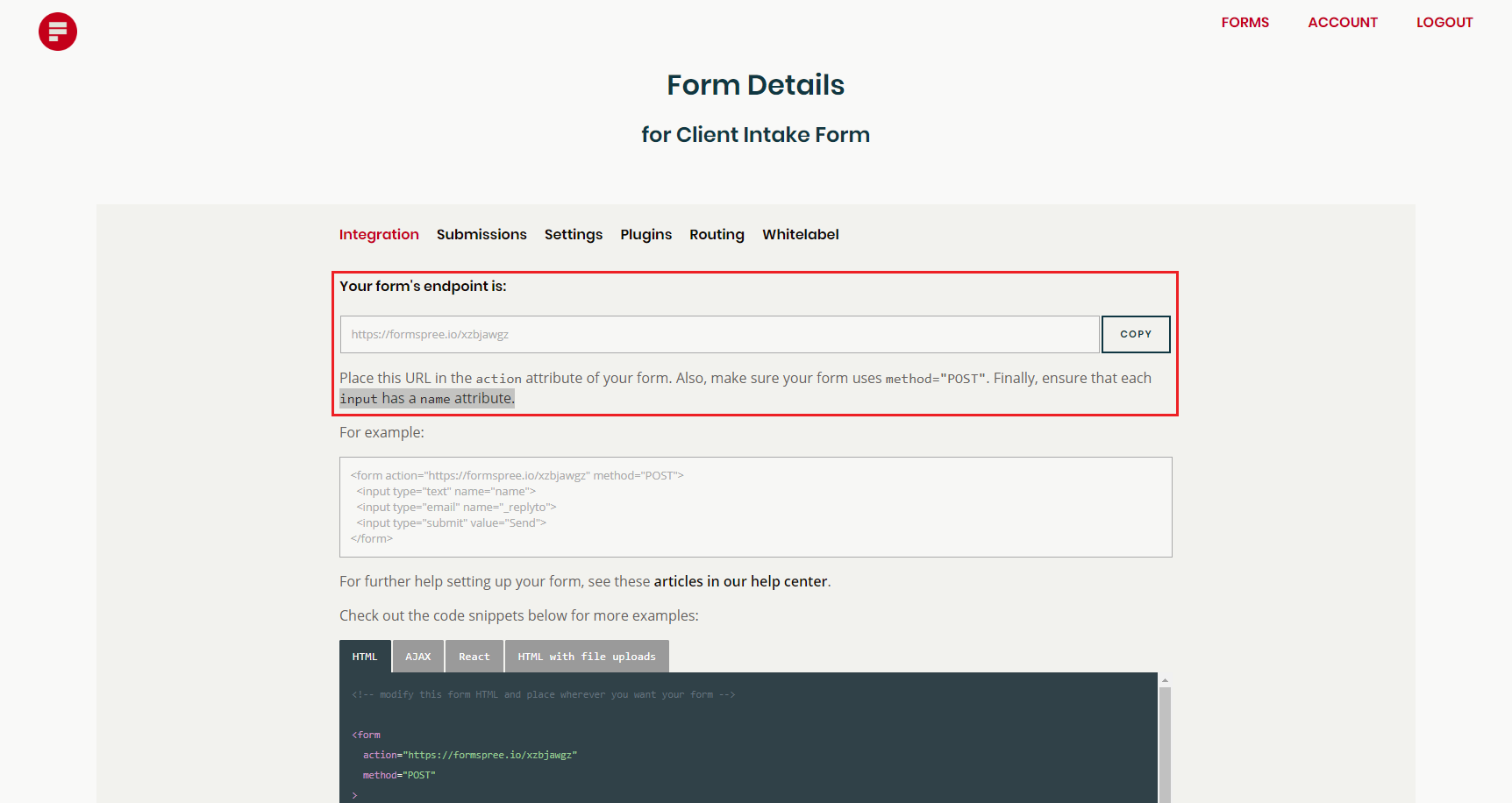
Now you’re ready to install the form in your website. We recommend hosting your client intake form on a non-public landing page so that you can selectively only send it to new clients who have signed a contract. Otherwise, you risk getting a bunch of non-relevant submissions that you’ll have to wade through.
Here’s how Ad Bod’s turned out:
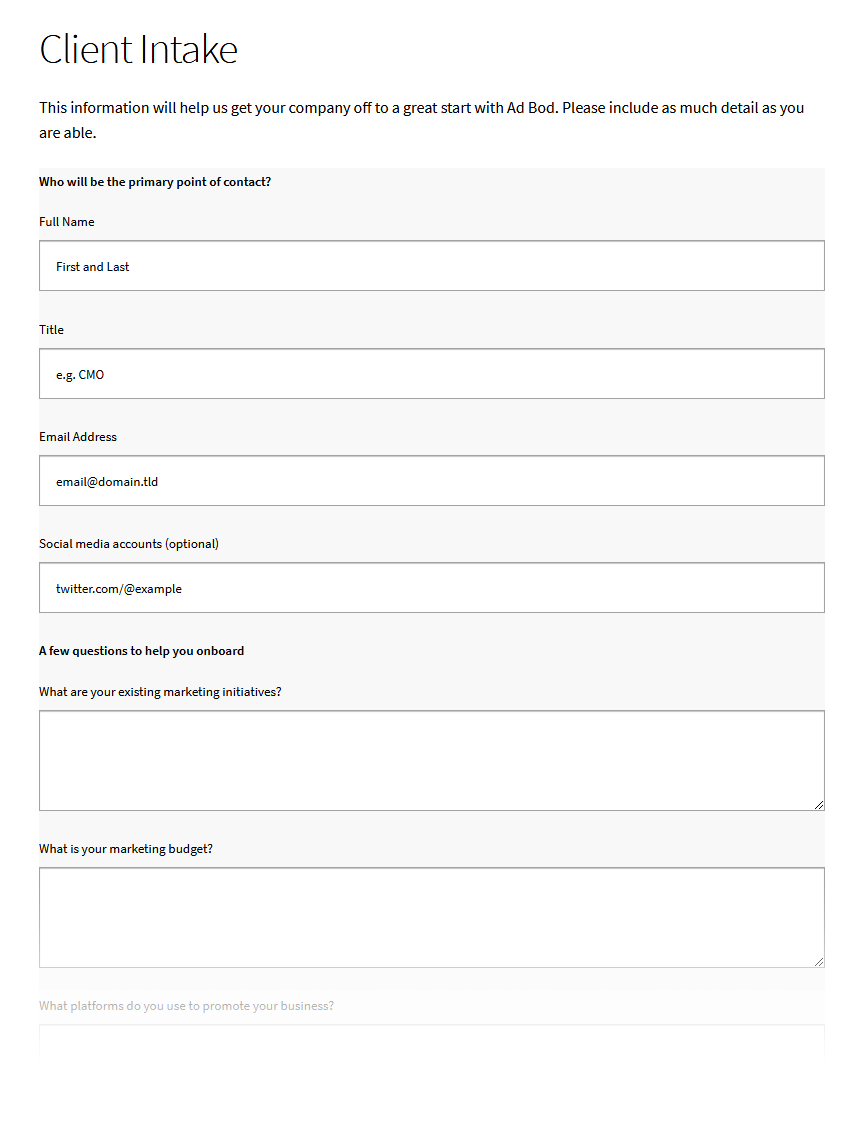
How to connect your client intake form with Airtable
To sync your form with Airtable, you need to pick what table you want the client intake submissions to appear in within your base. Create a table in Airtable, and add columns that correspond to the form fields that you want to sync. As an example, our hypothetical agency Ad Bod added a new table to their Customer Success Management base and named it “Client Intake.”
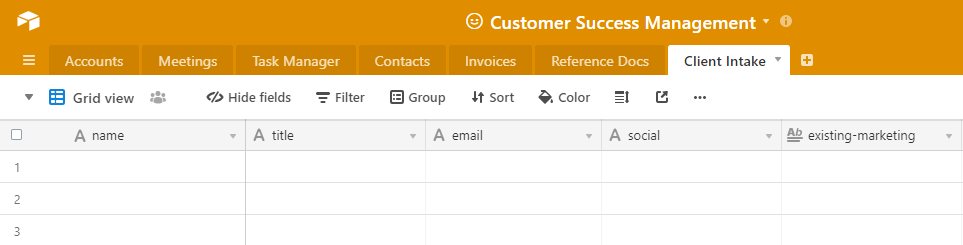
For Formspree’s integration to work, the name attributes in your code need to exactly match the table column names in Airtable. Fields in your form that are not also in Airtable won’t be synced, but your Formspree account will still log all the information in the “Submissions” tab within the Form Details in your account.
In the client intake form code above, the field names that we want to sync with Airtable are as follows:
name
title
email
social
existing-marketing
budget
platforms
target-audience
competitors
success
goals
examples
There is a type=“hidden” input that determines the subject line of the emails you’ll receive with each form submission, with the attribute name=“_subject”. But we don’t need that information in Airtable, so we won’t create a column for it.
Now, to set up the integration:
- Go to the Plugins section in your Formspree account and click Airtable.
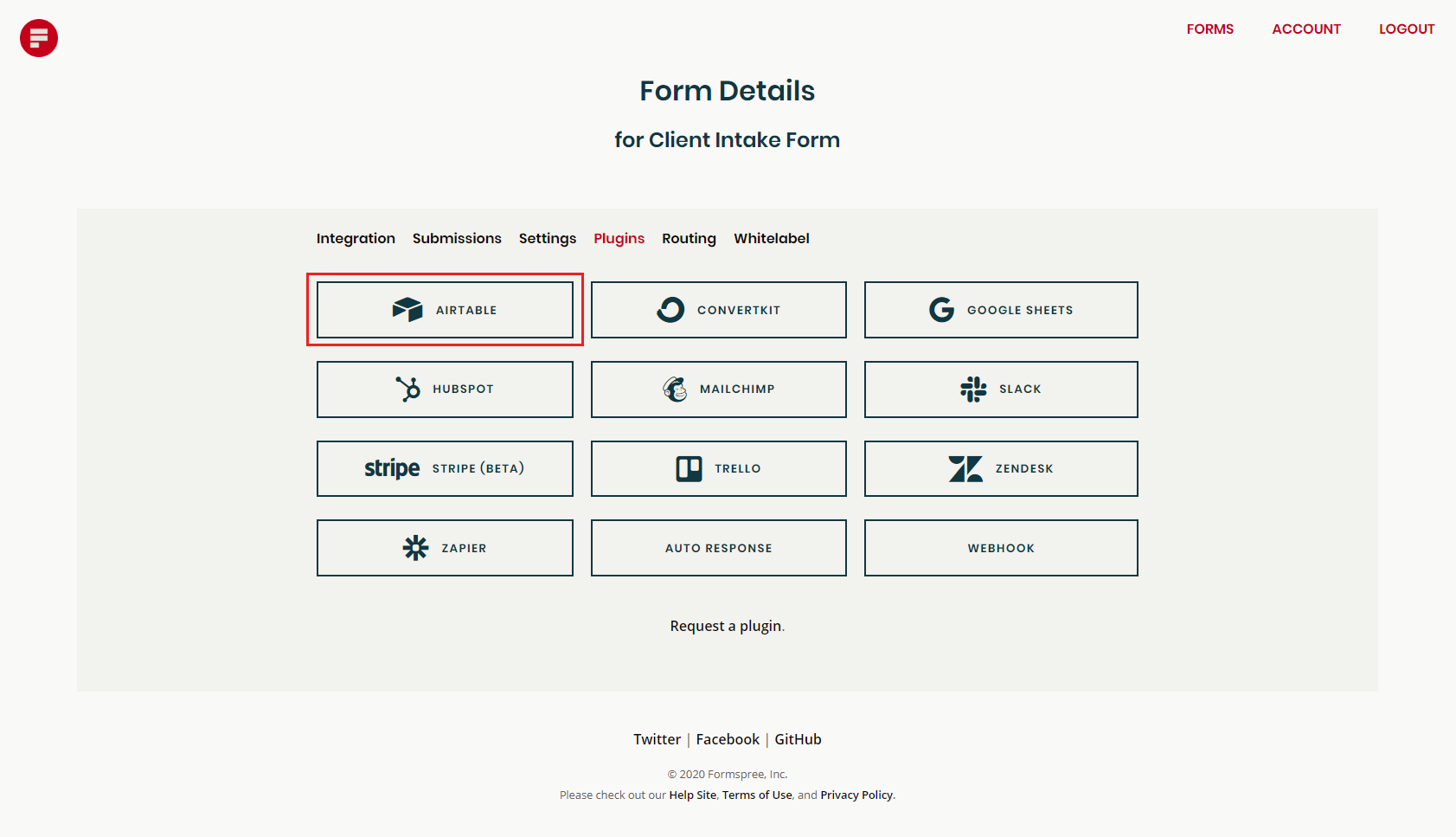
- Insert your Airtable API key.
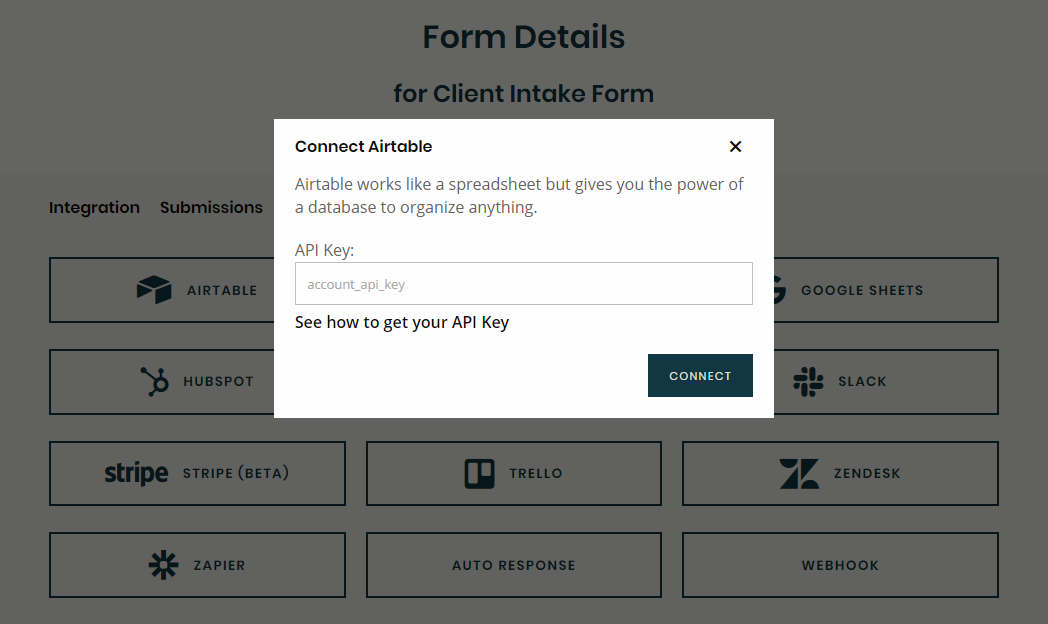
You can find your Airtable API key on your Airtable account page:
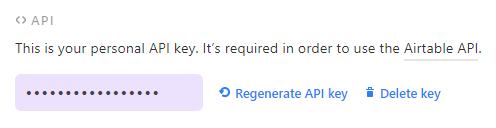
- Once you’ve added the API key in Formspree, select the Airtable base and table you want to sync with.
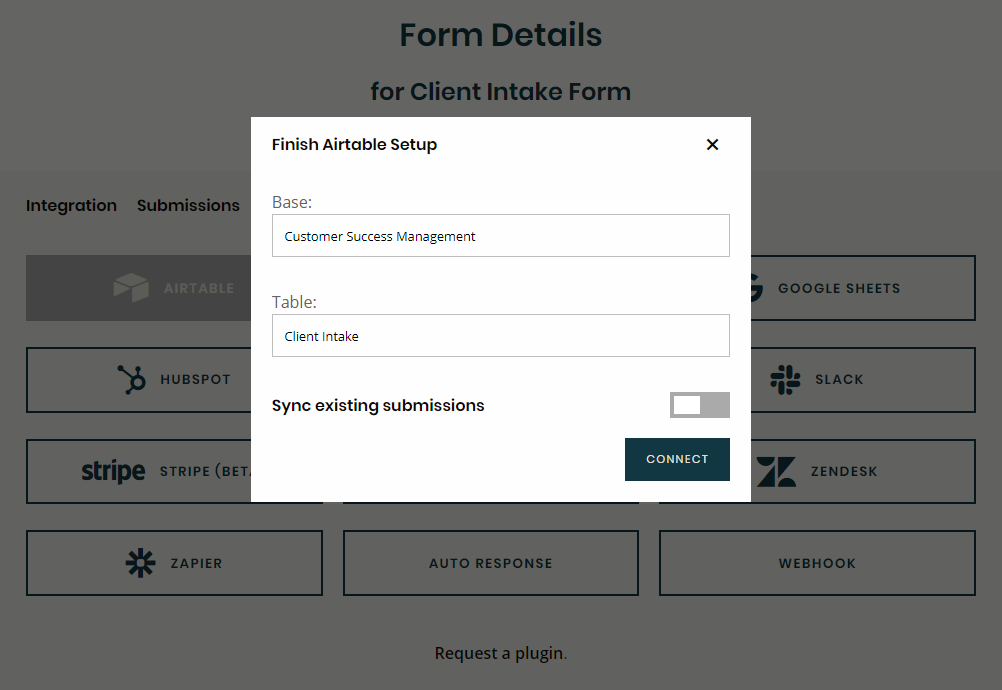
You have the option to sync existing form submissions to Airtable or start fresh.
Here’s how the first client intake form response looks in Airtable:
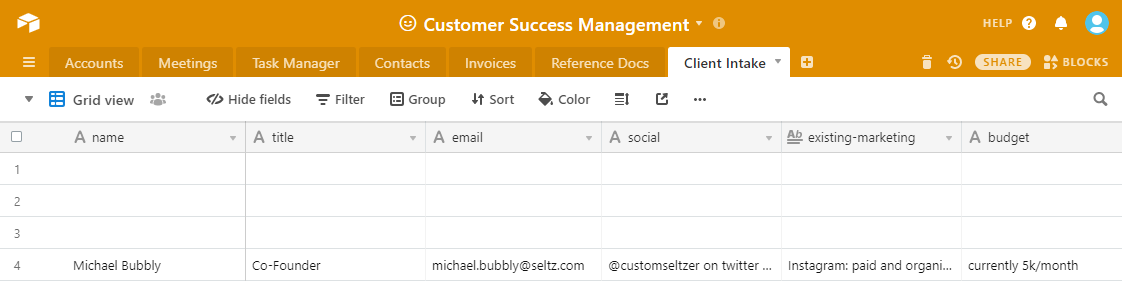
Ta-da!
Next level onboarding, next level forms
Connecting your client intake form with Airtable is just the start of what you can do with Formspree to supercharge your data. Set up an autoresponse email for every client who submits a form. Get an automatic notification in Slack. Create a support ticket in Zendesk. We integrate with Trello, Mailchimp, Google Sheets, Stripe, and more.