HTML application forms
Create an HTML application form with Formspree's templates. Easily collect applicant details, documents, and additional information.
-
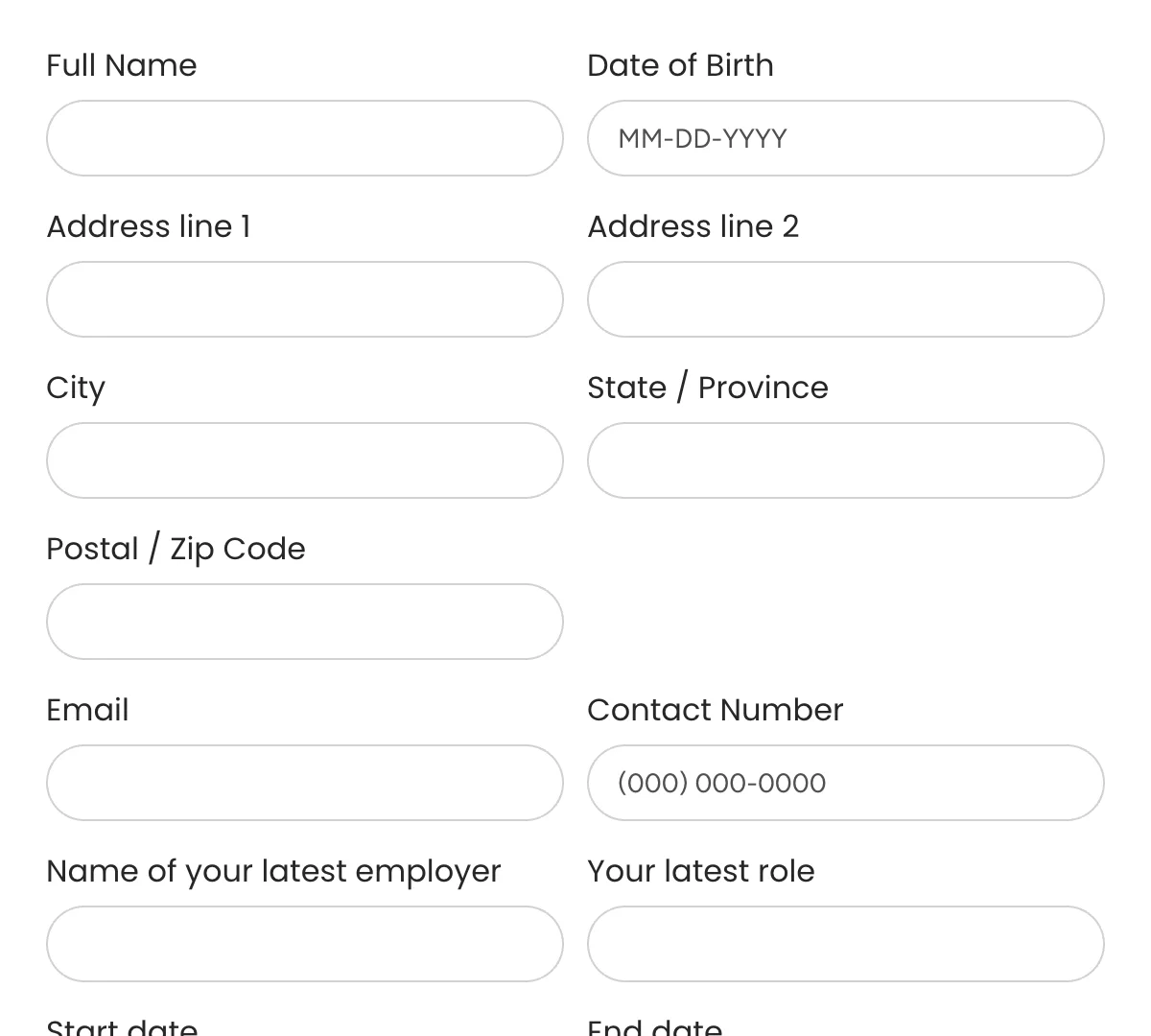
Simple Job Application Form
Clean, minimal job application form for easy hiring and applicant tracking
Get code -
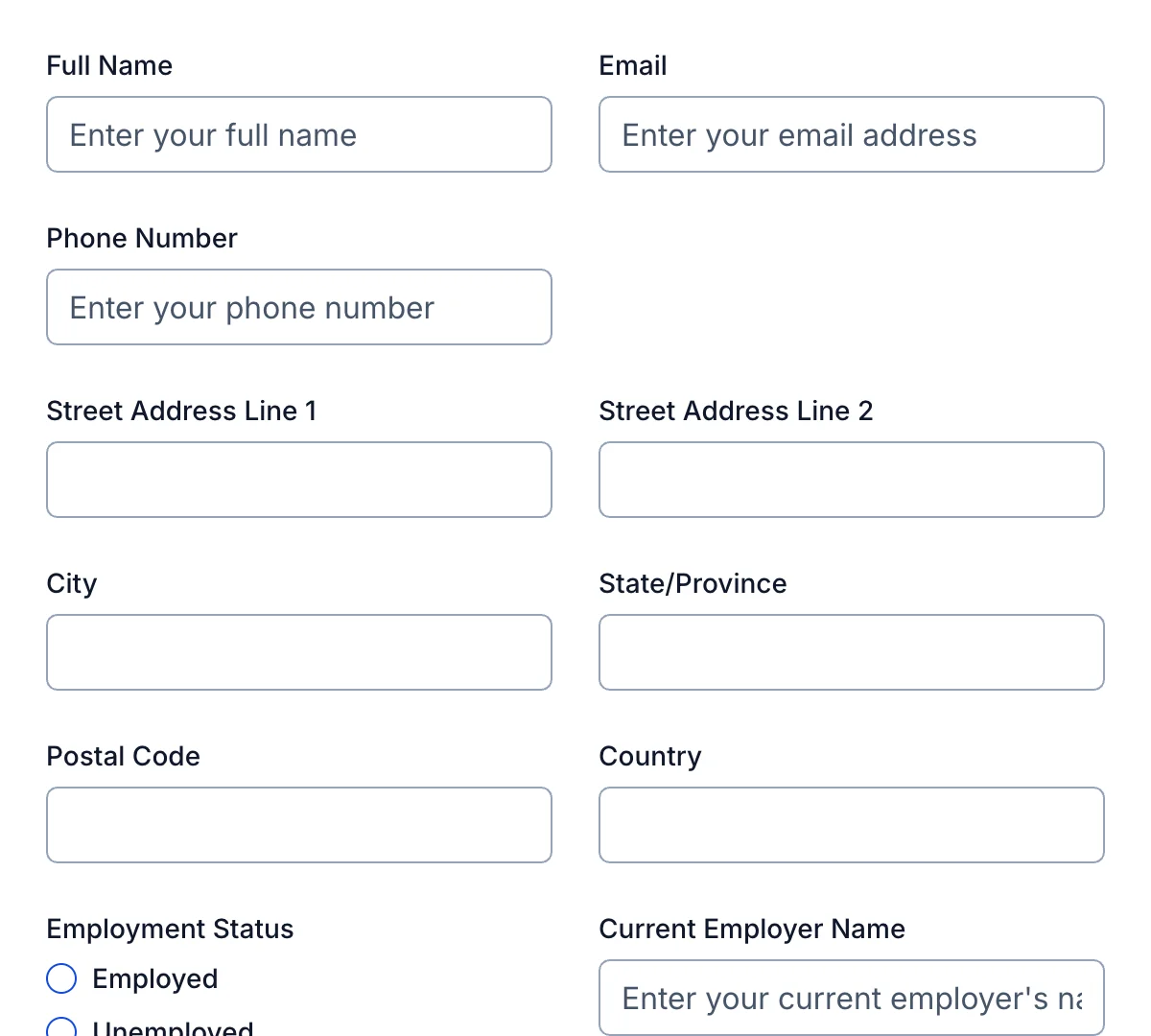
Rental Application Form
Clean, minimal rental application form for hassle-free tenant screening and management
Get code -
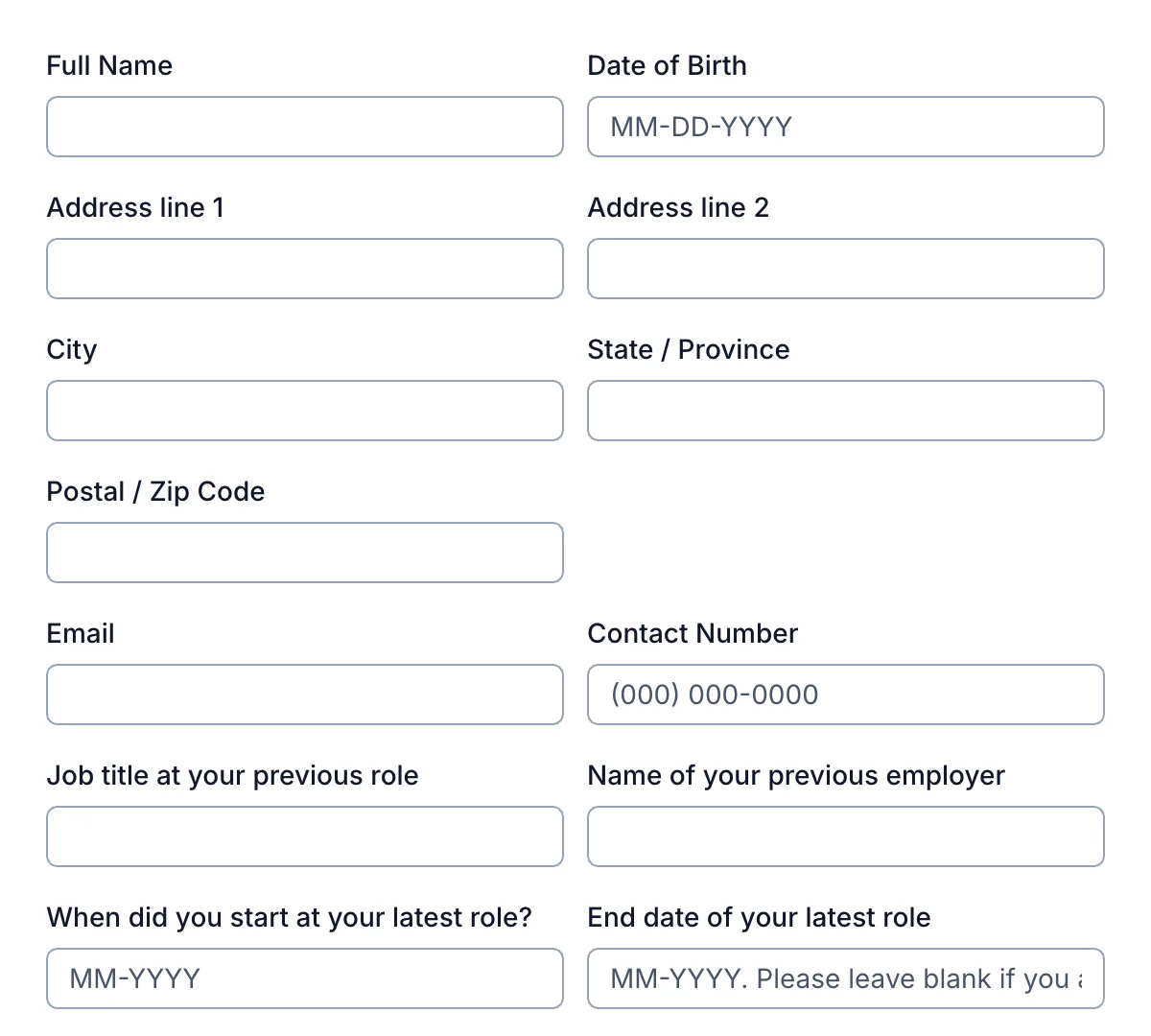
Job Application Form
Minimal and intuitive job application form to attract top talent and streamline applicant submissions.
Get code -
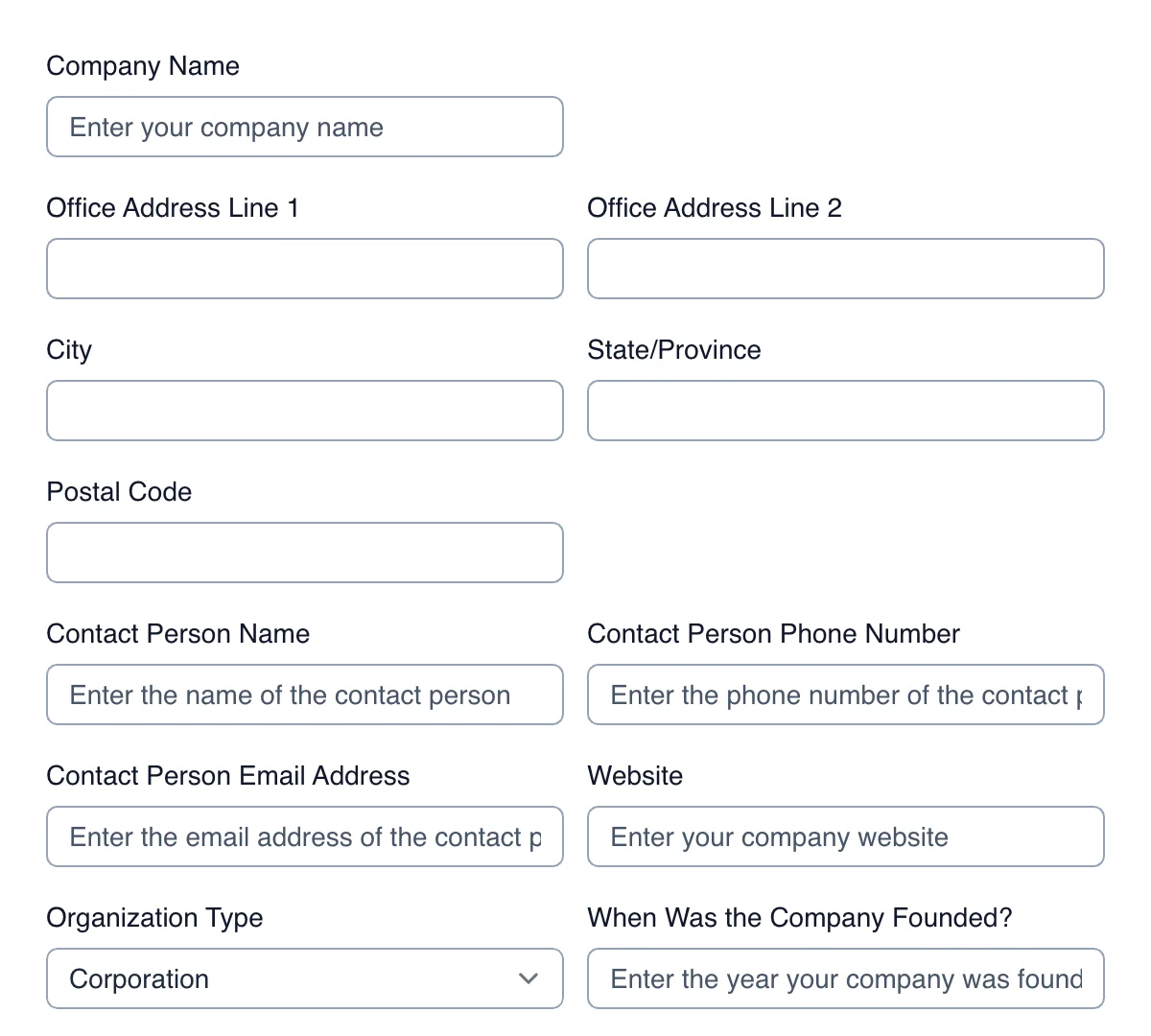
Vendor Application Form
Clean, efficient vendor application form for seamless vendor registration and management.
Get code -
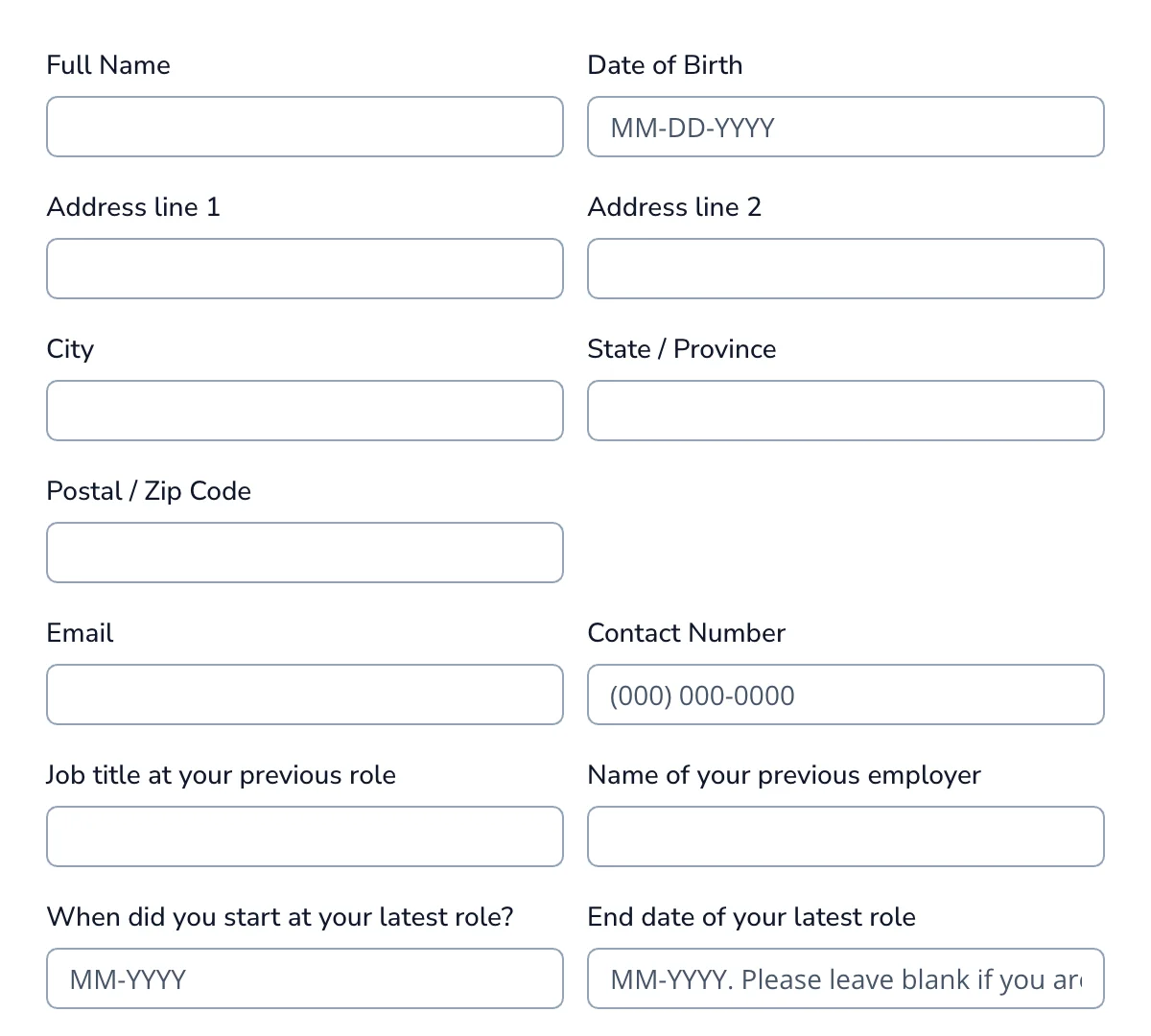
Employment Application Form
Sleek, user-friendly employment application form designed to simplify hiring and organize applicant details effectively.
Get code -
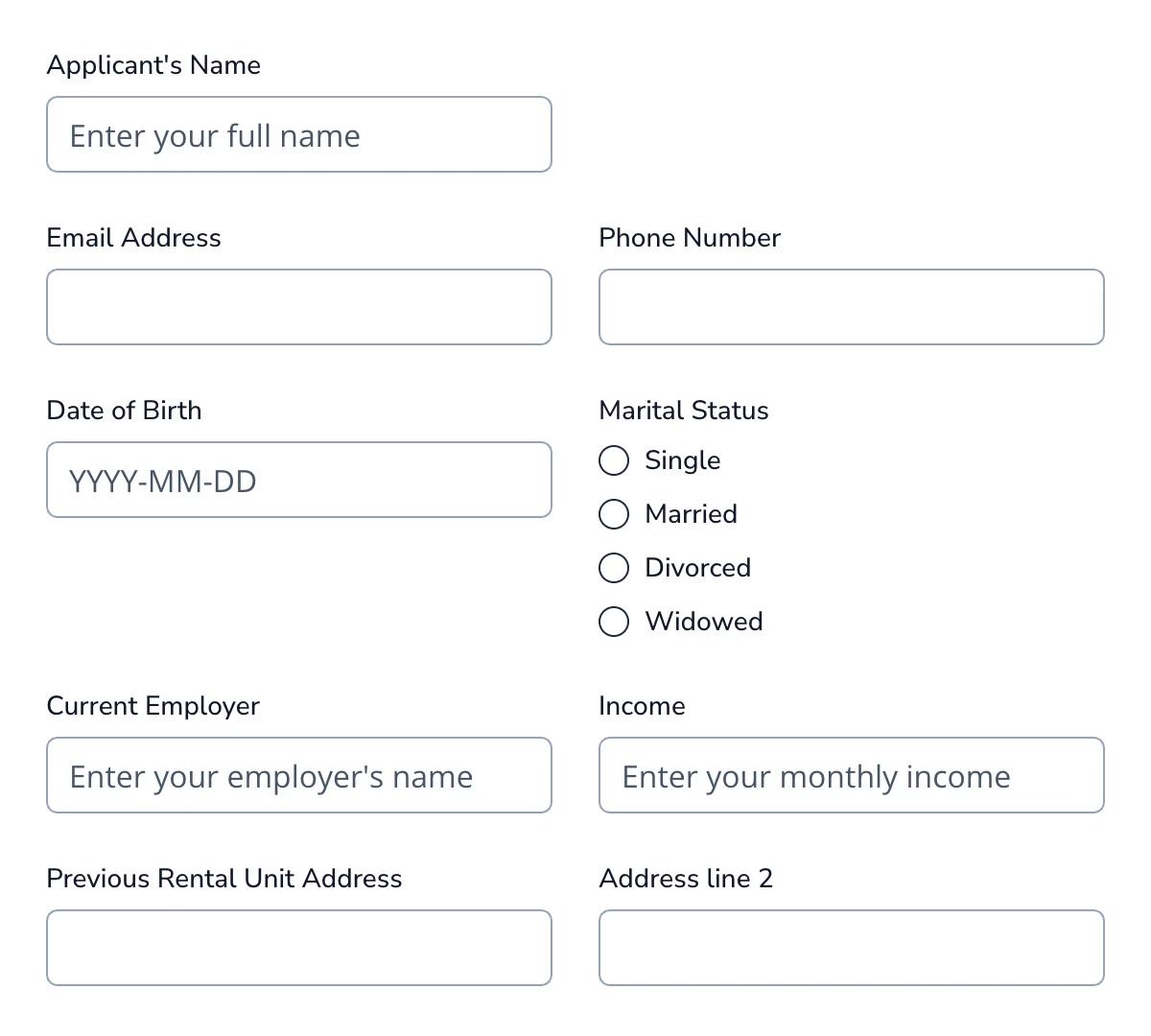
Tenant Application Form
Minimal, user-friendly tenant application form for quick and efficient tenant selection.
Get code
What is an HTML Application Form?
HTML application forms are essential tools for collecting user input on websites. They power web forms across various industries, facilitating tasks like user registration, customer feedback collection, and online purchases. This guide explores how to create effective HTML application forms, covering HTML form elements, interactive controls, and practical examples.
An HTML application form is a structured way to collect user input through web pages. Using HTML forms, developers create sections where users can enter and submit data. From a simple contact form to complex multi-step applications, HTML provides robust tools for web development.
Key Components of HTML Forms
1. HTML Form Elements
HTML form elements are the building blocks of web forms. These include text boxes, radio buttons, submit buttons, and more. Common form elements include:
- Input field: Collect text fields or numerical data.
- Input type=“text”: Ideal for short responses like names or addresses.
- Input type=“email”: Validates email addresses for correct formatting.
- Radio buttons: Let users select a single line choice from predefined options.
- File select: Allows users to upload files.
Each of these elements plays a specific role in improving user interaction on web pages.
2. Common Input Types
HTML forms support a variety of input types, making them versatile for gathering form data:
- Text fields: Perfect for capturing open-ended responses.
- Input type=“radio”: Enables users to choose from multiple options.
- Input type=“submit”: Adds a submit button to finalize form submission.
- Button type=“submit”: Another way to create a submit button.
These input fields ensure flexibility and usability in online forms.
3. Interactive Controls for User Interaction
Interactive controls enhance the user experience by making forms intuitive. Examples include:
- Text box: Used for single-line text input.
- Reset button: Resets the form to its default state.
- Submit button: Triggers the process of sending form data to a web server.
These controls ensure a smooth interaction between users and the form.
Writing HTML Code for Forms
Creating a basic HTML application form is straightforward. Here’s a simple example:
<form action="https://formspree.io/f/{form_id}" method="post">
<label for="name">Name:</label>
<input type="text" id="name" name="name" required>
<label for="email">Email:</label>
<input type="email" id="email" name="email" required>
<label for="gender">Gender:</label>
<input type="radio" id="male" name="gender" value="male">
<label for="male">Male</label>
<input type="radio" id="female" name="gender" value="female">
<label for="female">Female</label>
<label for="resume">Upload Resume:</label>
<input type="file" id="resume" name="resume">
<button type="submit">Submit</button>
<button type="reset">Reset</button>
</form>
Here’s a quick breakdown of the code:
- Action Attribute: Specifies the URL where form data will be sent.
- Method Attribute: Defines how data will be transmitted to the web server.
- Input Fields: Collect user input, such as name, email address, and gender.
- File Select: Enables users to upload documents.
This simple form showcases a variety of HTML form elements and their potential uses.
Making the Most Out of HTML Forms
- Form Templates: Using form templates simplifies the process of building structured forms. Templates can include common HTML form elements like input fields, radio buttons, and submit buttons. These templates save time and ensure consistency across web forms.
- Data Validation and Character Encodings: Modern HTML forms support built-in validation. For instance, using ensures that users enter valid email addresses. Also, setting the right character encodings prevent errors in text submissions, especially for special characters.
- Styling for Better User Experience: Enhance the look and feel of your forms with CSS. Add styles to improve readability and emphasize key form elements.
How Form Submission Works
When users click the submit button, the form data is sent to a specified web server. Here’s what happens:
- The web page triggers the form’s action.
- The browser packages the user input into a request.
- The server processes the data and responds.
This interaction highlights the importance of proper form elements and backend integration.
Building Interactive and User-Friendly Web Forms
Creating user-friendly online forms involves several best practices:
- Use clear labels for all input fields.
- Group related form elements logically.
- Add placeholders in text fields to guide users.
- Provide feedback after form submission, such as success or error messages.
Common Use Cases for HTML Application Forms
HTML forms are widely used in web development. Popular scenarios include:
- Customer Feedback Forms: Collect user opinions and improve your services.
- Registration Forms: Gather personal information like name and email address.
- Survey Forms: Use radio buttons and text fields to gather structured responses.
- File Upload Forms: Use the file select feature to collect documents or images.
Ensuring Secure Form Handling
Security is a critical aspect of working with HTML forms. You must make sure to sanitize all form data to prevent SQL injection, use HTTPS to encrypt form submission, and make it a point to validate user input both on the client and server sides.
Debugging HTML Forms
Troubleshooting forms can involve verifying the HTML code for syntax errors, testing form submission on various browsers, ensuring all input fields accept the correct possible value.
Conclusion
HTML application forms are integral to web development, enabling seamless user interaction on web pages. By leveraging various HTML form elements like input type=“text”, input type=“radio”, and the submit button, developers can create versatile and user-friendly forms. With tools like form builders, pre-designed form templates, and secure form submission practices, you can ensure a smooth experience for users while effectively collecting form data. Whether you’re building a simple form or a complex multi-page application, mastering HTML forms is essential for any developer.