Tailwind Request Forms
Clean, Tailwind-styled request forms for quick and consistent form submissions across devices.
-
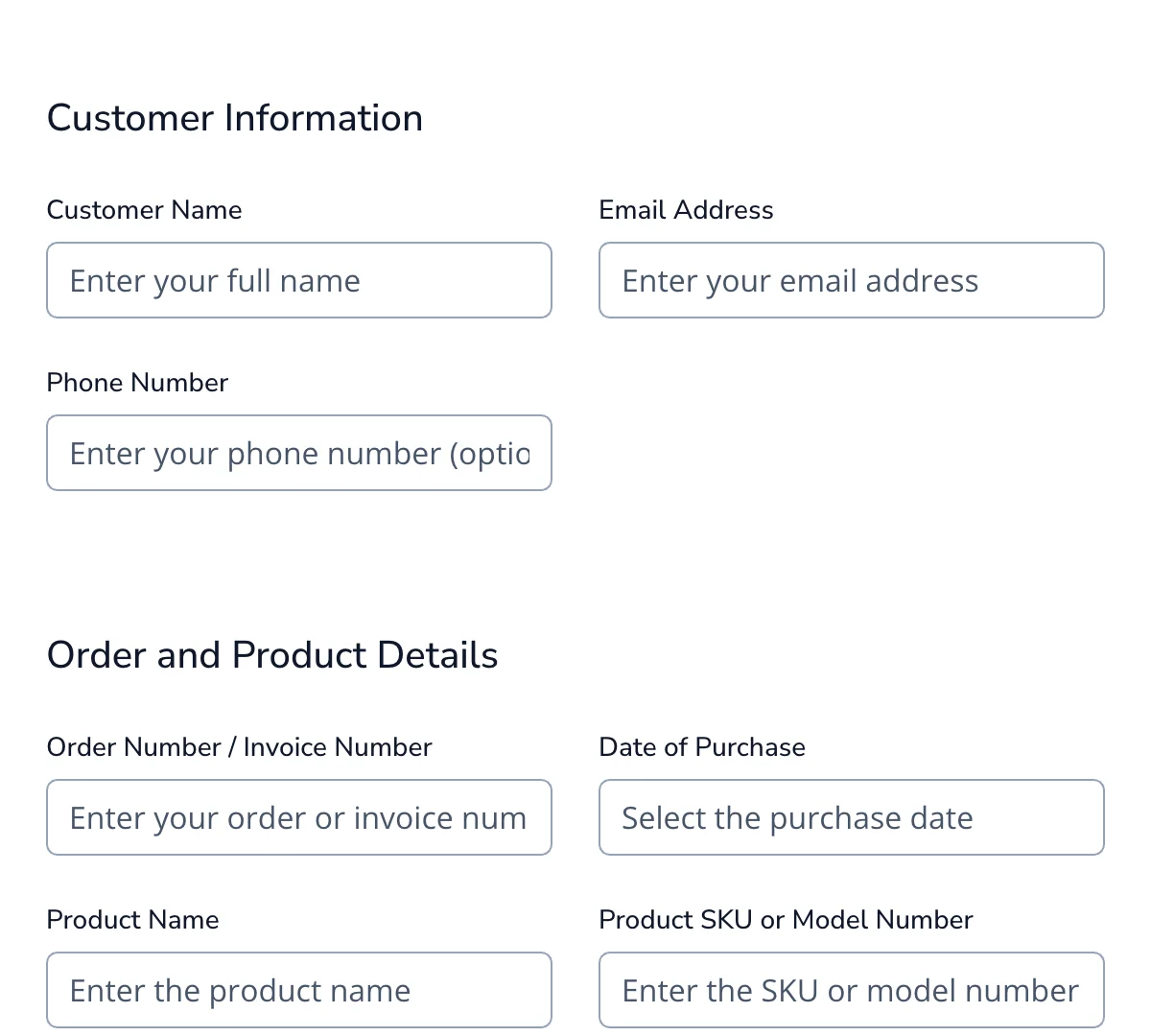
RMA form
Clean, efficient RMA form for smooth product returns and processing.
Get code -
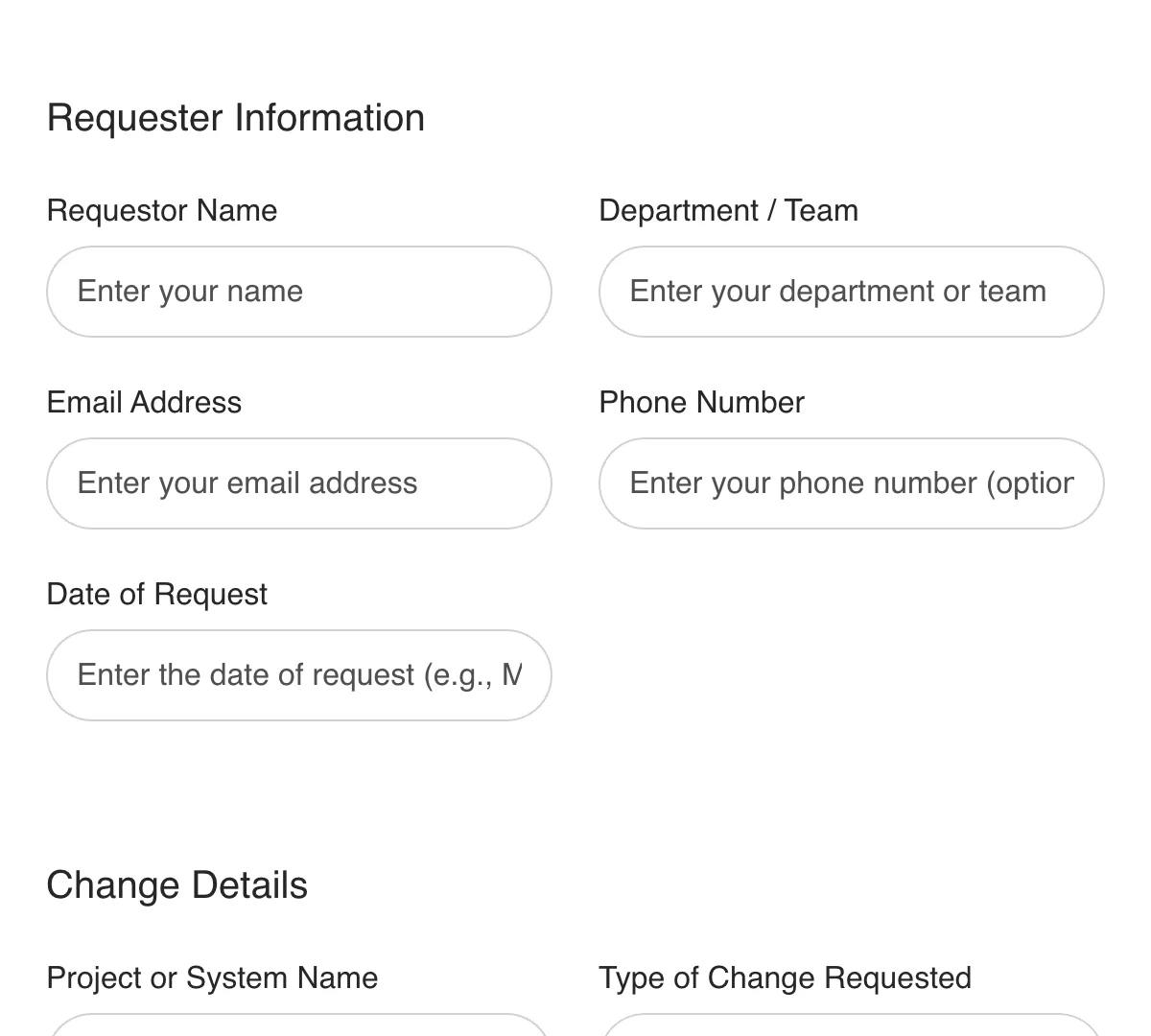
Change Request Form
Clean, easy-to-manage change request form for smooth project updates and tracking.
Get code -
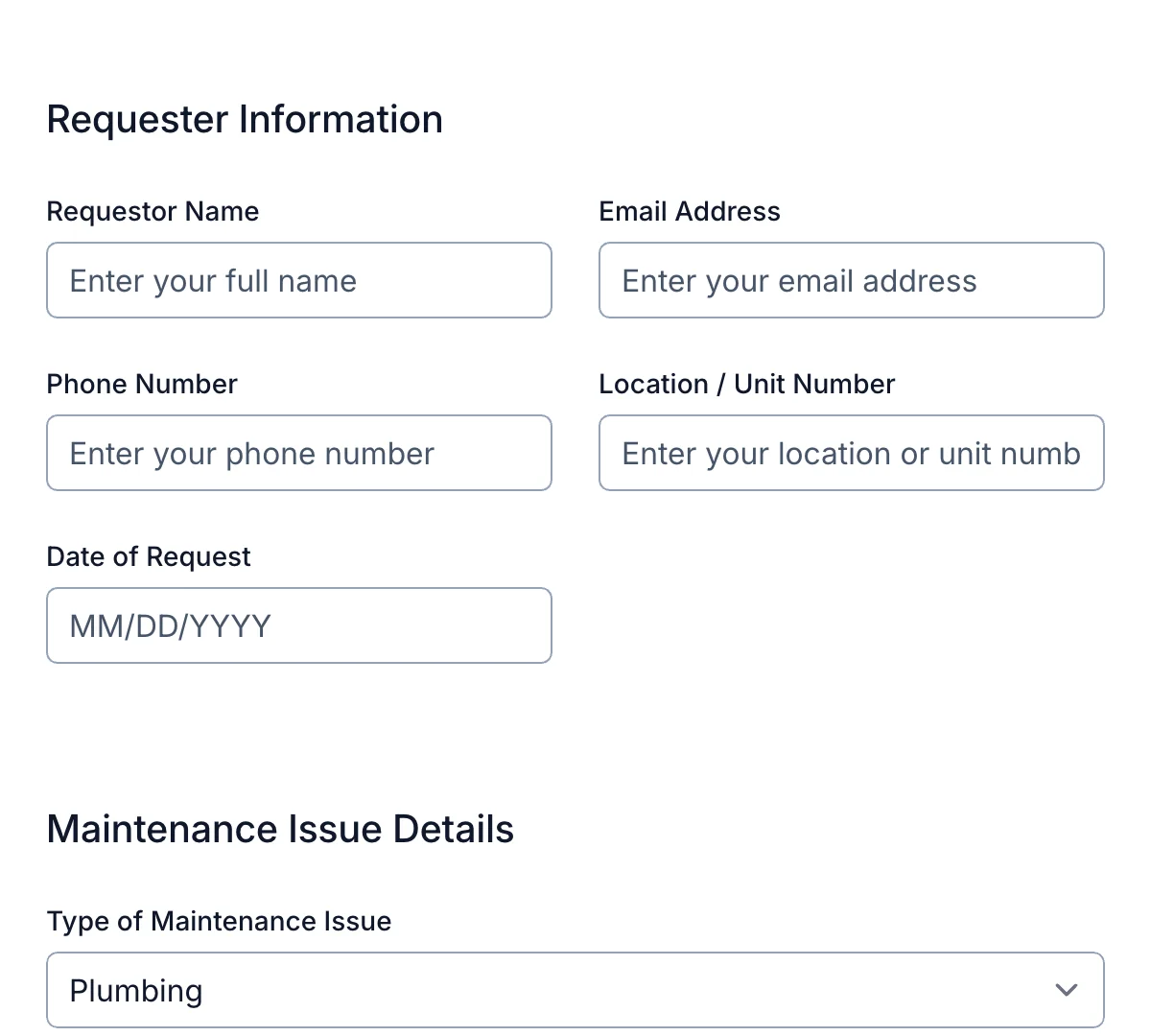
Maintenance Request Form
Clean, user-friendly maintenance request form for quick repair tracking and response.
Get code -
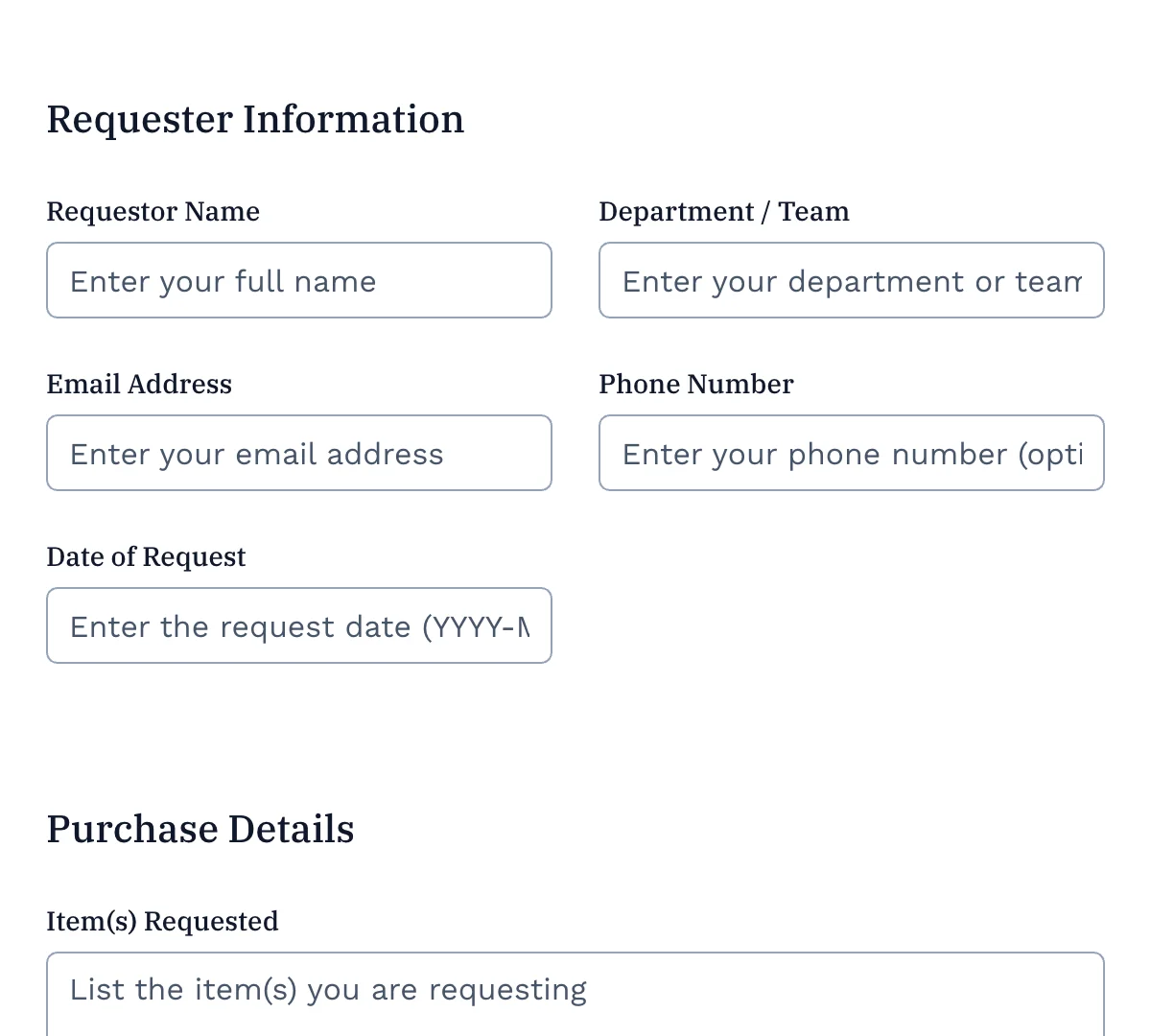
Purchase Request Form
Clean, organized purchase request form for streamlined internal procurement processes.
Get code -
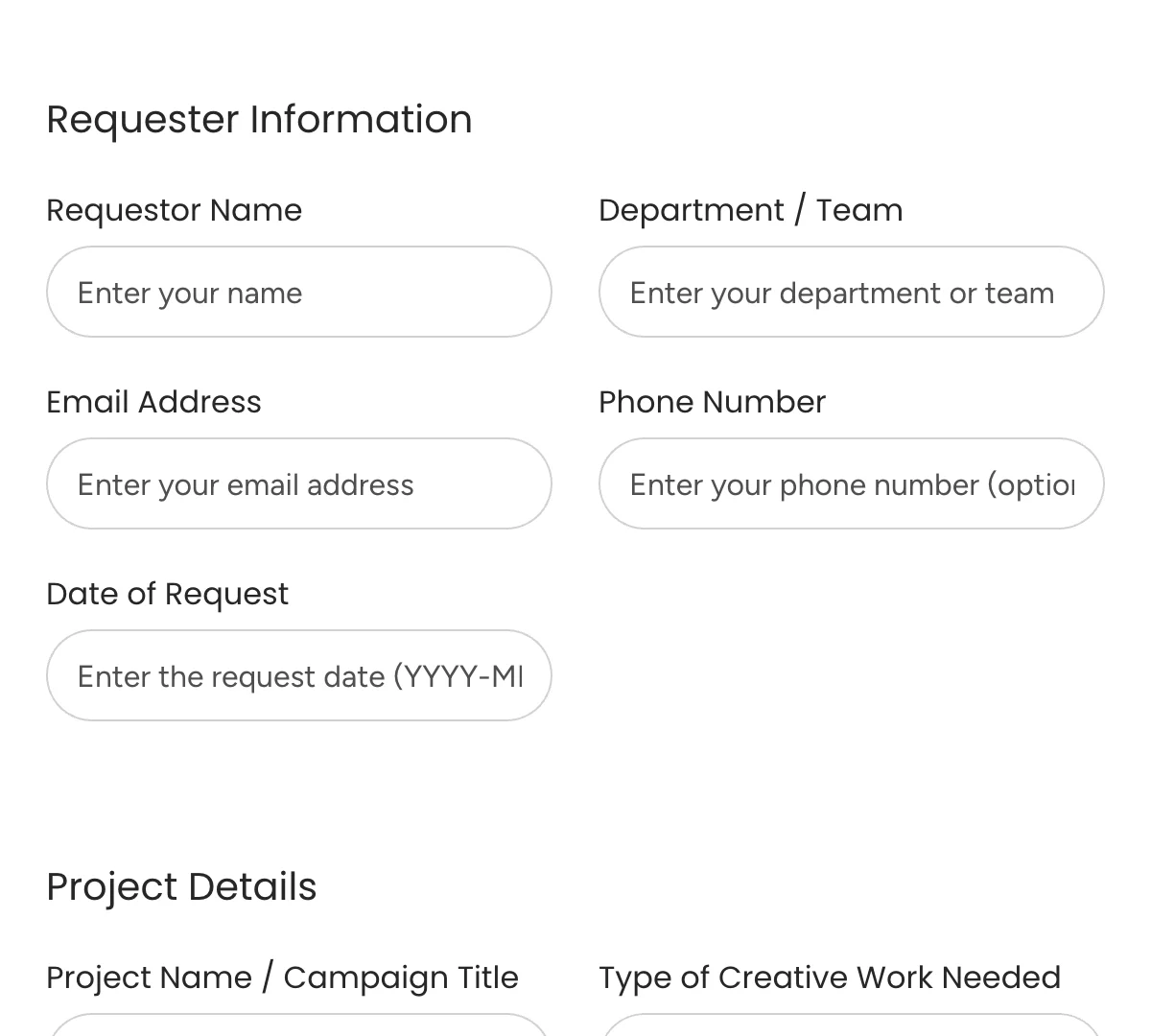
Creative Request Form
Clean, structured creative request form for easy creative project intake and management.
Get code -
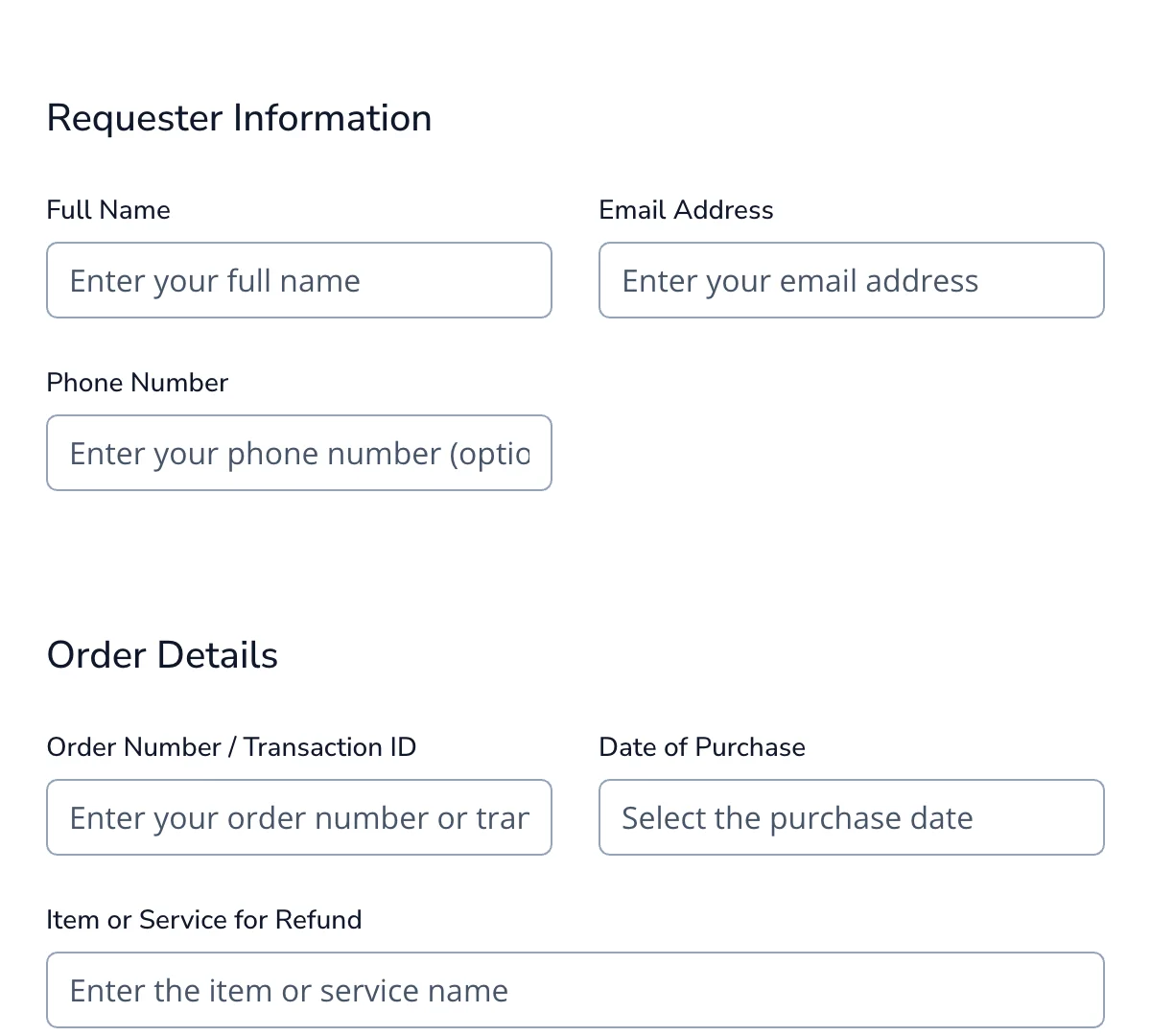
Refund Request Form
Clean, straightforward refund request form for faster and more organized refund management.
Get code -
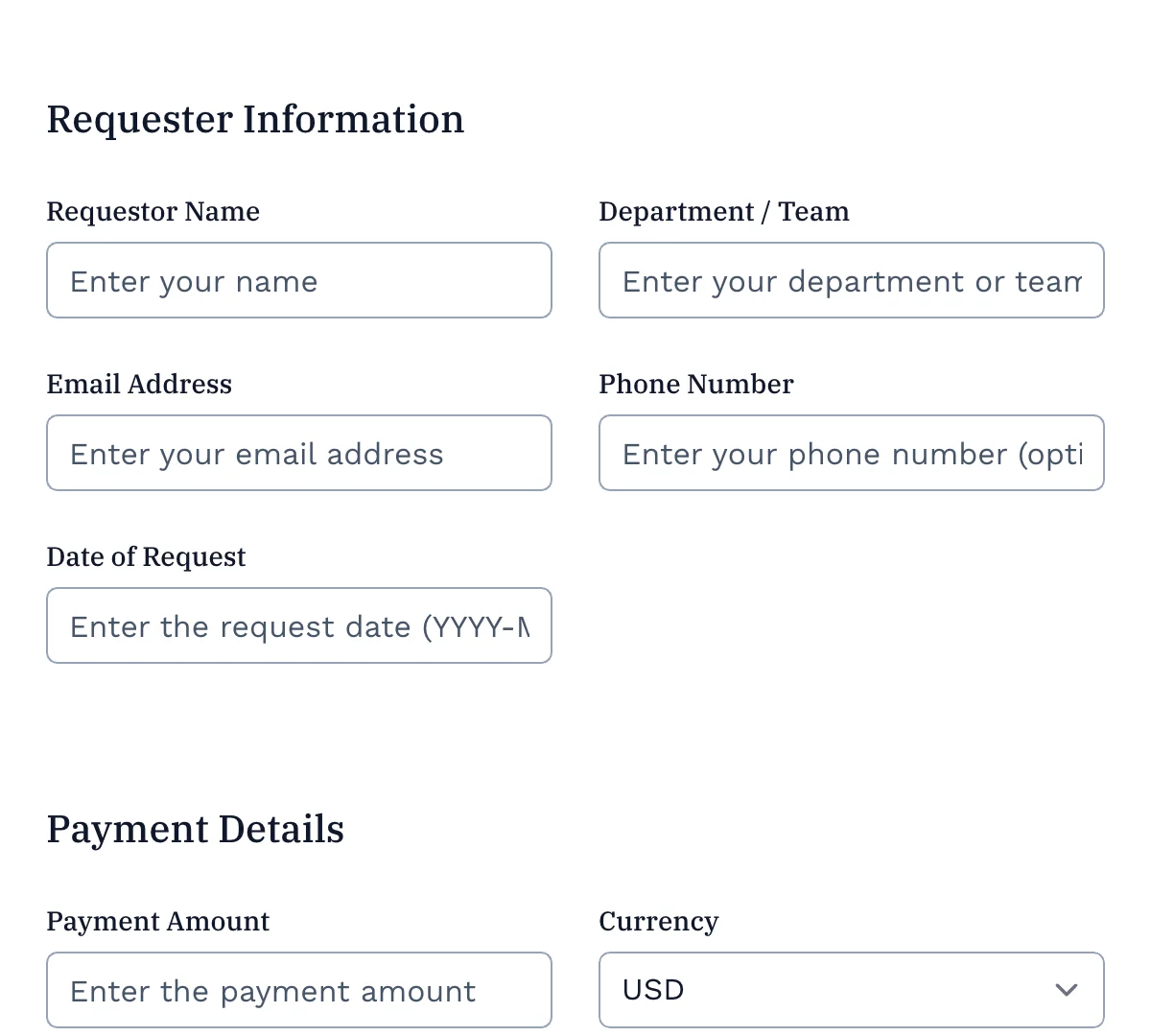
Payment Request Form
Clean, professional payment request form for easy billing and payment tracking.
Get code -
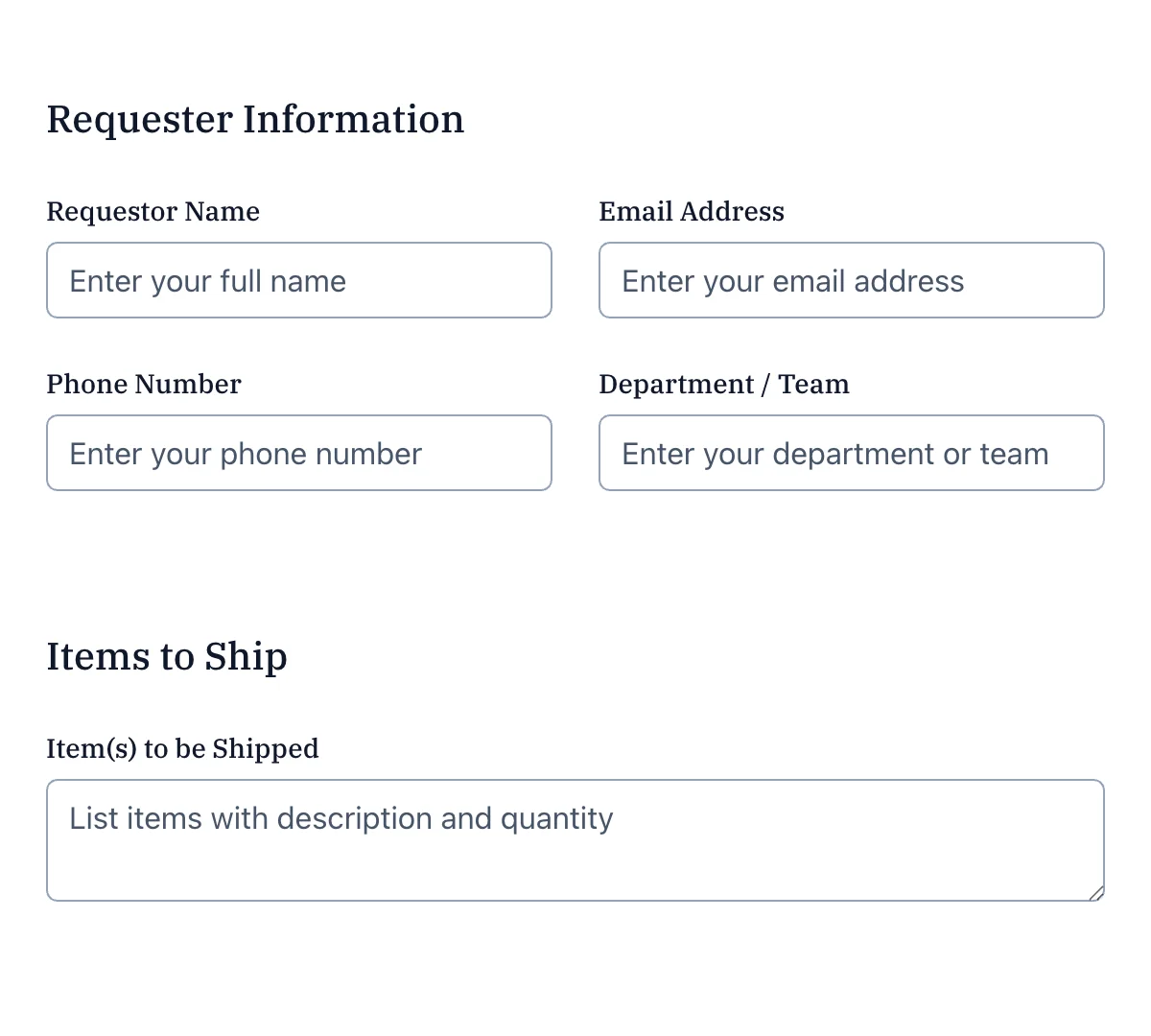
Shipping Request Form
Clean, organized shipping request form for seamless order fulfillment and logistics.
Get code -
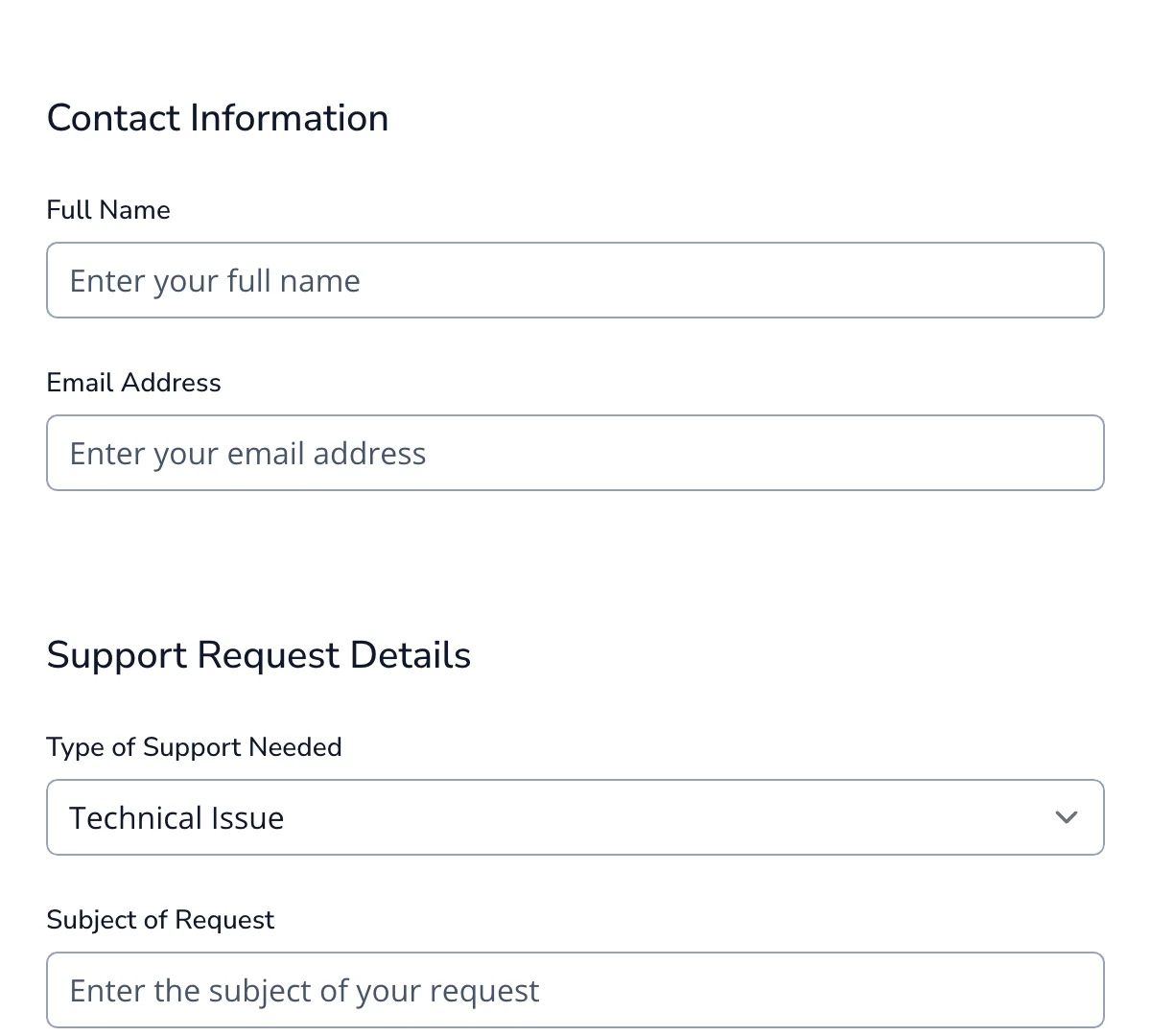
Support Request Form
Clean, easy-to-use support request form for faster customer service and troubleshooting.
Get code
What is a Tailwind Request Form?
A Tailwind request form is a modern, responsive form designed using Tailwind CSS, a popular utility-first CSS framework. These forms allow users to submit information, such as inquiries, maintenance requests, purchase orders, or support needs, while ensuring that the form looks professional and adapts beautifully across all devices.
Unlike traditional forms that require custom CSS written from scratch, a Tailwind request form leverages prebuilt utility classes to style the form elements quickly and consistently. This results in fast development cycles, improved mobile responsiveness, and a polished user experience.
Tailwind request forms are ideal for businesses, service providers, schools, nonprofits, and internal teams that want to standardize how they collect data through structured request forms. With Tailwind’s design flexibility and a strong form submission backend like Formspree, you can build beautiful, functional forms in minutes.
Understanding Tailwind Request Forms
A Tailwind request form is simply an HTML form whose layout and appearance are enhanced using Tailwind’s utility classes. Instead of writing long custom CSS files to control margins, paddings, font sizes, colors, and grid layouts, you can achieve the same results instantly with Tailwind’s standardized classes.
For example, a basic text input in Tailwind might look like this:
<input class="border border-gray-300 p-2 rounded-md w-full" type="text" placeholder="Enter your name">
With just a few classes:
borderborder-gray-300: Adds a light gray borderp-2: Adds paddingrounded-md: Slightly rounds the cornersw-full: Makes the input span the full width of its container
Tailwind request forms combine functionality with visual consistency, ensuring that every form—whether it’s a maintenance request form, purchase request form, or support request form—looks polished without spending hours on design.
By using Tailwind for your request forms, you also ensure that your forms are:
- Mobile-friendly: Tailwind makes it easy to create responsive forms out of the box.
- Consistent: Every input, label, and button can easily follow the same design system.
- Efficient to build: Developers can focus more on form functionality rather than reinventing CSS styles.
Essential Components of a Request Form
A well-constructed Tailwind request form isn’t just about looks—it’s about gathering the right information in a way that’s intuitive for users. Here are the essential components to include:
Labels and Inputs
Always use clear labels attached to input fields. With Tailwind, you can style labels for better visibility:
<label class="block mb-2 text-sm font-medium text-gray-700">Email Address</label>
<input class="border border-gray-300 p-2 rounded-md w-full" type="email" required>
Good label design improves accessibility and ensures users know exactly what information is expected.
Textareas for Longer Responses
For forms like maintenance requests or creative requests, where users need to provide detailed explanations, a textarea styled with Tailwind ensures enough space:
<textarea class="border border-gray-300 p-2 rounded-md w-full h-32" placeholder="Describe the issue"></textarea>
Dropdowns and Selects
When users must choose from predefined options (e.g., type of request or priority level), a dropdown menu is essential:
<select class="border border-gray-300 p-2 rounded-md w-full">
<option>Maintenance</option>
<option>Purchase</option>
<option>Support</option>
</select>
Dropdowns keep the form organized and easy to navigate.
Submit Button
Tailwind’s button classes make it easy to create attractive call-to-action buttons:
<button class="bg-blue-600 text-white p-2 rounded-md hover:bg-blue-700">
Submit Request
</button>
A prominent submit button is crucial for encouraging users to complete their request forms.
Error Messaging
If validation fails (e.g., missing required fields), clearly styled error messages can guide users:
<p class="text-red-500 text-sm mt-1">Please enter a valid email address.</p>
Good error handling improves form completion rates and user trust.
Enhancing the Request Experience
Building an effective Tailwind request form isn’t just about form structure—it’s about creating an enjoyable, efficient experience for users. Here’s how to enhance your forms:
Responsive Layouts
Tailwind makes responsive design easy. Use grid or flexbox utilities to create adaptive layouts:
<div class="grid grid-cols-1 md:grid-cols-2 gap-4">
<input class="border p-2 rounded-md" type="text" placeholder="First Name">
<input class="border p-2 rounded-md" type="text" placeholder="Last Name">
</div>
On small screens, the inputs stack vertically; on larger screens, they sit side by side. This ensures that all request forms remain user-friendly across devices.
Sectioned Forms for Clarity
Breaking longer forms into logical sections improves user focus. For example:
<h2 class="text-lg font-semibold mb-2">Requester Information</h2>
<!-- Requester fields -->
<h2 class="text-lg font-semibold mt-6 mb-2">Request Details</h2>
<!-- Request description fields -->
Section headings styled with Tailwind create clear visual boundaries, making complex request forms feel manageable.
Smooth Interactions
Use Tailwind’s hover and focus utilities to improve interactivity:
<input class="border p-2 rounded-md focus:ring-2 focus:ring-blue-500">
Highlighting active fields helps users stay engaged while filling out forms.
Accessible Forms
Accessibility should always be a priority. Tailwind supports accessibility by encouraging semantic HTML usage. Always:
- Associate labels with inputs using for and id attributes.
- Ensure form controls are focusable via keyboard.
- Maintain sufficient color contrast for readability.
Accessible Tailwind request forms ensure all users—including those with disabilities—can submit their requests successfully.
Instant Feedback on Submission
Once a user submits a form, show a confirmation message or redirect them to a thank-you page. Example:
<p class="text-green-600 font-semibold mt-4">Thank you! Your request has been received.</p>
Instant feedback reassures users that their submission was successful—and encourages them to use your request forms again in the future.
Conclusion
A Tailwind request form offers the perfect combination of beautiful design, mobile responsiveness, and ease of development. Whether you’re collecting maintenance requests, purchase requests, support tickets, or creative briefs, using Tailwind CSS allows you to create high-performing request forms without complex custom styling.
By understanding the essential components of an effective form, applying thoughtful enhancements, and using Tailwind’s rich utility classes, you can design request forms that users enjoy filling out. Good form design isn’t just about looks—it’s about improving workflows, gathering better data, and building trust with your users.
And with Formspree’s Forms Library, you can quickly connect your Tailwind request forms to a powerful backend for processing, notifications, and form management, so you can focus on creating better experiences while leaving infrastructure worries behind.