Shopify Forms
Design a Shopify form with Formspree's templates. Easily create customizable, embeddable forms for any Shopify store.
-
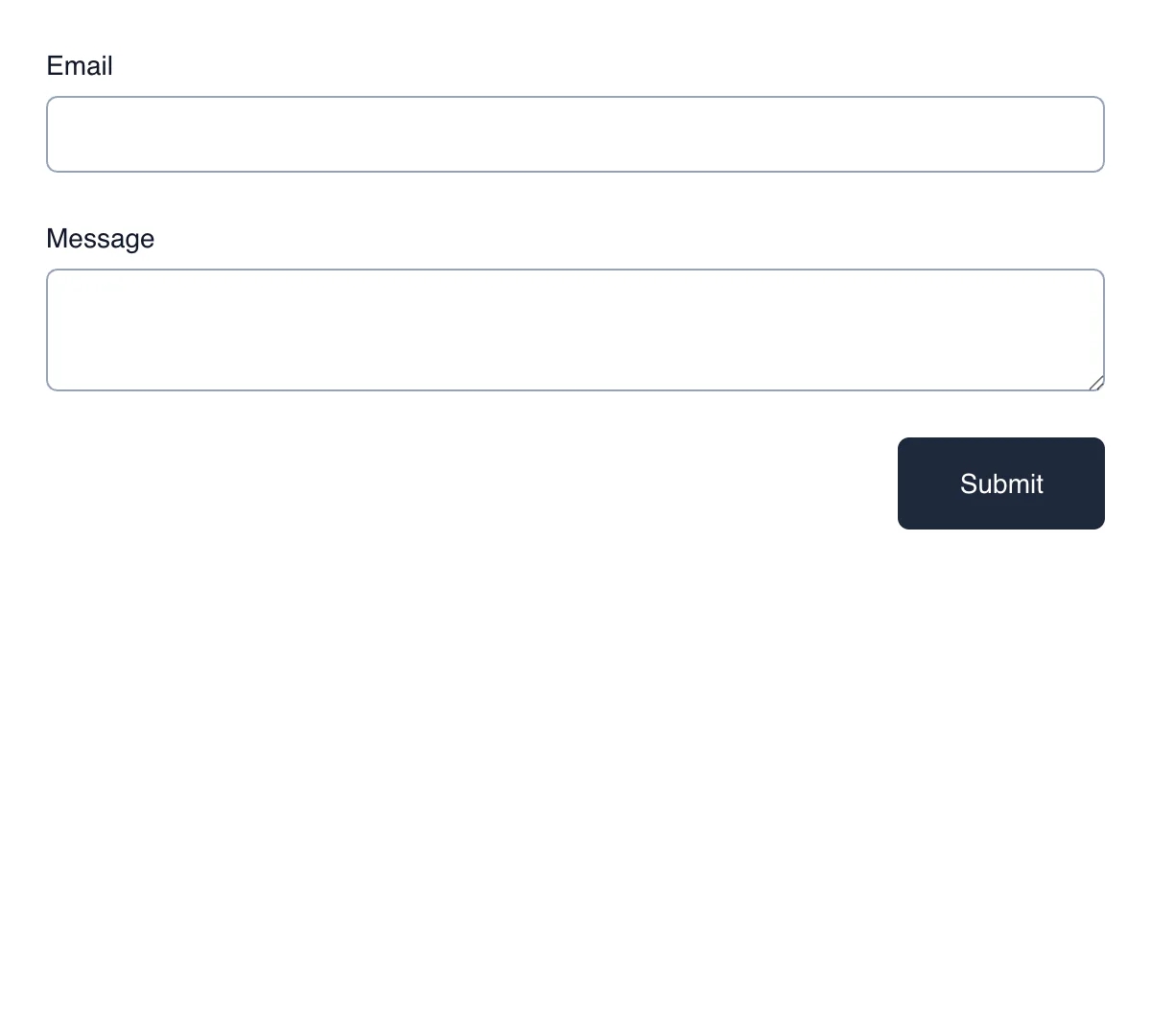
Shopify Contact Form
Professional contact form for straightforward, efficient business communication on Shopify
Get code -
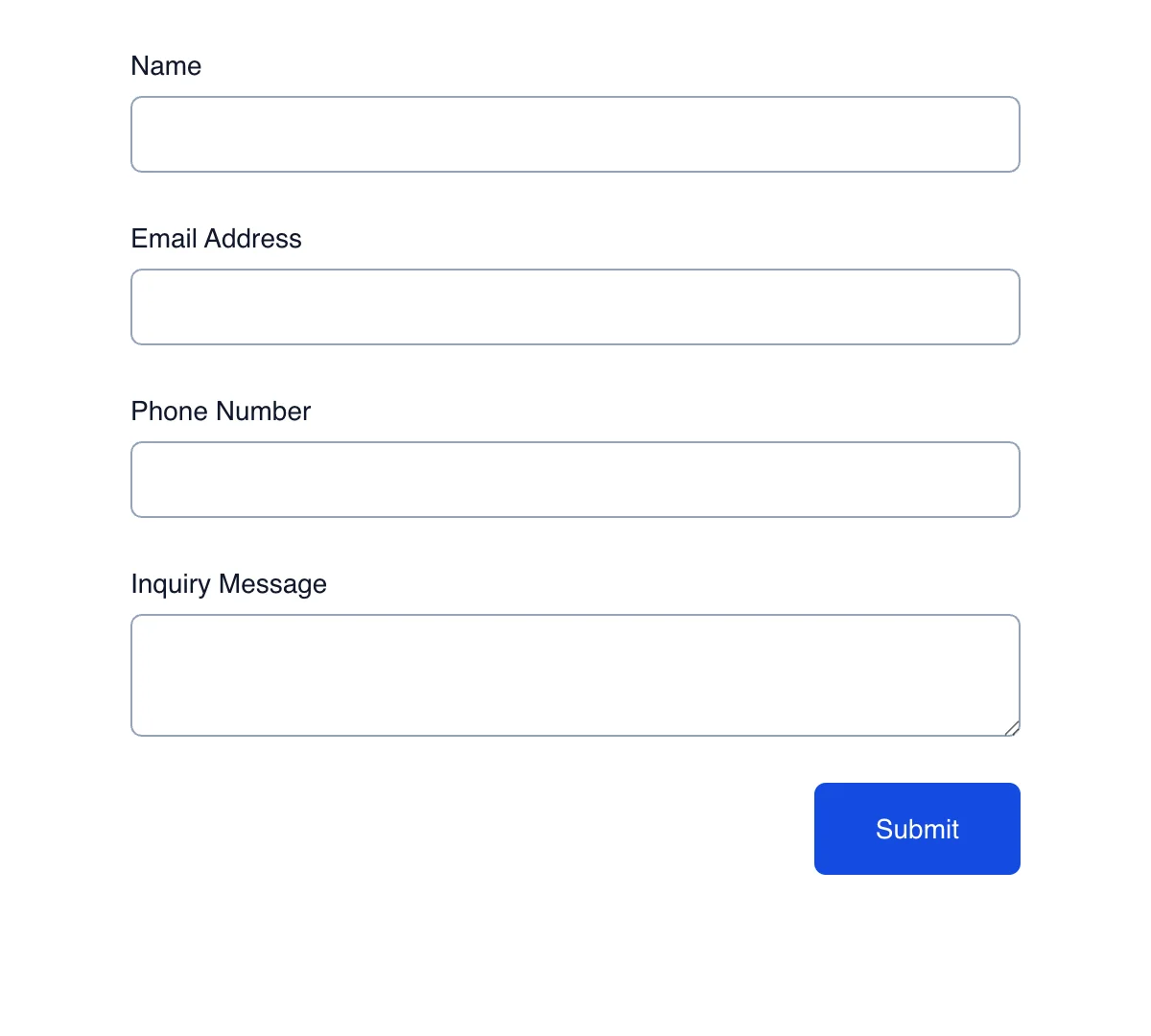
Shopify Inquiry Form
Clean, minimal inquiry form for general questions and quick responses
Get code -
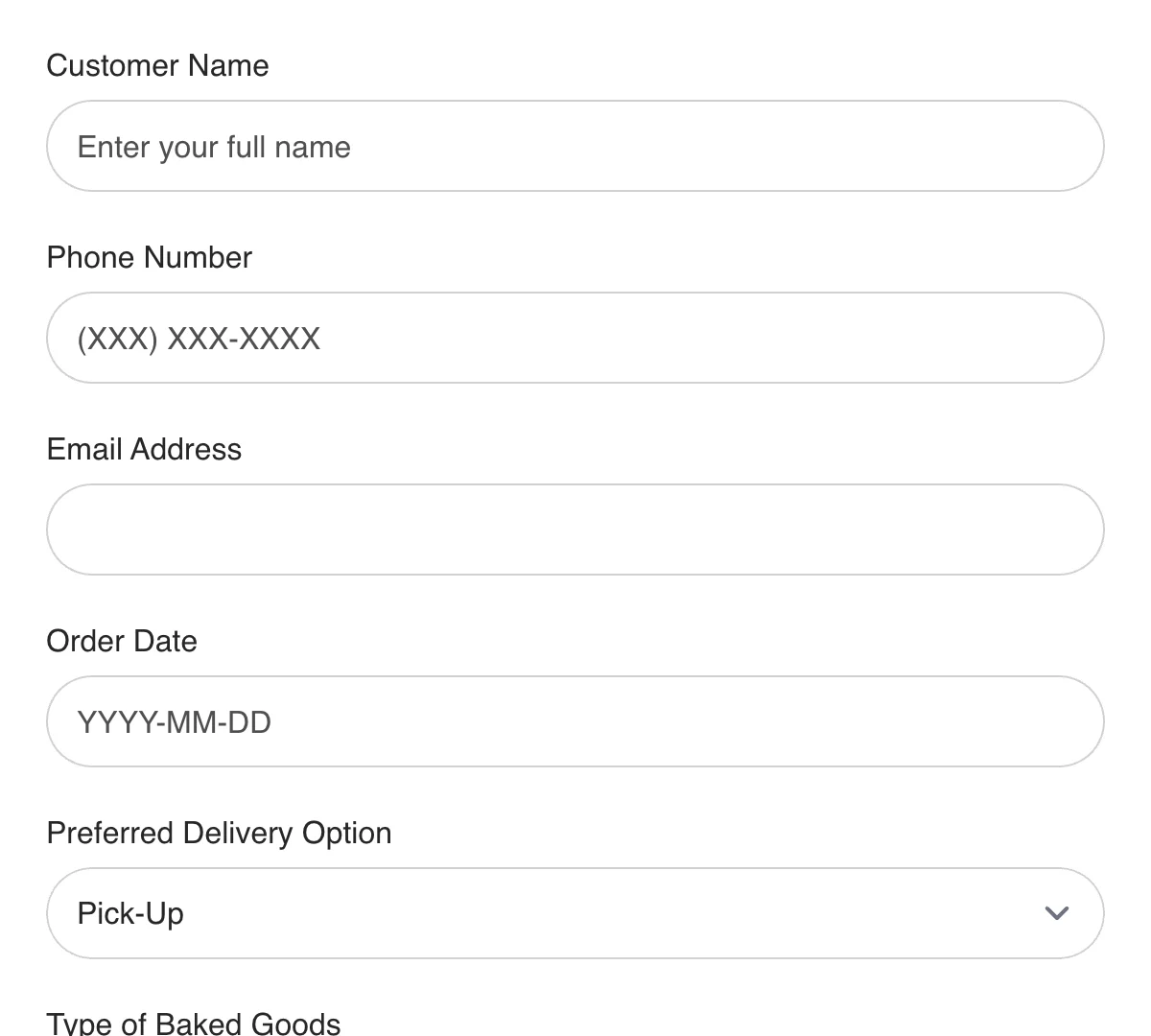
Shopify Bakery Order Form
Simple, efficient bakery order form for hassle-free order management and fulfillment.
Get code -
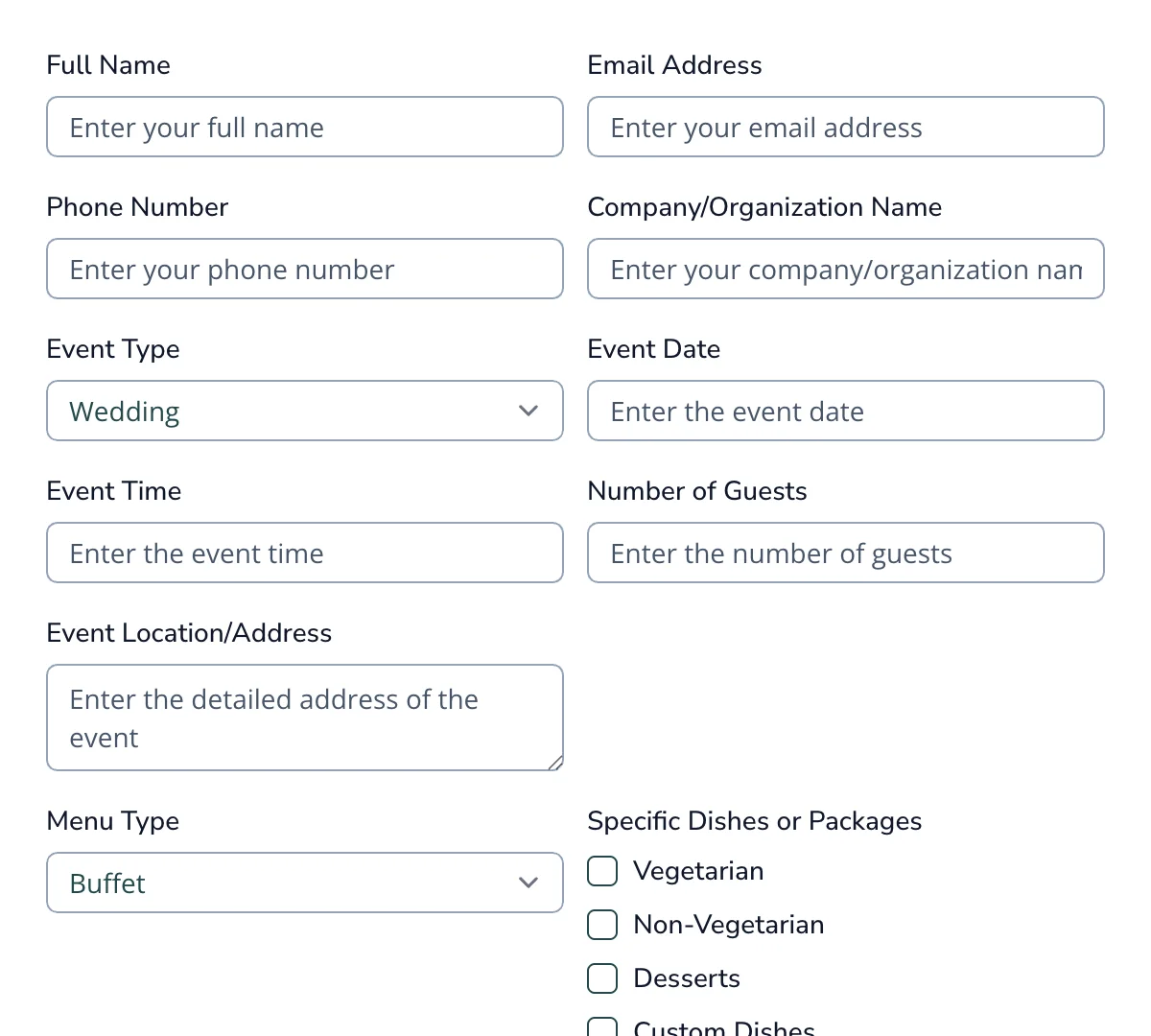
Shopify Catering Order Form
Clean, user-friendly catering order form for seamless order management and planning.
Get code -
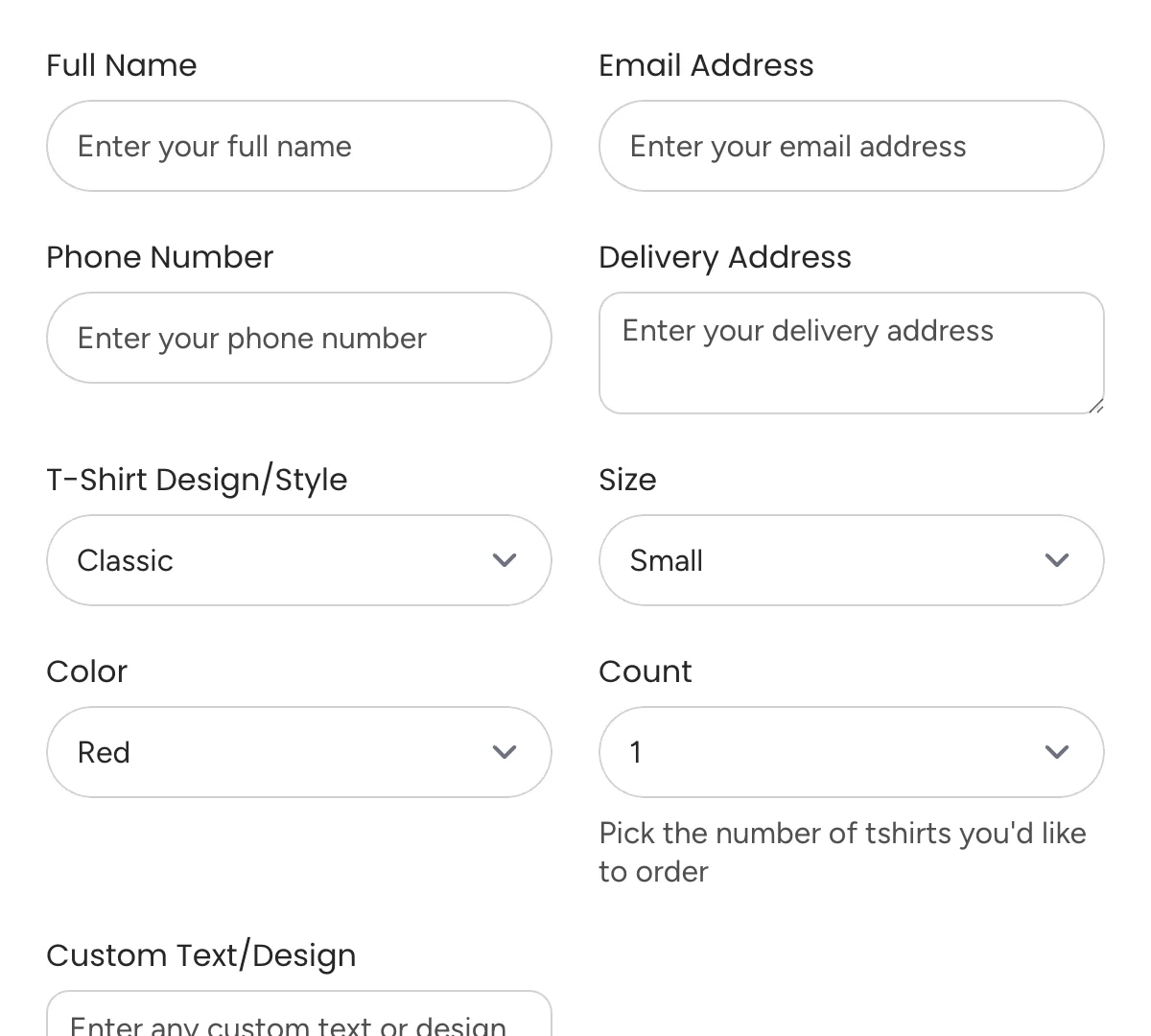
Shopify Tshirt Order Form
Simple, user-friendly t-shirt order form for seamless order tracking and customization.
Get code -
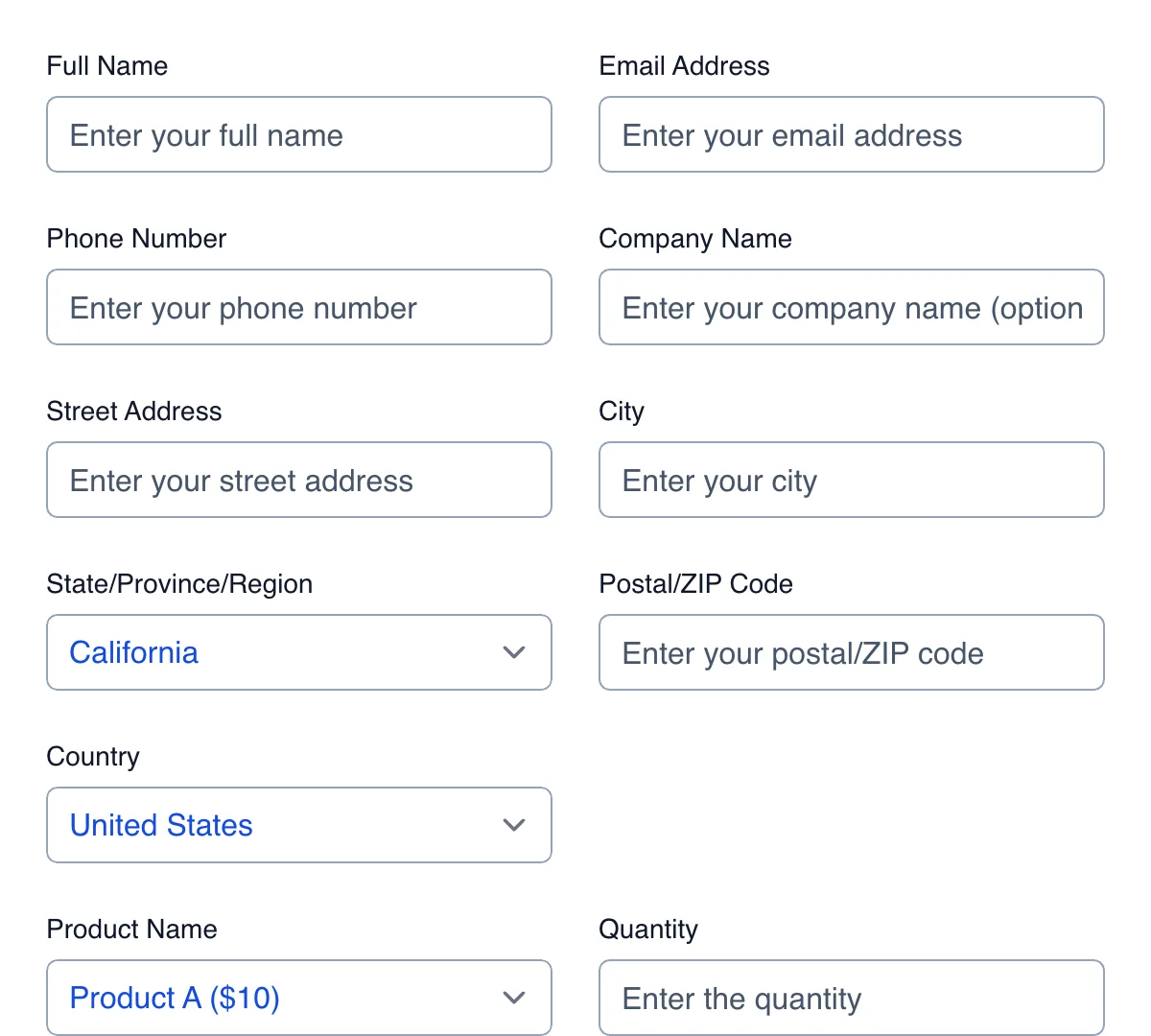
Shopify Product Order Form
Clean, user-friendly product order form for easy order collection and management.
Get code -
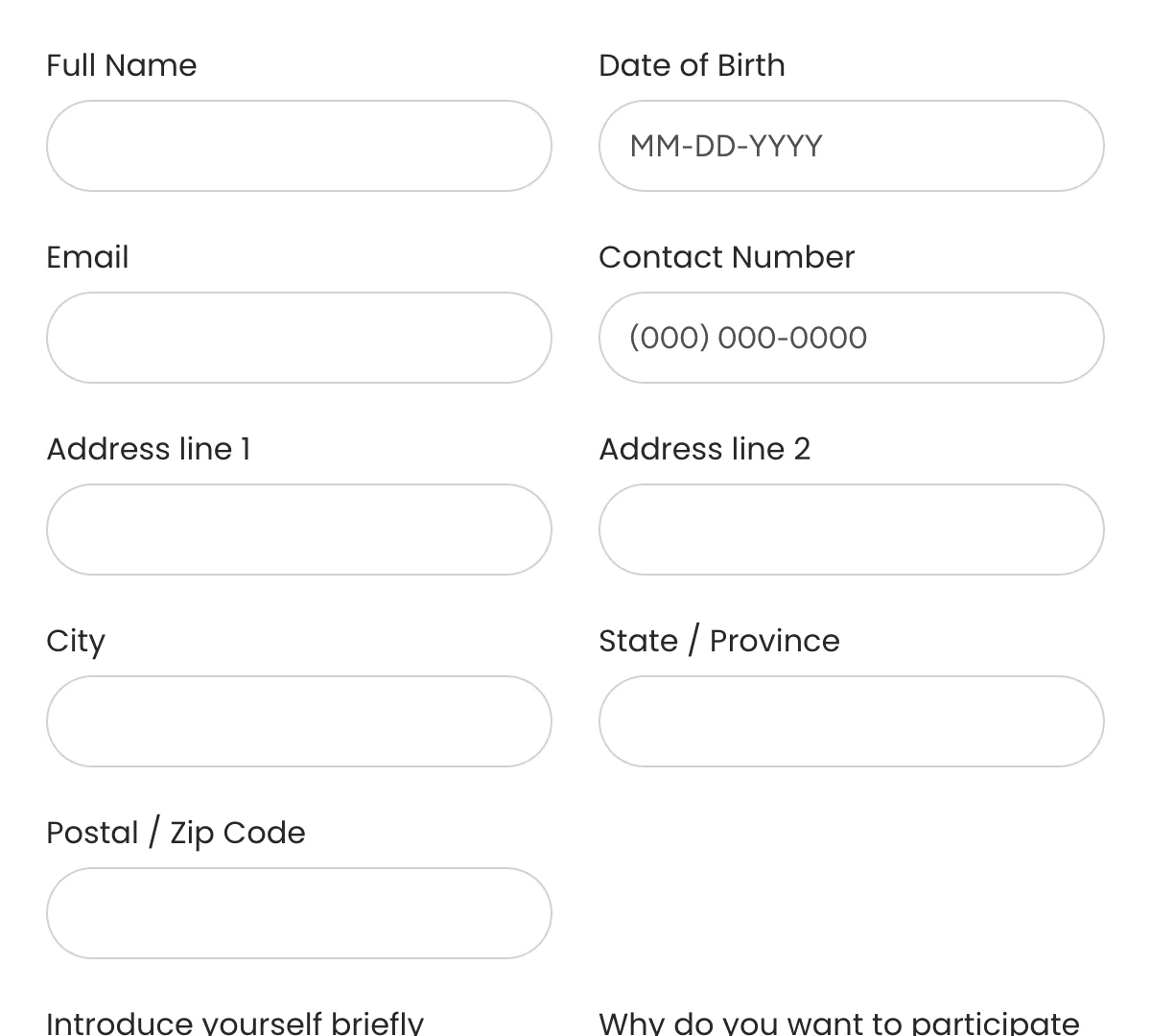
Shopify Contest Entry Form
Quick contest entry form for seamless participation signups
Get code -
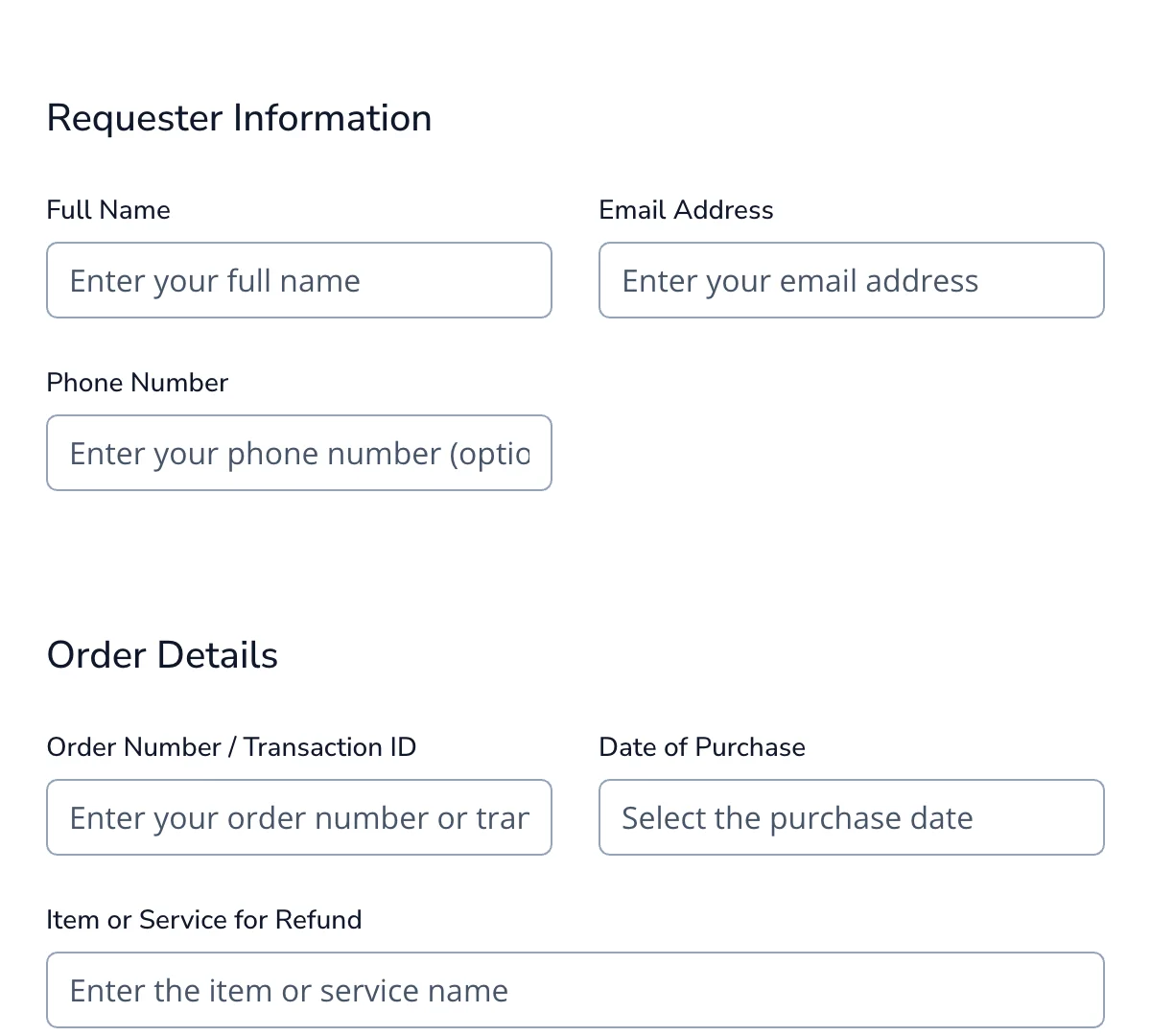
Shopify Refund Request Form
Clean, straightforward refund request form for faster and more organized refund management.
Get code -
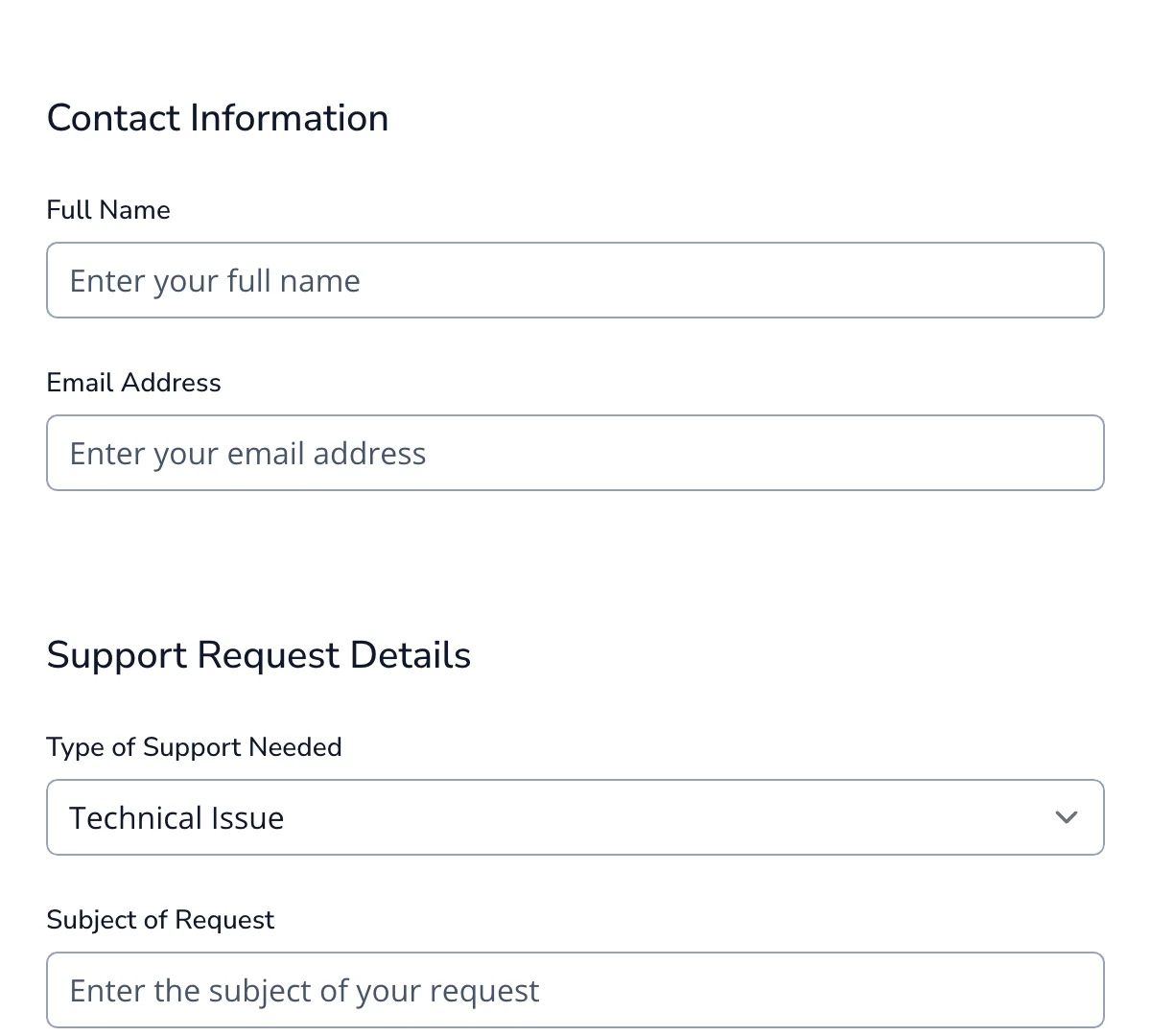
Shopify Support Request Form
Clean, easy-to-use support request form for faster customer service and troubleshooting.
Get code
What is a Shopify Form?
If you’re building a successful Shopify store, creating smooth and engaging customer experiences should be a top priority. One of the most flexible and underrated tools for achieving this is the Shopify form.
From simple contact forms to complex product inquiry, preorder, survey, or return request forms—Shopify forms help collect, organize, and manage customer information in a structured way. They act as a communication bridge between you and your audience, empowering you to deliver personalized services and streamline operations.
In this article, we’ll explore everything you need to know about Shopify forms: what they are, how they work, how to create them, and best practices for making them more effective. Whether you’re new to Shopify or looking to enhance your store’s UX, this guide will help you unlock the full potential of forms in Shopify.
What Are Shopify Forms?
Shopify forms are interactive elements that allow users to input and submit data through your online store. These can be used for various purposes including:
- Contact forms
- Newsletter signup forms
- Product waitlists
- Pre-order forms
- Customer registration
- Feedback and surveys
- Order return or refund requests
A Shopify form typically includes form fields like name, email, message, and custom inputs such as dropdowns, checkboxes, and file uploads.
While basic forms like contact and newsletter forms are built into most Shopify themes, you can create advanced, dynamic forms using apps, Liquid code, or third-party integrations.
Why Shopify Forms Matter
Forms are the backbone of user interaction on your Shopify store. They allow customers to:
- Reach out to your support team
- Subscribe to your marketing emails
- Request product customization
- Submit wholesale applications
- Provide feedback on purchases
Forms help store owners:
- Collect customer data
- Automate workflows
- Qualify leads
- Build stronger customer relationships
- Offer better service
In short, forms serve both user convenience and business needs, making them an essential component of your Shopify store.
Built-in Shopify Forms
Shopify includes several basic forms by default:
1. Contact Form
Most themes come with a page.contact.liquid template that includes a simple contact form with fields like name, email, and message.
You can enable it by:
- Going to Online Store > Pages
- Creating a new page titled “Contact”
- Selecting the contact template
- Saving and publishing the page
2. Newsletter Signup Form
Many Shopify themes also include a newsletter signup field in the footer or homepage sections. This form typically integrates with Shopify Email or services like Klaviyo or Mailchimp.
3. Customer Account Registration
When customer accounts are enabled, Shopify provides a registration form so customers can create and manage their profiles.
How to Create a Custom Shopify Form
While the default forms are helpful, most store owners eventually want more flexibility. Shopify’s templating language, Liquid, lets you build forms with custom fields and styling. Here’s how you can build a custom Shopify form using Liquid, custom CSS, and Formspree:
Head over to your Shopify admin and navigate to Online store > Themes > Customize on your chosen theme.
In the editor that opens, navigate to the page on which you want to add the form and add a new section of type Custom Liquid. This section will allow you to provide your own Liquid code to create web components.
In the Liquid code section, add the HTML code for your form. You can get the example code snippet for a T-shirt order form from our forms library. Make sure to replace FORM_ID with a real Formspree form ID to make this work.
Once the editor saves your changes, you will be able to view the form in the Shopify page. However, it might not look great right now as you still need to provide the right CSS.
To do that, go to Online Store > Themes > Actions > Edit Code. Here, open the assets/base.css file and add your custom CSS to the end of the file. You can use the example CSS snippet for this form available in the Formspree forms library.
Once you save the CSS file and the changes in your theme editor, you should be able to view the form on your Shopify site:

Use Cases for Shopify Forms
Here are a few real-world scenarios where Shopify forms shine:
- Wholesale Application Forms: Create a form that collects business name, tax ID, and order preferences, and stores or emails the results.
- Pre-order Waitlists: Collect customer emails for out-of-stock products and notify them when available.
- Product Customization Requests: Let customers input details like color, engraving text, or upload reference images.
- Return & Refund Requests: Allow customers to enter order numbers, reasons for return, and upload images of damaged products.
- Feedback and Reviews: Post-purchase feedback forms help you improve your product quality and service.
Each of these use cases can be implemented using Shopify forms, either by editing code or using an app.
Best Practices for Shopify Forms
To make your forms effective and conversion-friendly, follow these tips:
- Minimize Required Fields: Only ask for the information you actually need. Long forms decrease completion rates.
- Make Forms Mobile-Friendly: Most Shopify traffic comes from mobile. Ensure your forms are responsive and easy to use on smaller screens.
- Use Smart Field Types: Use dropdowns for fixed options, checkboxes for multiple choices, and file upload fields when needed.
- Add Spam Protection: Add CAPTCHA or honeypots to block spam bots from abusing your forms.
- Customize the Success Message: After form submission, show a confirmation message like: “Thanks for reaching out! We’ll get back to you within 1 business day.” This assures users their message went through.
- Automate Responses: Use email marketing integrations or Shopify Flow to send automated follow-ups or route submissions to the right team.
Shopify Forms vs Dedicated Forms Solutions
While Shopify provides solid form-building capabilities, solutions like Formspree might make more sense for you in some situations:
- Preorder / Waitlist
- File Upload
- Conditional Logic
- Integration with CRM
- Survey/Questionnaire
- Analytics & Automation
So for anything beyond the basics, it’s worth investing in a Shopify form app to save time and improve functionality.
Final Thoughts
A Shopify form is more than just a way for users to contact you—it’s a powerful tool that can support customer service, marketing, product management, and business operations. Whether you’re using the built-in tools or advanced form builders, having the right forms in your Shopify store ensures better data collection, higher engagement, and improved customer satisfaction.
From simple contact pages to complex applications and surveys, Shopify forms give you the flexibility to adapt to your brand’s unique needs. Paired with the right Shopify theme and apps, they help create a seamless, branded, and interactive shopping experience.
If you’re serious about scaling your store, it’s time to go beyond default forms and explore how Formspree Shopify forms can help grow your business.