Registration Forms
Simple registration forms for easy sign-ups and onboarding
-
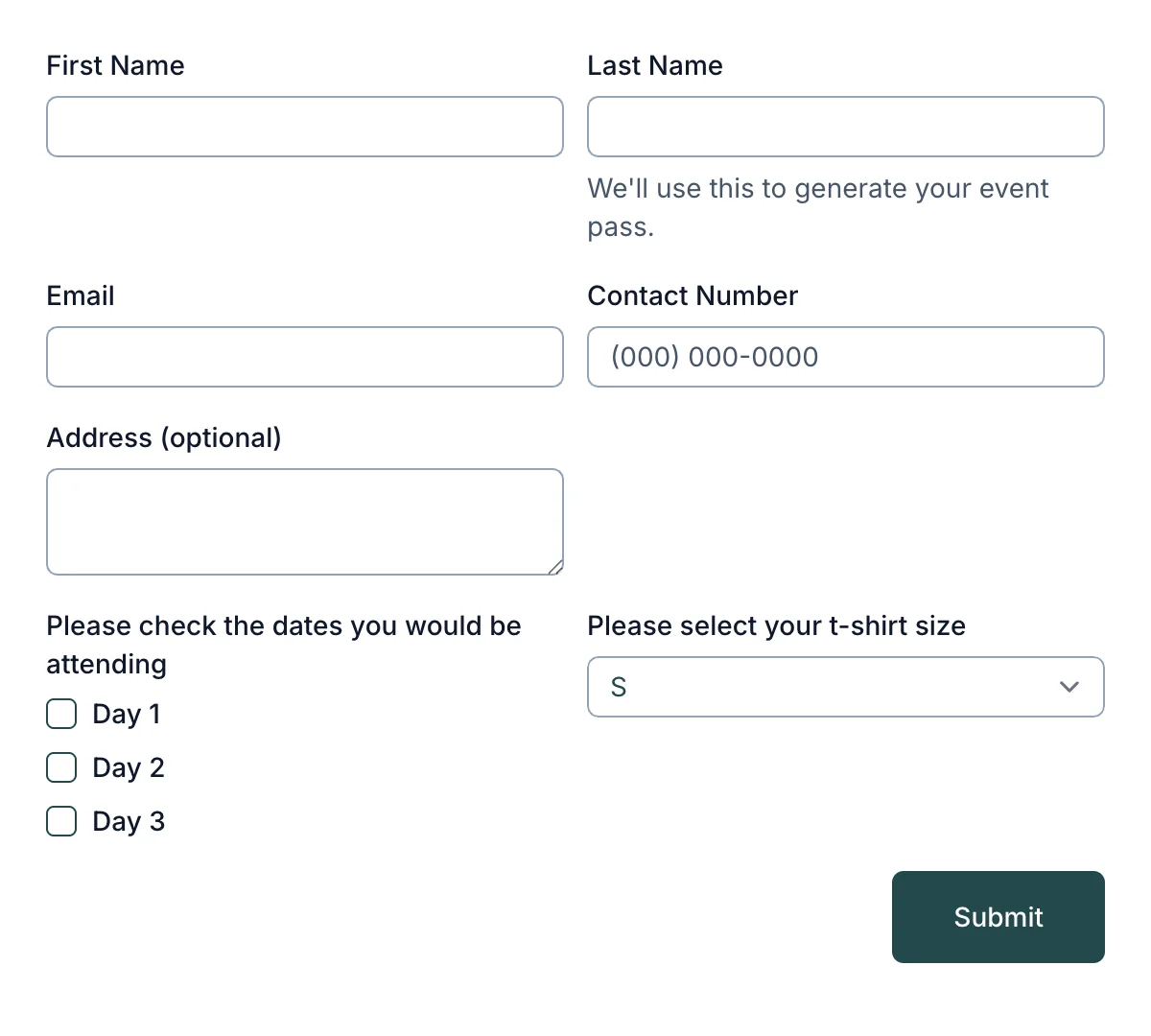
Event Registration Form
Essential event registration form for hassle-free attendee sign-ups
Get code -
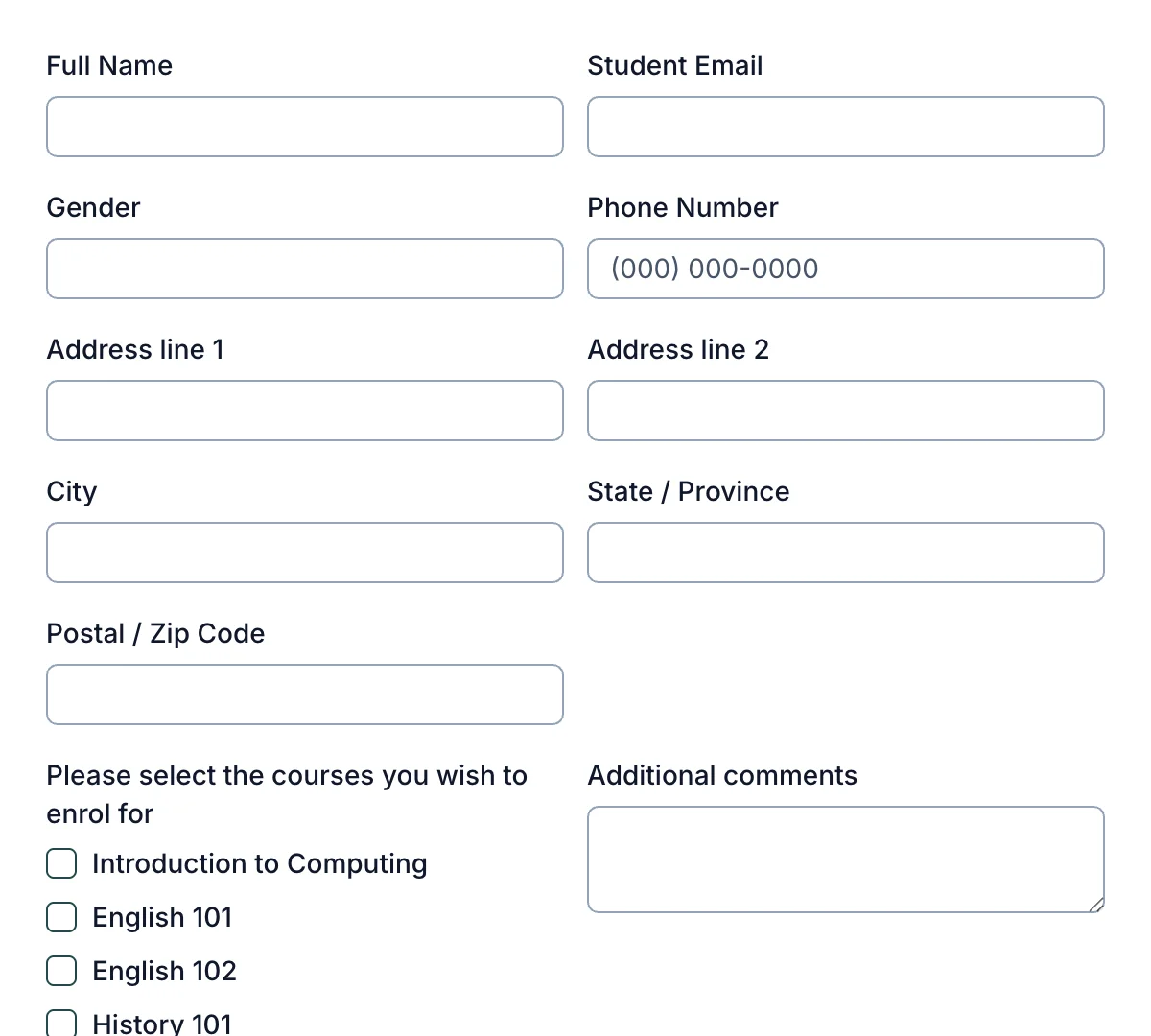
Course Enrollment Form
Simple course enrollment form for fast, easy student sign-ups
Get code -
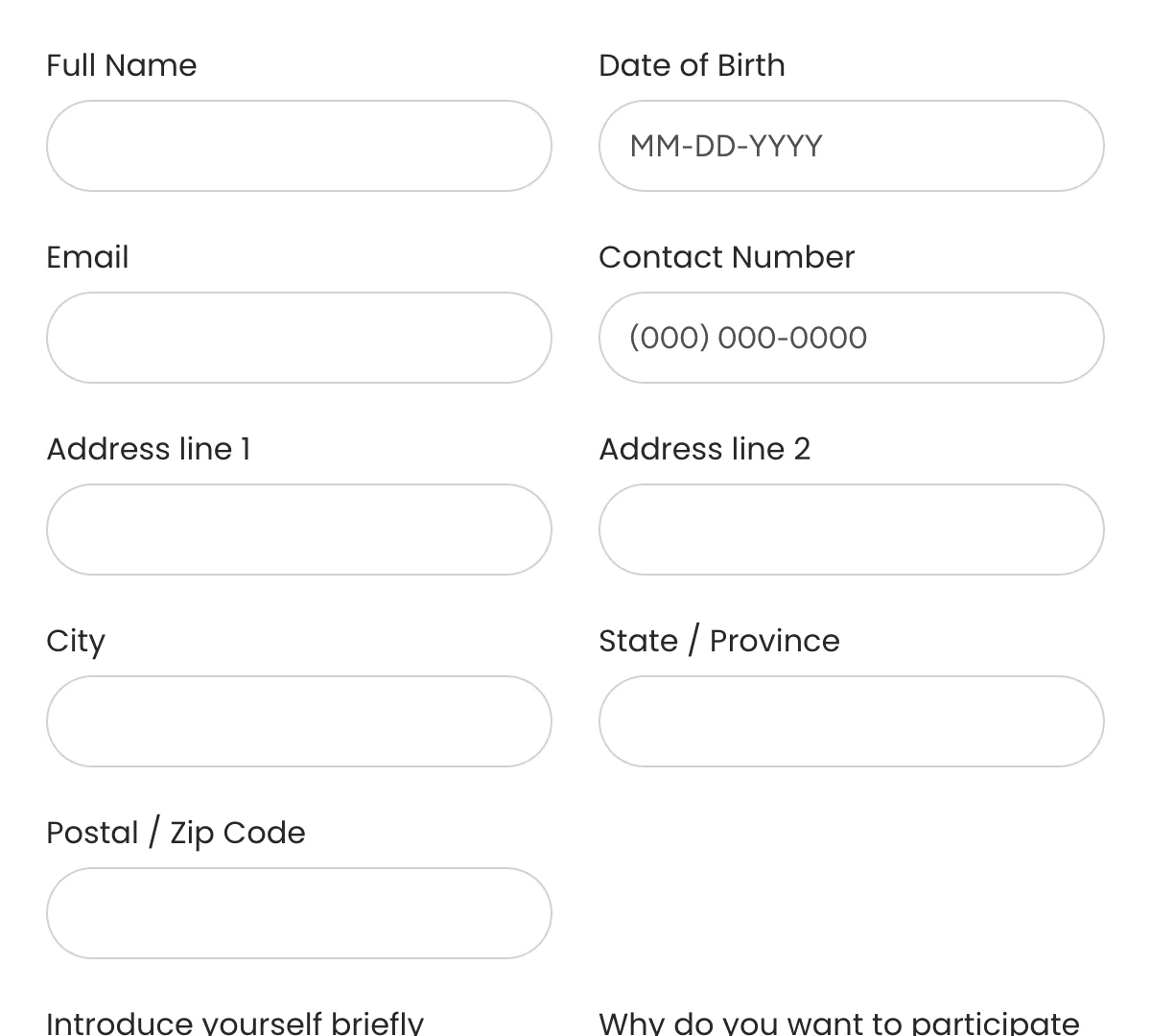
Contest Entry Form
Quick contest entry form for seamless participation signups
Get code -
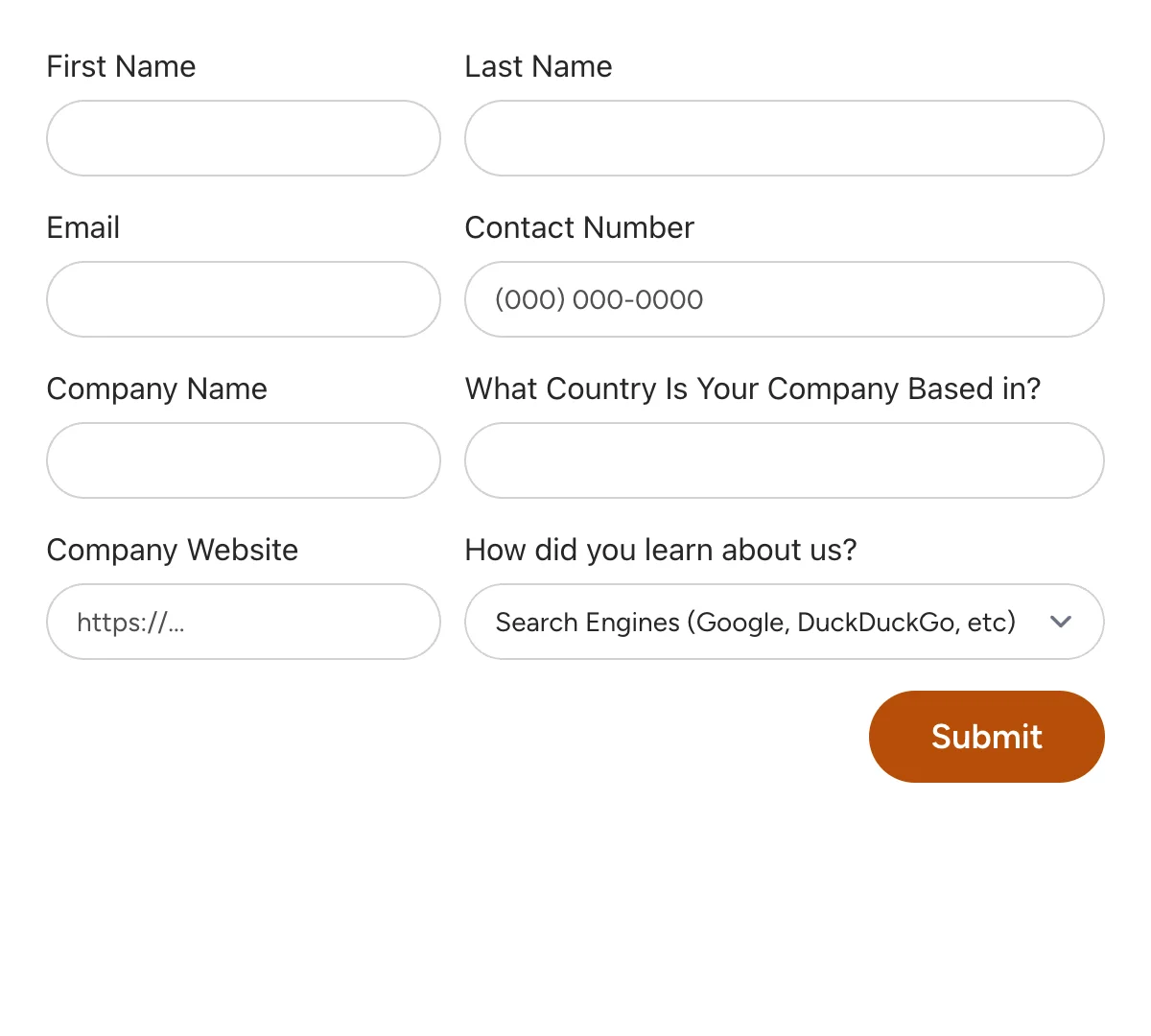
Webinar Registration Form
Streamlined webinar registration form for signups to online events
Get code -
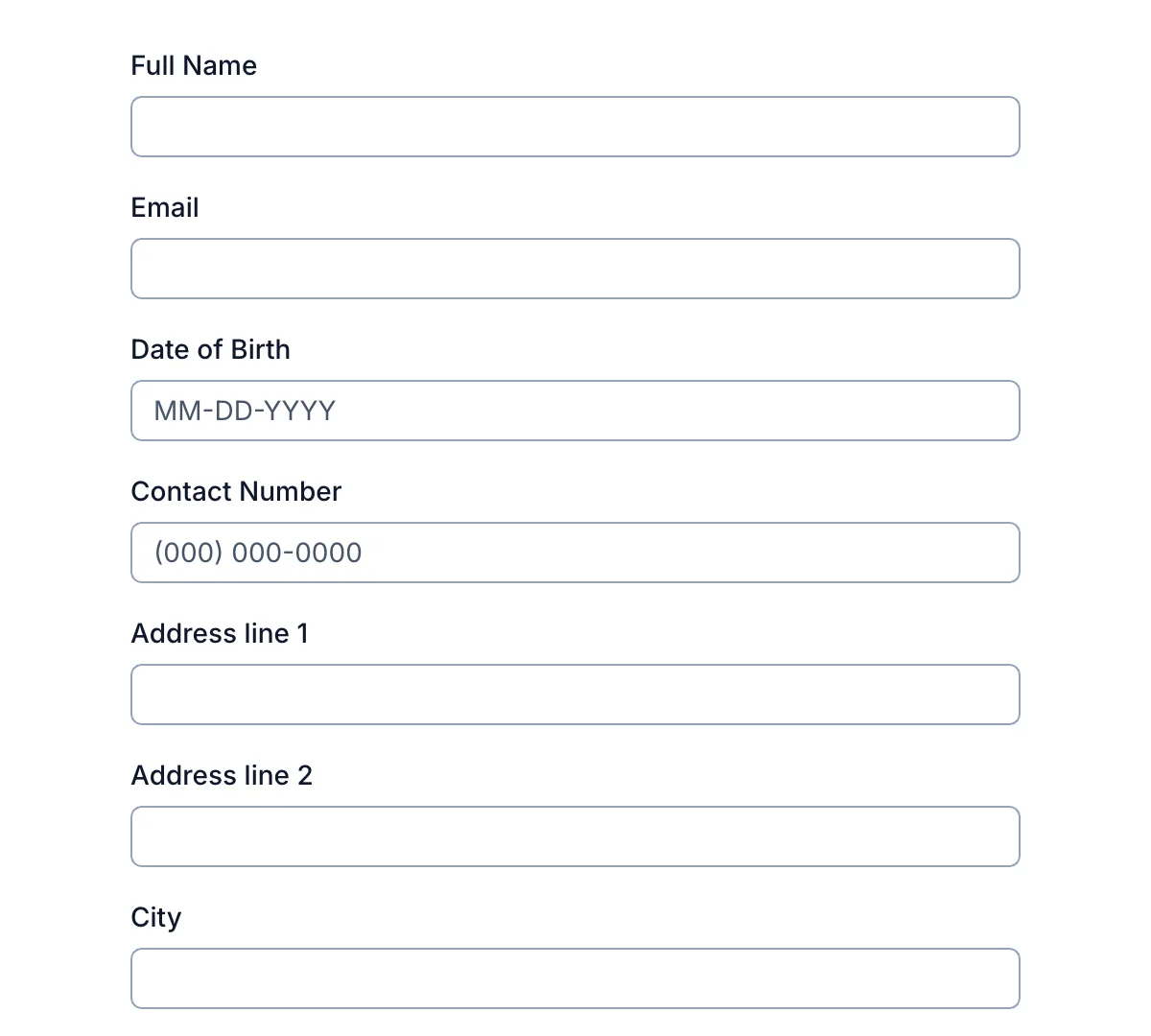
Warranty Registration Form
Effortless warranty registration form for secure product coverage
Get code
What is a Registration Form?
Registration forms are a fundamental component of any website that requires user interaction. Whether you are setting up an account or signing up for an event, registration forms play a crucial role in collecting personal information. However, not all registration forms are created equal. While it might be tempting to use a drag-and-drop form builder or a pre-made registration form template, there are compelling reasons to consider carefully designing and custom-coding your registration forms instead.
This article will explore what registration forms are, how to design them effectively, and why building custom registration forms is often a better choice. We will also discuss the pros and cons of using registration form templates and offer best practices for creating secure, user-friendly forms.
Designing and Optimizing Registration Forms
A registration form is a structured web form used to collect essential personal information from users. It is the primary means by which organizations gather different types of data such as names, email addresses, and other details necessary for account creation, event participation, or various application processes. These forms can serve a variety of use cases, including event registration forms, and general application forms for services or memberships. The purpose of a registration form is to facilitate a smooth registration process by collecting accurate and relevant data, enabling businesses and organizations to manage user accounts, registrations, and applications effectively.
Registration forms are the first step in any registration process. They serve as the gateway through which users submit their personal information, which is then stored in a database and used for various purposes, such as account creation or event management. Therefore, a well-designed registration form can significantly impact the overall success of the registration process by ensuring that the data collected is accurate and complete. Conversely, a poorly designed form can lead to user frustration, incomplete submissions, and even a loss of potential users or participants.
For example, an event registration form should capture all necessary details, such as the participant’s name, contact information, and any specific requirements for the event.
Key Design Considerations
A successful online registration form should include several key elements to ensure it meets the needs of both the organization and the user. These elements include:
- Personal Information Fields: These are the basic form fields that capture the user’s name, email address, phone number, and any other relevant details. Depending on the form’s purpose, additional fields such as address, date of birth, and social security number may be necessary.
- Security Features: It is crucial to incorporate security measures to protect users’ personal information. This could include CAPTCHA fields to prevent automated submissions, secure connections (HTTPS), and data encryption methods to safeguard sensitive information during the registration process.
- Submission and Reset Buttons: Ensure that your form has a clear submission button that users can easily identify. A reset button can also be helpful, allowing users to clear all fields if they need to start over.
- Validation and Error Messages: Implement client-side and server-side validation to ensure that the information entered is correct. Display clear error messages next to the form fields when users make mistakes, such as entering an invalid email address or missing a required field.
User Experience
User experience (UX) is a critical factor in the success of any online form. A well-designed online registration form can make the registration process smooth and intuitive, while a poorly designed online form can frustrate users and lead to high abandonment rates. Here are some tips for creating a user-friendly registration form:
- Minimize the Number of Fields: Only ask for the information you need. Users are more likely to complete a form if it is short and straightforward. For example, a basic account creation form might only require a name, email address, and password.
- Use Placeholder Text and Tooltips: Use placeholder text to give users a hint about what should be entered in each field. Tooltips can provide additional information without cluttering the form.
- Provide Clear Instructions: Be explicit about what each field requires. For example, if a field requires a specific format (such as a phone number or date of birth), indicate this clearly to avoid confusion.
- Single vs. Multi-Step Forms: For complex processes, such as a multi-page application form, consider using a multi-step form to break down the registration page into manageable sections. This can make the form feel less overwhelming and improve user completion rates.
Visual Design and Layout
The visual design and layout of your online registration form (and your registration page) can significantly impact its usability. A clean, well-organized online form is easier to navigate and more likely to be completed by users. Here are some best practices for designing your registration form:
- Logical Grouping of Fields: Group related fields together to create a logical flow. For example, group all personal information fields (name, email, phone number) in one section and account details (username, password) in another.
- Use of Whitespace: Avoid clutter by using ample whitespace between form elements. This helps users focus on individual fields without feeling overwhelmed.
- Mobile Responsiveness: With a significant portion of users accessing websites from mobile devices, it is essential to ensure that your registration form is mobile-friendly. Use responsive design techniques to ensure that the form looks good and functions well on all screen sizes.
Common Mistakes to Avoid
While designing your own registration form, here are some of the common mistakes most people make (which you should avoid):
- Overloading with Fields: One of the most common mistakes in online registration form design is asking for too much information upfront or putting in fields for different types of information in the same place. This can overwhelm users and lead to high abandonment rates. Instead, focus on collecting only the essential information required for the initial registration process. If additional information is needed, you can request it later in the process, such as during account setup or after the user has signed up.
- Ignoring Mobile Optimization: With the increasing use of mobile devices, it is critical to ensure that your registration form is optimized for mobile users. A form that is difficult to use on a smartphone or tablet will deter potential users and negatively impact your registration process. Make sure that fields are large enough to be easily tapped, use mobile-friendly validation, and ensure that the form is accessible on all devices.
- Lack of Clear Instructions: If users do not understand what is required in each field, they are more likely to abandon the form or submit incorrect information. Provide clear instructions and use examples to guide users. For instance, if a phone number field requires a specific format, such as “(123) 456-7890”, include a placeholder or example to show this format. Asking for just “contact information” in such cases can make things unnecessarily vague.
Security and Privacy Considerations
Security and privacy are paramount when collecting personal information through a registration form. Users need to trust that their data will be handled securely and in compliance with relevant regulations. Here are some key considerations for ensuring the security and privacy of your registration forms:
- Use HTTPS: Ensure that your form is served over a secure connection (HTTPS) to protect data in transit.
- Data Encryption: Encrypt sensitive data, both in transit and at rest, to protect it from unauthorized access.
- Compliance with Regulations: Ensure that your registration form complies with data protection regulations such as GDPR or CCPA based on the industry you operate in.
- Regular Security Audits: Regularly audit your registration forms and backend systems to identify and address any security vulnerabilities.
Why Custom-Coded Registration Forms Are Better
Custom coding your registration form allows for greater flexibility and customization compared to using one of the standard registration form templates. This flexibility often comes in handy for businesses that require unique features or designs that are not possible with generic templates. For example, a custom-coded registration form can include advanced validation rules, conditional fields that display based on user input, and complex workflows that adapt to different types of registrations.
Custom coding also allows for better integration with existing systems. For instance, if your website already has a custom registration system, a custom-coded form can easily connect to this system, providing a smooth registration process.
Security Advantages
One of the most significant advantages of custom-coded registration forms is the ability to implement enhanced security measures. Generic registration form templates often come with basic security features, but they may not be sufficient for forms that collect sensitive personal information. Custom-coded forms allow you to:
- Implement Advanced Security Features: Add custom validation rules, use data encryption, and include security measures like two-factor authentication (2FA) for account creation.
- Prevent Automated Submissions: Use advanced CAPTCHA systems or honeypot techniques to prevent automated submissions and protect your registration form from spam bots.
- Comply with Data Privacy Laws: Ensure that your form complies with data privacy regulations by incorporating features such as data anonymization, consent checkboxes, and detailed privacy policies.
Performance and Integration
Custom-coded registration forms can be optimized for performance in ways that generic online form builders cannot. They can be tailored to load quickly, even on slow connections, and be designed to handle high volumes of traffic without performance degradation. This is especially important for organizations that expect a large number of registrations in a short period, such as during an election registration drive or a popular event sign-up.
Custom-coded forms also integrate more easily with other systems, such as CRM software, email marketing platforms, and custom databases. This integration allows for a more cohesive registration system, where data flows seamlessly from the registration form to the backend systems that need it.
Using Registration Form Templates: Pros and Cons
Using a registration form template can be a quick and easy solution for those who need a basic form with minimal customization. Here are some of the benefits:
- Quick Setup: Templates allow you to get a form up and running in minutes, making them ideal for small businesses or personal projects.
- Ease of Use: Most form builders are designed to be user-friendly, with drag-and-drop interfaces that require no coding skills.
- Pre-Built Options: Many templates come with pre-built fields and designs for common use cases, such as event registration or application forms.
Despite their convenience, registration form templates come with several limitations:
- Limited Customization: Templates often have limited customization options, making it difficult to create a form that truly matches your brand or meets your specific needs.
- Security Risks: Using third-party templates can sometimes expose your registration form to security vulnerabilities, especially if the form collects sensitive personal information.
- Integration Challenges: Templates may not integrate well with custom systems, which can lead to data management issues and a fragmented registration process.
Conclusion
To sum up, you can ensure the success of your registration form by prioritizing user experience and security. This article should help you avoid common mistakes like overloading users with too many fields or neglecting mobile optimization. We always recommend using custom code to build forms that meet your specific needs and provide a secure, user-friendly experience.
Custom-coded registration forms offer many advantages over standard registration form templates and drag-and-drop form builders, including greater flexibility, enhanced security, and better performance. Whether you are collecting personal information for account creation, managing an online registration process, or handling complex registration applications, custom forms provide the tools needed to create a robust registration system.