Order Forms
Clean, versatile order forms for efficient tracking and processing.
-
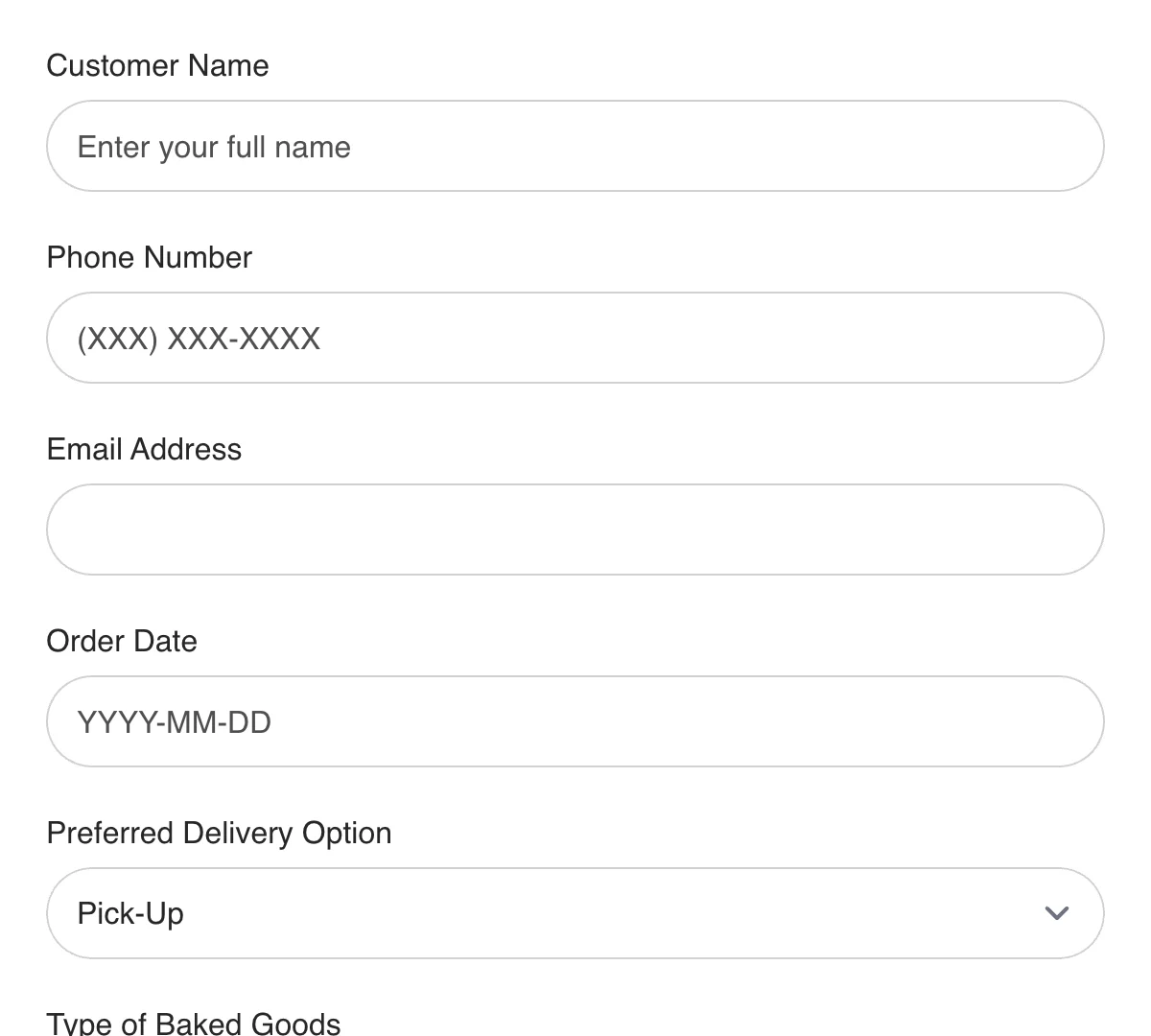
Bakery Order Form
Simple, efficient bakery order form for hassle-free order management and fulfillment.
Get code -
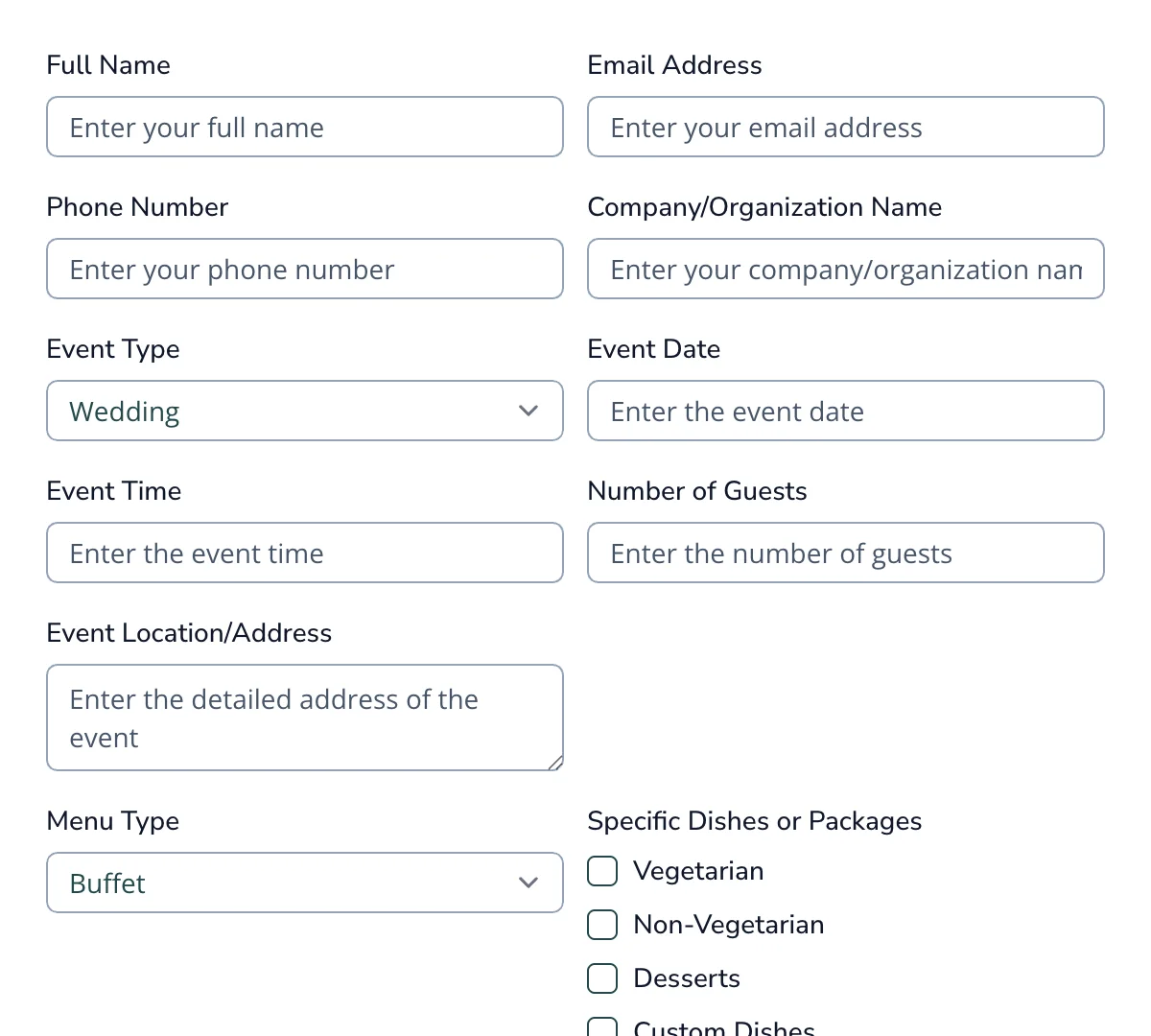
Catering Order Form
Clean, user-friendly catering order form for seamless order management and planning.
Get code -
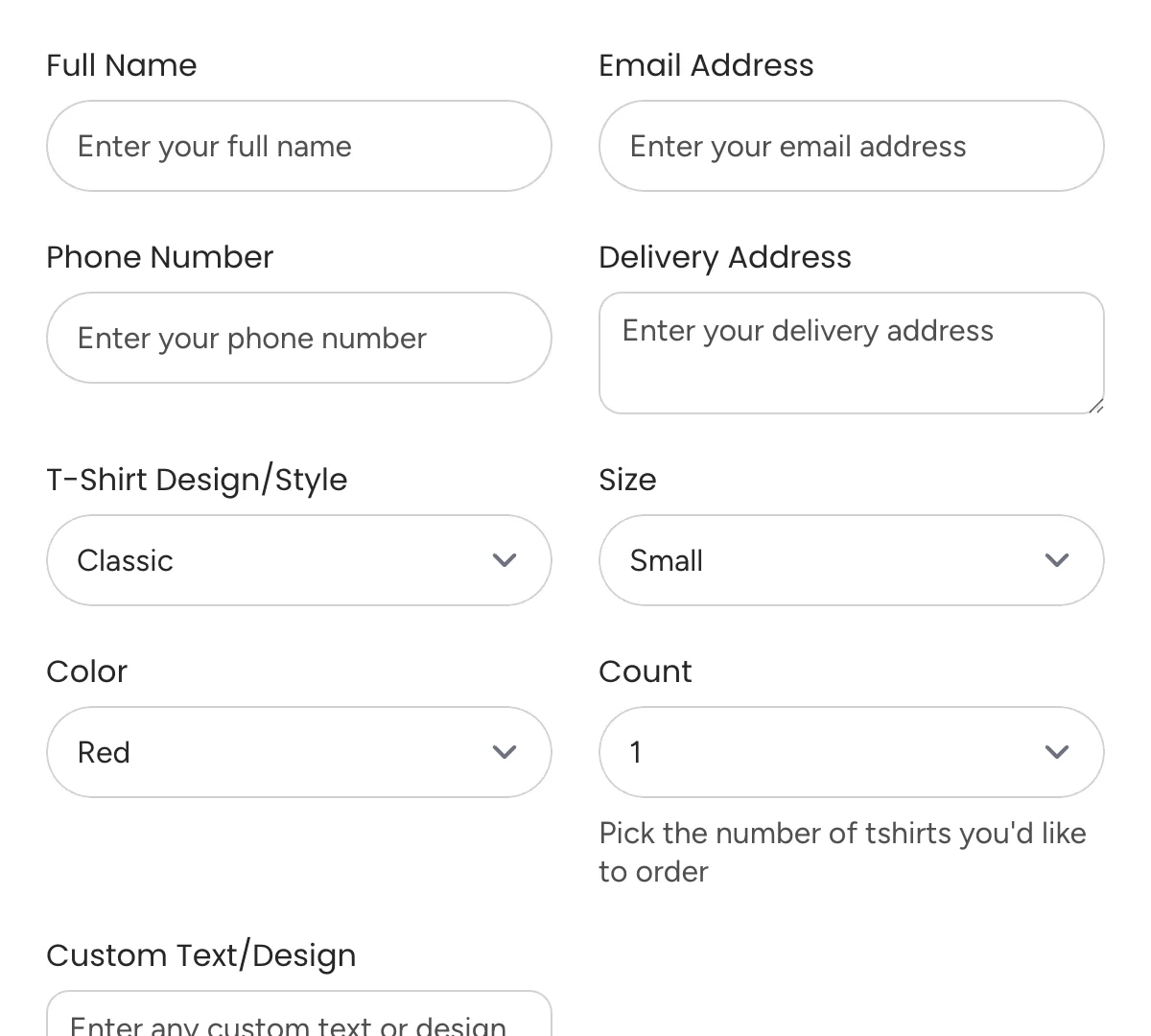
Tshirt Order Form
Simple, user-friendly t-shirt order form for seamless order tracking and customization.
Get code -
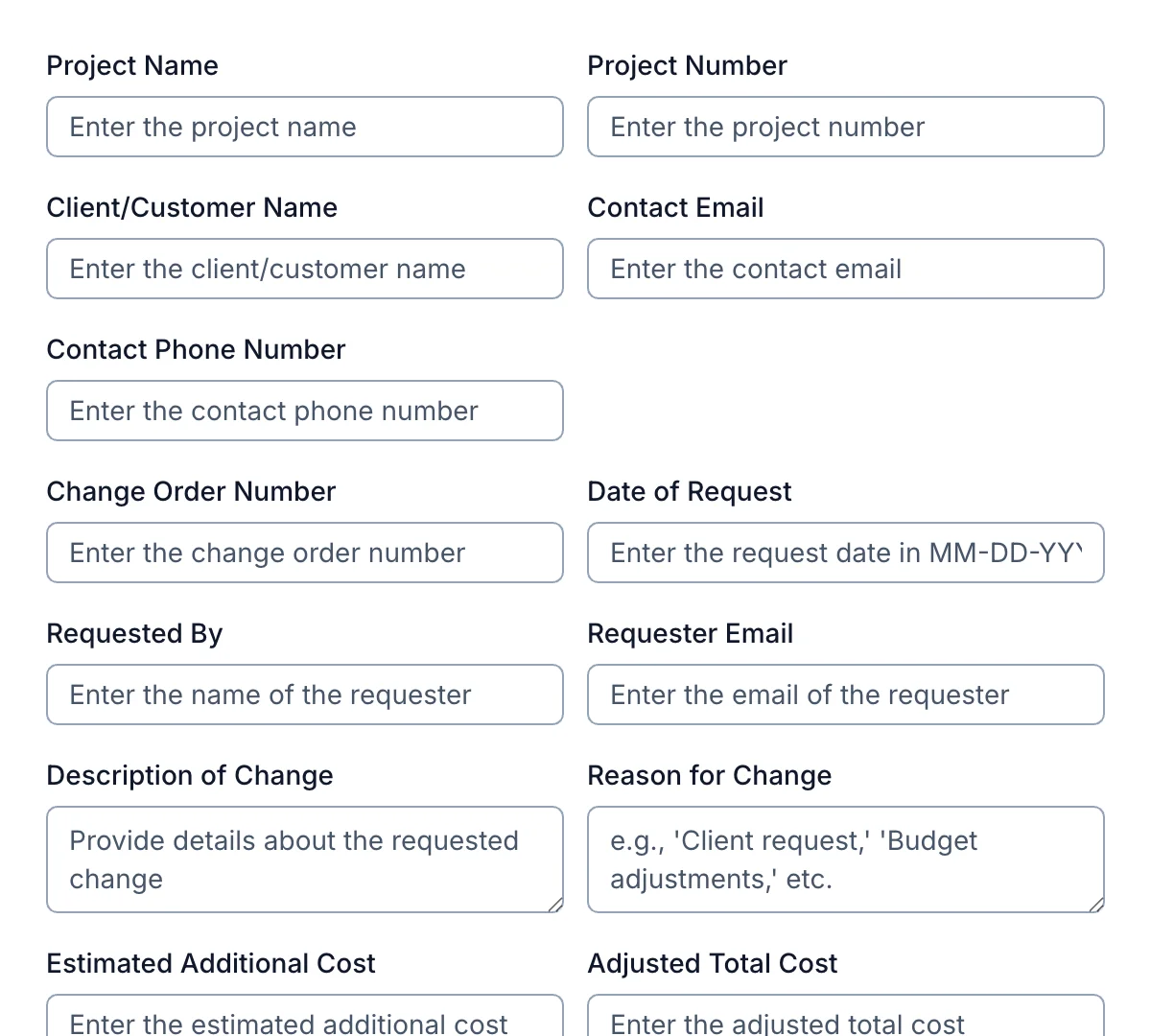
Change Order Form
Clean, straightforward change order form for managing project adjustments seamlessly.
Get code -
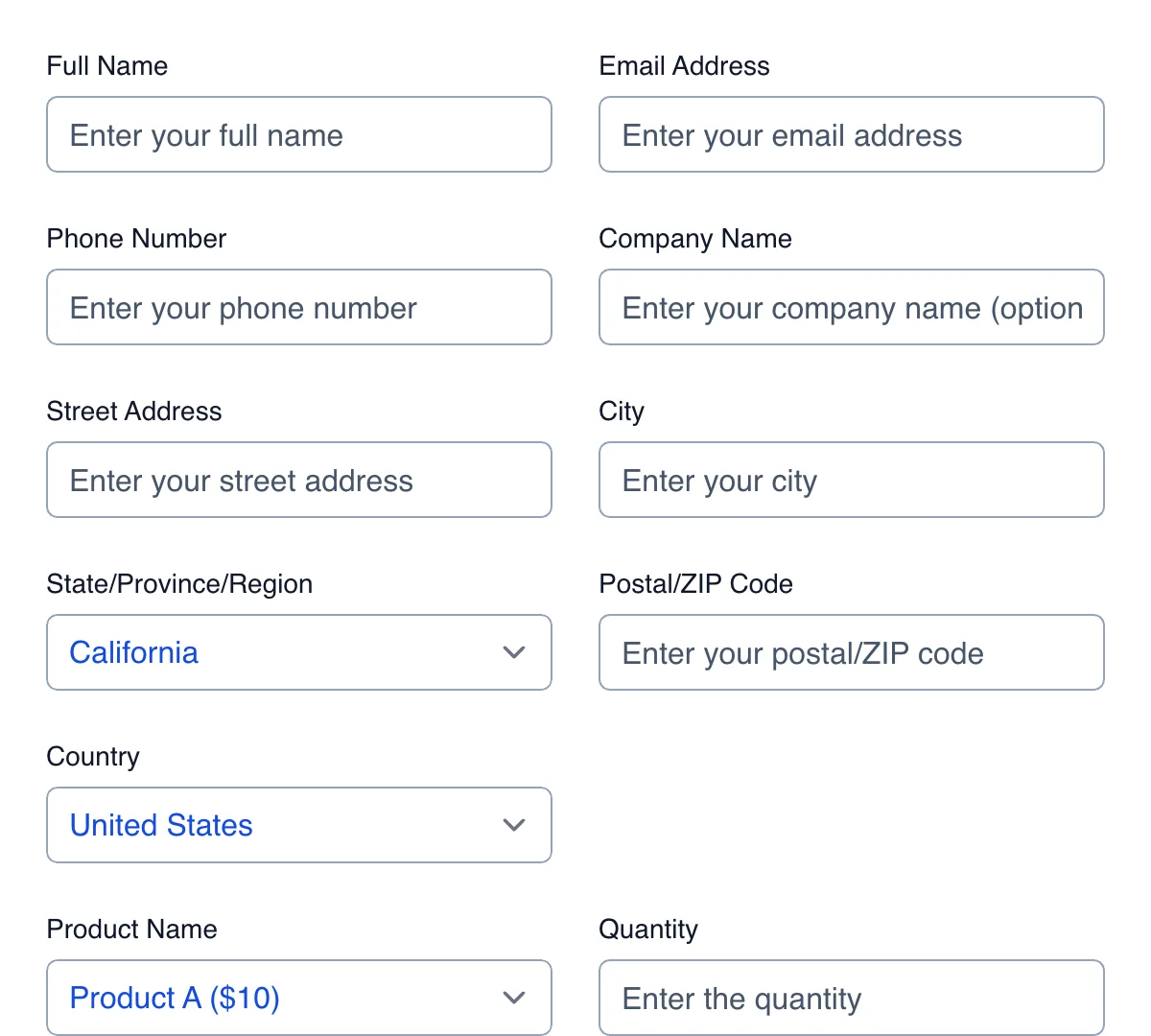
Product Order Form
Clean, user-friendly product order form for easy order collection and management.
Get code
What are Order Forms?
An order form is a useful tool for any business that sells products or services. It helps collect key information from customers such as their delivery address, preferred payment method, and contact details, simplifying the ordering process for both the business and its customers. Whether it’s a product order form or a custom business order form, having the right template in place can make all the difference in managing orders efficiently.
For small businesses, an effective order form can mean the difference between a smooth transaction and a lost sale. Utilizing a simple order form or a more customized product order form template ensures that you collect all the necessary information without overwhelming your customers.
Whether you’re processing physical goods, handling service requests, or managing bookings, order forms are a quick and easy way to gather all the information you need to complete a sale or request. This guide will walk you through the different types of order forms, how to build them, and how they can help your business. By integrating a payment gateway or using online forms with a form builder, businesses can streamline their sales process from start to finish.
Types of Order Forms
There are several types of order forms to choose from depending on your business needs. For businesses that process physical products, a purchase order template is essential for tracking orders and inventory. For service-based businesses, a service order form or a custom order form is often required to outline the scope of work and delivery timelines.
For businesses handling project-based work, a change order form template can help document modifications to initial orders. Many small businesses opt for a free product order form template or catering order form template to save time, as these pre-designed order templates offer easy customization. Businesses that offer uniforms can benefit from a uniform order form, while photographers may find a photography order form useful for capturing client requests.
Other common order forms include:
- Cake order form template: Ideal for bakeries to collect specific customization options from clients, along with cookie-specific orders using a cookie order form template.
- Online order forms: Digital forms that streamline the process of collecting orders and payments through an online platform. By integrating payment processors and payment gateways, small businesses can easily manage online orders.
Using these order form templates ensures consistency and professionalism while reducing manual work.
How to Build an Effective Online Order Form
Creating an online order form has become easier with time, especially with modern tools like order form builders or Google Forms. However, creating an online order form from scratch using HTML templates offers complete flexibility and control over the design and functionality. This approach allows you to customize your form’s layout, styling, and user experience based on the specific needs of your business. For example, a shirt order form could include size, color, and design choices, making it an essential part of the sales process.
Here are the key components every order form should include:
- Customer Information: Collecting details such as name, phone number, and contact information ensures you have everything needed to follow up with your customers. You can use form fields to collect this data efficiently.
- Delivery Address: For businesses handling physical products, a dedicated field for the delivery address is essential to ensure timely deliveries.
- Payment Methods: Including multiple payment methods—such as credit cards, PayPal, or even cash on delivery—provides flexibility to customers. Allow them to choose their preferred payment gateway or payment processor for a smoother transaction experience.
- Quantity Limits: Setting quantity limits ensures that customers understand any restrictions on how much they can order. This is especially useful for businesses with limited stock or capped services.
- Customization Options: If your products or services allow for customization (e.g., color, size, or design options), be sure to include fields for these choices to meet customer preferences.
A well-constructed order form not only collects the necessary details but also enhances the user experience by making the process quick and easy. For online orders, consider adding integrations with payment gateways and automatic notifications for both order confirmation and order summary pages to keep customers informed.
Optimizing Your Order Form for a Smooth Ordering Process
To provide a smooth ordering process, your order form should be optimized for clarity and usability. Here are some ways in which you can implement that:
- Order Summary: Before collecting a submission, provide customers with an order summary to review their selections, including product details, pricing, and quantity.
- Order Confirmation: Once an order is submitted, send an order confirmation email with all order information. This reassures customers that their order has been successfully placed.
- Quantity Limits: Make sure to include quantity limits for certain items to avoid over-ordering, especially if you have limited stock.
- Coupon Codes: If you offer discounts, provide a field for customers to enter coupon codes, which can help drive conversions.
Integrating form fields that are optimized for specific use cases, such as a cookie order form template for bakers or a photography order form for event services, ensures the entire procurement process runs smoothly. Optimizing your order form means thinking through each step of the process and ensuring that customers have a clear and hassle-free experience.
Using Free Order Form Templates for Small Businesses
One of the simplest ways to get started is by using free order form templates such as those shared above. These pre-built forms are designed to be customizable, allowing you to adapt them to your specific business needs. Whether you need a catering order form template for events or a uniform order form for team outfits, these templates save time and offer a professional look.
Small businesses can benefit greatly from these free product order form templates, as they reduce the setup time and ensure that all key fields are included. If you’re just starting out, using a free template can help you launch your ordering system with minimal effort, allowing you to focus on growing your business. For online businesses, integrating these forms with a payment gateway or a payment integration helps manage payments easily.
Managing Orders and Customer Information: Tracking, Confirmations, and Follow-ups
After an order is placed, managing it efficiently is important. Collecting accurate order information is essential for tracking and fulfilling orders. Whether you’re handling small cookie order forms or larger sales order forms, having a proper system in place ensures smooth operations. Here are key elements to focus on:
- Contact Information: Ensure that the customer’s phone number and delivery address are collected properly to avoid any miscommunication.
- Order Confirmation: Send an order confirmation email to acknowledge receipt of the order and provide customers with the next steps.
- Follow-up: For businesses with recurring orders or long fulfillment times, send follow-up emails to keep customers informed about the status of their orders.
By managing online order forms effectively, you can build trust with your customers and streamline your operations. Integration with CRM systems or using automated tools can make this process even smoother. Solutions like Google Drive can also help in organizing and storing orders for easy access.
Final Thoughts
Using order form templates in your business strategy is a quick and simple way to streamline the ordering process. Whether you’re using a free template or creating a new form using an order form builder, the flexibility and convenience offered by these tools make them highly useful for small businesses. Start simplifying your operations today with easy-to-use online forms and keep your customers satisfied from order to delivery. Integrating a payment gateway or payment processors can further streamline your process, making your business more efficient.