HTML Request Forms
Clean, easy-to-embed HTML request forms for quick, organized submission collection.
-
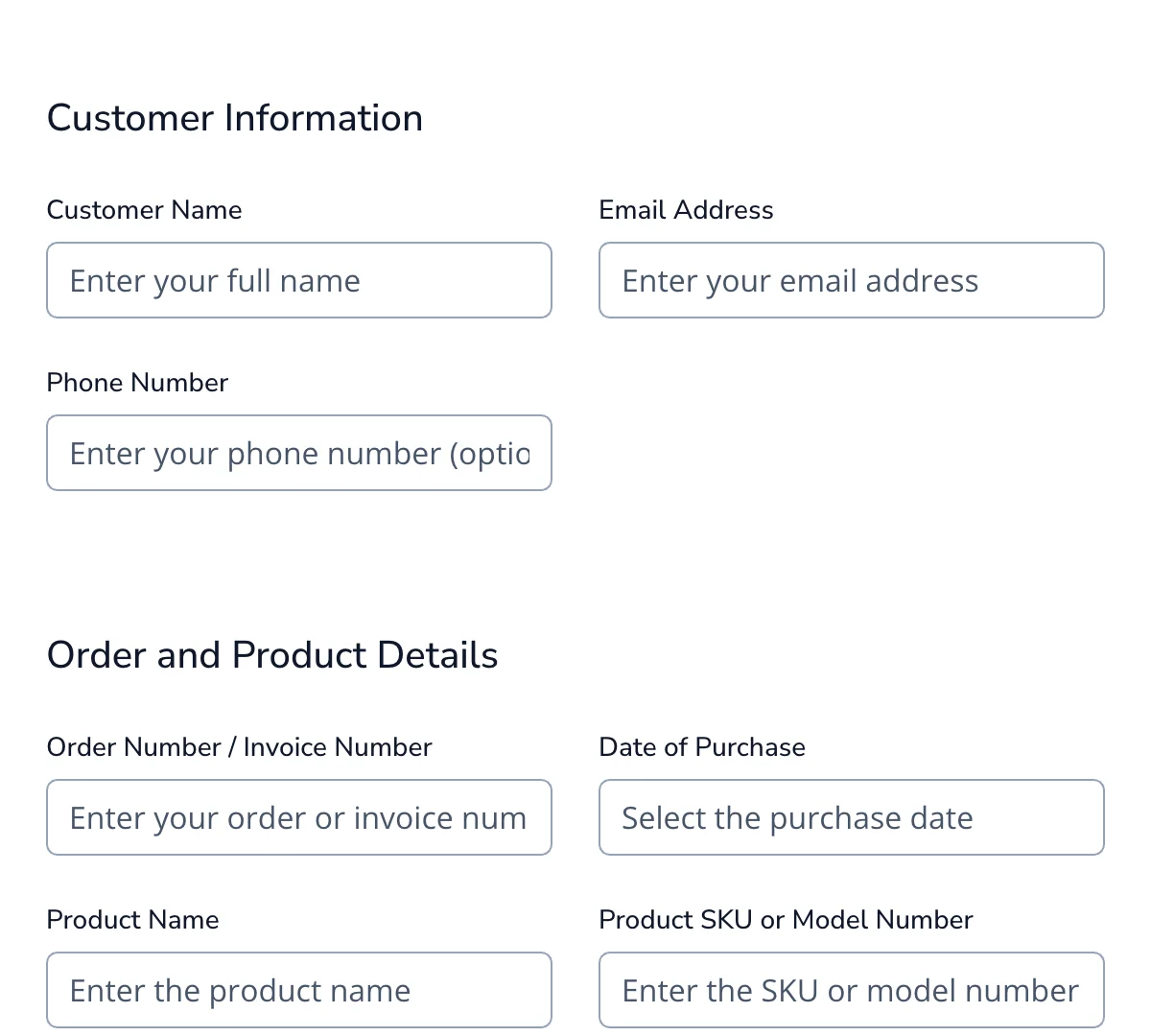
RMA form
Clean, efficient RMA form for smooth product returns and processing.
Get code -
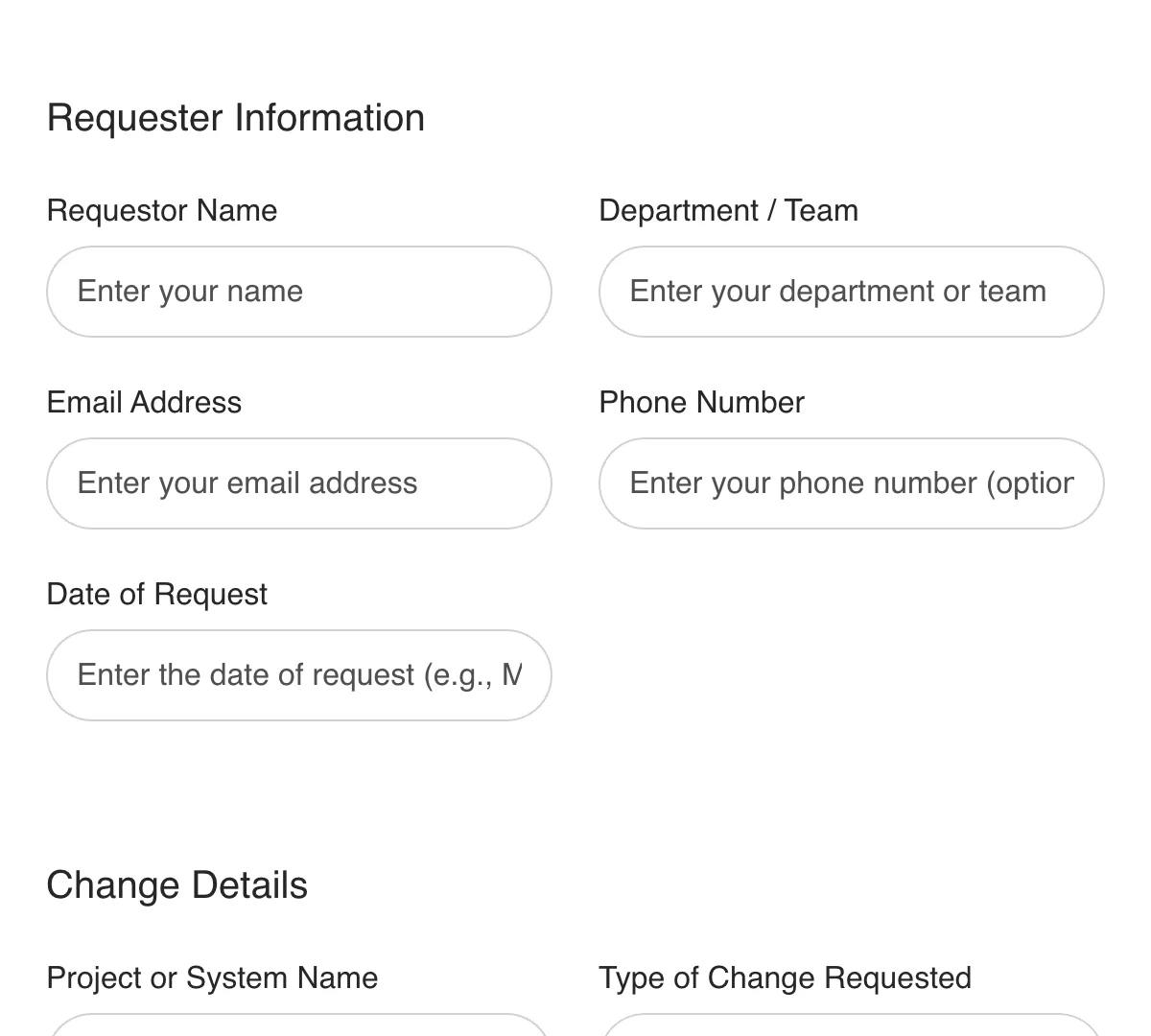
Change Request Form
Clean, easy-to-manage change request form for smooth project updates and tracking.
Get code -
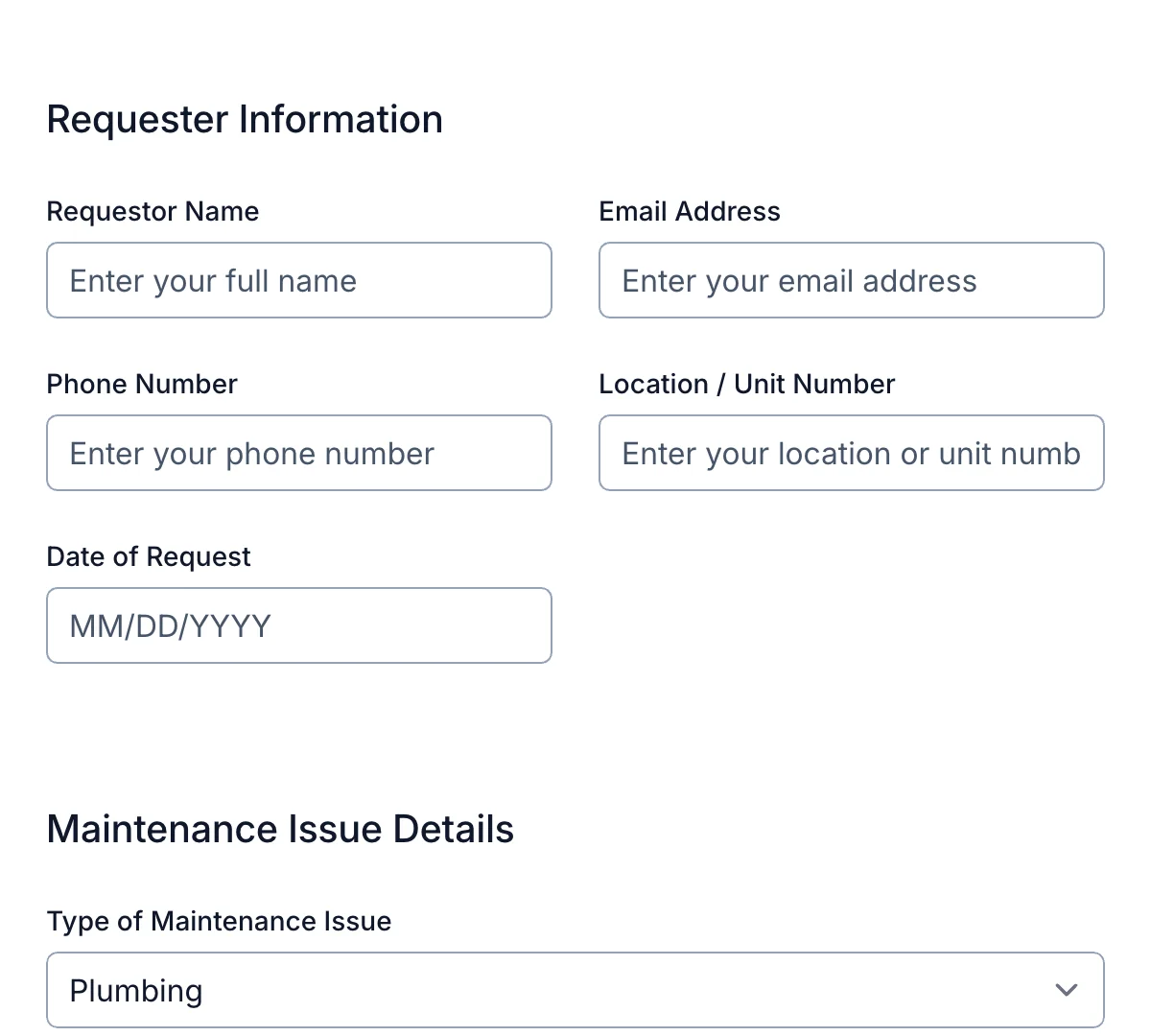
Maintenance Request Form
Clean, user-friendly maintenance request form for quick repair tracking and response.
Get code -
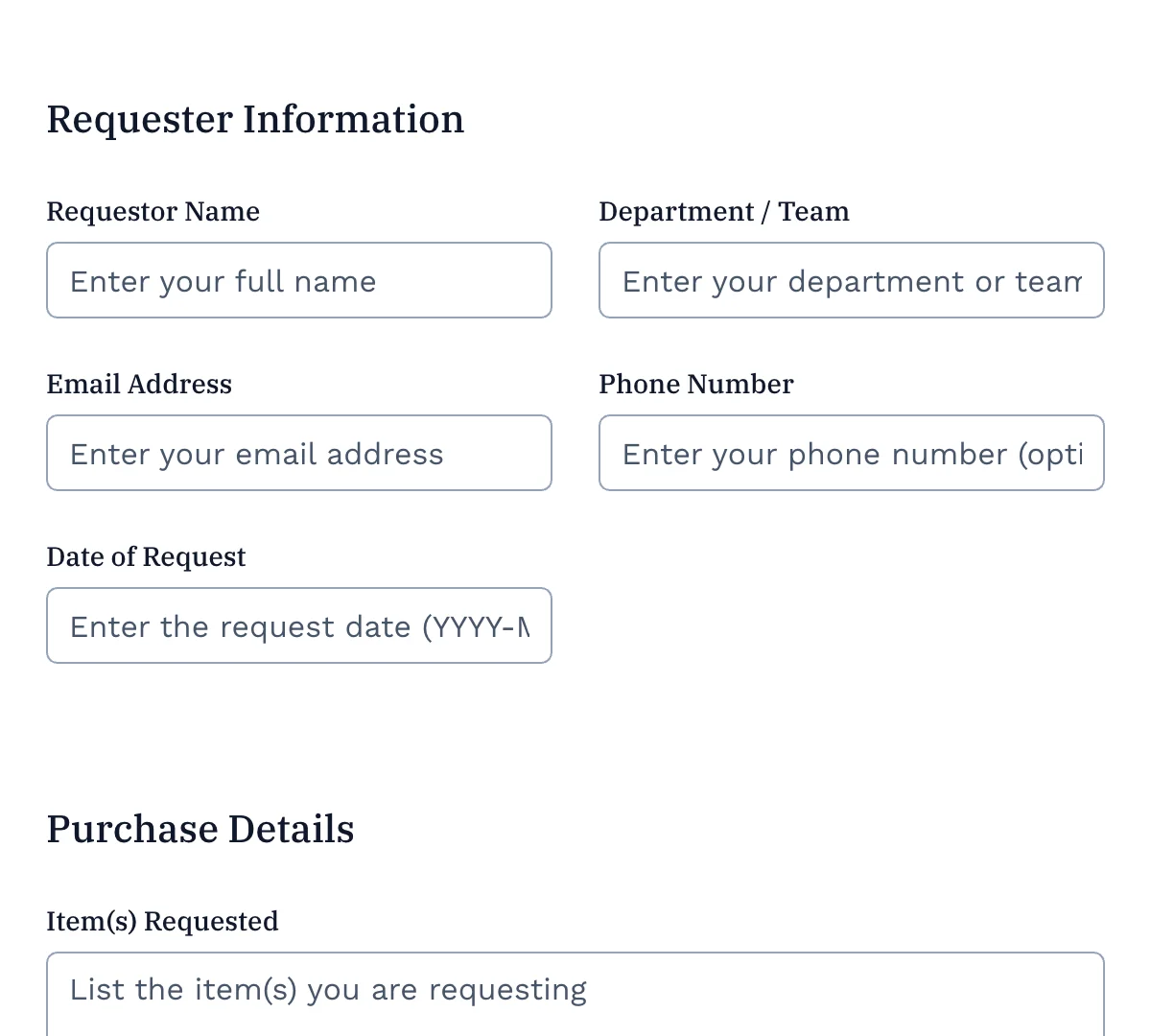
Purchase Request Form
Clean, organized purchase request form for streamlined internal procurement processes.
Get code -
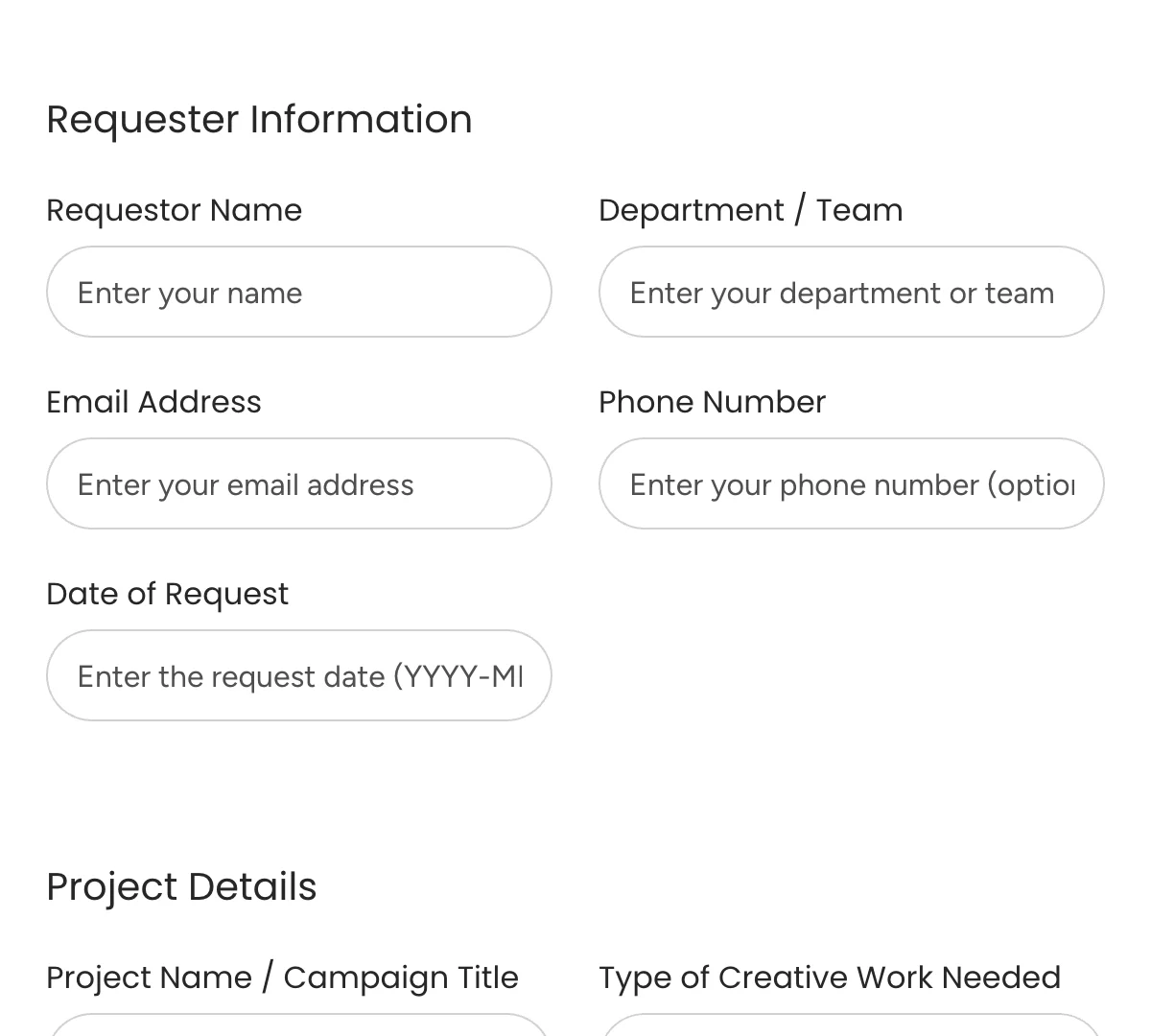
Creative Request Form
Clean, structured creative request form for easy creative project intake and management.
Get code -
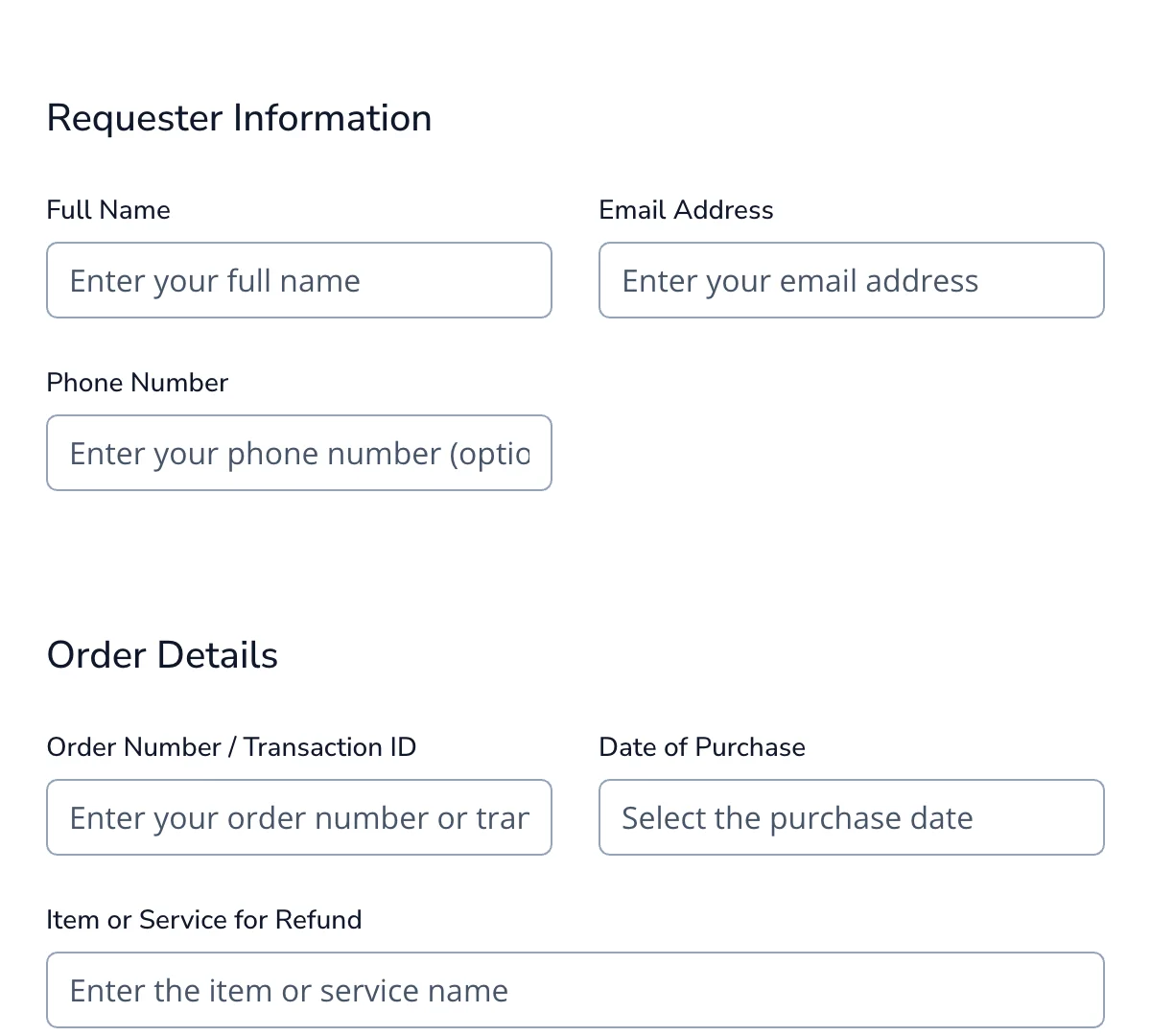
Refund Request Form
Clean, straightforward refund request form for faster and more organized refund management.
Get code -
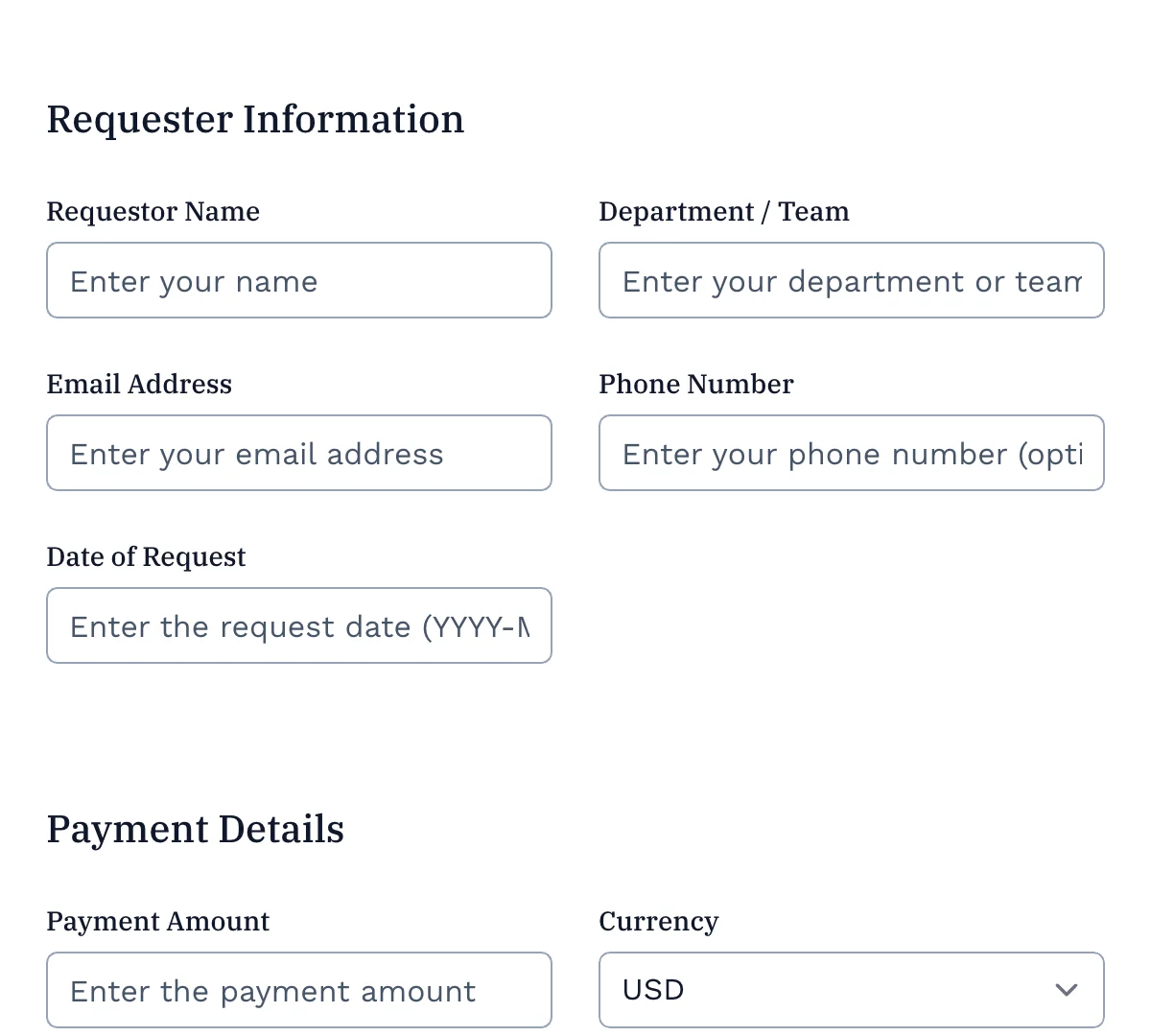
Payment Request Form
Clean, professional payment request form for easy billing and payment tracking.
Get code -
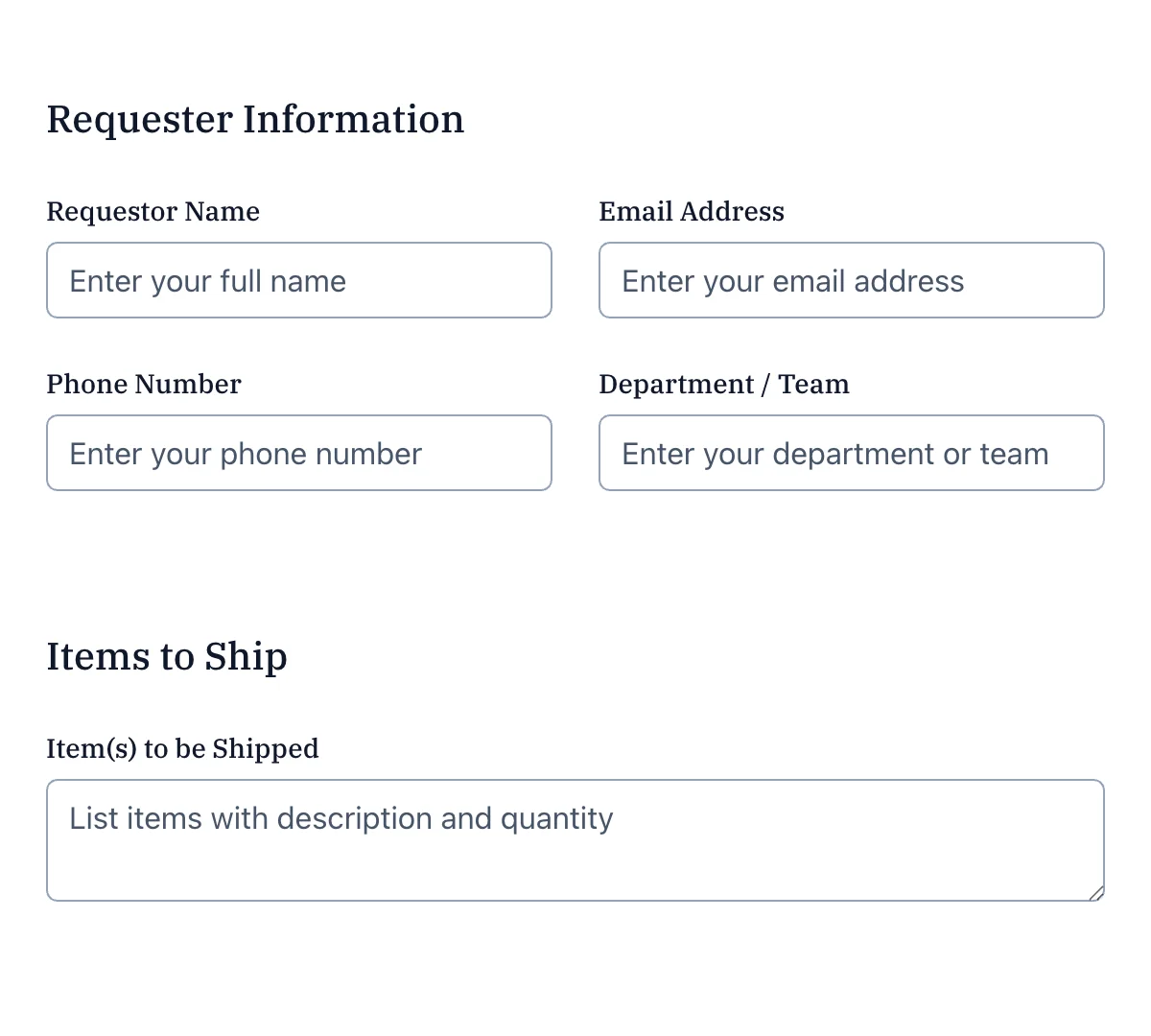
Shipping Request Form
Clean, organized shipping request form for seamless order fulfillment and logistics.
Get code -
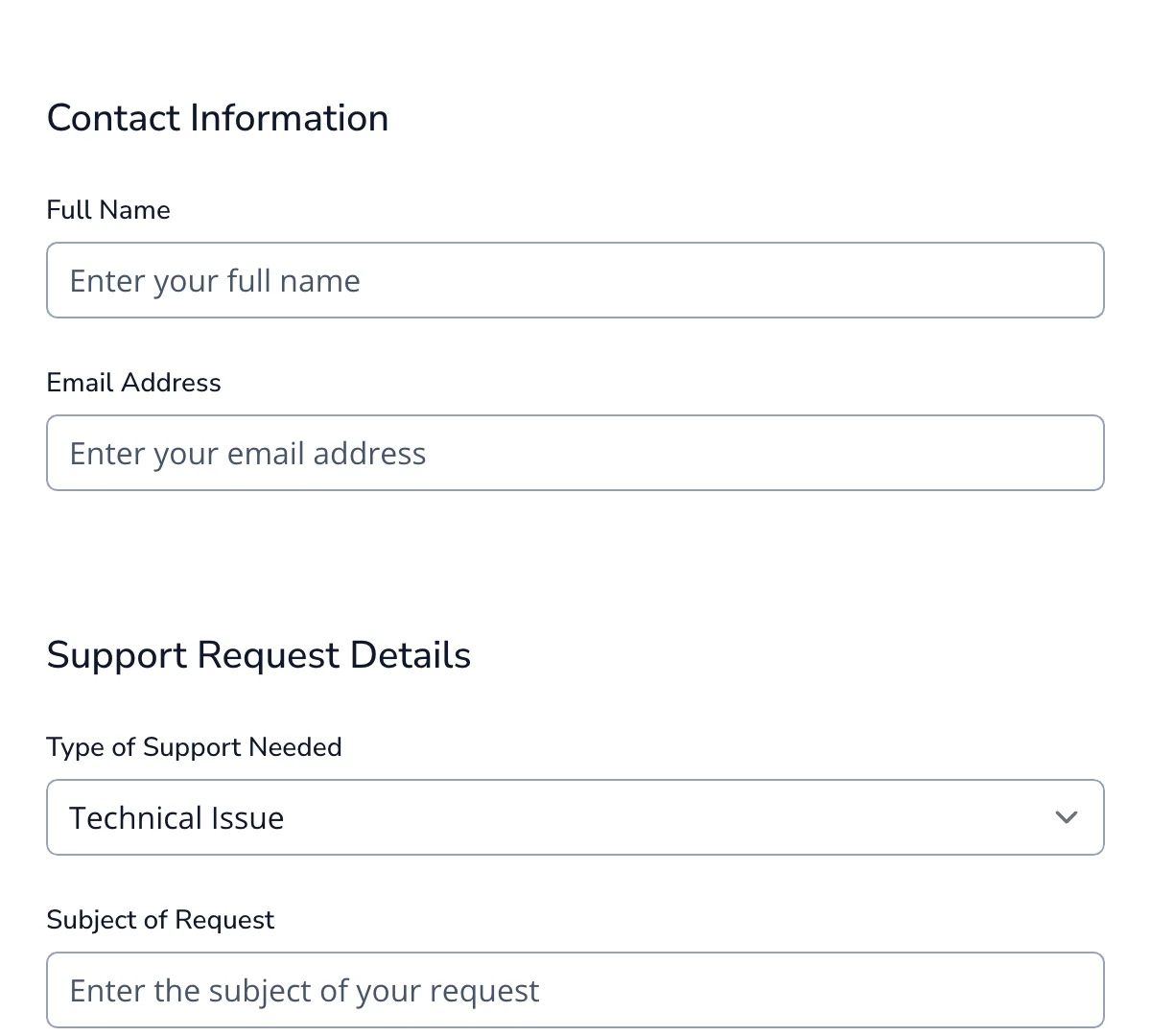
Support Request Form
Clean, easy-to-use support request form for faster customer service and troubleshooting.
Get code
What is an HTML Request Form?
An HTML request form is an important tool for any modern website, allowing users to submit information directly through the web. Whether it’s a simple contact form, a complex registration form, or a support request, HTML request forms enable websites to interact dynamically with visitors rather than simply serving static content.
At its core, an HTML request form consists of structured fields where users can input information, buttons to submit the data, and a way to process or store the submitted information. Businesses, schools, nonprofits, and internal teams often rely on these forms to automate workflows, streamline communication, and efficiently gather important data.
HTML request forms also form the foundation for many different types of request forms—including maintenance request forms, purchase request forms, support request forms, and more. Understanding how to build a high-quality HTML request form is essential for anyone looking to deliver better user experiences on the web.
Understanding the Basic Structure of an HTML Request Form
An HTML request form always begins with a basic structure that defines how the form will behave. The essential building block is the tag, which wraps around all the form’s input elements. The tag uses attributes like:
action: Defines where the form data will be sent after submission (e.g., a server endpoint or Formspree’s backend).method: Defines how the data will be transmitted (POST for secure submission, or GET for appending to the URL).
Example of a simple structure:
<form action="/submit" method="POST">
<label for="name">Name:</label>
<input type="text" id="name" name="name" required>
<label for="email">Email:</label>
<input type="email" id="email" name="email" required>
<button type="submit">Submit</button>
</form>
Key Form Elements and Input Fields
The primary job of an HTML request form is to gather data through input fields. Each field type helps collect a specific kind of information:
- Text input (
<input type="text">): For names, short responses, and simple information. - Email input (
<input type="email">): Ensures the user provides a correctly formatted email address. - Password input (
<input type="password">): For secure input without displaying typed characters. - Textarea (
<textarea>): For longer text entries, like feedback or descriptions. - Dropdowns (
<select>): Allows users to choose from predefined options. - Checkboxes (
<input type="checkbox">): For multiple selections. - Radio buttons (
<input type="radio">): For selecting one option among many.
Choosing the right input types improves both the user experience and the quality of the data you collect through your HTML request forms.
Enhancing the Form with Additional Elements
You can make your HTML request forms more engaging and user-friendly by adding helpful elements such as:
- Fieldsets and legends: Group related fields for clarity.
- Placeholder text: Provide examples inside input boxes.
- Autofocus: Directs the cursor to the first field automatically.
- Disabled or readonly fields: Present information without allowing changes.
Enhancements like these improve usability and make it easier for users to complete request forms quickly and accurately.
Implementing Form Validation
Form validation is critical to ensure that only complete, correctly formatted data is submitted. HTML5 provides built-in validation attributes, including:
required: Ensures the field isn’t left empty.pattern: Validates input against a regular expression.min,max: Set numerical or date boundaries.type: Ensures input matches an expected type, like email, tel, or url.
Here’s a quick example:
<input type="email" name="email" required placeholder="example@example.com">
Creating a Responsive Request Form
Users access websites from a wide range of devices—desktops, tablets, and smartphones. Building a responsive HTML request form ensures that everyone has a smooth experience, no matter the screen size.
Styling with CSS
Use CSS to make your forms flexible and mobile-friendly. Techniques include:
- Flexible width: Set input fields to width: 100% for small screens.
- Media queries: Adjust form layout for different device widths.
- Padding and margins: Improve readability and usability on touch devices.
Best Practices in Web Development for Registration Forms
Some best practices for these forms include:
- Only asking for necessary information.
- Breaking long forms into multiple steps when needed.
- Providing clear instructions and examples next to fields.
- Using input masks (e.g., for phone numbers) to guide formatting.
These techniques ensure your HTML forms, whether for user sign-ups or internal request management, are effective and user-friendly.
Handling Form Submission and Data Processing
After a user fills out an HTML request form and submits it, the data needs to be processed. There are a few ways to handle this:
- Send to an email address using a form backend (like Formspree) without needing server-side code.
- Post to a server where a backend script (in PHP, Node.js, Python, etc.) handles saving or emailing the data.
- Integrate with databases to store submissions for later review or analysis.
Example action for Formspree:
<form action="https://formspree.io/f/yourformid" method="POST">
<!-- fields -->
</form>
Common Mistakes to Avoid
When working with HTML request forms, avoid these pitfalls:
- Not securing form submissions: Always use HTTPS to protect user data.
- Missing validation: Leads to poor-quality data and user frustration.
- No user feedback after submission: Always thank users and tell them what happens next.
- Ignoring accessibility: Use semantic HTML and proper labeling to make forms usable for everyone.
By following best practices and avoiding common mistakes, you ensure that your HTML request forms work smoothly across all user scenarios.
Conclusion
An HTML request form is one of the most important tools for creating interactive, user-centered websites. Whether you’re collecting customer inquiries, maintenance requests, event signups, or purchase approvals, mastering the basics of HTML forms empowers you to build flexible, efficient, and responsive workflows.
By understanding structure, choosing the right form elements, implementing validation, styling for responsiveness, and handling submissions securely, you can create high-quality HTML request forms that enhance user experiences and improve operations.
With Formspree’s Forms Library, setting up your next HTML request form is easy and reliable—helping you collect, process, and manage form submissions seamlessly without writing complex backend code. Start building smarter request forms today and make your website more dynamic and effective than ever.