Feedback Forms
Clean, minimal feedback forms for collecting opinions, reviews, and experiences
-
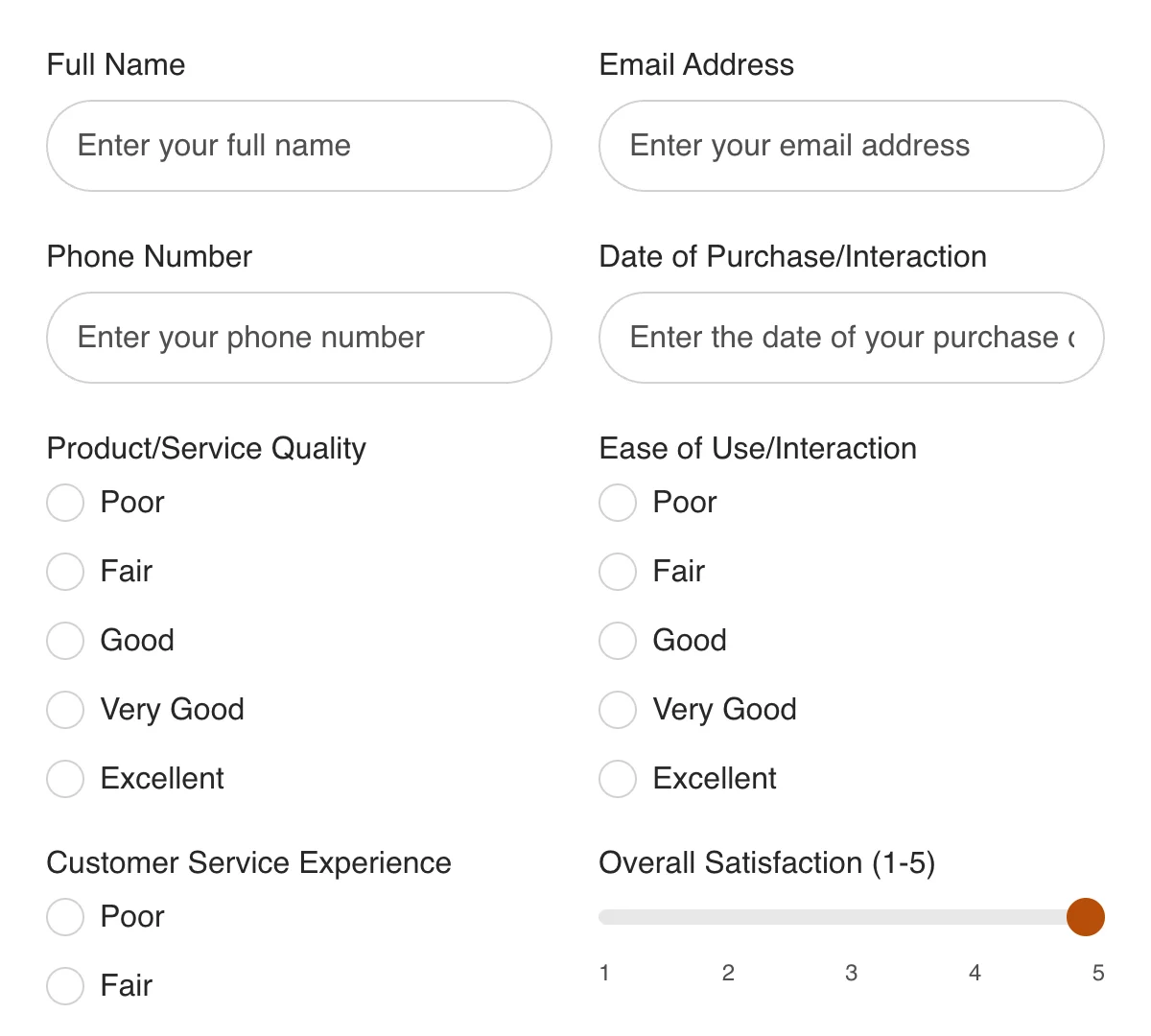
Customer Satisfaction Survey
Clean, user-friendly customer satisfaction survey for insights into customer experience and service quality.
Get code -
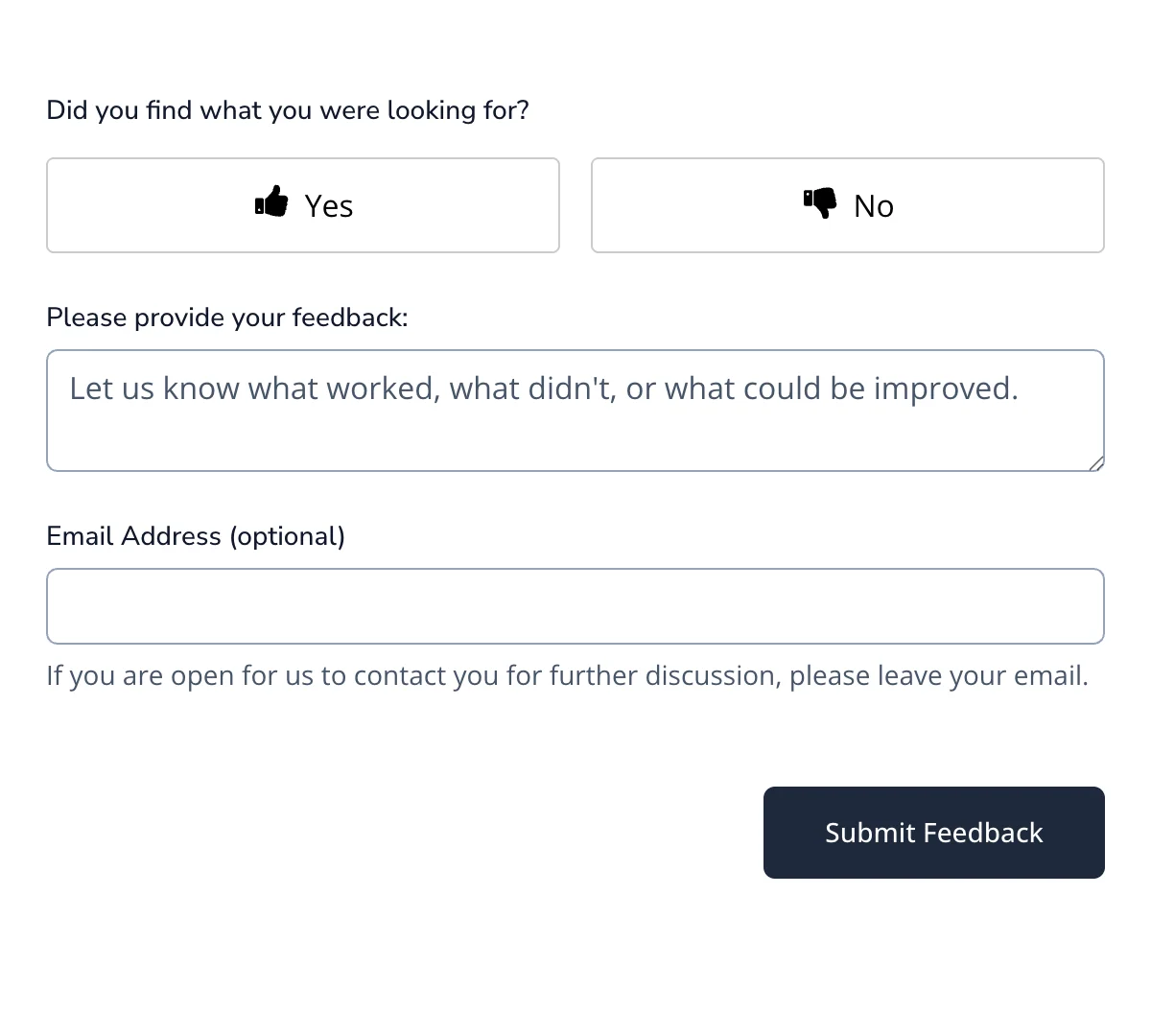
Documentation Feedback Form
Clean, focused feedback form for improving developer documentation and user guides.
Get code -
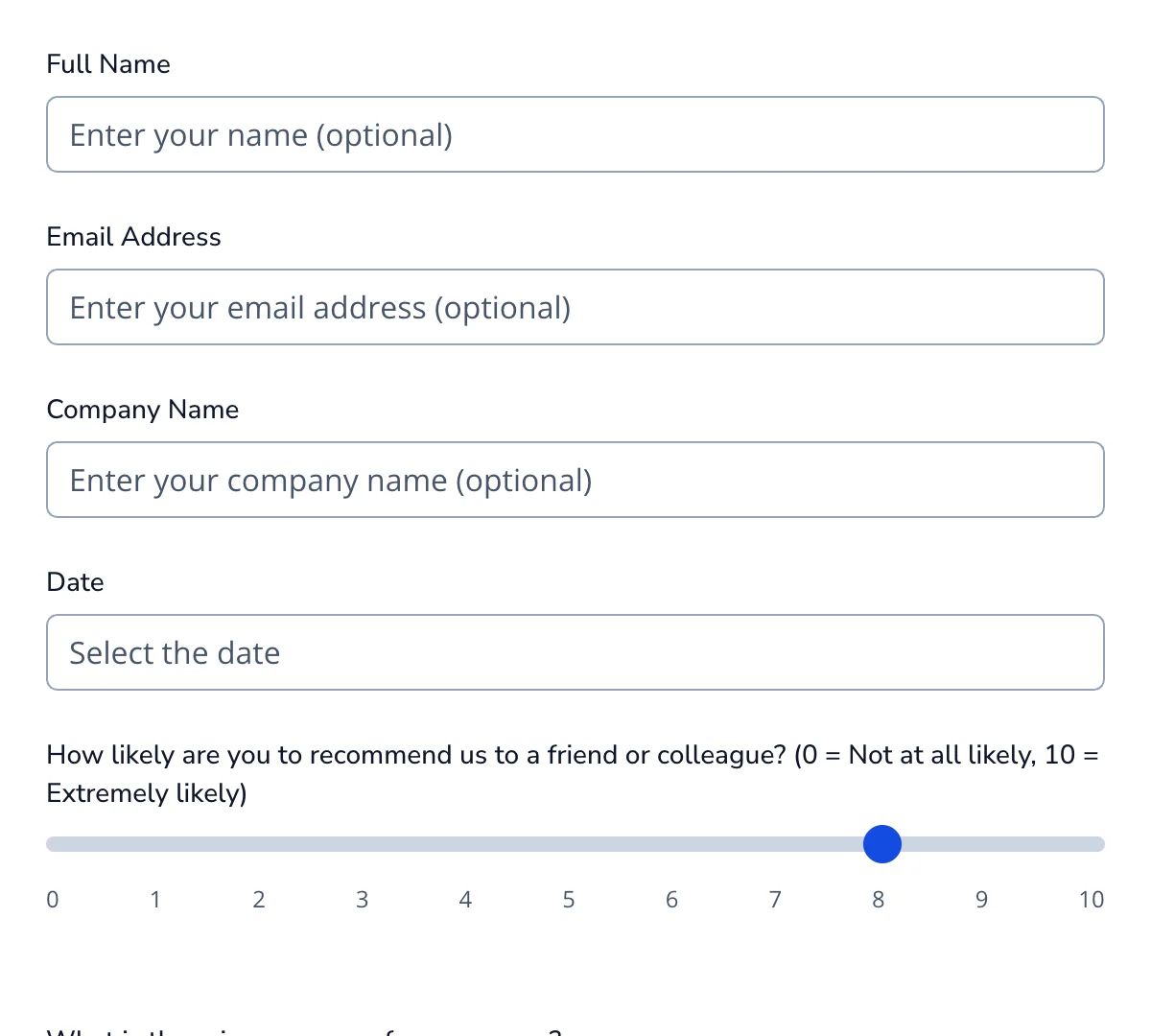
NPS Survey Form
Clean, focused NPS survey form for quick insights into customer satisfaction and retention.
Get code -
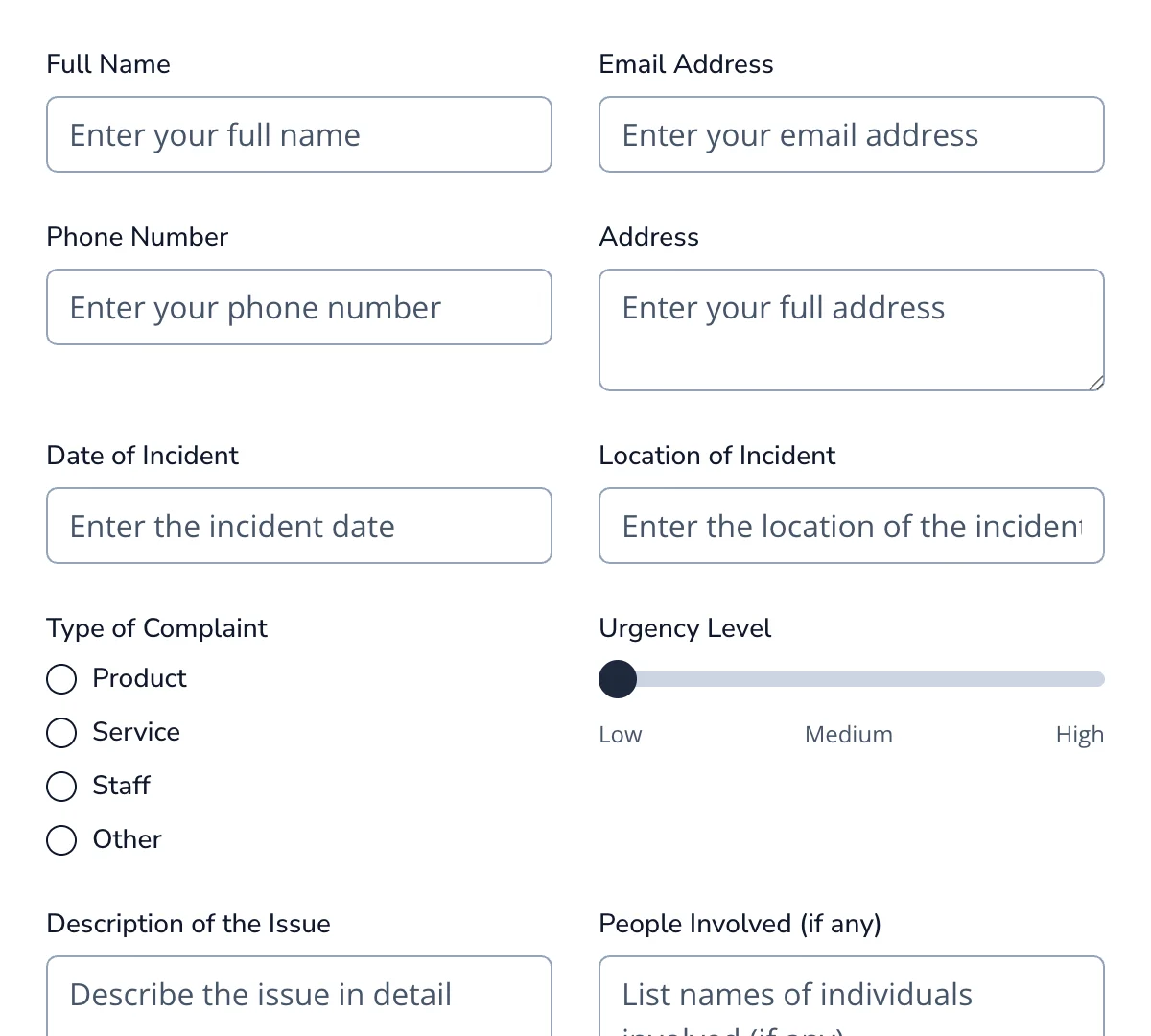
Complaint Form
Clean, effective complaint form for capturing grievances and resolving issues quickly.
Get code -
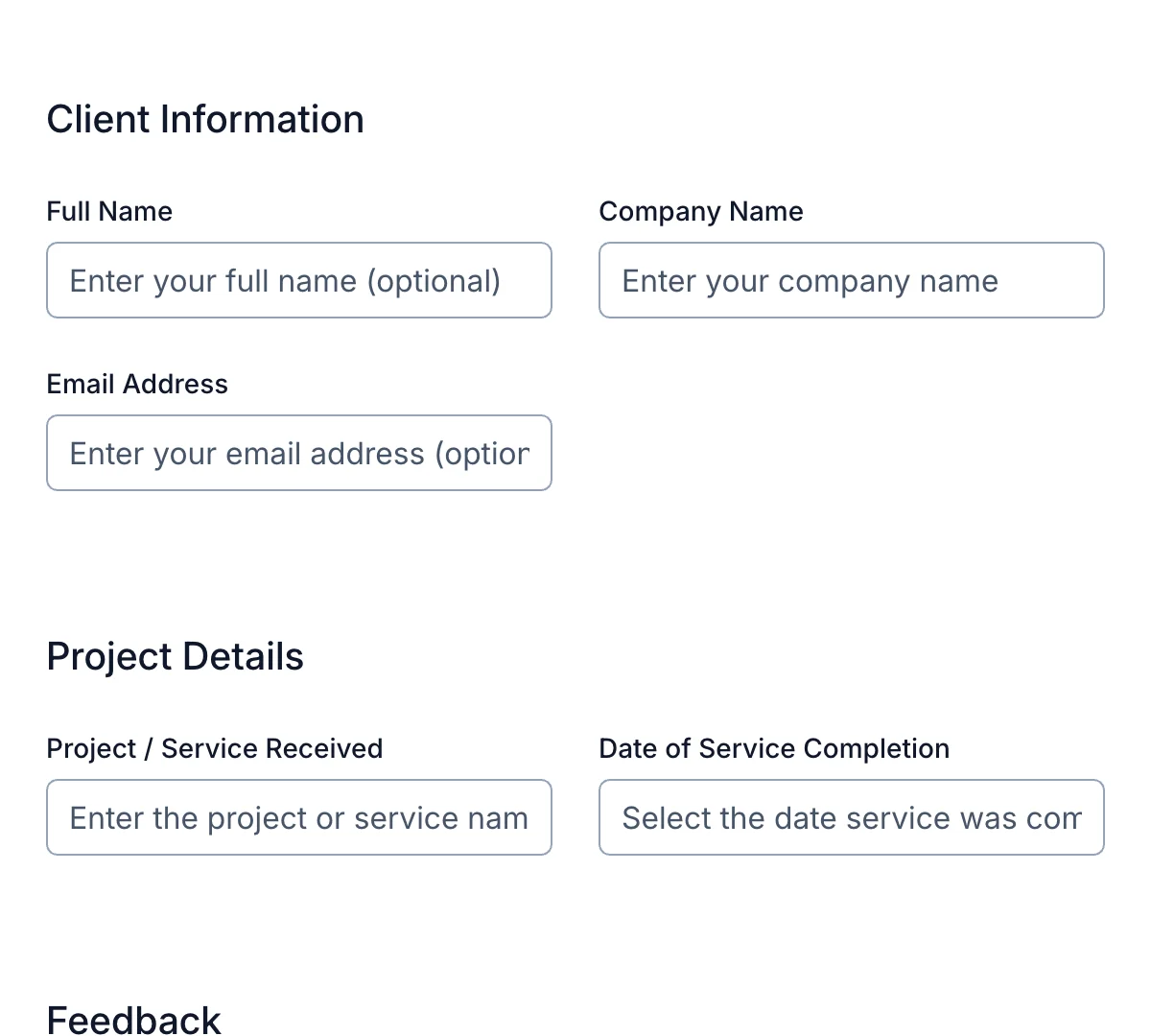
Client Feedback Form
Clean, professional client feedback form for improving service quality and client satisfaction.
Get code -
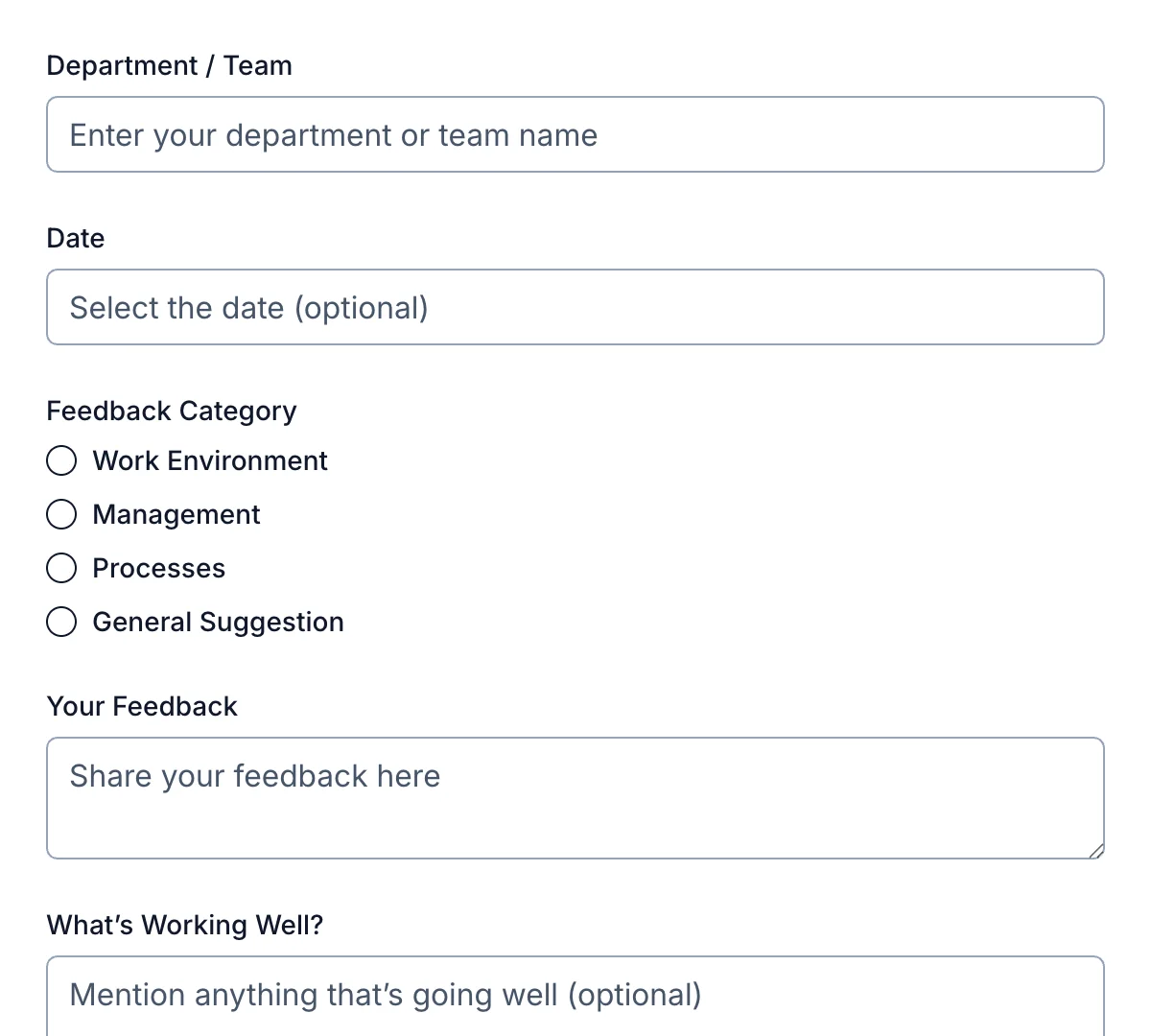
Anonymous Feedback Form
Clean, privacy-focused anonymous feedback form for honest and unfiltered opinions.
Get code -
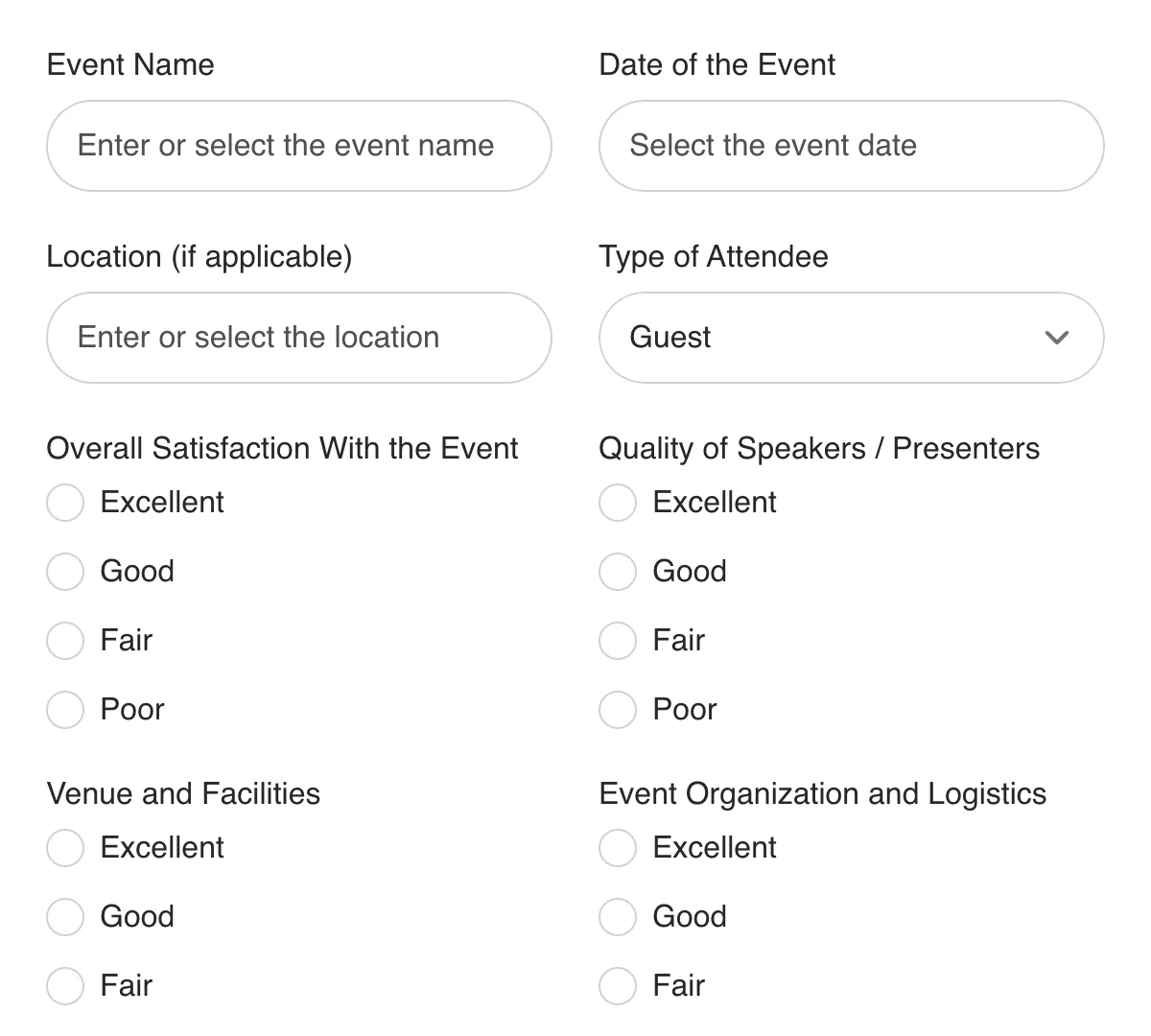
Event Feedback Form
Clean, insightful event feedback form for evaluating event success and planning improvements.
Get code -
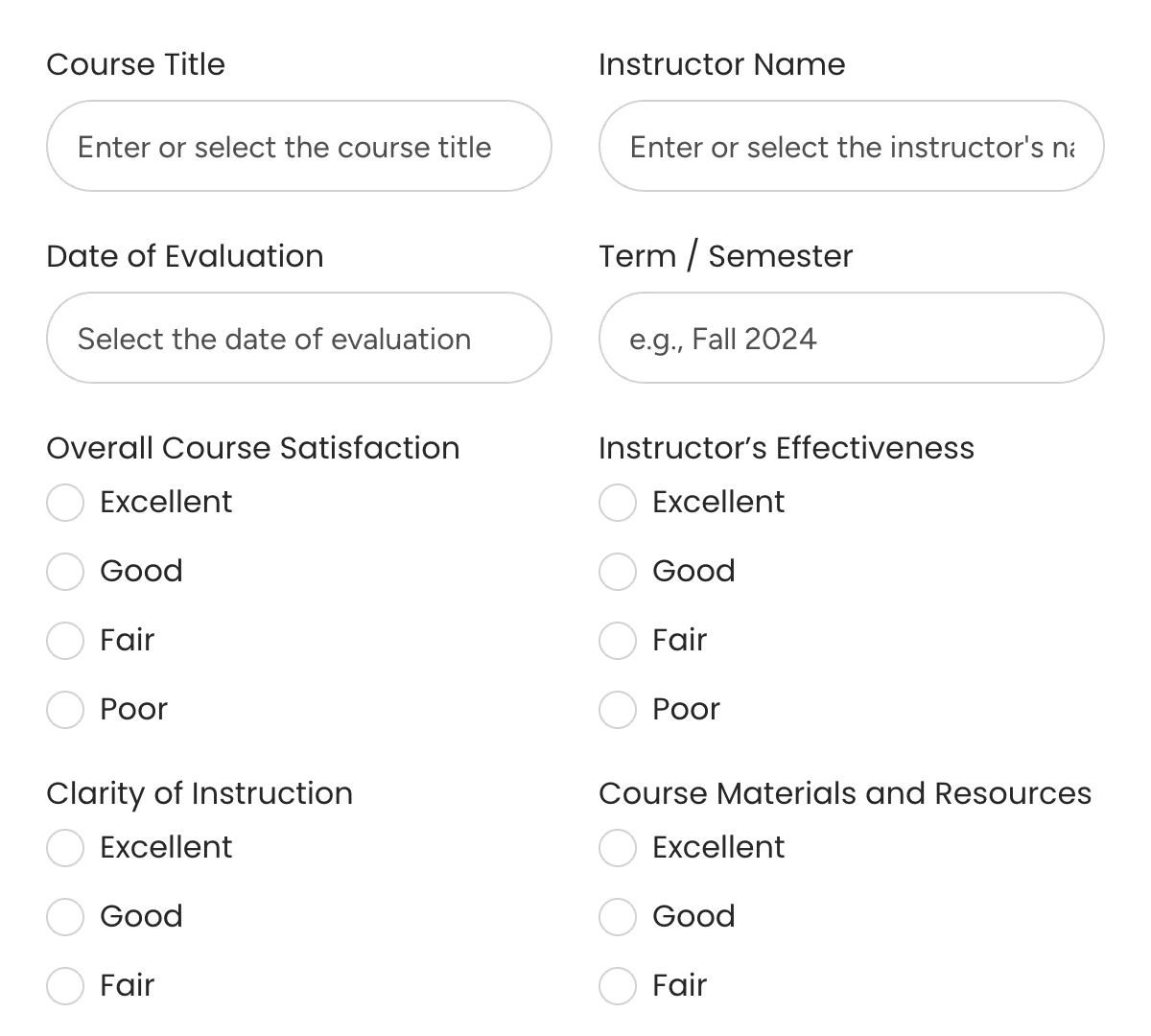
Course Evaluation Form
Clean, organized course evaluation form for measuring effectiveness and improving instruction.
Get code -
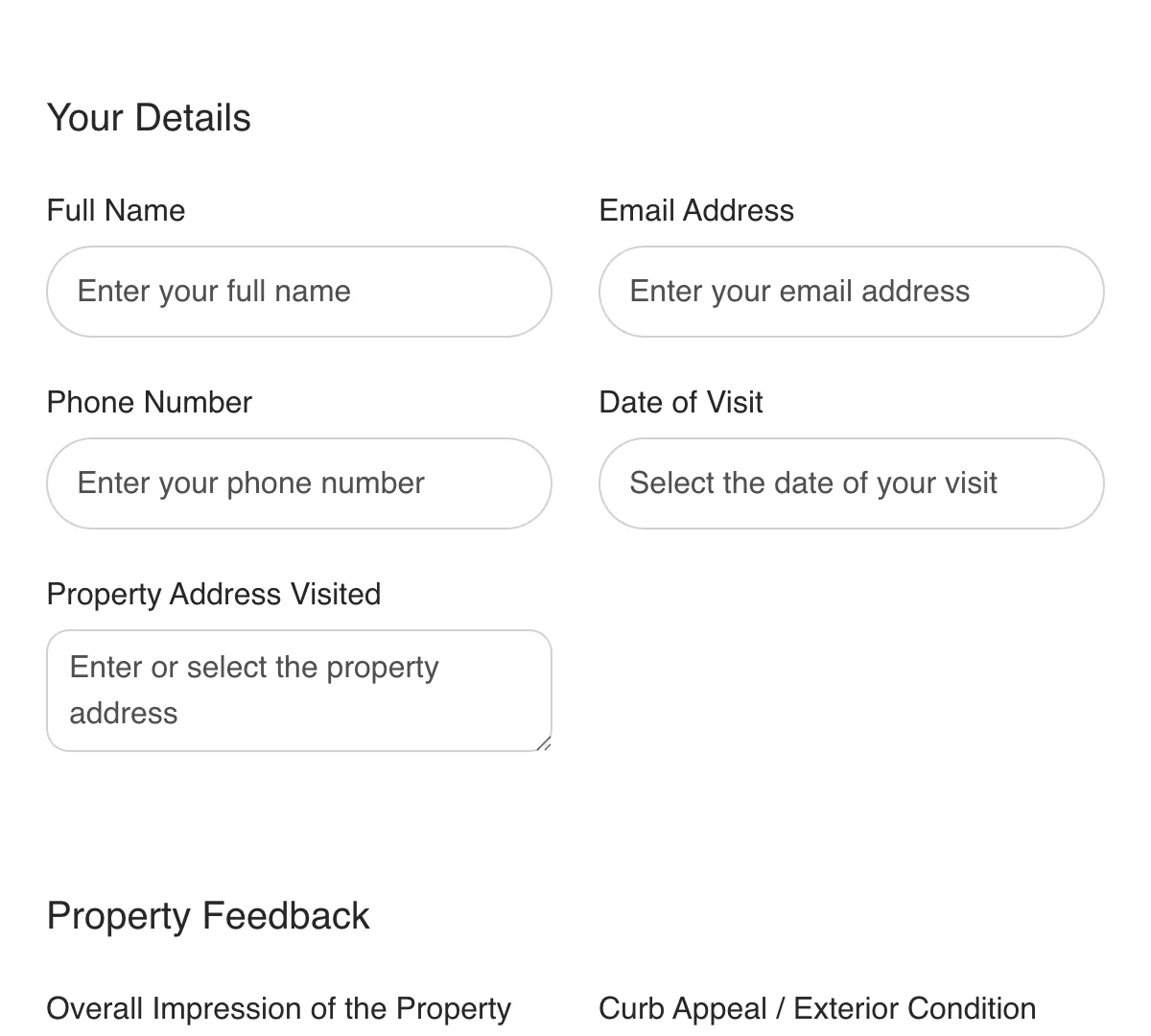
Open House Feedback Form
Clean, helpful open house feedback form for capturing attendee thoughts and contact preferences.
Get code
What is a Feedback Form?
A feedback form is a tool designed to gather opinions, suggestions, or concerns from individuals. It serves as a direct channel for capturing insights from customers, employees, or users about their experiences. Unlike lengthy surveys, feedback forms are concise, focusing on specific areas for improvement. Businesses often use feedback forms to measure satisfaction, identify issues, and collect actionable data to enhance their products or services.
By leveraging a feedback form template, companies can streamline the process of creating and deploying feedback forms, making it easier to collect valuable insights from various stakeholders efficiently. In this guide, you will learn what makes a good service or product feedback form.
Types of Feedback Form
Feedback forms come in many types, each catering to different needs.
- A customer feedback form helps businesses improve customer satisfaction by collecting user experience feedback and identifying areas for better service.
- Employee feedback forms focus on employee satisfaction and performance, fostering better workplace dynamics.
- Product feedback forms are used to refine offerings based on user insights, while website feedback forms address usability and design improvements.
By customizing feedback form types to specific purposes, businesses can gather relevant information, ensuring actionable insights. Tools like feedback form templates simplify creating these specialized forms for diverse use cases.
Why Are Feedback Forms Important?
Feedback forms are important for improving customer and employee experiences. They provide a structured way to gather opinions, helping organizations identify pain points, enhance user satisfaction, and build stronger relationships. Metrics like Net Promoter Score (NPS) and Customer Effort Score (CES) can be easily tracked using well-designed feedback forms.
Additionally, feedback forms enable businesses to refine their products and services by addressing needs highlighted by users. Whether through customer feedback forms, product feedback forms, or employee feedback forms, these tools offer useful insights that support continuous improvement and strategic decision-making.
Designing Effective Feedback Forms
Creating an effective feedback form requires thoughtful design.
Start by defining the form’s purpose, whether it’s collecting product feedback or improving customer satisfaction. Use a feedback form template or form builder to streamline the process. Focus on logical flow, ensuring the questions progress naturally. Keep the language simple and user-friendly to encourage higher response rates. Include open-ended questions alongside structured ones to gather both quantitative and qualitative insights. Incorporate conditional logic for dynamic customization based on user responses.
Components of a Great Feedback Form
A great feedback form includes well-thought-out components that maximize usability and insights. Key form fields include customer contact details, open-ended questions, and specific needs like product feedback or user experience. Adding conditional logic helps tailor the form dynamically based on responses, creating a logical flow.
For example, product feedback forms can include scaled questions for satisfaction or bug reports, while customer feedback forms benefit from simple language to encourage completion. Using form templates ensures consistency and professional design, making it easy for businesses to create feedback forms that are both effective and user-friendly.
Question Types in Feedback Forms
The effectiveness of a feedback form relies heavily on the types of questions included. Open-ended questions allow users to share valuable insights, while scaled questions help measure metrics like customer satisfaction or net promoter score. Multiple-choice questions work well for structured data collection in customer satisfaction surveys or product feedback forms. To enhance clarity and usability, you should use conditional logic to present relevant questions, especially in customer or employee feedback forms.
Incorporating these varied question types ensures feedback forms are comprehensive, actionable, and tailored to the specific needs of the organization.
Feedback Form Templates
Feedback form templates are an essential starting point for creating effective online forms. They cater to various scenarios, such as customer feedback form templates for customer surveys, employee feedback form templates for employee satisfaction, and product feedback forms for user insights. These pre-designed templates save time and ensure a professional appearance. Tools like Google Forms and other form builders offer customizable templates to suit specific needs, including website feedback forms and customer support feedback.
Tools for Building Feedback Forms
As mentioned before, there are many tools available for creating feedback forms, including popular form builders like Google Forms, Typeform, and JotForm. These platforms offer features like drag-and-drop interfaces, conditional logic, and pre-designed form templates for various feedback form types, such as customer feedback forms and product feedback forms. However, for maximum flexibility and customization, the best solution is to use simple HTML templates paired with a forms backend like Formspree.
This approach allows businesses to fully control their form’s design while benefiting from Formspree’s backend capabilities, such as handling form submissions, email notifications, and secure data storage. This combination offers the best of both worlds: simplicity and power.
How to Create a Feedback Form
Creating a feedback form can be a straightforward process with the right approach. You should begin by identifying the purpose—whether it’s for customer feedback, product feedback, or employee satisfaction. Next, you should use a feedback form template or HTML form design to save time and ensure consistency.
Consider incorporating relevant form fields, such as contact details, feedback form questions, and rating scales like Net Promoter Score. You could also add conditional logic to simplify the user experience and ensure a logical flow. Finally, make sure to pair the form with a reliable backend like Formspree to handle submissions securely, creating a seamless online form for gathering valuable insights.
Feedback Form Examples
Feedback form examples help businesses design forms that meet their goals effectively. For instance, a customer feedback form could include questions on customer satisfaction and specific needs, while product feedback forms might focus on bug reports and feature requests. Employee feedback forms can gauge employee satisfaction and workplace improvements. Great feedback forms use simple language, logical flow, and question types that encourage completion. Reviewing feedback form examples can inspire better designs and ensure the forms align with specific business requirements and user preferences.
Improving Response Rates
Increasing response rates is crucial for collecting meaningful data through feedback forms. To achieve this,
- Ensure the feedback form questions are clear, concise, and relevant to the respondent’s experience.
- Use feedback surveys with a mix of open-ended questions and multiple-choice options for flexibility.
- Design forms with simple language and logical flow to make them user-friendly.
- Leverage feedback form templates for quick creation, and embed them in websites, social media, or email campaigns.
- Consider offering small incentives, such as discounts or exclusive content to boost engagement and encourage users to share their valuable insights.
Analyzing Feedback
Analyzing feedback collected from forms is very important for driving improvements. Tools like spreadsheets or integrated platforms can help organize responses from customer feedback forms, employee feedback forms, and product feedback forms.
When analyzing feedback, you should focus on identifying patterns and trends in customer satisfaction, user experience feedback, or employee concerns. Metrics like Net Promoter Score and Customer Effort Score can offer measurable insights.
Feedback from bug reports, customer surveys, and product reviews can prove very useful to guide actionable changes. By systematically analyzing the data, businesses can make informed decisions to enhance their services, products, and customer support team operations.
Leveraging Feedback for Specific Needs
Feedback forms are powerful tools for addressing specific needs. For small businesses, customer feedback forms help refine products and improve customer service. Product feedback forms highlight features customers value and bugs requiring fixes. Employee feedback forms improve employee satisfaction by identifying workplace enhancements.
Use tools like feedback surveys and customer feedback form templates to ensure focus and efficiency. Embedding forms into websites or sharing them via social media enables businesses to gather user experience feedback seamlessly. Tailored feedback ensures a better understanding of customers, employees, and the overall experience, enabling targeted improvements.
Making Great Feedback Forms
Great feedback forms strike the perfect balance between simplicity and functionality. For example, a customer feedback form might use scaled questions to measure customer satisfaction, while an employee feedback form could focus on open-ended questions about workplace improvements. Product feedback forms can include bug reports and feature suggestions to enhance user experience. Use logical flow and simple language to encourage participation. Feedback form templates, such as those available on platforms like Google Forms, provide excellent starting points for creating visually appealing and effective forms tailored to different feedback form types and purposes.
Advanced Feedback Collection Techniques
Advanced techniques like conditional logic and dynamic form fields can significantly improve feedback collection. For instance, a website feedback form can adapt based on user interactions, while customer satisfaction surveys can focus on relevant pain points. Integrating forms with CRM tools ensures seamless tracking of responses from customer surveys or employee feedback forms. With a custom HTML form and Formspree, you can easily connect with CRMs like Hubspot and Pipedrive.
Social media platforms can help with distributing feedback surveys to a broader audience, increasing response rates. Through these techniques, businesses can collect actionable insights, whether for product feedback, employee satisfaction, or customer service improvements, leading to a better overall customer experience.
Conclusion
Feedback forms are essential tools for improving customer experience, employee satisfaction, and product quality. By utilizing feedback form templates and tools like Formspree, businesses can create forms tailored to specific needs. Incorporate simple language, logical flow, and advanced features like conditional logic for the best results. Use diverse question types to gather valuable insights and improve response rates. Whether you’re a small business or a large organization, feedback forms—be it for customer surveys, employee feedback, or product feedback—offer an effective way to gain a better understanding of your audience and drive meaningful improvements.