Simple HTML forms
Just HTML forms. No Javascript, PHP or servers required.
<form action="https://formspree.io/f/{form_id}" method="post">
<label for="email">Your Email</label>
<input name="Email" id="email" type="email">
<button type="submit">Submit</button>
</form>Formspree forms can perfectly match your website
by
inheriting your website's CSS
How it works
With a couple of changes to your existing form, your Formspree submissions will start appearing in the Formspree dashboard. Visit the docs →
-
1. Create a form on Formspree
Create a free account and choose New Form.
-
2. Update your form's
actionReplace with the form endpoint in your Formspree account.
<form action="https://formspree.io/f/{form_id}" method="post">Make sure your form uses
method="post" -
3. Set the
nameattribute on eachinputtagFormspree will save any fields with a
nameattribute.<input name="email" id="email" type="email">
Now submit your form and see what happens!
Build forms your way
-
Powerful JavaScript forms
Make your forms even more interactive with our powerful JavaScript Form features.
-
Formbutton - Easy popup forms
Add Formbutton to your site for simple, customizable popup forms that complement your JavaScript forms.
Perfectly match your existing design
Squash spam
Automatic filtering, easy captchas, custom rules
-
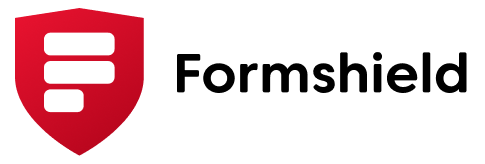
Formshield spam filter
Machine learning spam filtering
-
reCaptcha
One click to add recaptcha
-
Custom rules
Custom spam rules let you fight back
Integrate with your workflow
With our direct integrations, we'll get your data where it needs to be.
-
Airtable
-
Asana
-
ConvertKit
-
Constant Contact
-
Discord
-
Email
-
Freshdesk
-
GitHub
-
Gladly
-
Google Sheets
-
Gorgias
-
Hubspot
-
Klaviyo
-
Mailchimp
-
Mailerlite
-
Notion
-
Pipedrive
-
Salesforce
-
Slack
-
Stripe
-
Telegram
-
Trello
-
Webhooks
-
Zapier
-
Zendesk