Beyond reCAPTCHA: User-Friendly Alternatives for Website Security
Understanding how to do form validation the right way in React

Have you ever been frustrated by those distorted text boxes or blurry images you need to decipher to prove you’re not a robot? Those are CAPTCHAs, short for “Completely Automated Public Turing test to tell Computers and Humans Apart”, a common security measure used by websites to prevent automated bots from performing malicious activities. The most widely used CAPTCHA is reCAPTCHA, developed by Google. While it offers a wide range of CAPTCHA methods and serves the purpose, reCAPTCHA isn’t without its drawbacks.
- Privacy Concerns: reCAPTCHA collects user data for risk analysis, which might raise eyebrows for users concerned about privacy, especially with regulations like GDPR and CCPA. There are concerns that this data is used for targeted advertising since Google’s business model relies on it.
- Accessibility Issues: reCAPTCHA v2, the most commonly used version, often uses image recognition challenges. This can be difficult for visually impaired users or those with slow internet connections.
- Not Perfect Security: While effective against basic bots, reCAPTCHA might be outsmarted by sophisticated attacks. This can leave websites vulnerable.
- Limited User Experience: Some reCAPTCHA challenges can be frustrating and time-consuming, potentially leading users to abandon forms or websites altogether.
- Black Box System: reCAPTCHA v3 uses a risk scoring system, but website owners don’t get much insight into why a user is flagged. This makes it hard to fine-tune the security measures.
But don’t worry! If you’re looking for a more user-friendly way to secure your website, this article is for you. We’ll introduce you to several effective alternatives that can keep your website safe without sacrificing user experience.
Exploring reCAPTCHA Alternatives
Let’s take a look at some of the popular alternatives to reCAPTCHA.
hCaptcha
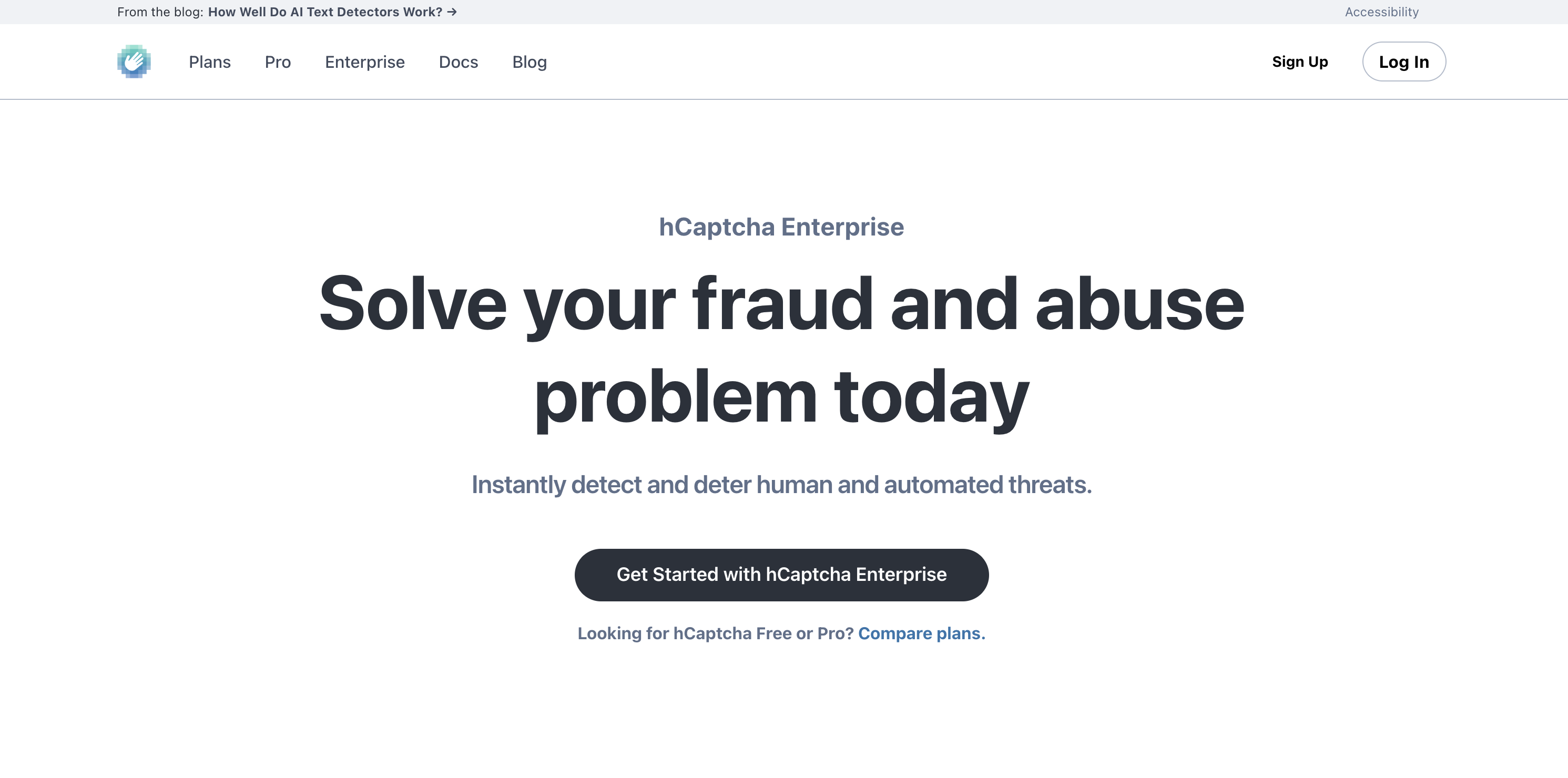
hCaptcha is a challenger in the CAPTCHA space, developed with an emphasis on user privacy. Unlike reCAPTCHA, which collects user data for analysis, hCaptcha focuses on the task itself to verify humanity.
Its challenges can involve clicking checkboxes indicating specific objects in images or selecting all images containing a certain attribute. These tasks are similar to reCAPTCHA’s but may be slightly more complex. Additionally, hCaptcha offers a level of customization for challenge difficulty.
hCaptcha is a good choice for websites prioritizing user privacy or catering to a visually impaired audience. The focus on in-task verification and the lack of intrusive data collection can be a plus. However, it’s important to consider that hCaptcha’s challenges might be trickier for some users compared to reCAPTCHA’s. If a smooth user experience is paramount, reCAPTCHA might be preferable.
Cloudflare Turnstile
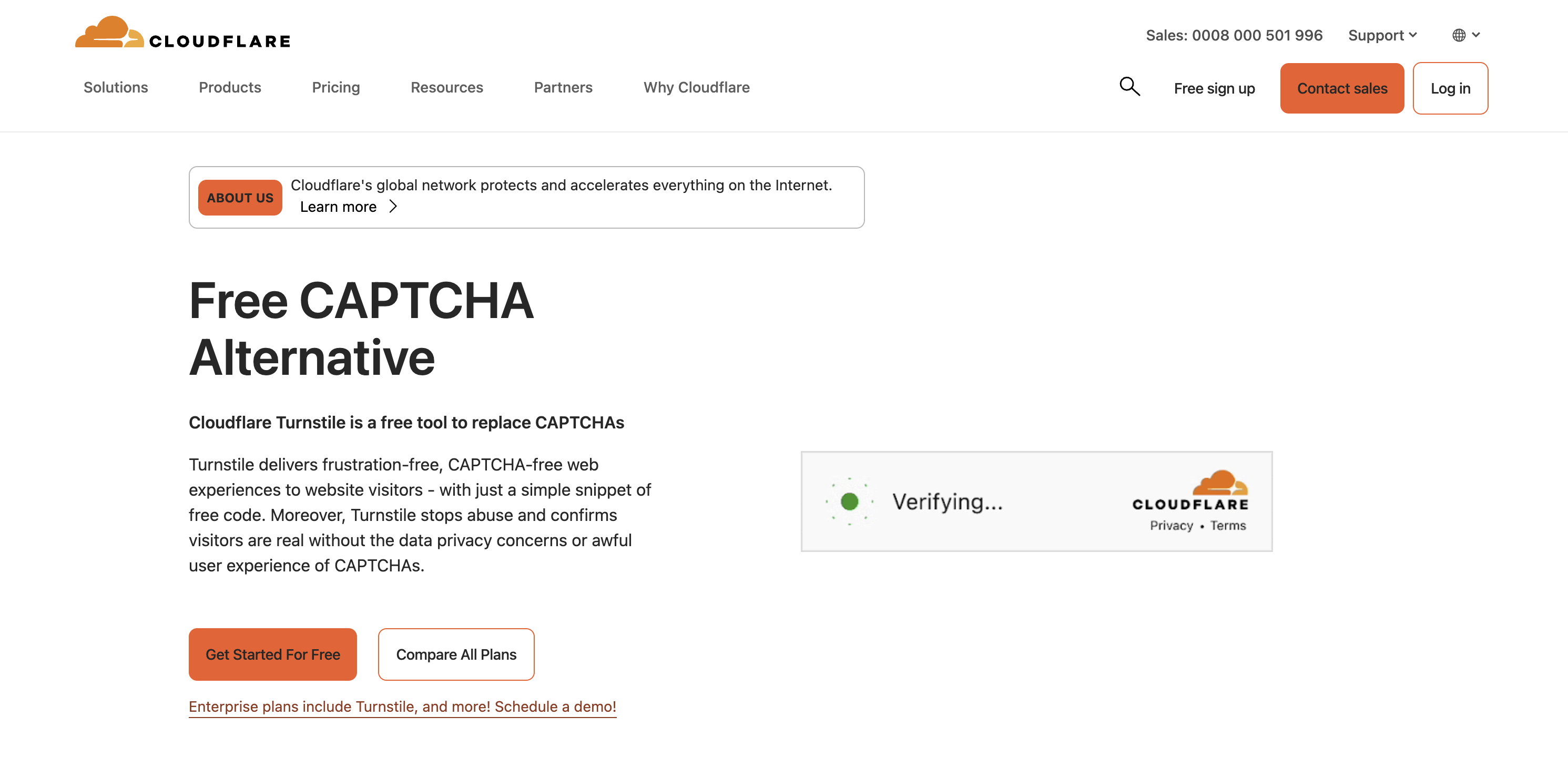
Cloudflare Turnstile, from the content delivery network (CDN) giant Cloudflare, offers a unique alternative to traditional CAPTCHAs that challenge users with puzzles or riddles. Instead, Turnstile operates silently in the background, analyzing various user signals to assess their legitimacy.
Here’s the gist of how it works: Cloudflare Turnstile runs a series of small, non-interactive JavaScript challenges in the background. These challenges can involve proof-of-work (demonstrating the user is not a bot by performing a small computational task), proof-of-space (verifying the user has a real device by checking for available storage space), or even probing for web APIs (unique functionalities available on real browsers). Additionally, it analyzes various browser quirks and behaviors to differentiate humans from automated bots.
By analyzing these signals, Turnstile can create a risk score for each user. If the score suggests a high likelihood of a bot, Turnstile might trigger a behind-the-scenes challenge or additional verification steps. However, for legitimate users, the entire process happens invisibly, without any disruption to their browsing experience.
Cloudflare Turnstile is ideal for websites seeking a frictionless user experience. Since it avoids any upfront challenges, it won’t disrupt user flow. Additionally, Cloudflare’s expertise in network traffic analysis makes Turnstile a strong security contender. However, for users who prefer maximum transparency or require a customizable challenge experience, Turnstile might not be the best fit.
Friendly Captcha
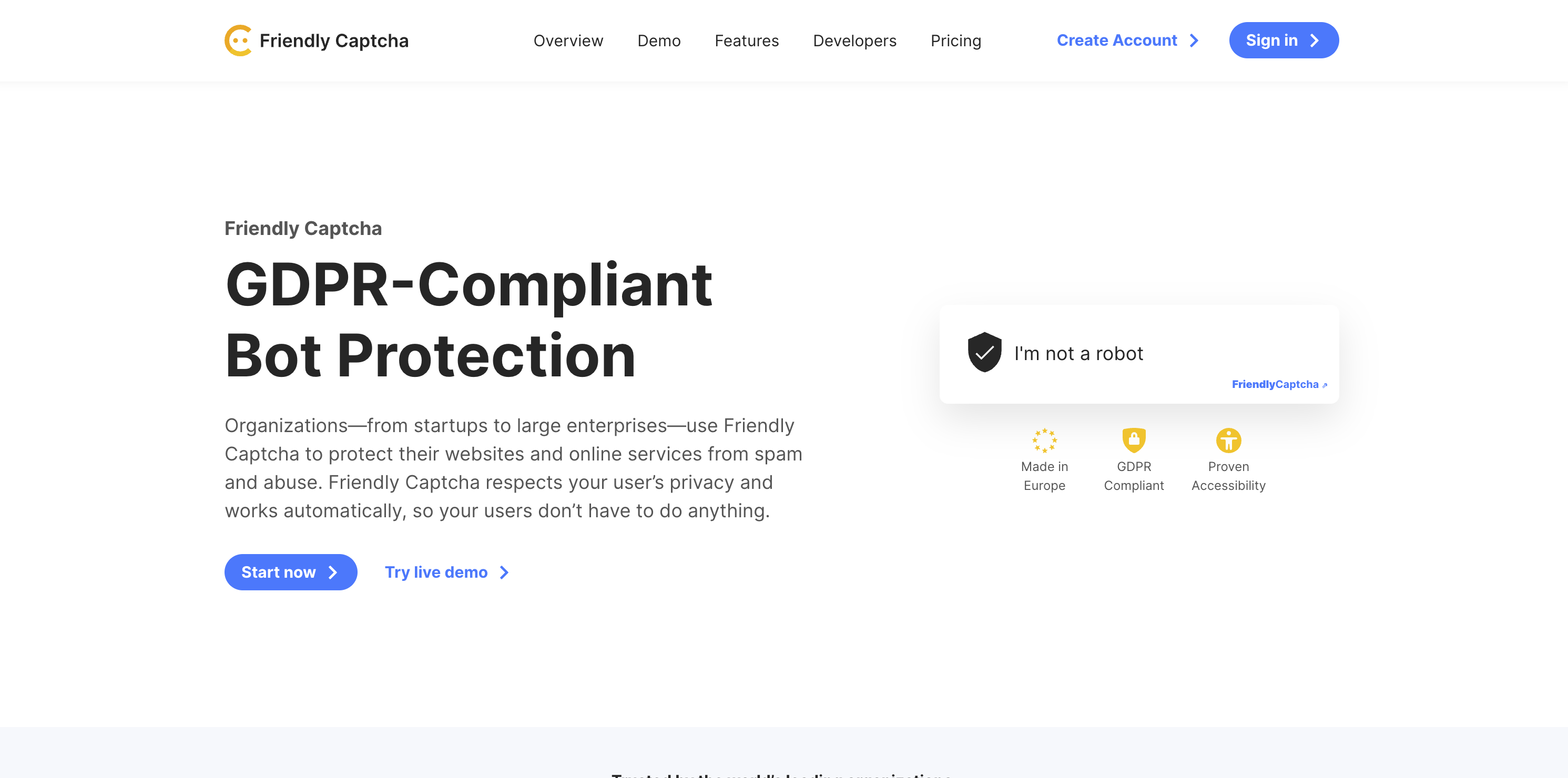
Friendly Captcha offers a unique approach to bot mitigation, prioritizing user privacy over intrusive data collection. Developed with a focus on transparency and user experience, it stands out from most traditional CAPTCHA services.
Here’s how Friendly Captcha works: it utilizes a “proof-of-work” mechanism that runs entirely on the user’s device. When a user interacts with a protected form, Friendly Captcha initiates a cryptographic puzzle in the background. This puzzle leverages the device’s processing power to complete a task that’s easy for user devices to quickly process but difficult for bots to complete.
The beauty lies in its invisibility. Unlike traditional CAPTCHAs with visible challenges, Friendly Captcha solves the puzzle silently in the background. By the time the user submits the form, the puzzle is likely already solved, ensuring a seamless experience.
Friendly Captcha shines for websites seeking a user-centric and privacy-focused solution. The invisible approach avoids disrupting user flow, and its reliance on device processing eliminates privacy concerns. However, it’s important to consider that Friendly Captcha might be less effective against highly sophisticated bots compared to some CAPTCHA services that employ additional security measures. If top-tier security is the absolute priority, another CAPTCHA solution with a multi-layered approach might be preferable.
Altcha
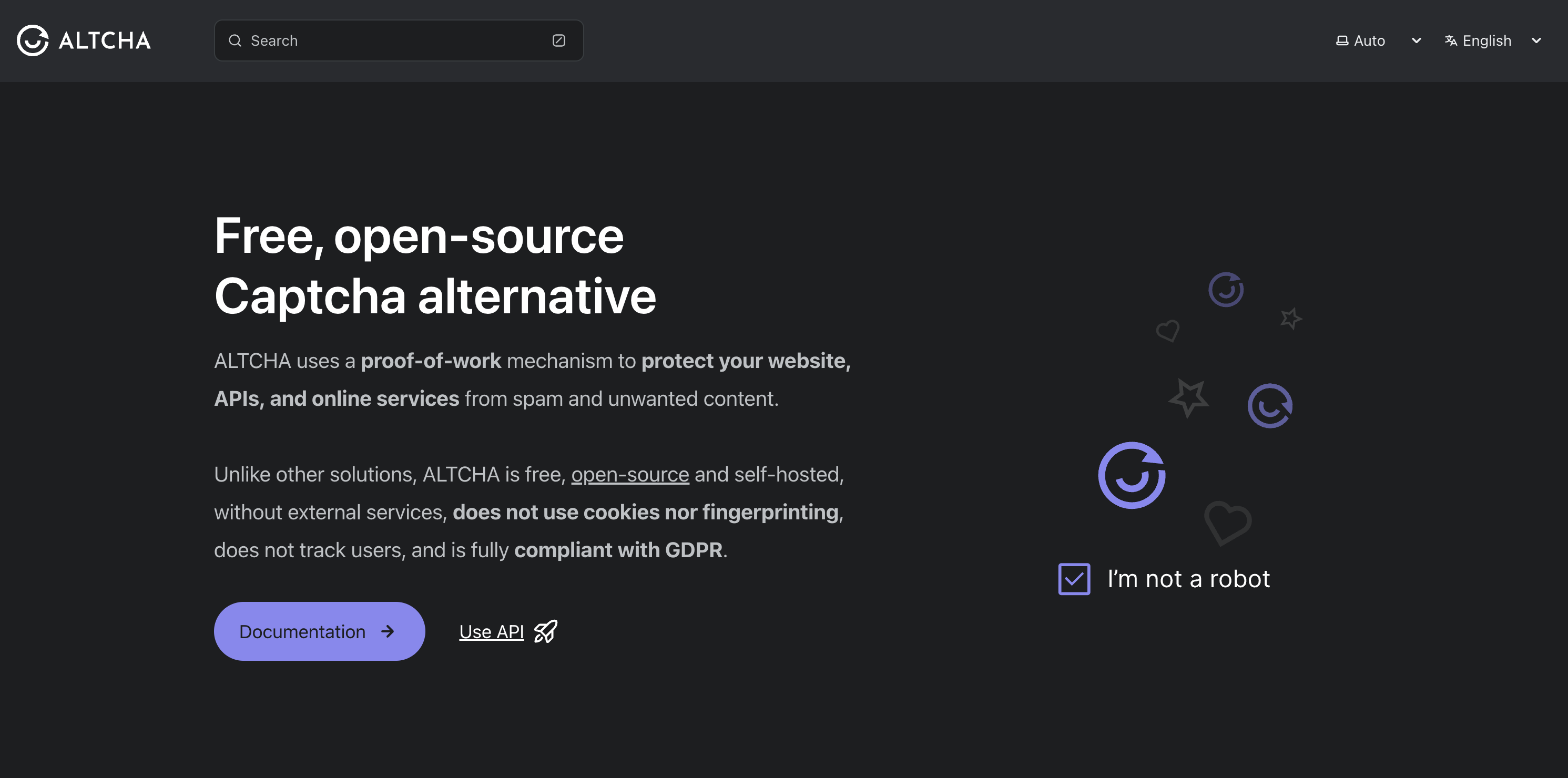
Altcha is a free, open-source CAPTCHA solution designed with both security and user privacy in mind. Unlike reCAPTCHA and similar services, Altcha doesn’t rely on external servers or user data collection.
Instead, it utilizes a “proof-of-work” mechanism, similar to Friendly CAPTCHA. The client-side widget presents the user’s machine with a task that requires significant computational power, like solving a complex math problem. Since most end-user devices have a considerable amount of computational power, they pass the test easily. On the other hand, most bots operate with minimal computation resources to save costs, and hence they are not able to clear the test.
However, Altcha has a slight edge over the similar Friendly CAPTCHA as Altcha offers a machine-learning based spam filtering API that you can use to identify and filter out spam responses (from sophisticated spam bots who were able to pass the proof-of-work test) and improve spam protection.
Altcha’s open-source nature allows for customization of the difficulty and branding of the widget. Additionally, it boasts strong privacy features as it doesn’t use cookies or fingerprinting.
Altcha shines for websites seeking a user-friendly and privacy-conscious solution. The lightweight tasks are less disruptive than traditional CAPTCHAs. However, it’s important to note that Altcha might be less effective against highly sophisticated bots compared to some other options. If top-tier security is the absolute priority, another CAPTCHA solution might be preferable.
BotDetect Captcha Generator
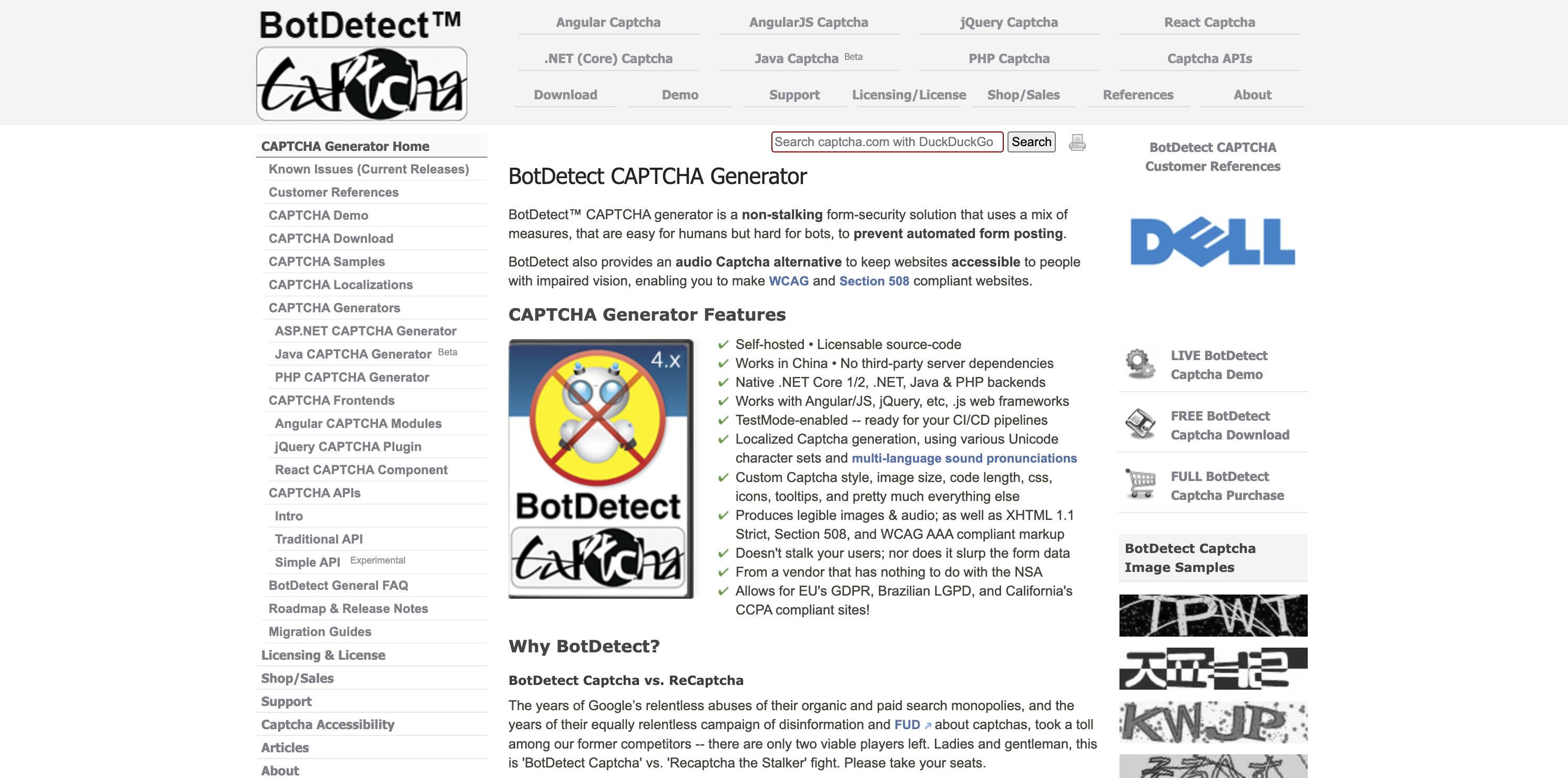
BotDetect Captcha Generator, from the company BotDetect, offers a robust solution for securing online forms. Unlike reCAPTCHA, which can be unreliable in certain regions due to local policies, BotDetect functions consistently across the globe.
Here’s how it works: BotDetect CAPTCHA Generator utilizes a combination of techniques to thwart bots. These techniques can involve text-based CAPTCHAs, image recognition challenges, or even puzzles requiring geometric manipulation. The specific challenge presented to a user might be determined by a risk assessment, ensuring an appropriate level of difficulty.
Beyond the standard CAPTCHA approach, BotDetect offers additional security features. These can include IP address reputation checks, honeypot traps to detect automated attacks, and session analysis to identify suspicious behavior patterns. This layered approach makes it more difficult for sophisticated bots to bypass the security measures. Also, you can self-host BotDetect Captcha, so it can work seamlessly in regions with restricted internet access as well.
BotDetect CAPTCHA Generator positions itself as a secure, easy-to-use, and privacy-conscious CAPTCHA solution compared to reCAPTCHA. If these aspects are your primary concerns, BotDetect CAPTCHA Generator could be a good option to consider. However, it requires integration with a full-stack framework and only works with PHP, Java, or ASP. Also, it requires more effort in setup since it is self-hosted. If your stack doesn’t include the technologies listed above, this might not be a viable solution for you.
AWS WAF Captcha
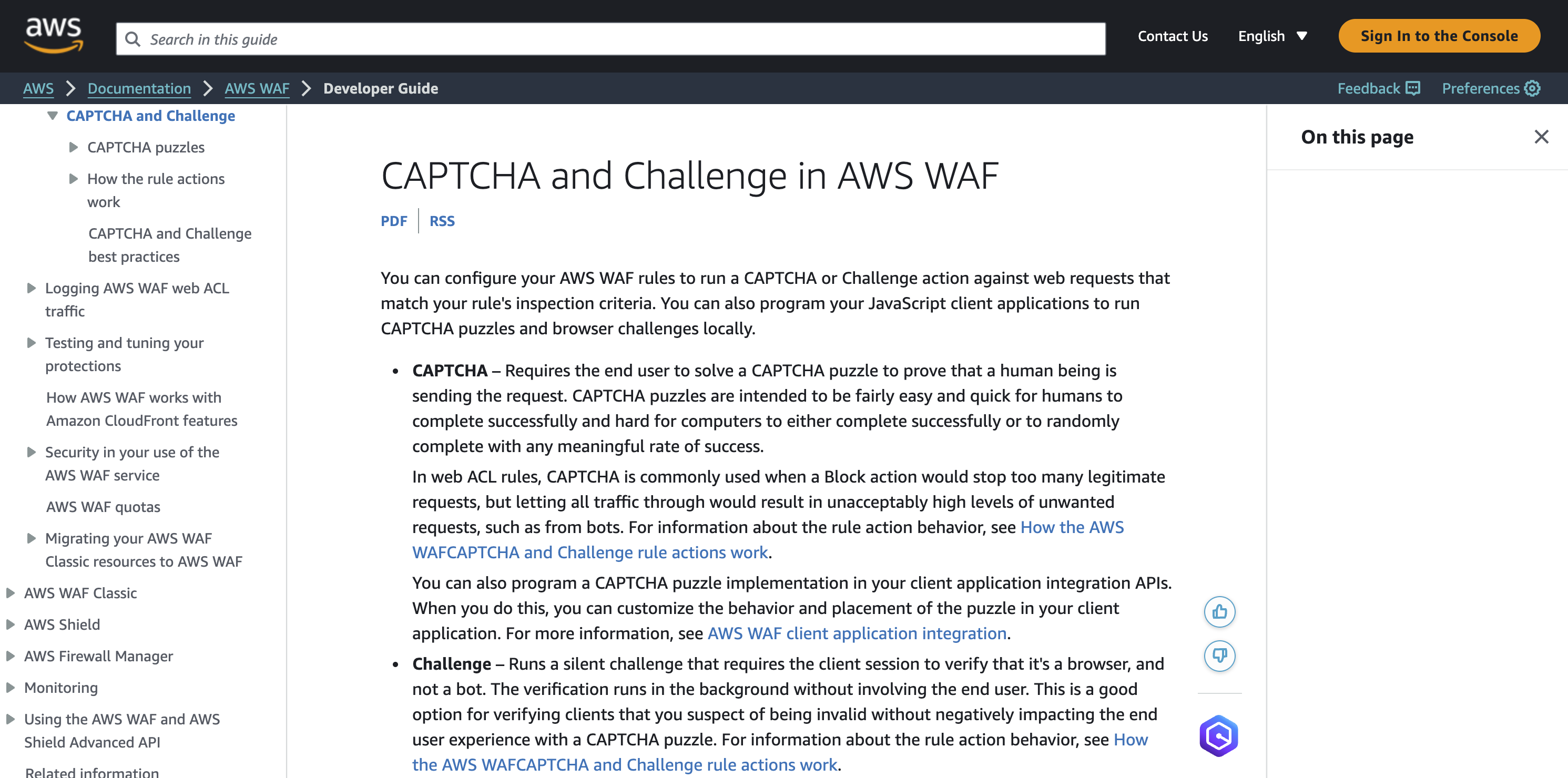
AWS WAF CAPTCHA is a native offering within AWS WAF (Web Application Firewall), a service designed to protect web applications from common web exploits. Launched in 2022, it provides a convenient way to integrate CAPTCHA challenges directly into your AWS security infrastructure.
Here’s how it functions: AWS WAF CAPTCHA leverages standard rule actions within WAF. When a web request triggers a rule configured to use CAPTCHA, the user is presented with a challenge. This challenge can be a text-based CAPTCHA or a JavaScript-based challenge requiring interaction with the web page.
The user must solve the challenge successfully to proceed. AWS WAF validates the solution and grants access if correct. This approach allows for granular control over when CAPTCHAs appear, such as for login attempts or access to sensitive forms.
AWS WAF CAPTCHA is a good choice for websites already invested in the AWS ecosystem and using WAF for core security. Its integration simplifies security management and offers a familiar interface for managing CAPTCHA rules. However, it might not be the most user-friendly option for those not using AWS WAF or seeking a wider range of CAPTCHA customization options available with dedicated CAPTCHA services.
Choosing the Right Alternative
Selecting the ideal reCAPTCHA alternative hinges on several factors specific to your website. Here’s a roadmap to guide your decision:
- Website Type & Target Audience: For high-security applications like online banking, robust CAPTCHAs like BotDetect Captcha might be necessary. Public-facing websites with a broad audience might prioritize user experience, making invisible solutions like Cloudflare Turnstile or privacy-focused options like Friendly Captcha more suitable.
- Security vs. User Experience: Striking a balance is crucial. hCaptcha offers a good middle ground, balancing security with a user-friendly challenge format. If top-tier security is paramount, a layered approach combining a CAPTCHA with other security measures might be the way to go.
- Ease of Maintenance vs. Privacy: Consider your technical and compliance requirements. Cloud-based (managed) solutions like hCaptcha or AWS WAF CAPTCHA often have simpler integration compared to self-hosted options like Altcha. However, if privacy is a major concern for you, you might need to use one of the self-hosted options like BotDetect.
By carefully considering these factors, you can choose the CAPTCHA alternative that best safeguards your website while ensuring a smooth user experience for your visitors. Remember, there’s no one-size-fits-all solution, so prioritize the aspects most critical to your website’s success.
Setting up CAPTCHA With Your Web Forms
If you are looking for a CAPTCHA solution for your web forms, you might find Formspree useful. Formspree is a forms backend service that allows you to quickly create and collect submissions on web forms. All you need to do is sign up for a free Formspree account, create a new form in the Formspree dashboard, and use the newly generated formId in the action attribute of your form like this:
<form action="https://formspree.io/f/{your-form-id}" method="POST">
<input type="text" name="name" placeholder="Enter your name" required>
<input type="email" name="email" placeholder="Enter your email" required>
<button type="submit">Submit</button>
</form>
Formspree supports quick integration with Google’s reCAPTCHA and hCaptcha. We’re working to add support for Cloudflare Turnstile as well in the near future. Stay tuned!
Conclusion
In the battle against bots, reCAPTCHA alternatives offer a spectrum of security and user-centric features. This article explored various options, from the privacy-focused hCaptcha to the invisible shield of Cloudflare Turnstile. We delved into the inner workings of each solution and how they can be tailored to specific website needs.
Ultimately, the choice boils down to your priorities. If robust security is essential, BotDetect Captcha or a layered approach might be the way to go. For a seamless user experience, consider Friendly Captcha or Cloudflare Turnstile. Remember, a well-chosen CAPTCHA alternative can effectively deter bots without compromising user experience. By understanding the strengths of each option, you can ensure your website remains secure and welcoming to legitimate visitors.