hCaptcha vs reCAPTCHA: All You Need to Know
Understanding hCaptcha and Google's reCAPTCHA and making the right choice
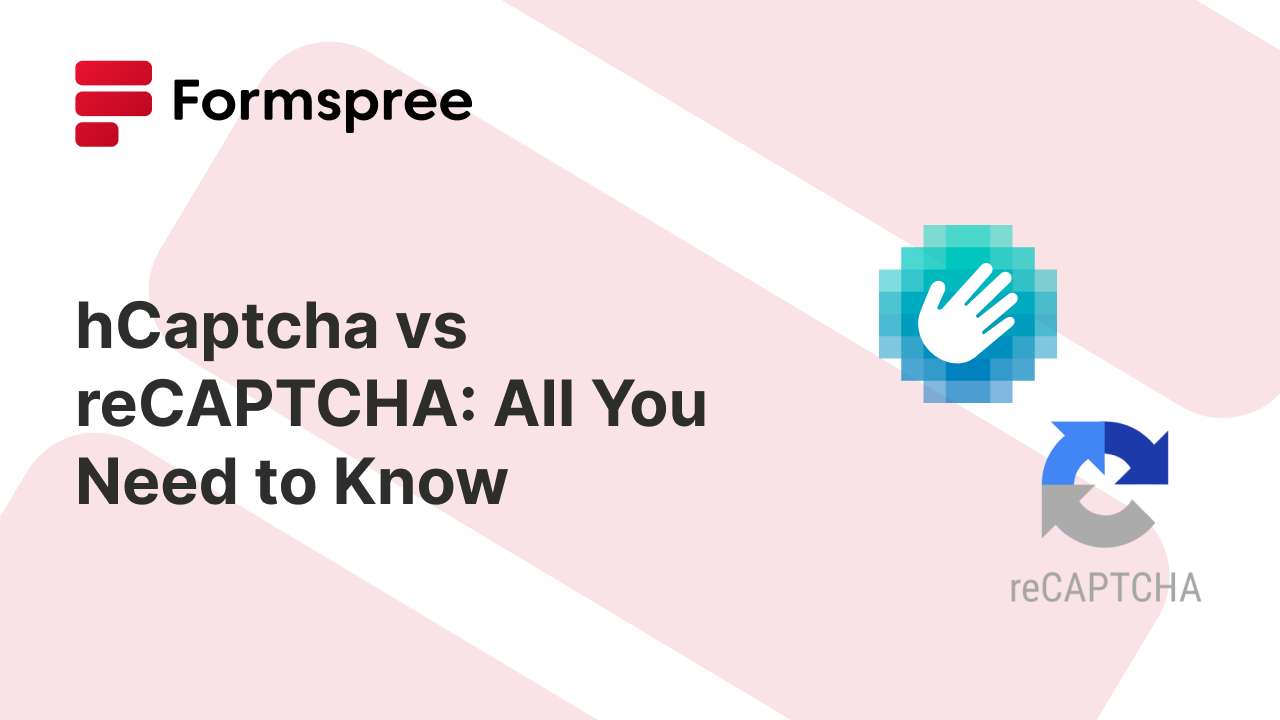
Have you ever filled out a form online and been asked to identify crosswalks or select pictures of bicycles? That’s a CAPTCHA, a challenge designed to differentiate between humans and automated bots. CAPTCHAs play a vital role in protecting websites from malicious bot traffic, like spam attacks or fake account creation. While there are many popular CAPTCHA services, hCaptcha and Google reCAPTCHA stand out. This is why it becomes important to understand hCAPTCHA vs reCAPTCHA in the context of your use cases.
Choosing the right CAPTCHA solution is crucial. A clunky or confusing CAPTCHA can frustrate users and hinder legitimate interactions. On the other hand, an ineffective one can leave your website vulnerable. This article explores the two leading CAPTCHA providers, hCaptcha and reCAPTCHA, comparing them across key factors: user experience, privacy considerations, and effectiveness in protection from bot traffic. By understanding the strengths and weaknesses of each, you can make an informed decision about which CAPTCHA best suits your website’s needs.
Understanding hCaptcha and reCAPTCHA
Both hCaptcha and reCAPTCHA are designed to differentiate humans from bots, but they approach this goal in different ways. Understanding the key differences between these two solutions will help you make an informed decision for your website. In the following sections, we will explore how hCaptcha and reCAPTCHA compare in terms of user experience, privacy, and overall effectiveness. Whether you prioritize seamless user interaction, enhanced privacy, or strong bot defense, each has its own advantages to consider. Let’s start by taking a closer look at each option individually.
hCaptcha
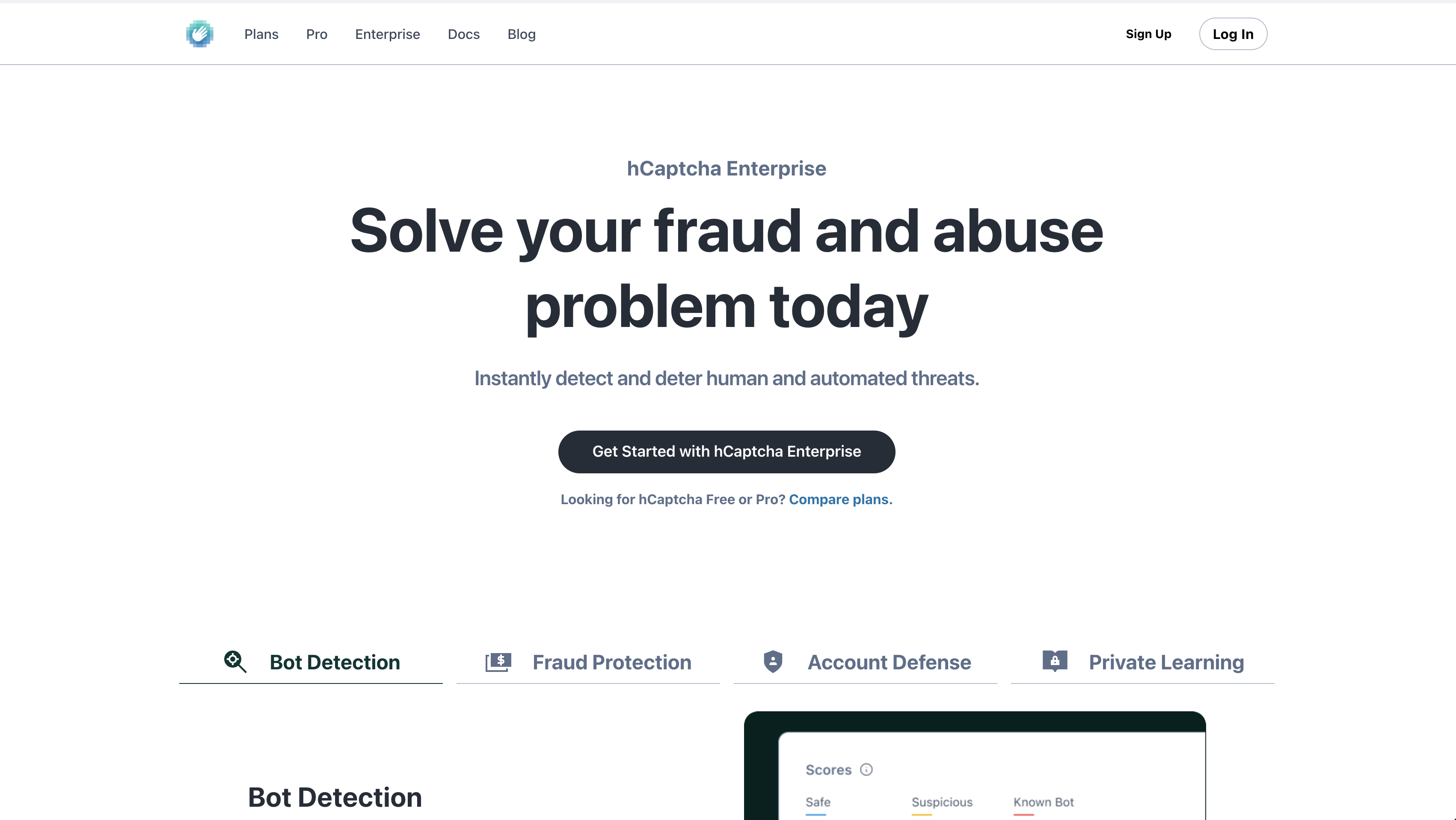
hCaptcha is a relative newcomer to the CAPTCHA scene, but it has quickly gained traction as a user-friendly and privacy-focused alternative. Launched in 2018, hCaptcha takes a unique approach that benefits both users and website owners.
At its core, hCaptcha utilizes a crowdsourcing model for image labeling. When users solve hCaptcha challenges, they unknowingly contribute to labeling vast datasets of images. This labeled data is then used to train machine learning algorithms, a valuable resource in the field of AI development. hCaptcha offers an opt-out option for users who prefer not to contribute their data to this process.
For website visitors, interacting with hCaptcha is usually straightforward. Challenges typically involve identifying images containing specific objects. Users simply click on the images that match the criteria. While generally clear-cut, these challenges can occasionally be more complex with blurry or nuanced distinctions, requiring retries. hCaptcha prioritizes a user-friendly experience, aiming to strike a balance between effective bot detection and minimal inconvenience.
Beyond the standard image recognition challenges, hCaptcha offers an invisible CAPTCHA option similar to Google reCAPTCHA v3. This utilizes behind-the-scenes risk analysis to assess user legitimacy without requiring explicit interaction. Additionally, hCaptcha caters to enterprise needs with premium plans offering features like customizable challenge difficulty levels and advanced threat analysis tools. These features provide businesses with a more granular level of control over bot protection.
reCAPTCHA
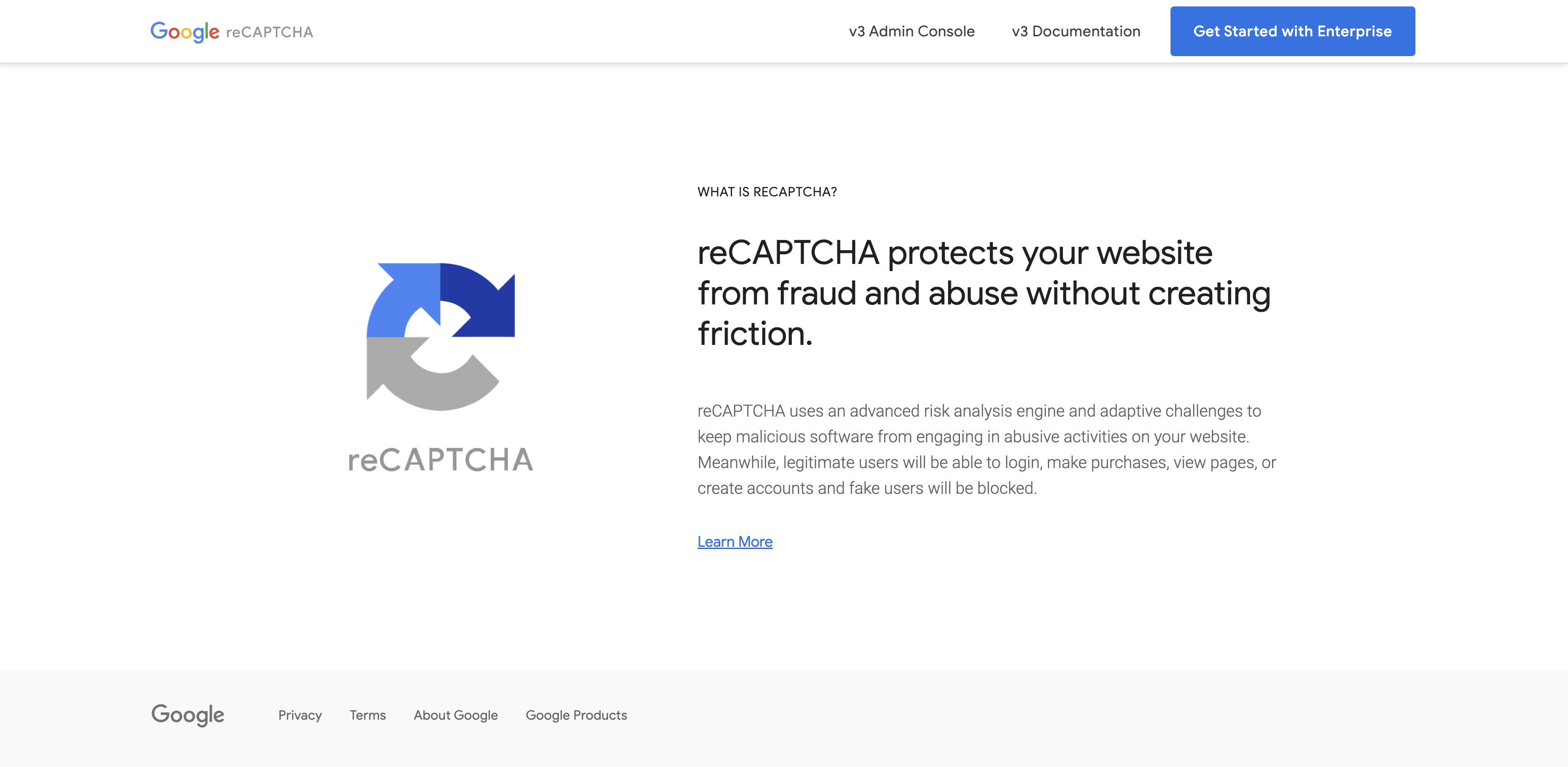
Developed by Google, reCAPTCHA is the most widely recognized CAPTCHA provider. Its dominance can be attributed to its long-standing presence and integration with many popular Google products.
reCAPTCHA offers two main versions catering to different needs:
reCAPTCHA v2
This is the more familiar version you might encounter on many websites. It presents a user-centric challenge where users need to check a box confirming they’re not robots. Sometimes, it might involve selecting multiple images based on specific criteria or following on-screen instructions. While generally simple, these challenges can occasionally be confusing or require retries if not completed accurately.
reCAPTCHA v3
This version takes a more invisible approach. It runs silently in the background, analyzing user behavior and assigning a risk score. This risk assessment considers various factors like browsing patterns and mouse movements to determine if a user is likely a human or an automated bot. This offers a seamless user experience as it eliminates the need for explicit challenges.
Beyond core functionality, Google reCAPTCHA boasts several user-friendly features. It offers audio CAPTCHAs as an alternative for visually impaired users, promoting accessibility. Additionally, reCAPTCHA supports a wide range of languages, ensuring a smooth experience for global audiences.
User Experience Comparison
A smooth CAPTCHA experience is vital for maintaining user engagement on your website. Imagine someone trying to sign up for a newsletter and getting stuck on a frustrating challenge. They’re more likely to abandon the form altogether.
Let’s delve into how hCaptcha and reCAPTCHA (both v2 and v3) fare in terms of user experience. Generally, Google reCAPTCHA v3 offers the most frictionless experience. It runs silently in the background, analyzing user behavior to determine legitimacy without any need for explicit challenges.
hCaptcha and reCAPTCHA v2 both present challenges that users need to solve. hCaptcha’s challenges typically involve image recognition, where users click on images containing specific objects. While straightforward, these can sometimes be blurry or have unclear distinctions, leading to frustration and retries. Similarly, reCAPTCHA v2’s challenges, like ticking a box confirming you’re not a robot or selecting multiple images, can be simple but may require retries if not completed accurately.
Accessibility is another important consideration. reCAPTCHA v2 lacks functionalities for visually impaired users. hCaptcha allows you to make use of pure-text-based challenges or a universal accessibility authorization to accommodate visually impaired users, which they claim to be better than “legacy” audio-based CAPTCHAs. On the other hand, reCAPTCHA v3 offers an audio CAPTCHA option as an effort to be more inclusive. Based on your user’s requirements, you can choose either reCAPTCHA v3 or hCaptcha to accommodate visually impaired users.
Privacy Concerns
User privacy is a paramount concern when choosing a CAPTCHA provider. Many CAPTCHAs collect user data, which raises questions about how this data is used and protected. Let’s explore how hCaptcha and reCAPTCHA handle user data.
hCaptcha focuses on privacy-centric design. It minimizes data collection and avoids storing any personally identifiable information (PII) about users. The primary data hCaptcha gathers is for image labeling tasks. When users solve challenges, they unknowingly contribute to labeling image datasets used for training machine learning algorithms. hCaptcha offers an opt-out option for users who don’t want their data used for this purpose.
In contrast, reCAPTCHA collects more user data. It utilizes cookies to track user behavior and browsing patterns to assess their legitimacy. This raises concerns, especially for users in regions with stricter data protection regulations like GDPR (General Data Protection Regulation) in Europe. For websites with a significant European user base, reCAPTCHA’s data collection practices might require additional compliance measures.
There are alternative CAPTCHA providers with an even stronger focus on privacy, like Friendly Captcha. These solutions often rely on more advanced risk analysis techniques that minimize data collection altogether.
Effectiveness Against Bots
The fight against bots is an ongoing battle. Malicious actors constantly develop new and sophisticated methods to bypass CAPTCHAs and infiltrate websites. These bots can wreak havoc on online forms, from large-scale spam attacks to automated account creation.
Both hCaptcha and reCAPTCHA v2 rely on user interaction to thwart bots. By presenting challenges that require human recognition or decision-making, they aim to distinguish legitimate users from automated scripts. hCaptcha’s image recognition tasks, while generally straightforward, can become more complex to further challenge bots. Similarly, reCAPTCHA v2’s challenges evolve to stay ahead of bot development.
However, for a truly seamless user experience, reCAPTCHA v3 offers a different approach. It employs advanced risk analysis running in the background. This invisible assessment analyzes user behavior and assigns a risk score without requiring any explicit challenges. This is particularly effective for catching sophisticated bots that might otherwise appear legitimate.
hCaptcha and reCAPTCHA also offer additional security features, particularly in their enterprise plans. These can include customizable challenge difficulty levels, enhanced threat analysis tools, and fraud prevention mechanisms. It’s important to note that staying vigilant against evolving bot threats requires ongoing updates and security patches from the chosen CAPTCHA provider.
Final Thoughts: Choosing the Right CAPTCHA
Selecting the right CAPTCHA boils down to understanding your website’s priorities. We’ve explored user experience, privacy considerations, and effectiveness against bots for both hCaptcha and reCAPTCHA.
For low-risk forms where user experience is most important, both reCAPTCHA v3 or hCaptcha might be suitable choices. Their user-friendly interfaces minimize friction for legitimate users. However, if bot protection is a top concern, especially for high-value forms, reCAPTCHA v3’s invisible risk analysis or hCaptcha’s customizable challenges in enterprise plans might be more appropriate.
Privacy-conscious websites, particularly those catering to European audiences, might lean towards hCaptcha’s minimal data collection or explore alternative CAPTCHA providers with an even stronger privacy focus. Ultimately, the best approach is to evaluate your specific needs and choose a CAPTCHA that offers a balance between user experience, data privacy, and robust bot protection.
Regardless of which one you choose, Formspree supports integrating with both of these CAPTCHA solutions. Formspree is a forms backend service that makes it super easy and quick to set up your web forms. You can take a look at the Formspree docs to set up any of hCaptcha, Google reCAPTCHA v2, and Google reCAPTCHA v3 to protect your forms against spam and bots.