hCaptcha 101: The Privacy-Focused CAPTCHA You Need to Know About
Understand hCaptcha, a new challenger to Google reCAPTCHA, and decide if its a good fit for you

We’ve all encountered those sometimes frustrating challenges to prove we’re human online – CAPTCHAs. Short for “Completely Automated Public Turing test to tell Computers and Humans Apart”, these act as security guards on websites, blocking automated bots from submitting forms or leaving spammy comments. But what if this security came at the cost of your privacy? Traditional CAPTCHAs often rely on your personal information, browsing history, or other device signals to distinguish you from a bot.
hCaptcha offers a welcome change. It’s a new kind of CAPTCHA designed with privacy in mind. Unlike its competitors, hCaptcha doesn’t compromise user data for security. This article dives into hCaptcha – what it is and why it’s beneficial for developers using Formspree. Towards the end, you will also learn how to add hCaptcha to your website conveniently using Formspree.
The Problem with Traditional CAPTCHAs
For years, CAPTCHAs have served as the gatekeepers of online security, preventing bots from infiltrating websites. Traditional CAPTCHAs, like Google reCAPTCHA v2 with its distorted text, have been the standard. However, these legacy systems come with many limitations that make them less than ideal.
One major issue is their ineffectiveness against sophisticated bots. While they may thwart simple scripts, advanced AI techniques can often decipher distorted characters or images, rendering the challenge useless. Many studies go so far as to suggest that bots might actually be better at solving CAPTCHAs than humans.
At the same time, a more concerning aspect of traditional CAPTCHAs is the data collection practices they often employ. Google reCAPTCHA, for instance, collects user data beyond just their response to the challenge. This data can include browsing history, IP address, and even mouse movements, raising privacy concerns for users. reCAPTCHA v3 entirely depends on user data that it can collect in the background to generate a score that signifies the likelihood that a user is not a bot.
Finally, traditional CAPTCHAs often create a frustrating user experience. Deciphering blurry text or identifying objects in a cluttered image can be time-consuming and tedious. This frustration can lead to users abandoning online tasks altogether. Studies have shown that a significant portion of users find CAPTCHAs annoying and a barrier to completing actions on websites.
In conclusion, traditional CAPTCHAs often fall short in the fight against modern bots. Their reliance on outdated challenges, privacy-invasive data collection, and user-unfriendly design highlight the need for a more secure and user-centric approach to online security. This is where hCaptcha steps in, offering a solution that prioritizes privacy, tackles advanced bots, and provides a smoother user experience.
hCaptcha: A Privacy-First Approach
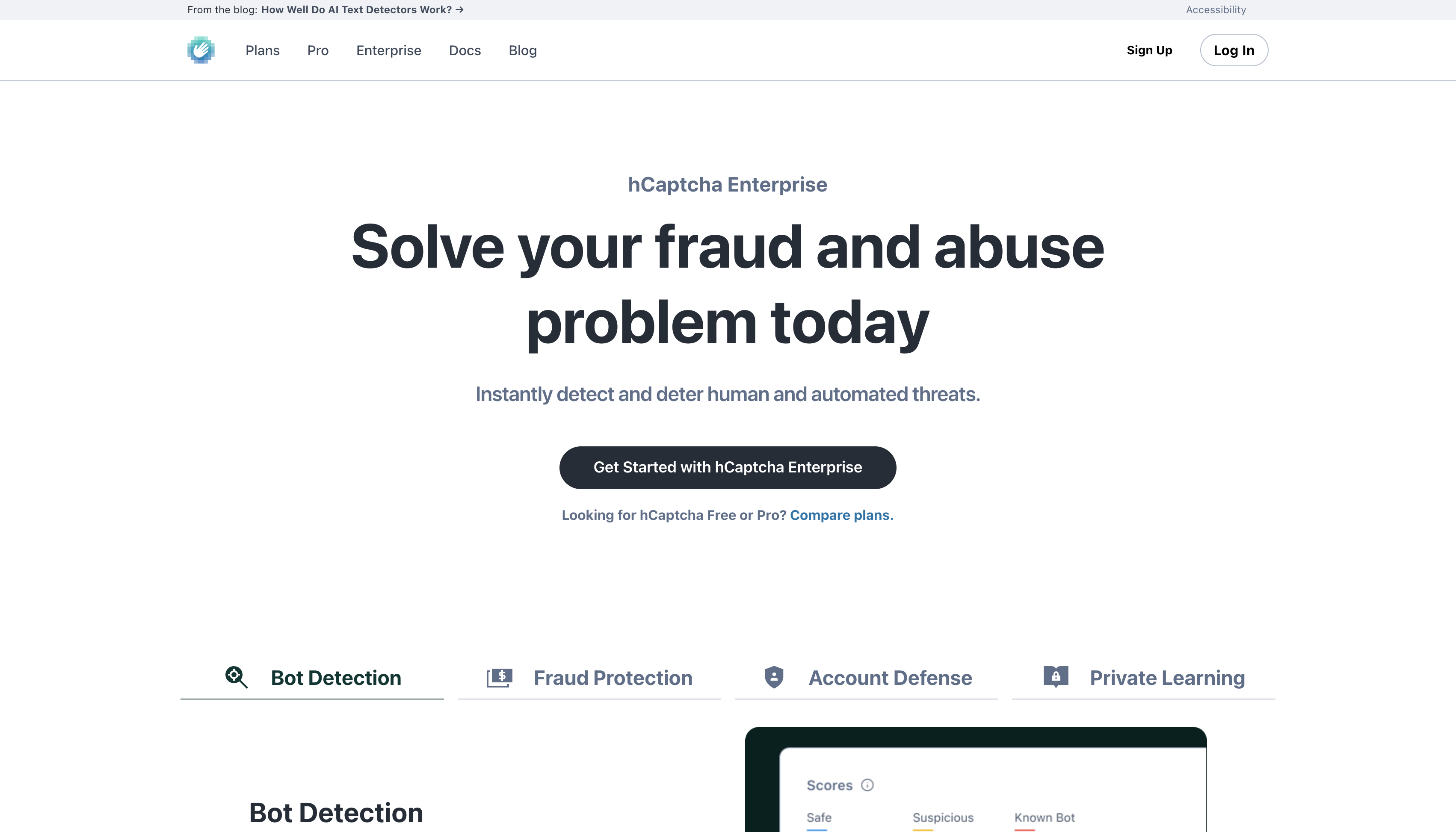
hCaptcha stands out from the crowd by prioritizing user privacy in its design. Unlike traditional CAPTCHAs that collect extensive data, hCaptcha focuses on the task itself, minimizing data collection. This core principle ensures compliance with data privacy regulations like GDPR and CCPA.
hCaptcha challenges users with tasks that are difficult for bots to automate. Instead of distorted text, users might see a grid of images and be asked to select all those containing cars, for example. This approach leverages the human ability to understand context and meaning in visuals, a hurdle that continues to trip up even advanced bots.
hCaptcha also offers a variety of challenge types beyond image selection. Users might tick boxes with specific descriptions or click on specific points in an image. This variation keeps bots off guard and ensures the challenges remain effective.
Furthermore, hCaptcha prioritizes accessibility. They offer pure-text-based challenges and universal accessibility authorization options for visually impaired users. This ensures an inclusive experience where everyone can participate in online activities without unnecessary hurdles.
If you are an enterprise customer, you can get access to some advanced features like bot categorization, threat signatures, and even human threat actor detection under hCaptcha Enterprise. You can check out the other features in the offering on the plans page of the hCaptcha website.
Why Should You Choose hCaptcha for Your Forms?
There are multiple ways in which hCaptcha helps improve your forms experience. hCaptcha offers a robust defense against bots and spam submissions, keeping your website safe and secure. Its image-based challenges are significantly harder for bots to crack compared to traditional text-based CAPTCHAs. This translates to a considerable reduction in unwanted traffic and form submissions, protecting your valuable data and resources.
Beyond security, hCaptcha prioritizes a smooth user experience. The challenges are designed to be clear, intuitive, and much faster to solve than deciphering distorted text. Users often find hCaptcha significantly less frustrating than traditional options, leading to higher completion rates for your forms.
While some might have concerns about hCaptcha’s effectiveness compared to established solutions, hCaptcha is constantly evolving and employs advanced risk analysis to ensure its challenges remain effective against even the most sophisticated bots. Additionally, hCaptcha offers granular security settings for developers. You can customize the difficulty level of challenges based on your specific needs and risk tolerance. This allows you to strike a perfect balance between security and user experience for your website.
Implementing hCaptcha with Formspree
Formspree offers out-of-the-box support for hCaptcha. To set it up in one of your Formspree forms, go to the Settings tab on the Formspree dashboard for the form:
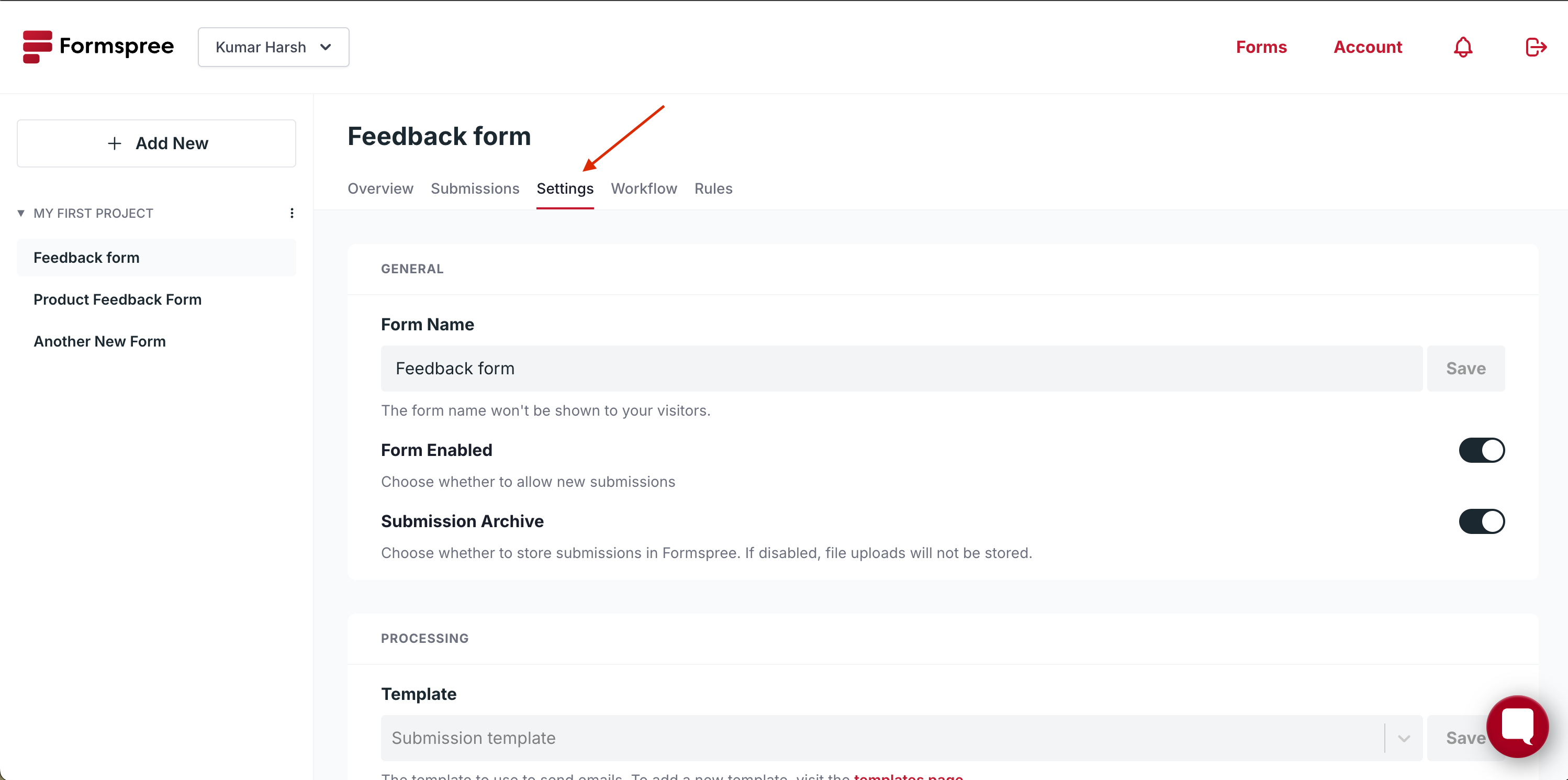
Scroll down to the Spam Protection section and enable CAPTCHA.
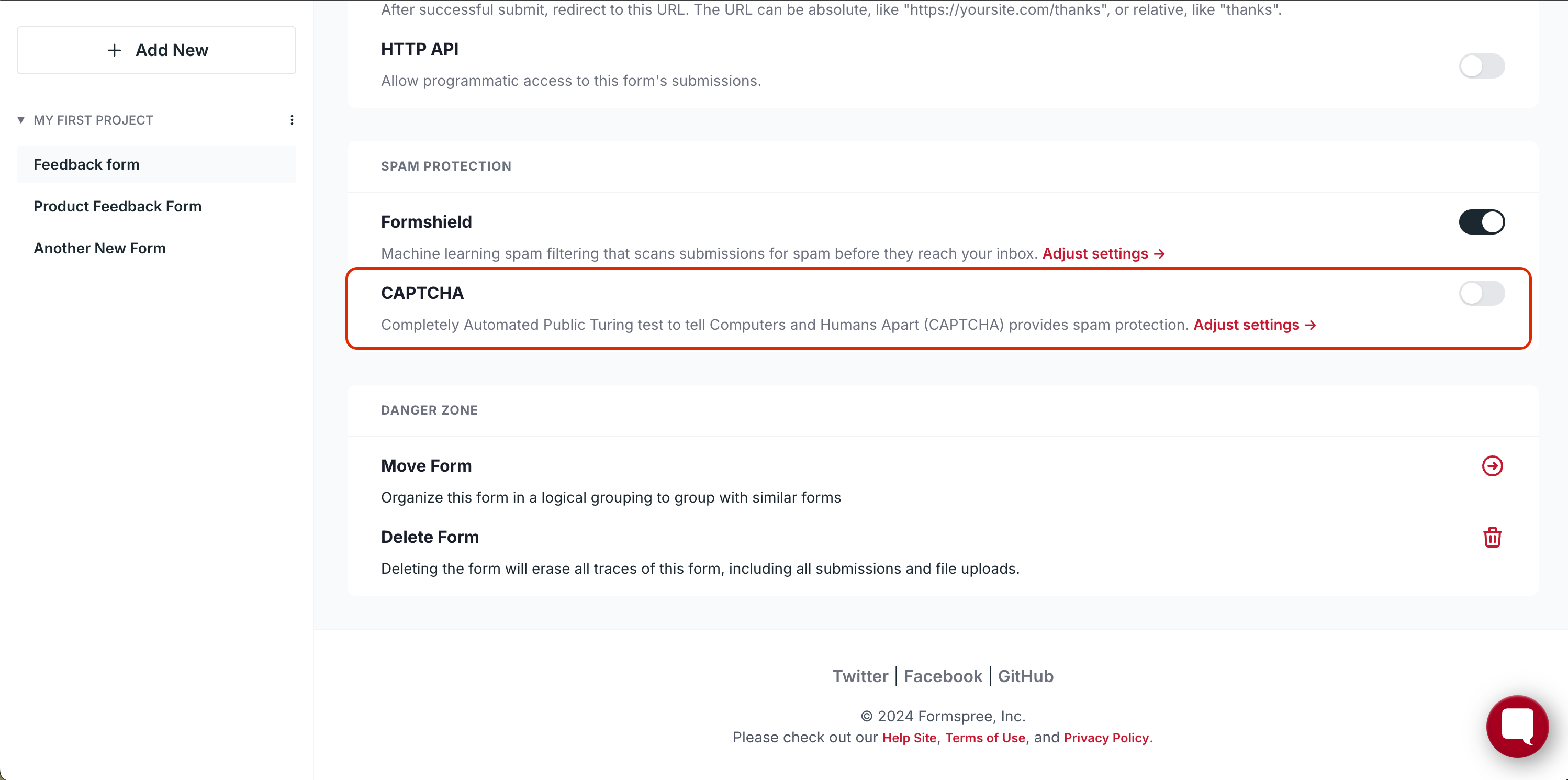
Once you’ve enabled CAPTCHA, click on the Adjust Settings text in red. The CAPTCHA Settings dialog will appear. You need to choose hCaptcha in the CAPTCHA solution dropdown.
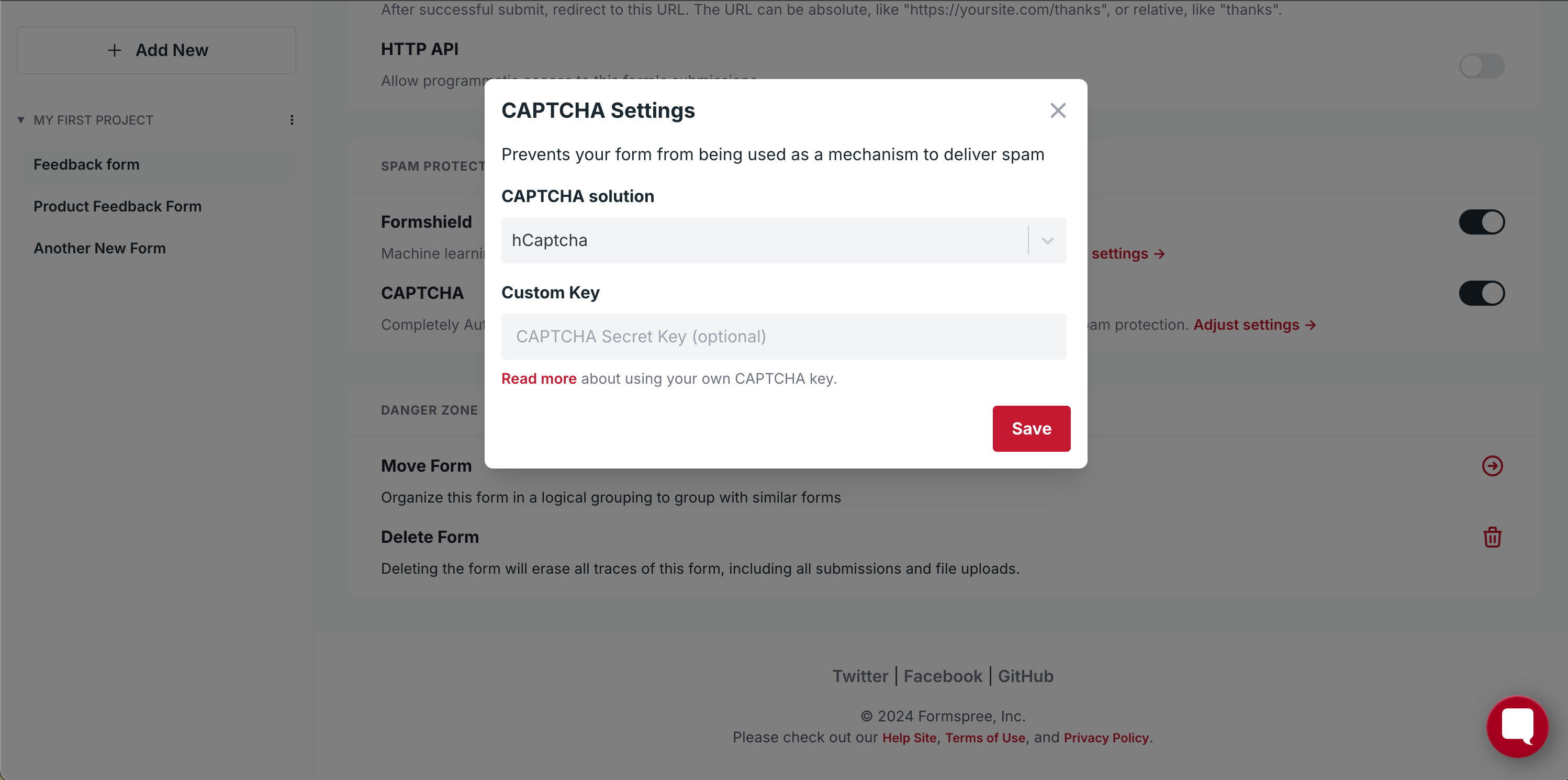
You need to provide your own hCaptcha secret key in this dialog box. You can get your hCaptcha site key by signing up for an hCaptcha account here. Once done, click on the Save button. You can now use a code snippet similar to the following to set up your form:
<form action="https://formspree.io/f/{your-form-id}" method="POST">
<div class="h-captcha" data-sitekey="your-hcaptcha-site-key"></div>
<input type="email" name="email" placeholder="Enter your email" required>
<button type="submit">Submit</button>
</form>
<script src="https://js.hcaptcha.com/1/api.js" async defer></script>
Once set up correctly, here’s how it will work:
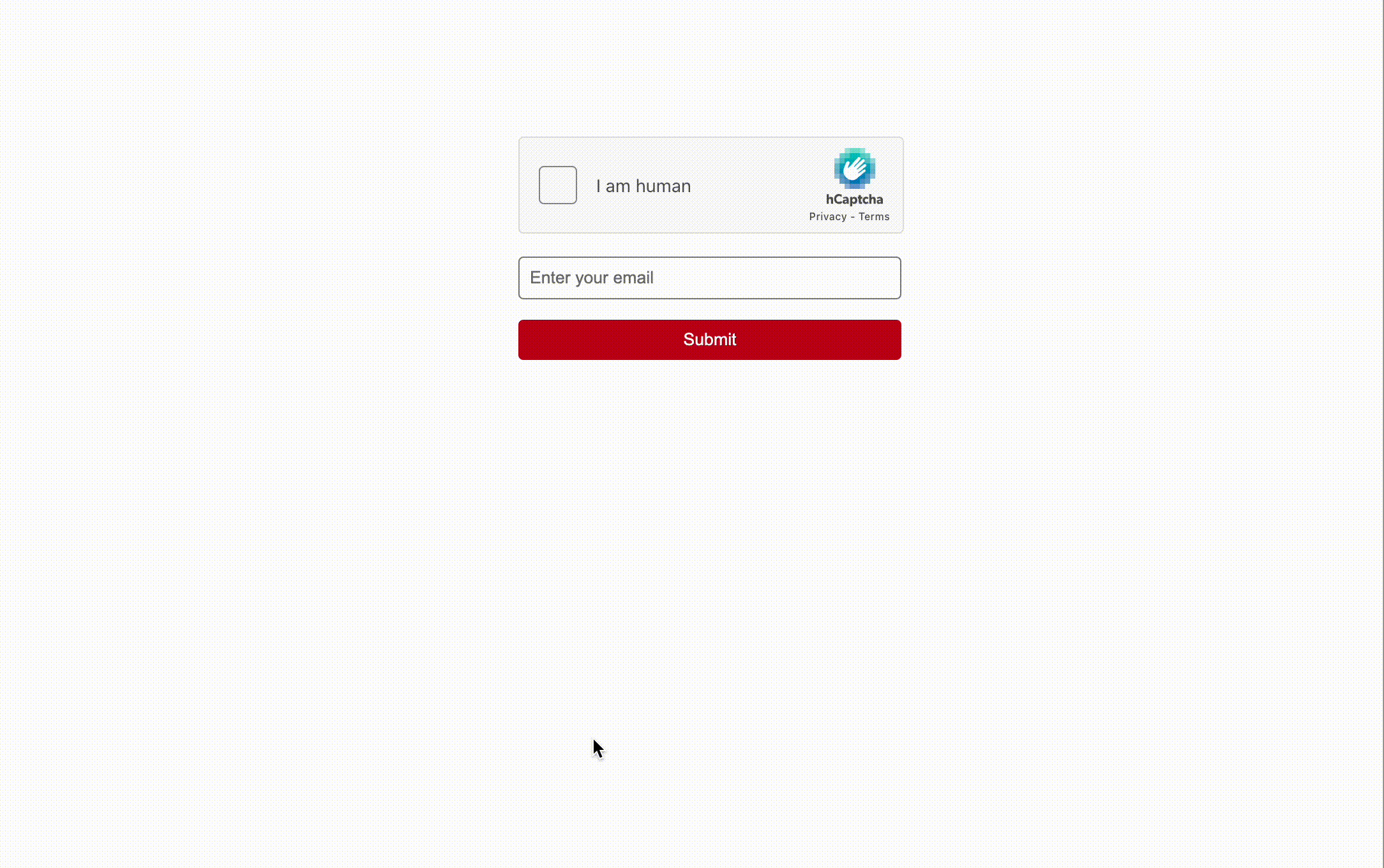
A key point to keep in mind here is that you can not run hCaptcha on apps hosted on local hosts (127.0.0.1). You will need to configure a host entry to circumvent this or use an HTTP tunneling service.
For more information on using hCaptcha with Formspree, check out our docs.
Final Thoughts
hCaptcha offers a compelling alternative to traditional CAPTCHAs. It prioritizes user privacy, tackles modern bots with effective challenges, and provides a smoother user experience. With its wide range of features and accessibility options, hCaptcha ensures a secure and inclusive environment for both website owners and users.
If you’re looking to add a secure and user-friendly CAPTCHA solution to your Formspree forms, consider switching to hCaptcha. Visit the hCaptcha website to learn more about their plans and integration options. For specific details on hCaptcha integration with Formspree, refer to the Formspree documentation.