Announcing Constant Contact, GitHub, and Notion Integrations
Announcing Constant Contact, GitHub, and Notion Integrations

We’re thrilled to announce three exciting new plugin integrations for Formspree, making it easier than ever to streamline your workflows and manage your data seamlessly!
This update brings Formspree even deeper into your existing ecosystem, allowing you to:
- Effortlessly manage your email marketing by automatically adding new form submissions to your Constant Contact lists.
- Simplify issue tracking by turning form submissions into GitHub issues, complete with relevant details and attachments.
- Keep your team organized by sending data into your Notion databases from form submissions, capturing all the information you need in one central location.
These integrations join our growing suite of plugins, helping you to collect form data and take action within the platforms you already use!
Using the Constant Contact Plugin
Do you use Constant Contact to manage your email marketing? Now, with our new Constant Contact plugin, you can effortlessly add new contacts to your directory directly through your Formspree forms. Simply, add a new action to your form workflow and select Constant Contact:
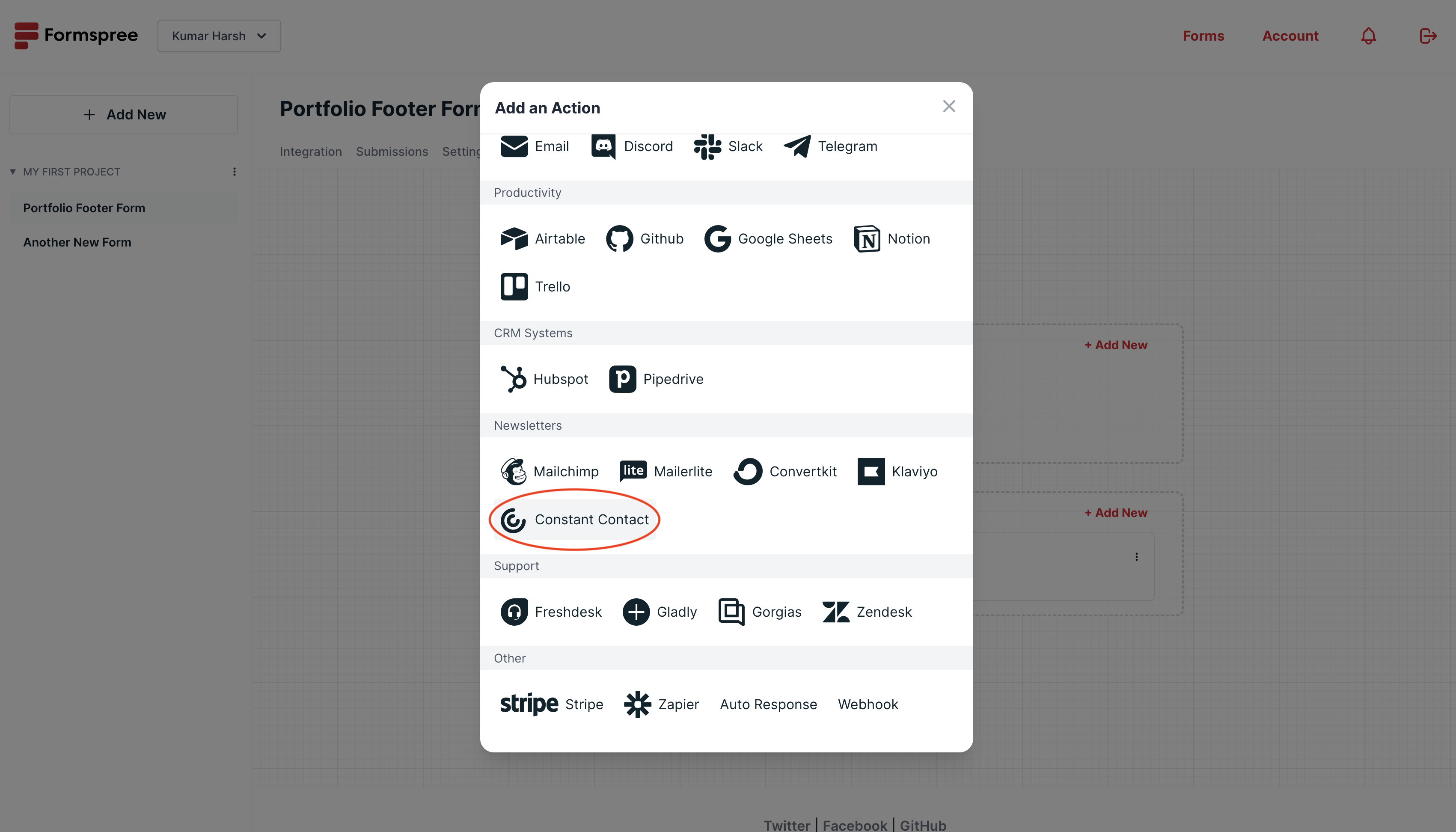
Then, you will need to authorize Formspree to access your Constant Contact account and choose the list you want to create the contacts in:
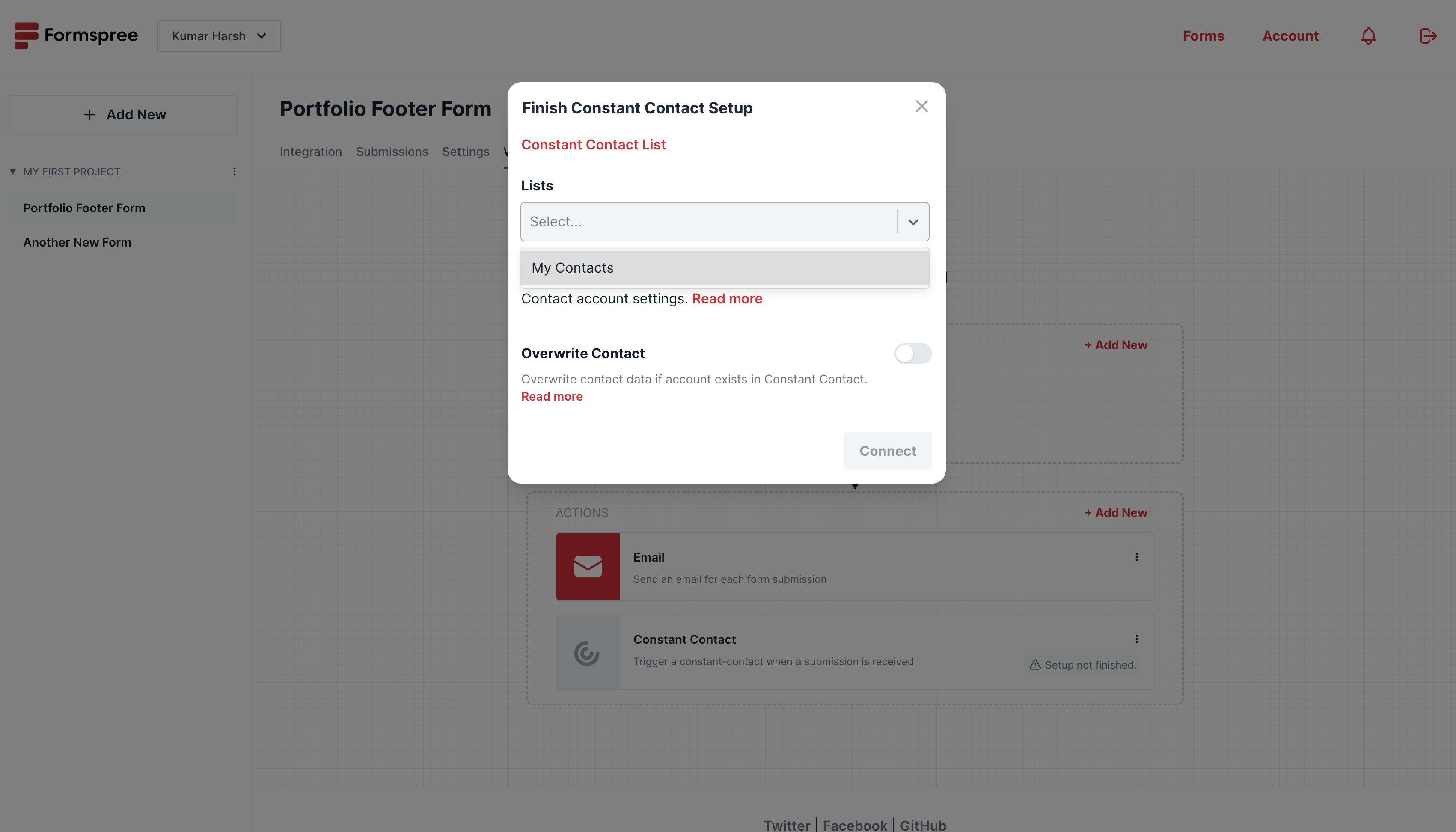
Once done, your workflow will be updated:
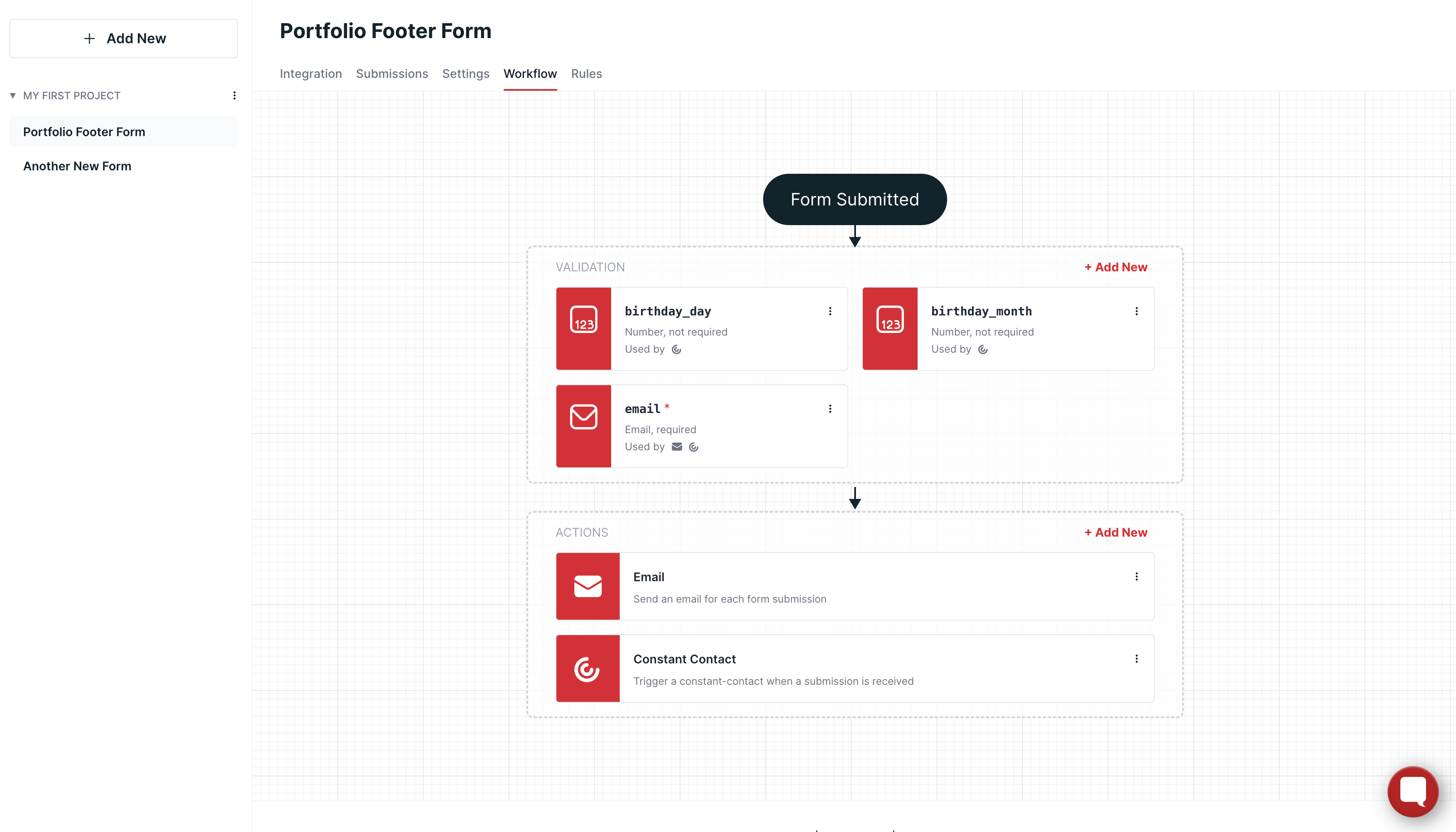
And that’s it! You can now try out the form to see the plugin in action:
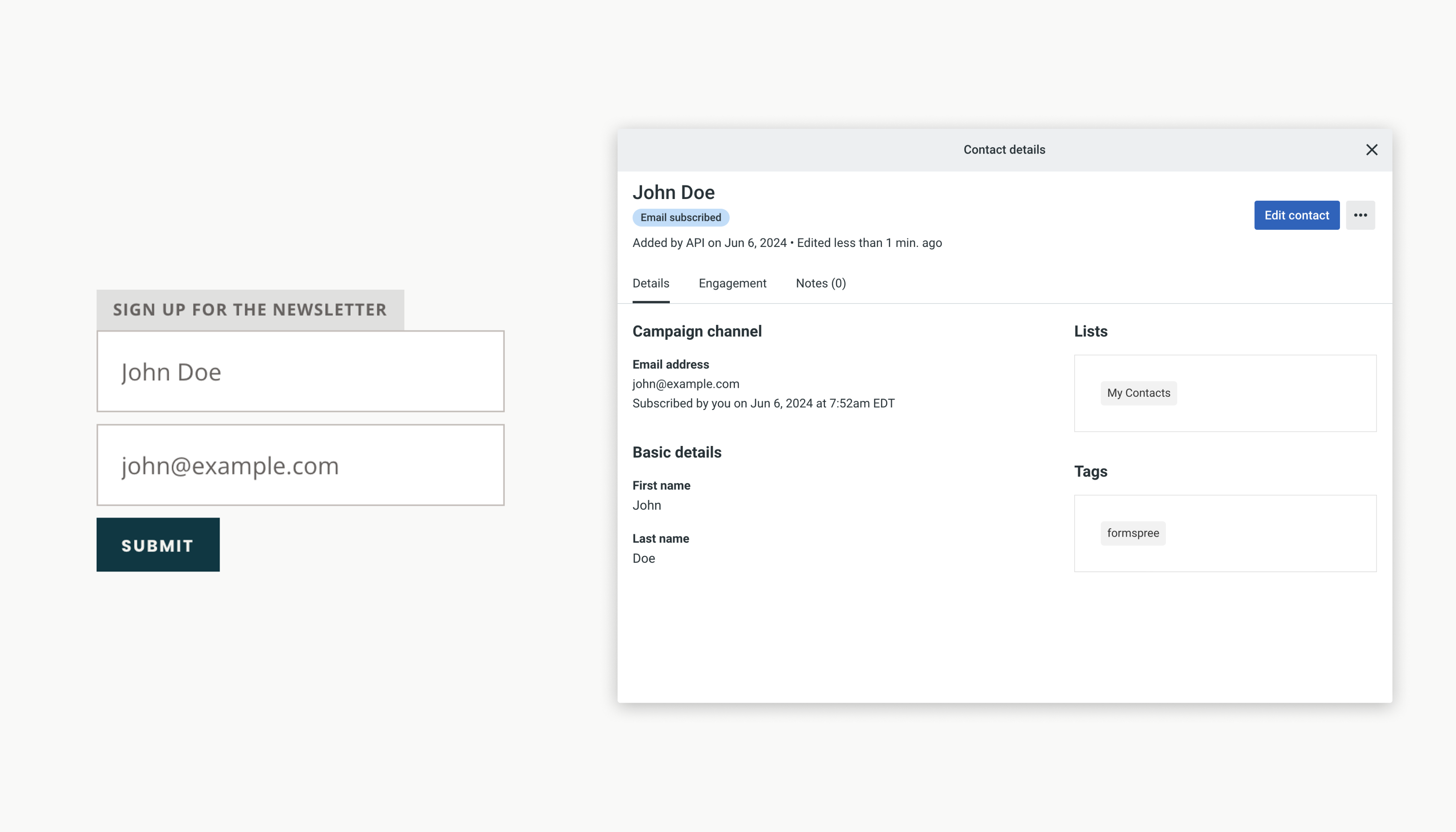
New form submissions will automatically add new contacts to your chosen list, capturing essential details like name and email address, keeping your marketing efforts organized and efficient. Read the docs to learn more about the plugin!
Using the GitHub Plugin
For teams that use GitHub for project management and collaboration, our GitHub plugin is a game-changer. This integration allows you to create new issues directly from your Formspree forms. Collecting bug reports or feature requests through a form and having them automatically populate as new issues in your GitHub repository is now super convenient, complete with all the necessary details from the form submission.
Simply, add a new action to your form workflow and select GitHub:
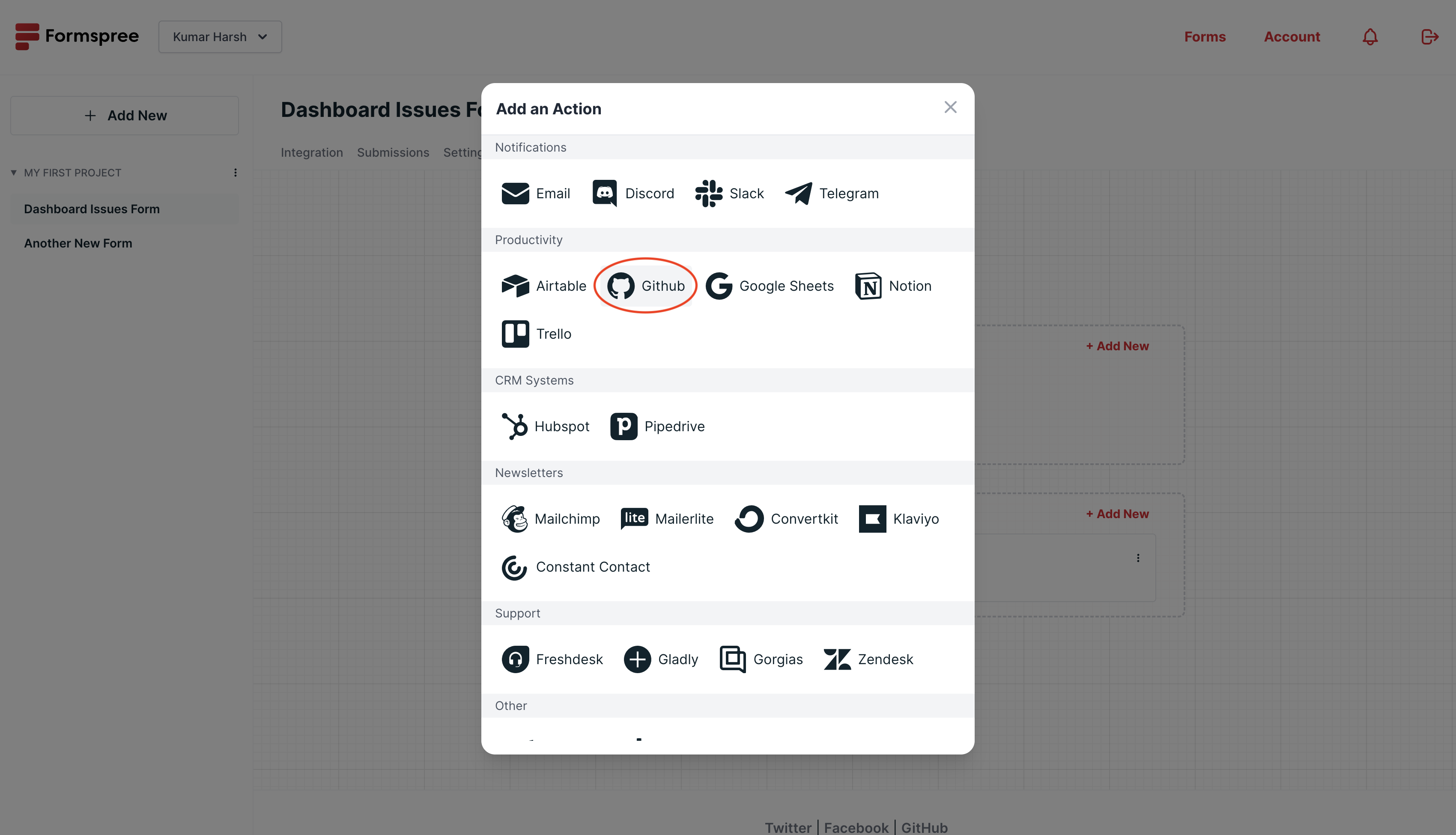
Then, you will need to authorize Formspree to access your GitHub account and choose which repository you want to create the issues in:
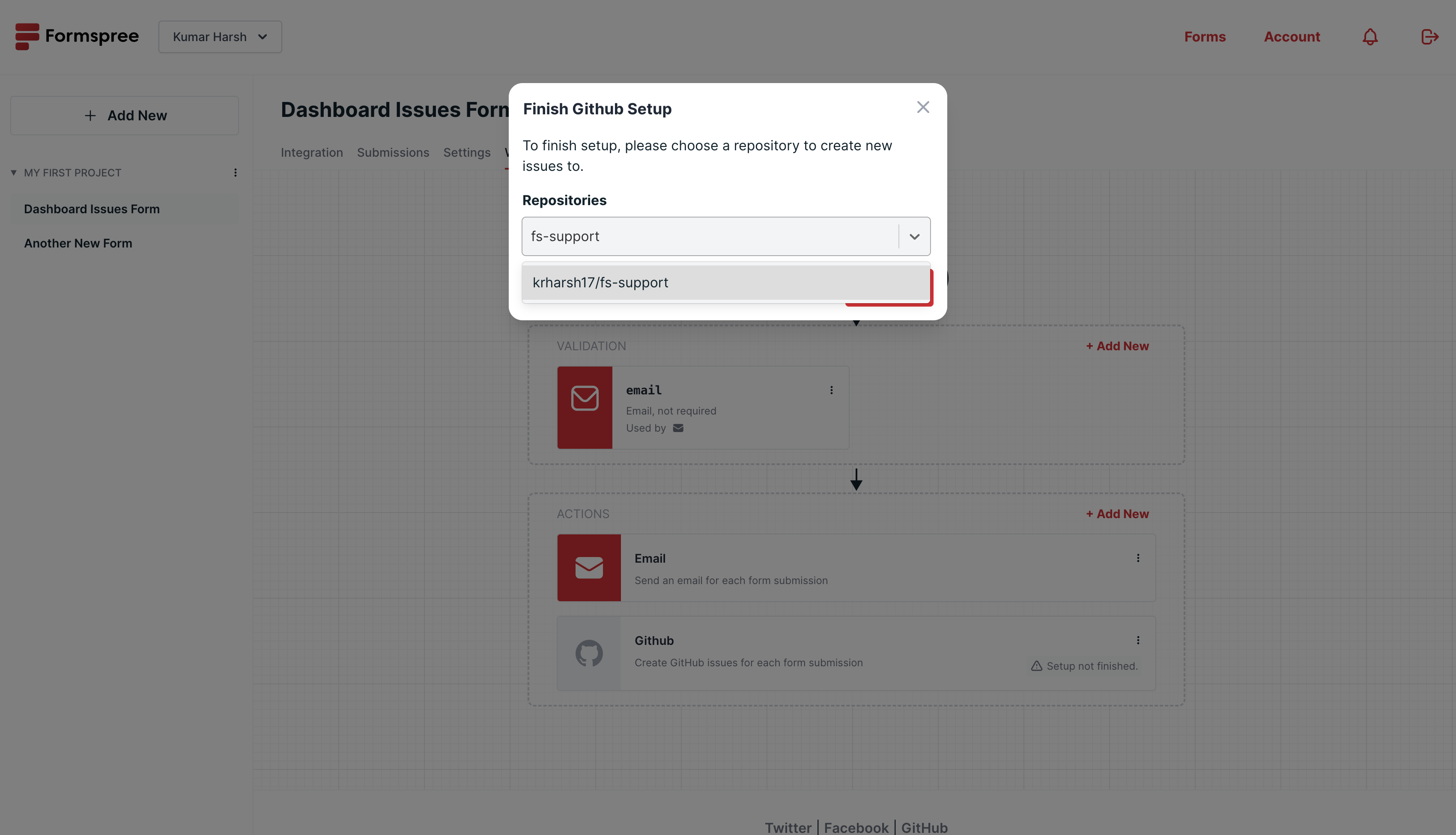
And you’re done! You can now try submitting the form with fields named “subject” (for the issue title) and “message” (for the issue description) and see the new issue in your chosen repository:
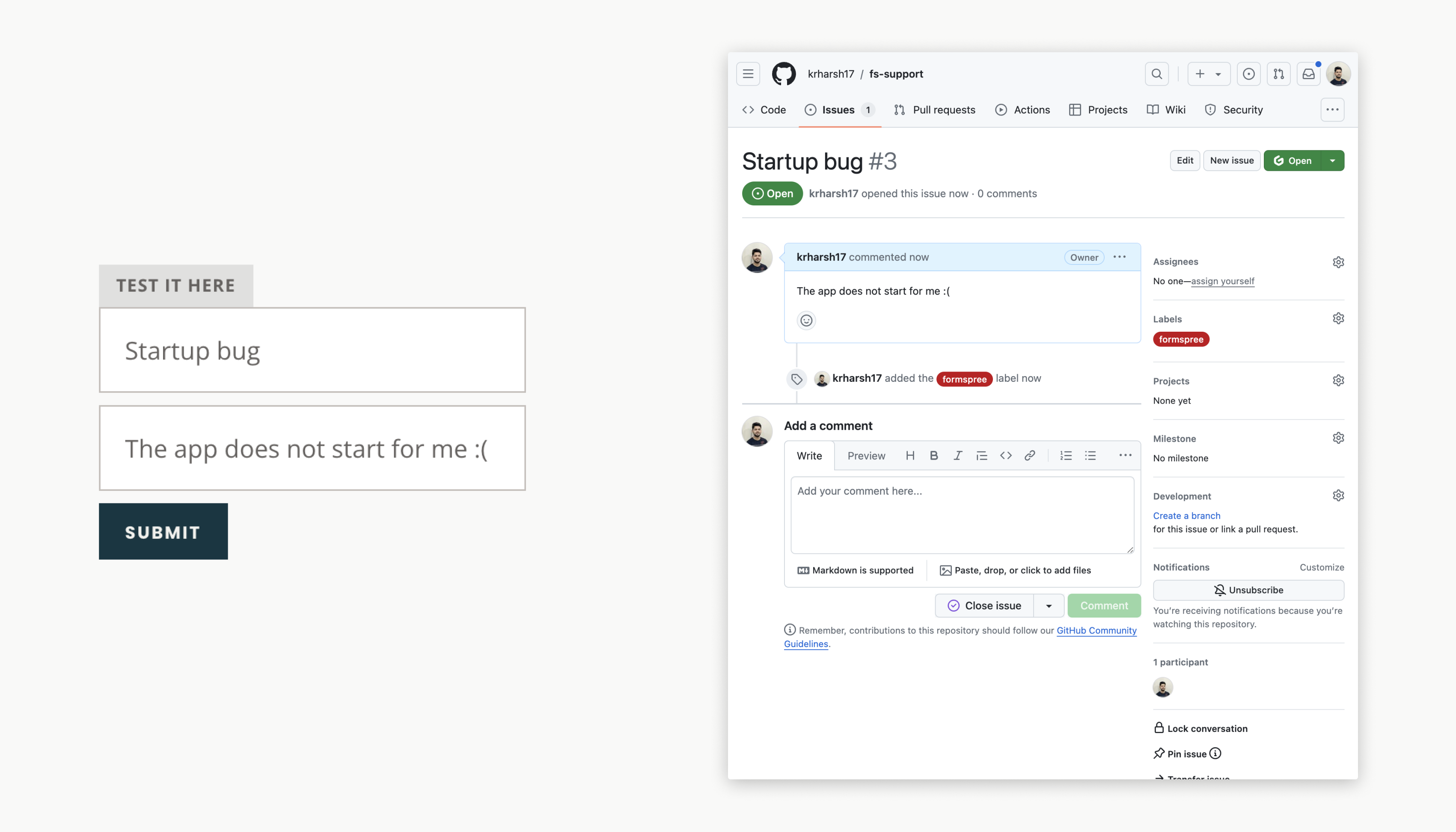
This helps to streamline your issue management workflows and ensures no valuable feedback gets lost in the shuffle. Read the docs to learn more about it!
Using the Notion Plugin
Notion is quickly becoming a popular all-in-one workspace for teams. With our new Notion plugin, you can effortlessly send form submissions directly to your Notion databases and lists. This allows you to effortlessly collect data into Notion using lightweight HTML forms, keeping it organized and accessible to your entire team.
Simply, add a new action to your form workflow and select Notion:
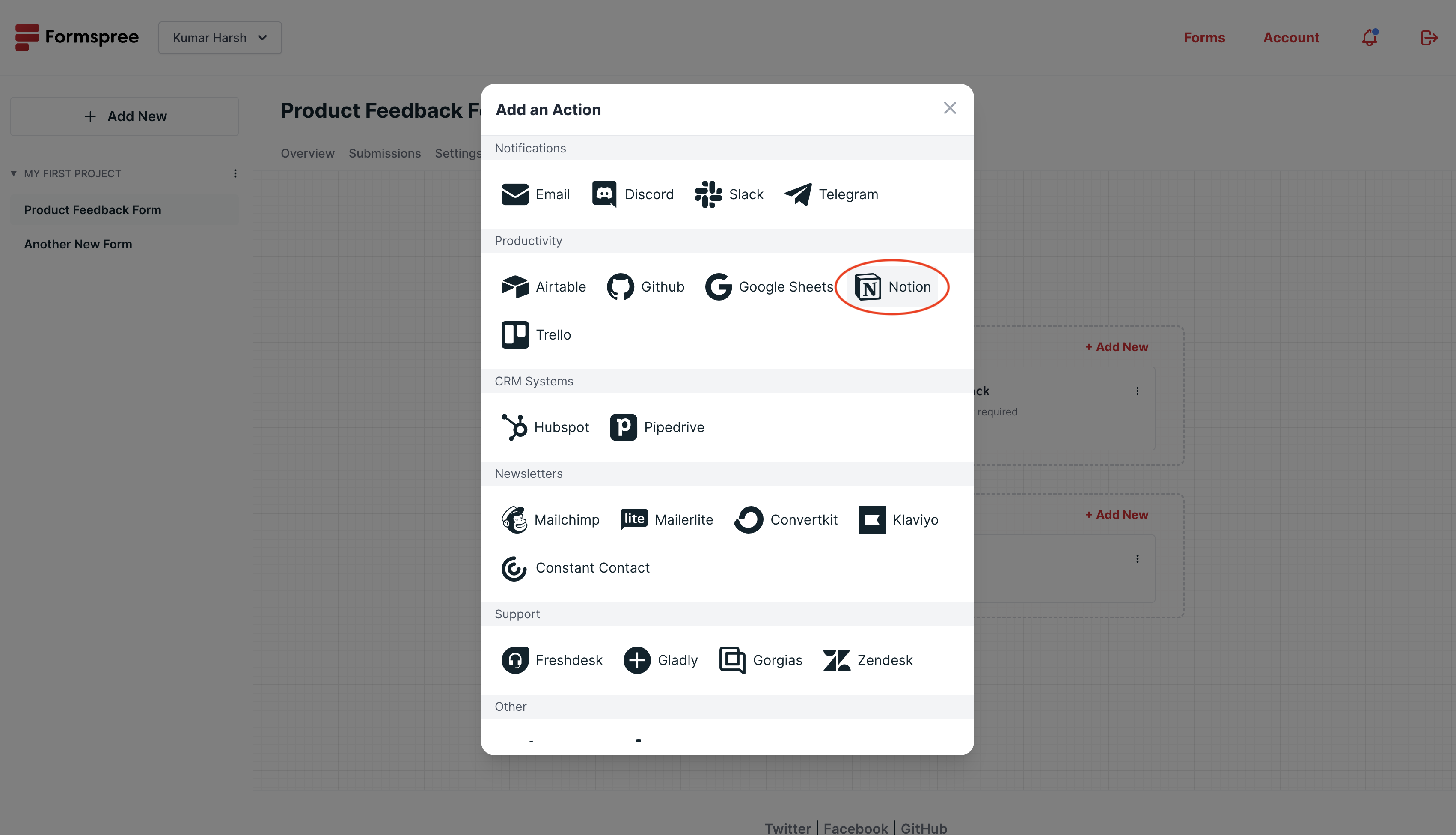
Then, you will need to authorize Formspree to access your Notion account and choose which page you want to create the database for your form submissions in:
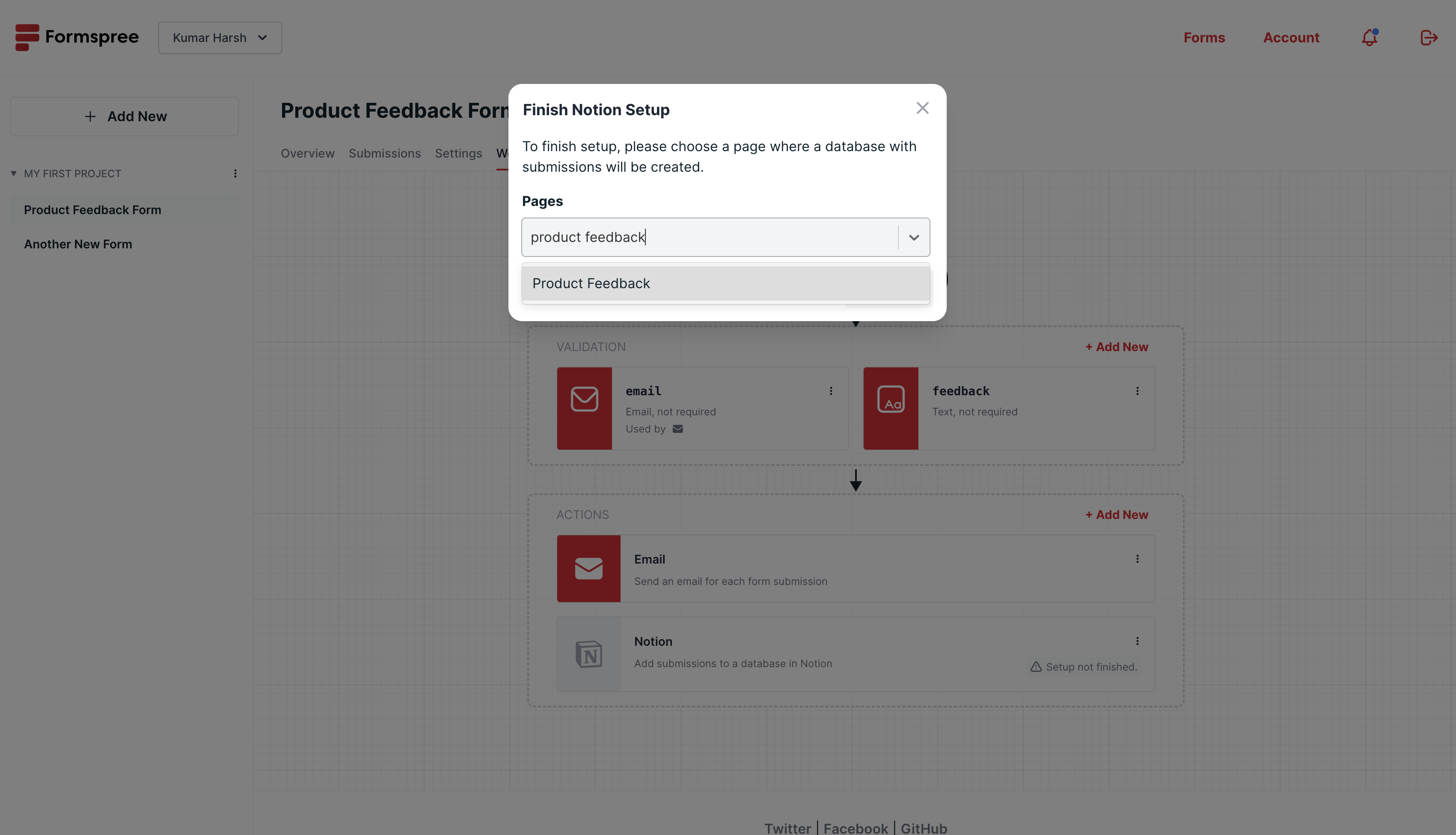
And that’s it! Try submitting the form to see the database get populated with a new record:
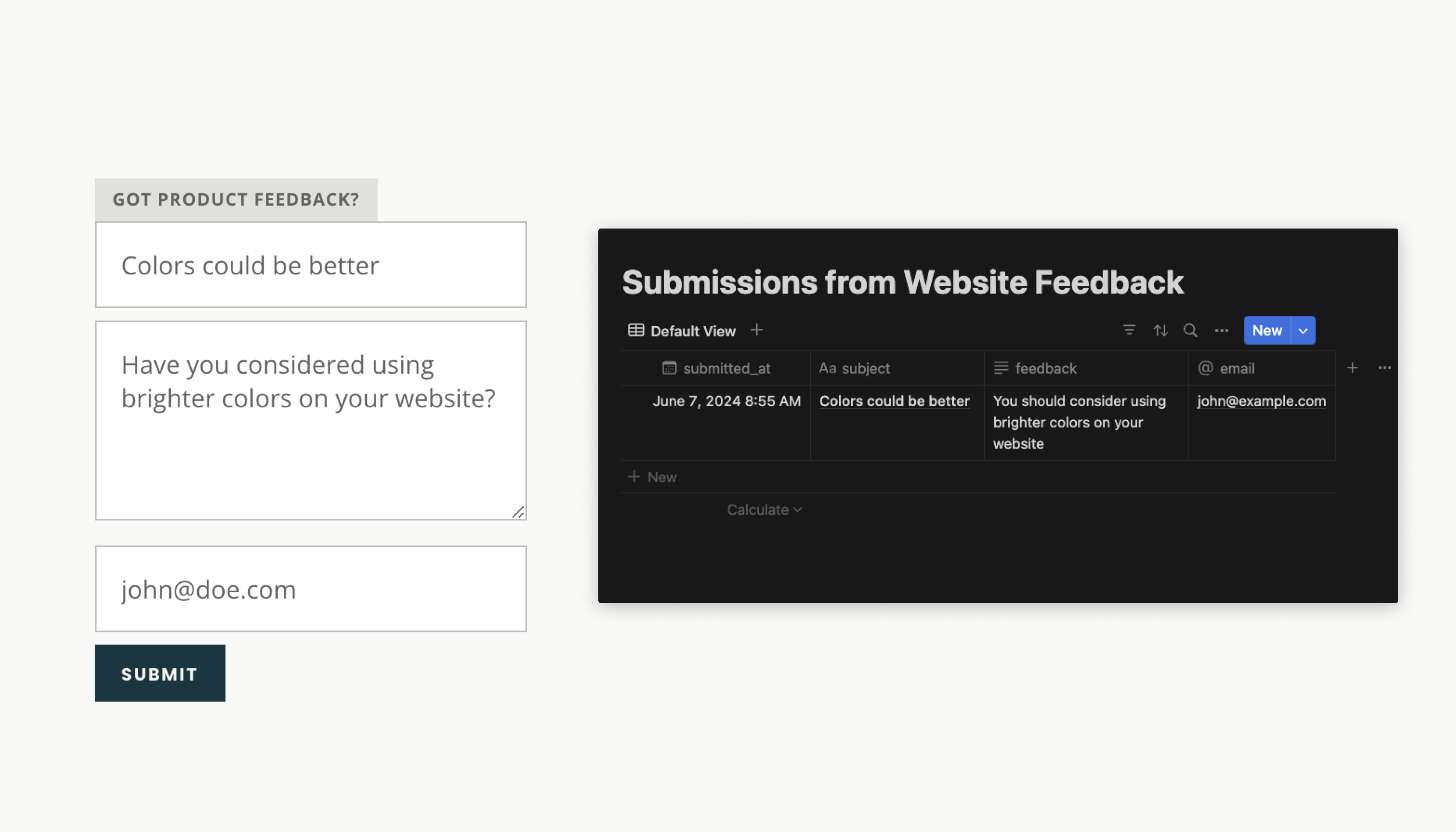
Whether you’re collecting project ideas, feedback, or customer information, the Notion plugin ensures all data is captured and readily available within your Notion workspace. Read our docs to learn more about how to set it up!
Improving the UI
You may have noticed the Formspree UI evolving here and there in places. Alongside our features, we’re constantly refining the interface to make finding and using our tools even easier. We have more exciting improvements in the pipeline, so stay tuned for future updates!