Tailwind Registration Forms
Simplify sign-ups with a Tailwind registration form using Formspree's templates. Easily gather attendee details, payments, and preferences.
-
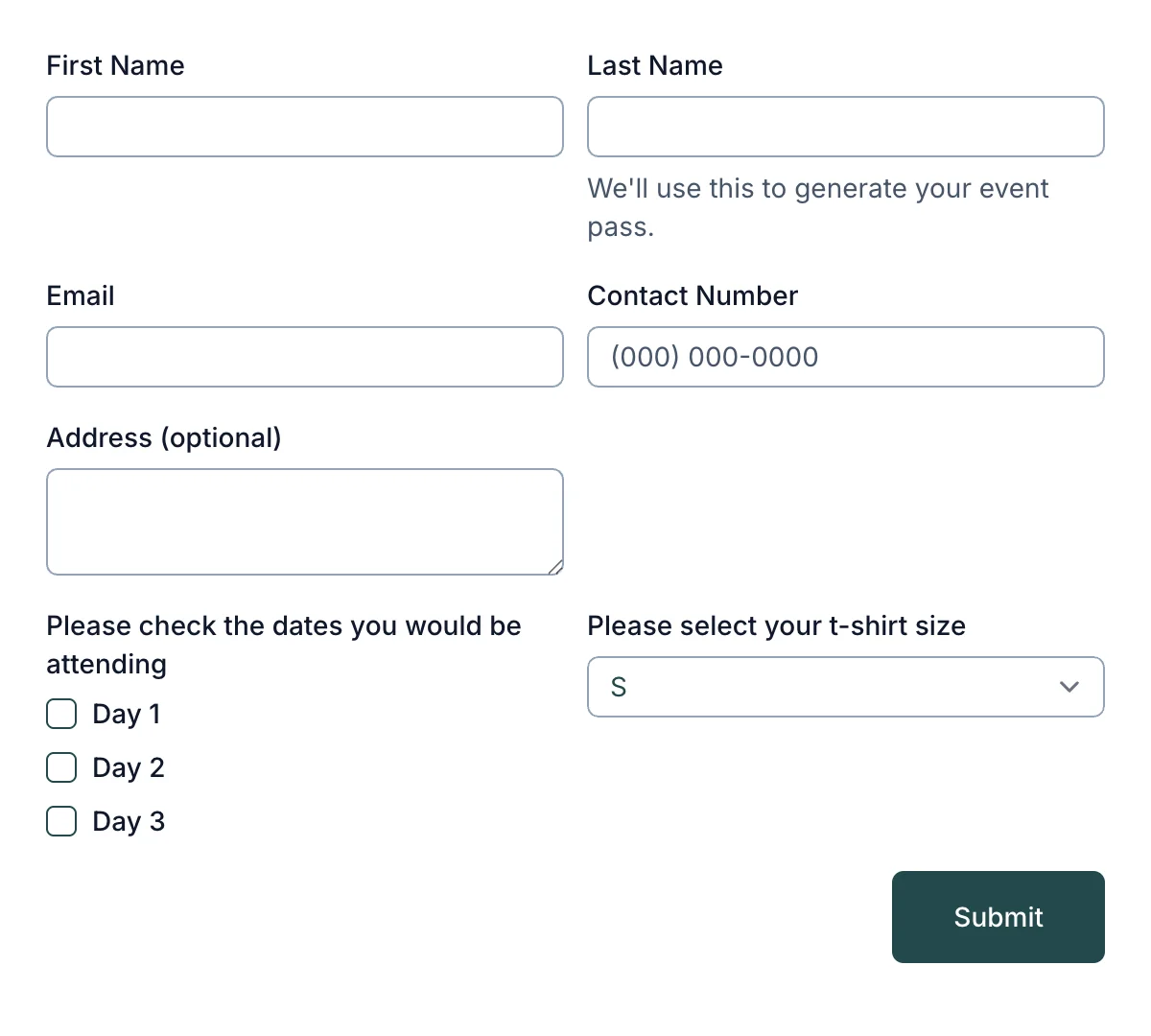
Event Registration Form
Essential event registration form for hassle-free attendee sign-ups
Get code -
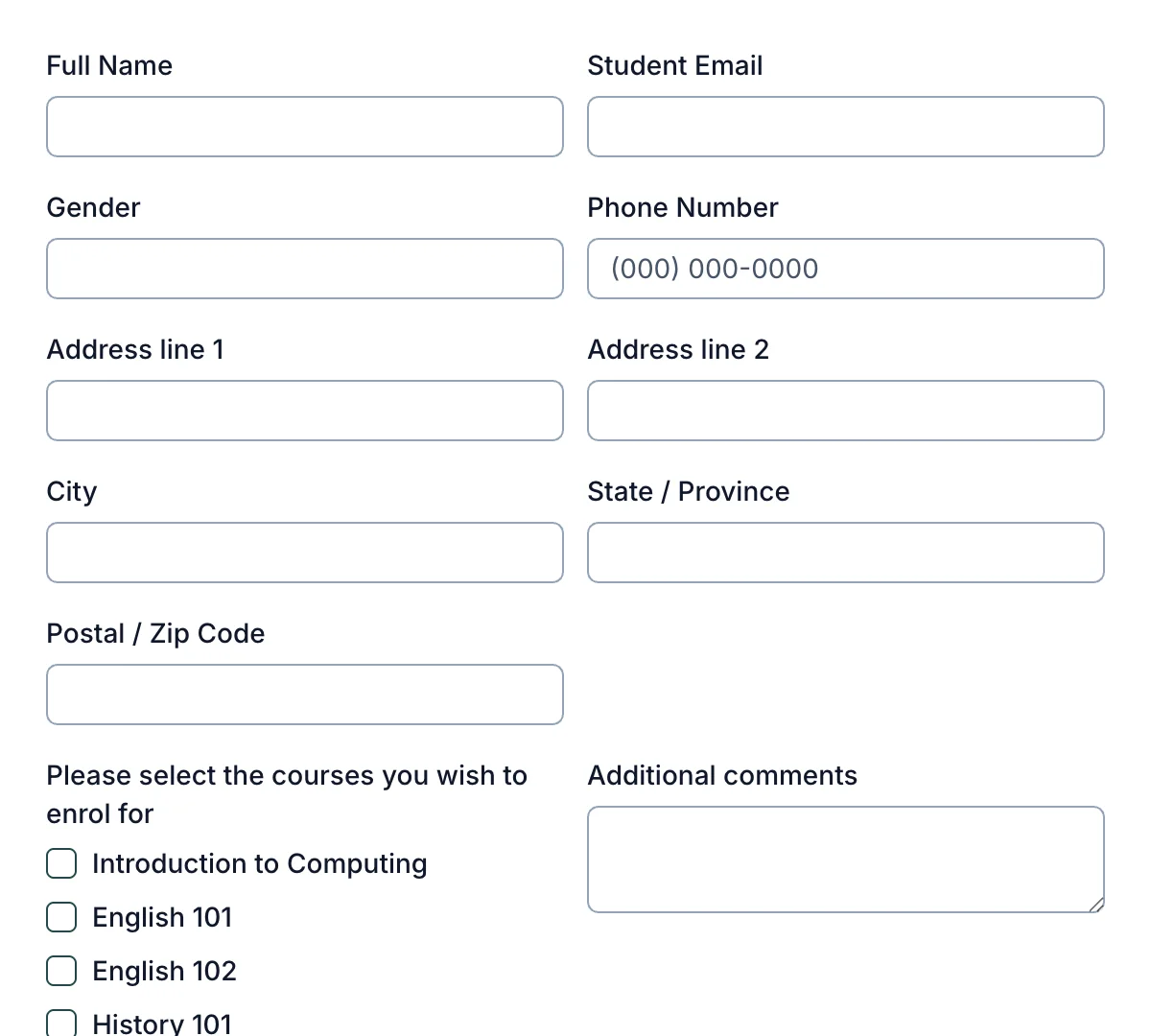
Course Enrollment Form
Simple course enrollment form for fast, easy student sign-ups
Get code -
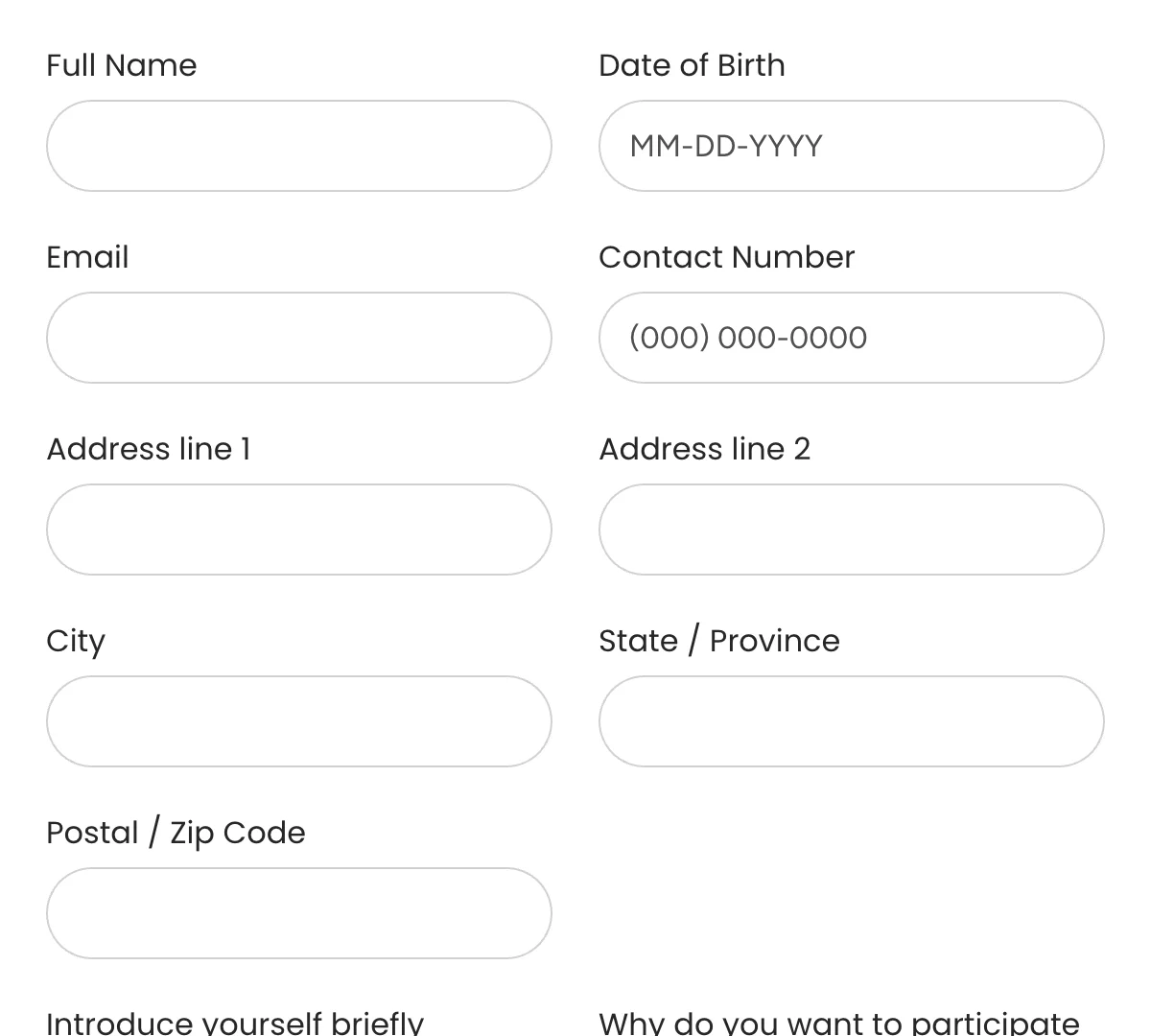
Contest Entry Form
Quick contest entry form for seamless participation signups
Get code -
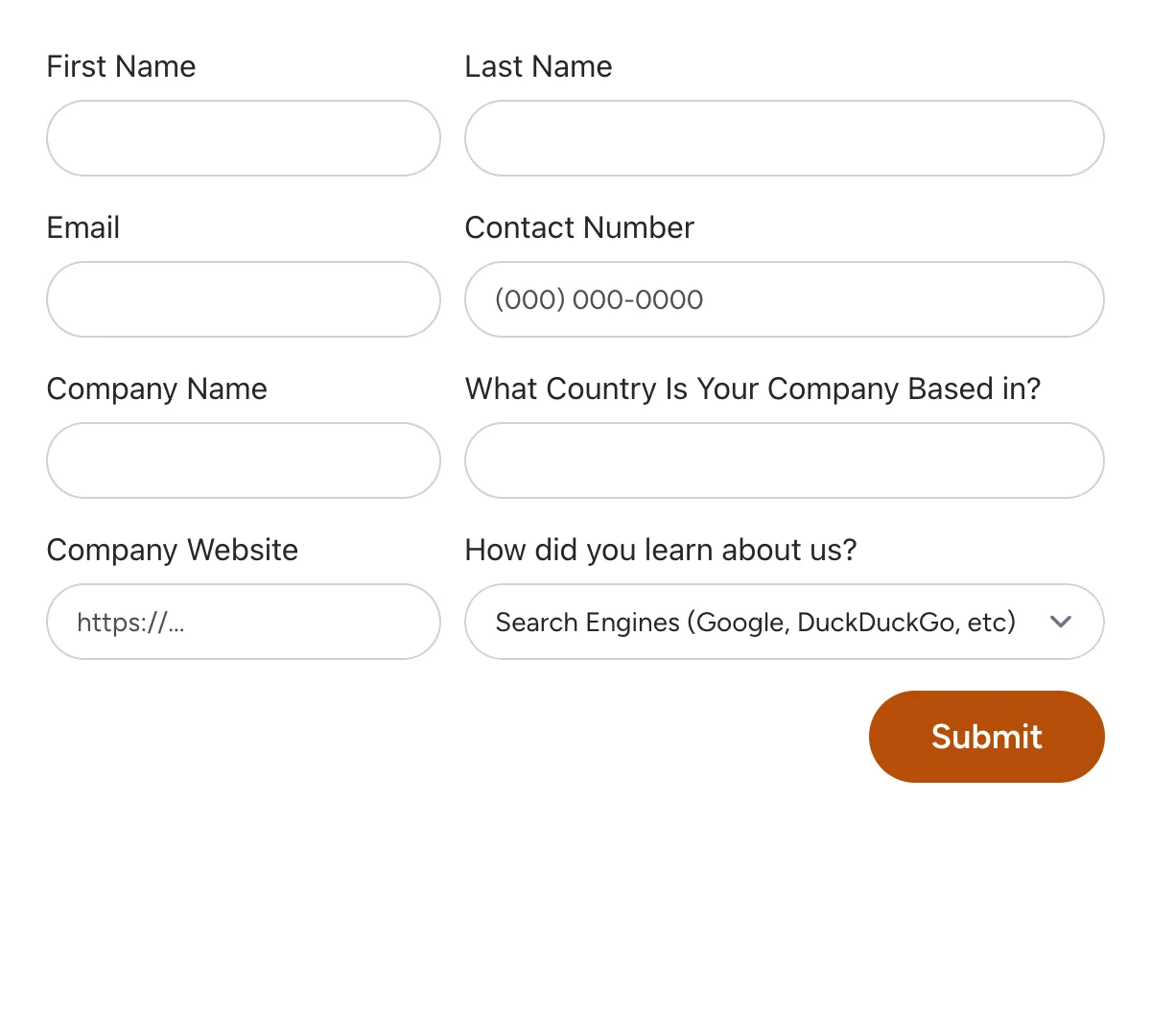
Webinar Registration Form
Streamlined webinar registration form for signups to online events
Get code -
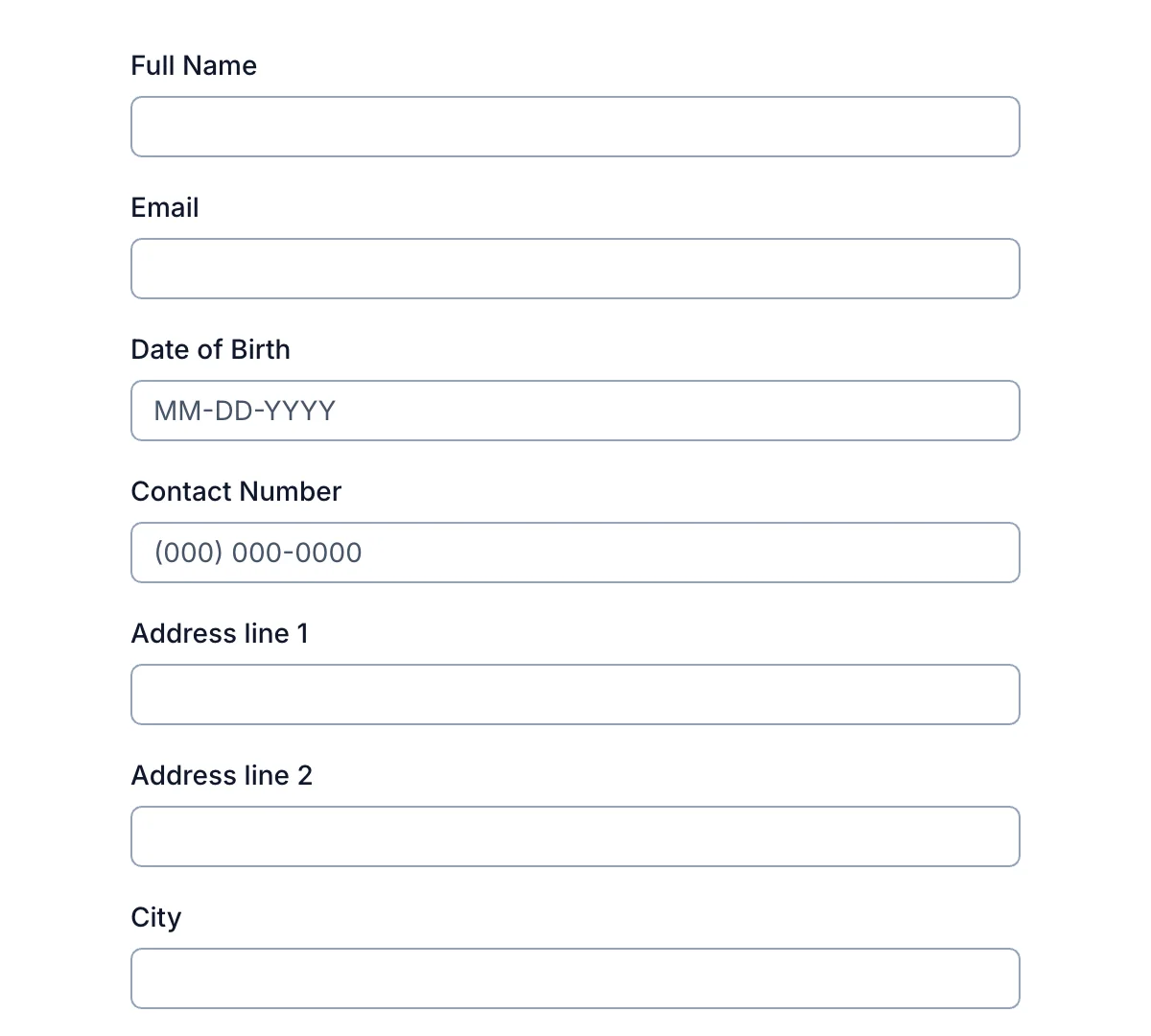
Warranty Registration Form
Effortless warranty registration form for secure product coverage
Get code
What is a Tailwind Registration Form?
Registration forms are essential for user onboarding—whether for events, classes, services, or memberships. A good registration form does more than collect information; it sets the tone for how users experience your brand. If your form is difficult to navigate or cluttered, potential signups may drop off.
Using Tailwind CSS and Formspree, you can create clean, accessible, and responsive registration forms that are easy to embed and require no backend development. Tailwind helps you design the layout using utility-first CSS classes, while Formspree handles form submissions, notifications, and optional integrations with tools like Google Sheets or CRMs.
In this guide, we’ll explore what makes an effective Tailwind registration form, break down the essential components, and highlight best practices for improving the registration experience.
Understanding Tailwind Registration Forms
A Tailwind registration form is a web form designed with Tailwind CSS for layout and styling, and integrated with Formspree for backend processing. It collects user details for registrations such as:
- Signing up for webinars, conferences, or meetups
- Enrolling in courses or workshops
- Joining clubs, memberships, or mailing lists
- Registering for warranties or services
Unlike all-in-one form builders that can be restrictive or bloated, using Tailwind and Formspree gives you complete control over your form’s design and logic; without needing a database, server, or form plugin.
The result is a lightweight, responsive form you can embed on any static site or modern web app and customize to your exact use case.
Essential Components of a Registration Form
A great registration form strikes the right balance between collecting all required information and making the process simple for users. Here are the common components found in most Tailwind registration forms:
Personal Information Fields
At a minimum, collect:
- Full Name
- Email Address
- Phone Number (optional)
- Address (optional or event-specific)
These fields can be laid out using Tailwind’s grid or space-y utilities for a clean vertical flow, or side-by-side layouts on larger screens with sm:grid-cols-2.
<label for="email" class="block text-sm font-medium text-gray-700">Email Address</label>
<input type="email" id="email" name="email" required class="mt-1 block w-full rounded border-gray-300 focus:ring-indigo-500 focus:border-indigo-500">
Event or Service Details
If users are registering for a specific session, location, or time slot, use dropdowns, checkboxes, or radio buttons to let them choose:
<label for="session" class="block text-sm font-medium text-gray-700">Choose a session</label>
<select id="session" name="session" required class="mt-1 block w-full border rounded">
<option value="">Select one</option>
<option value="morning">Morning Workshop</option>
<option value="afternoon">Afternoon Workshop</option>
</select>
You can also include fields for quantity (number of attendees), ticket types, or promo codes.
Additional Preferences
For events and service registrations, allow users to enter any special requests:
- Dietary restrictions
- Accessibility accommodations
- T-shirt sizes or kit preferences
Use text inputs, dropdowns, or textareas to collect this information based on your needs.
Security Features
While Tailwind and Formspree don’t require a backend, you can still secure your form using:
- HTTPS on your website
- Honeypot fields to catch bots
- CAPTCHA integrations if you’re getting spammed frequently
Formspree also provides built-in spam protection and validation rules for common fields.
Consent and Terms Acknowledgment
Always include a checkbox confirming that users agree to your terms, privacy policy, or code of conduct:
<label class="inline-flex items-center mt-4">
<input type="checkbox" required class="form-checkbox text-indigo-600">
<span class="ml-2 text-sm text-gray-600">I agree to the terms and privacy policy</span>
</label>
This is important for compliance, especially if you’re collecting personal information or planning to send follow-up emails.
Best Practices for Registration Forms
- Keep It Simple: Only ask for information you actually need. Too many fields lead to form abandonment. Consider splitting longer forms into multiple steps if needed.
- Use Clear Labels and Placeholders: Each field should have a persistent label. You can also use placeholder text or helper text to guide users on formatting (e.g., “Phone number with country code”).
- Ensure Accessibility: Use semantic HTML (
<form>,<label>,<input>), link labels to inputs using for and id, maintain high contrast for text and background, and support keyboard navigation and screen readers. Tailwind’s accessibility-friendly classes like focus:ring, text-gray-700, and sr-only are especially useful here. - Validate and Highlight Errors: Use HTML5 validation attributes like required, type=“email”, and pattern-based input constraints. Combine this with Tailwind’s border-red-500 or text-red-600 classes to highlight invalid fields.
- Make It Mobile-Responsive: Use Tailwind’s responsive classes (w-full, max-w-lg, sm:grid-cols-2) to create a form layout that adapts to different screen sizes. Avoid fixed widths and large padding on small devices.
Enhancing the Registration Experience
Visual Design and Layout
- Use
bg-white,rounded, andshadow-mdto create a clean container - Separate field groups with
divide-yorspace-y-6utilities - Add a form title and subtitle with
text-xlortext-gray-600
Consistent design improves trust and reduces friction.
Conditional Logic
For more complex forms, use JavaScript to show or hide fields based on previous answers (e.g., only show dietary restriction field if “Attending lunch” is selected).
Tailwind’s hidden and block classes make it easy to toggle visibility.
Progress Indicators
If your form spans multiple steps, add a simple progress bar or stepper using Tailwind’s w-full, bg-gray-200, and bg-indigo-600 utilities.
Real-Time Feedback
Give users feedback as they complete fields (e.g., confirming valid email format or password strength). You can use dynamic Tailwind classes to update input states visually.
Post-Submission Engagement
After form submission, show a confirmation message on the same page, or redirect to a thank-you page, or display a modal with details on next steps
You can also configure Formspree to send:
- A confirmation email
- A follow-up with event details or links
- A notification to your team or CRM
With Formspree’s integrations, it’s easy to send form data to Google Sheets, Mailchimp, or Slack.
Conclusion
A Tailwind registration form is a fast, flexible way to collect sign-ups for events, services, or memberships—without building a backend. With Tailwind CSS, you can style every detail for a responsive, mobile-friendly experience. With Formspree, you can collect, store, and respond to submissions instantly.
This approach is perfect for developers, small teams, and organizations that want to launch a reliable registration workflow quickly, while retaining full control over the form’s appearance and behavior.
Explore the Formspree registration form templates to get started. Customize the layout, connect your email or integrations, and publish your form in minutes.